Firefox 47: Synced Tabs Sidebar
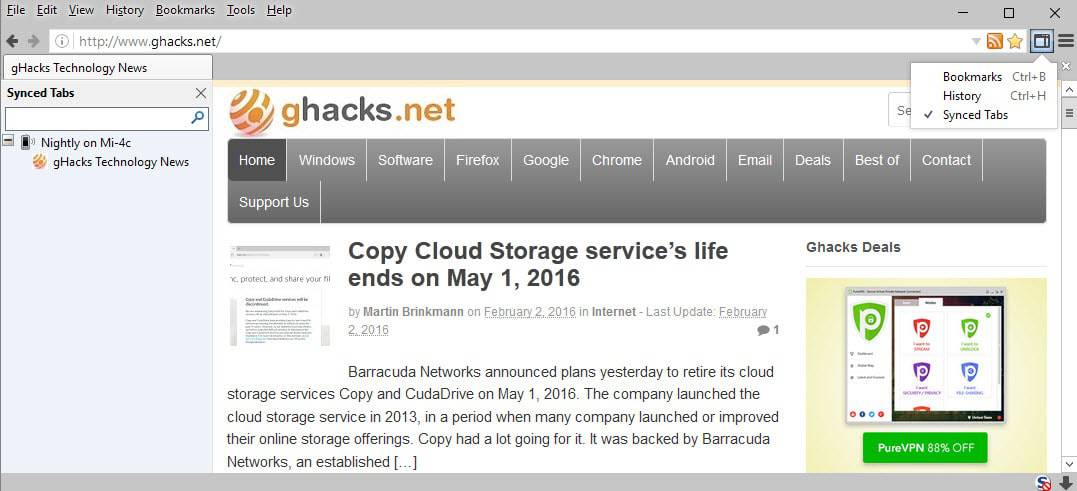
Synced Tabs is a new feature that is planned for Firefox 47 that will display tabs from other devices connected to a Firefox Sync Account in the browser's sidebar.
Mozilla is working on several improvements to how synced data is accessed in the Firefox browser on the desktop.
It plans to push out a new button in Firefox 45 which enables Sync users to access tabs from other devices Firefox is running on with a click on it.
Another change, this one planned for Firefox 47, is the integration of a new sidebar option that enables users to display all synced tabs in the browser's sidebar.
Synced Tabs
The new Synced Tabs option can be tested currently in Firefox 47 or newer. It only becomes available if you are signed in to a Firefox account in the web browser.
Note: Synced Tabs is a planned feature which means that it may change before it is released, or that it may not be released at all. As it stands right now, Mozilla plans to release it with Firefox 47.
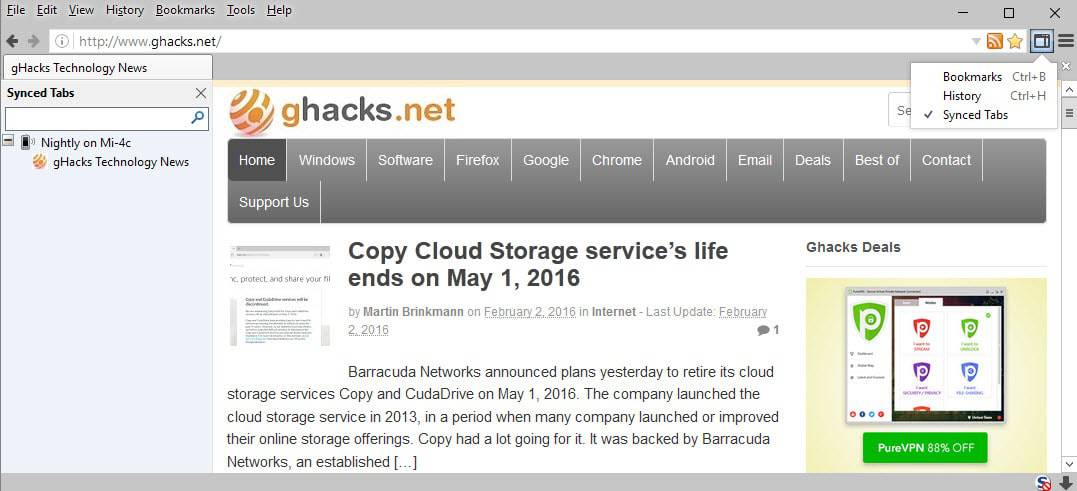
You may then display them with a click on the option in the toolbar, or by tapping on the Alt-key, and selecting View > Sidebar > Synced Tabs.
A keyboard shortcut is not mapped yet, but it is possible that it will be added to the new feature at a later point in time.
Synced Tabs are grouped by device automatically. You find options to show or hide tabs from a specific device, and a search option to quickly find tabs of interest.
A click or tap on a synced resource loads the site in the browser directly.
Current Situation
Firefox users who use the browser on multiple devices can sync tabs and other information such as preferences between devices provided they sign in using the same sync account.
Desktop users have two main options at the moment (as of Firefox 44 Stable) to access synced tabs in the browser.
All synced tabs are listed in a tab if the resource about:sync-tabs is loaded in Firefox. The other option, which is probably the one most Firefox users make use of currently, is to select "tabs from other devices" listed under the View menu (press Alt-key to display it).
Closing Words
Both existing options are not overly comfortable on the desktop. Mobile users have it better, as they can access synced tabs on the new tab page in the client.
The addition of the sidebar synced tabs option makes sense as it improves how desktop users see and interact with synced tabs.
Interested Firefox users can follow the bug on Bugzilla to track its progress and deployment. (via Sören Hentzschel)
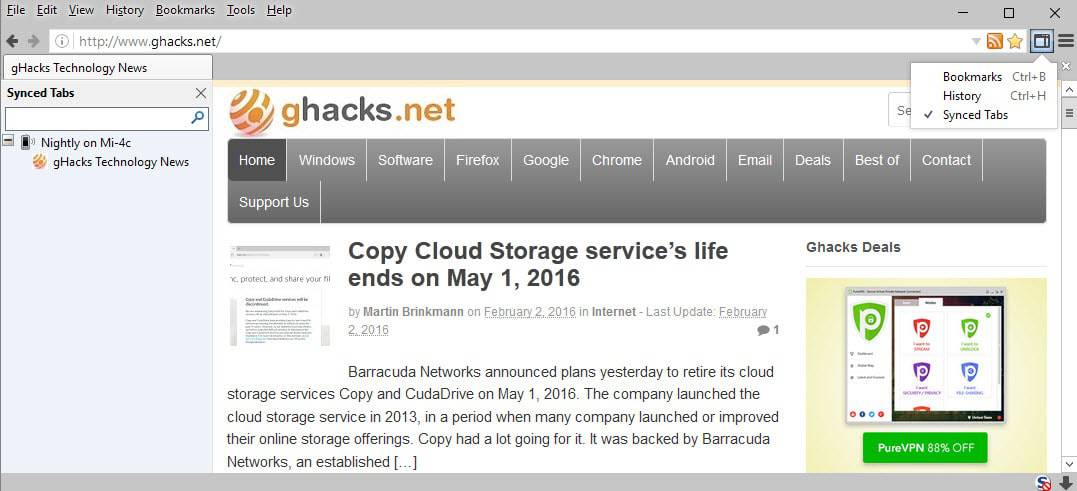





















how can I open my synced tabs onto my open browser tabs??
I enabled synced tabs on my phone so that when Firefox crashes and moronically loses all my tabs, I could get them back through sync. But oh wait! Sync didn’t sync!
Honestly, Firefox on Android is a train wreck. The sad thing is that all other browsers are even worse. Chrome doesn’t even have proper tab controls nor addons.
In this day and age though, how is it REMOTELY acceptable for a Web browser to not have built-in, bulletproof tab session recovery? I feel like Opera Presto on desktop is the only browser to date that succeeded in this regard.
I don’t see “tabs from other devices” in View menu in Fx 46. Earlier I used History button → Synced tabs which opens about:sync-tabs. Now this opens popup looking like this attached to this new “Tabs from other devices” button.
I see possible regression, because this list cannot be cleared now.