Picklor: Identify colors using your Android camera
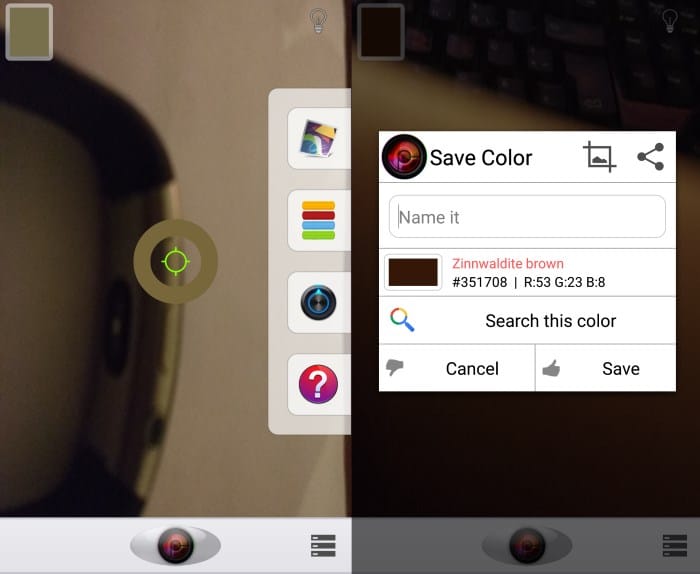
Picklor: Camera Color Picker is a free application for Android devices that you can make use of to identify any color using the device's built-in camera.
If you are a designer, interested in colors or have issues identifying colors correctly at times, you may like the idea of identifying colors that you come across using your Android device.
As a designer for instance, you may fall in love with a color or colors immediately, and want to know more about them as you may use them in future projects of yours.
Picklor for Android
Picklor makes the process of identifying colors using your Android camera as easy as possible. Basicially, all you do is point your camera at an object to identify colors. The color identifier changes as you move the camera around, and a tap on the capture button adds the current color to the app for safekeeping.
You can capture several colors in rapid succession this way without having to worry about losing any of the color information in the process.
Note though that colors captured this way are only kept for the session and disappear once you close the app.
You may however display information about each color that you have captured in the interface, and save the information so that you can access your color repository at any time in the future.
Information displayed by the app are the color code (hex and RGB), the color's name, and an option to search the color. The search feature switches to camera mode, and what it does is notify you when the camera picks up the color that you have selected. Useful if you want to know if a certain color is present or used for example.
Apart from using the camera to identify colors, you may also load images instead and use the app to identify colors used in them. The same options are provided in this case.
You can open the list of saved colors at any time using the application, and besides looking up information about each color or browsing them, you may also use the search feature from the listing directly.
Other features that Picklor makes available are to make a color the background wallpaper of the Android device, and to share saved colors with others.
Closing Words
Picklor is a useful application, not only for designers but also for the color impaired among others. It is easy to use and since it requires only the use of your phone, can be used in any situation that you have your phone or Android device with you.
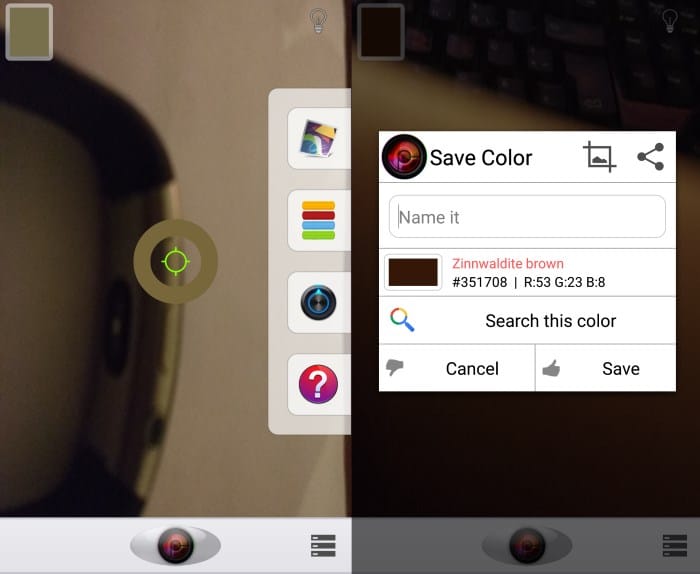



























I have toyed with applications like this before. The one that pops into mind is the Sherwin Williams paint matching app. None of them ever worked properly because lighting and quality of the phone camera have always skewed things.
There was an app like this on Symbian too, ColorDetect or something. As you say, lighting circumstances and camera quality were an issue.