Create window clones with OnTopReplica
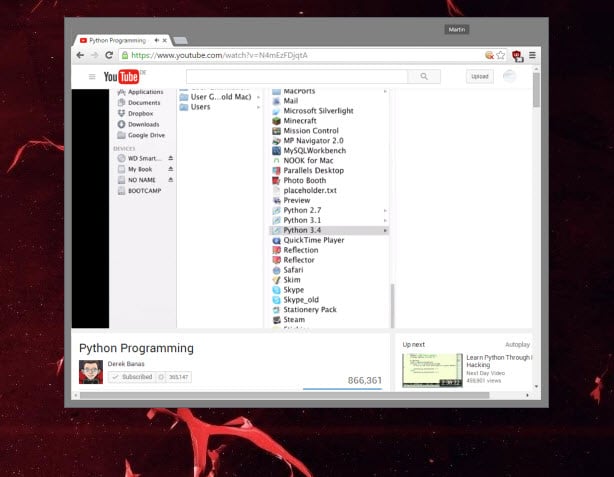
OnTopReplica is an open source program for the Windows operating system that enables you to clone any window or region on the system, change the cloned windows size, and set it to be always on top.
If you like to run a program or window all the time while you are working or using your computer, a match of your favorite football club that is streamed on the Internet for instance, YouTube videos or music, then you have probably found a way to display the program window in a corner of the monitor.
While that works well with many programs, it is usually necessary to use additional programs to improve the experience.
For instance, these program windows are not always on top which means that their view can be easily overshadowed by other windows.
OnTopReplica
You need to right-click in the main program area on start to display the main menu of the application.
There you find options to clone any open window directly or to select a region of the source window instead for the cloning.
The cloning is instant, and everything that is happening on the source window is reflected on the cloned window as well.
However, there are several limitations that you need to be aware of. First, sound only in the source window, and if you stop it there, for instance by stopping a video from playing, you will end up with no sound.
OnTopReplica clones window contents. This means that the cloned window will show different content if you navigate in the source application. If you clone a browser window for instance, opening a new tab in the browser or switching tabs will reflect that in the cloned window.
You can resize and move the cloned window as you see fit without losing functionality. Several advanced features are provided on top of that. You can enable click forwarding which sends clicks to the cloned window, or click through which sends cloned window clicks to the source window instead.
The program lets you change the opacity of the cloned window, and supports a position lock feature which locks the cloned program window in a corner of the screen or the center.
Closing Words
OnTopReplica is a specialized program that may not be for everyone. Depending on the size of the monitor, you may very well display a small window of a program directly in one of its corners, or on a secondary device connected to the PC.
The feature set that OnTopReplica makes available is interesting nevertheless.
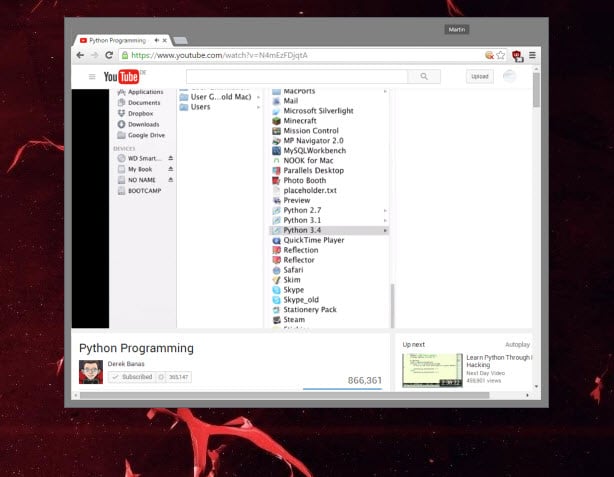


























in someway, this OnTopReplica app could help:
* secure one’s privacy;
* free up some display
For common users, you can consider buying a larger monitor. lol
Or have multiple monitors….
Martin, thanks, I thought this was going to answer a long standing wish.
We have some security camera software that has two options for screen size. Maximized or Minimized which sucks as it either dominates the screen or shows nothing.
I tried running the camera stuff in OnTop and it all looked good – but — it seems for the updates to the copy, only the keyboard and mouse are detected as the live feed from the cameras is ignored.
Ahhh, well, that wish survives, but this is soooo close it makes my head hurt. If they could make the copy-update by watching original screen updates (as a VNC does) it might do the trick.
I wish…
Uh, Oh, Mom says, “wish in one hand and spit in the other and…”
Sorry to hear that :)