Omea Reader RSS, newsgroups and bookmarks reader review
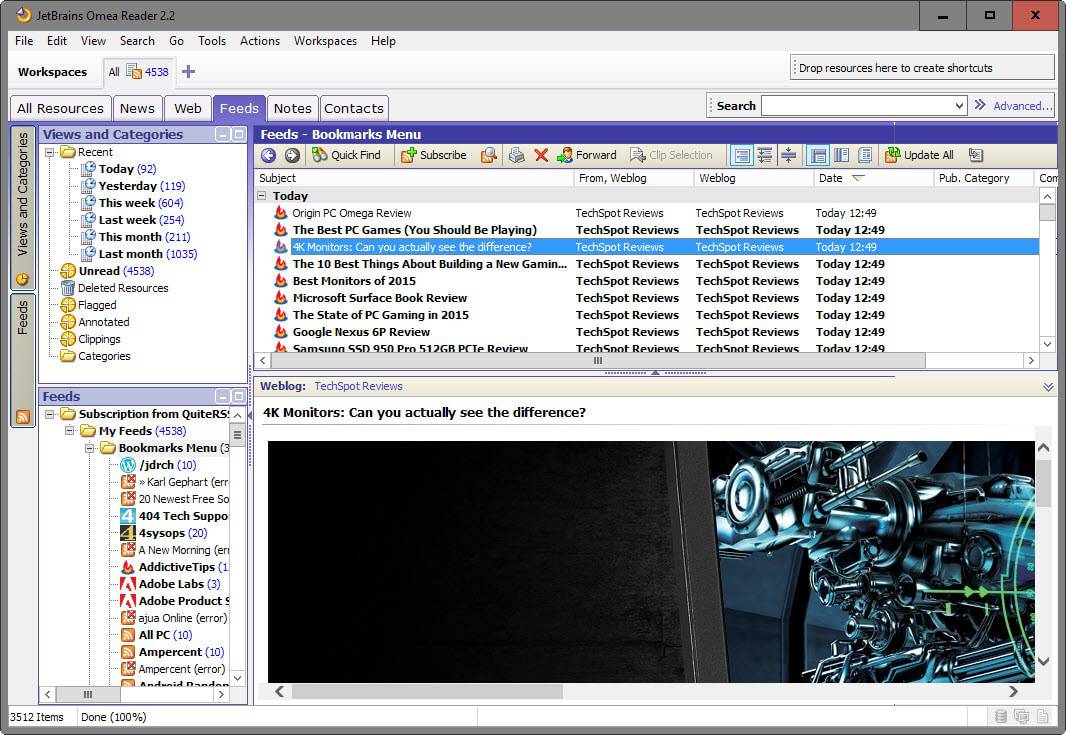
Omea Reader is a feed reader application for Windows that, while no longer maintained, supports a wide range of features that may make it interesting for some users of the operating system.
The program is a local reader that does not offer any integration with the cloud or services, but it may be possible to use cloud services to sync the feed listing and status regardless of that.
You can import an existing feed list using opml files but also bookmarks from Internet Explorer or Mozilla Firefox into the application.
Added feeds are updated automatically after the import which may take a moment depending on the number of RSS feeds added in the operation and feed items provided by each individual resource.
Omea Reader review
Omea Reader was last updated in 2007 and it shows when you look at the program's interface. While that may deter some users, it should not matter to the majority if the software's functionality fits their needs.
A click on feeds displays them all sorted in various ways. The top left displays them sorted by time period (today, yesterday, week, month) and status (unread, flagged, annotated..).
You find the actual feed listing below that allowing you to access certain folders or specific feeds this way.
The two mane panes of the interface list the feeds of the selected folder or site, and the currently selected news item.
Feeds can be read right in Omea Reader but you may also launch any item in the default system browser, for instance to read comments or leave comments of your own.
While it supports that, it can display comments right away in its interface if you prefer that. It seems to use Internet Explorer's engine for that though so keep that in mind.
You navigate the feed listing either with the mouse or keyboard, and can use features such as quick find or the built-in search to find items of interest.
The program indexes textual contents of all feeds and lets you search across its database. If you search for Ghacks for instance, you not only find results from the Ghacks RSS Feed, but also from articles that mention the site.
Features don't end there though. Omea Reader supports a handful of advanced features besides regular features that most feed readers support, such as copying links, assigning categories to items or flagging items.
It allows you for instance to set up notifications for individual feeds you are interested in, add annotations for individual news items, or add links to resources.
The categories system is quite extensive, and you can use it to tag individual articles or entire feeds, to organize specific items or feeds in different ways.
What else? You may create different workspaces to separate RSS feeds, for instance for work and free-time, or for different topics you are interested in, switch the default layout by using different styles, e.g. newspaper format, or export resources, for instance search results, as XML, HTML or tab or string delimited text files.
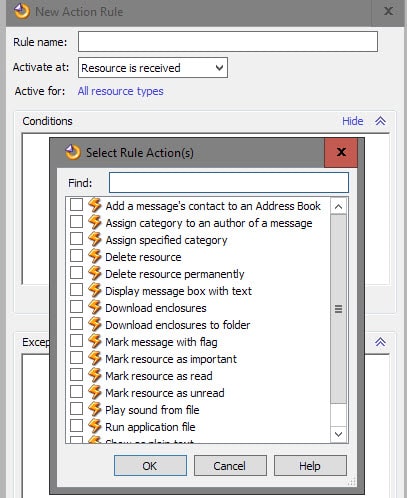
Another interesting feature is Omea Reader's rules system. You may create rules for resources that are applied automatically by the program afterwards. Options include using different fonts or colors, or running actions such as marking resources, assigning categories or running applications when rules match.
You could use rules to delete certain types of posts automatically, for instance if you dislike the author or topic of the post.
Caveat
The main caveat is that Omea Reader is not developed actively anymore. This means that the program won't receive updates anymore, and that things that are broken or will break won't be fixed. It means as well that you won't receive support if you run into issues.
Also, the program requires the Microsoft .Net Framework 1.1.
Closing Words
Omea Reader is a mighty tool despite its shortcomings and age. It is interesting that the program works well despite the fact that it has not received an update in eight years.
Alternative: QuiteRSS is probably the best feed reader for Windows right now that is still maintained
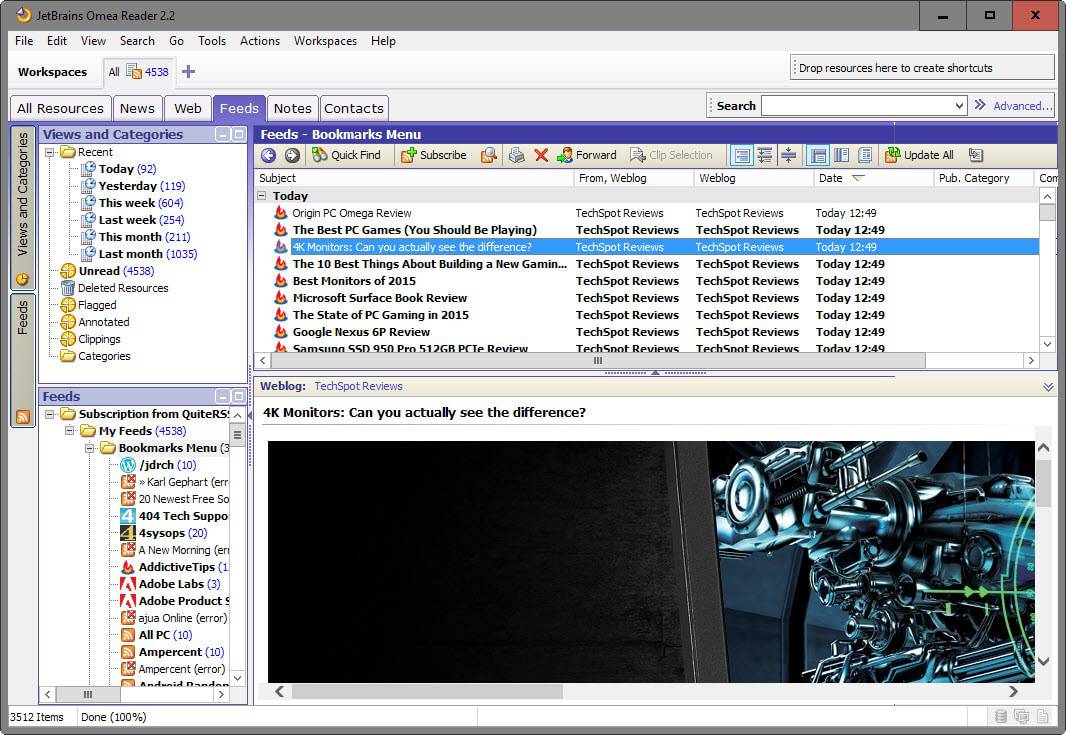



























Hi, for me Omea Reader is only Rss reader for check +1000 feeds without errors but I don’t understand how to filter posts for words, for example I would like to receive only posts with these words: recipe, pasta and other words. One or other, not all together.
I have to search it in New views? Or in rules?
And in “Enter the words or phrase to search for:” how can I add 2-3 words? If for example a post has only “recipe” in the body it’s ok, if it has only “pasta” in the title is ok, but isn’t essential all 2-3 words have to be in the post.
I hope you understand what I’m asking :x Thank you!
There are plenty of web-based RSS reader out there. Feeds are synchronized across different devices. Is there anything special about using a desktop reader software that makes it worth the trouble?
Any good free ones without low limitations, offer some word filters and work pretty fast?
I’m not really sure why unitaskers are a great idea on PCs. Why not simply use rss in another app that you already use heavily? As an example, Thunderbird comes to mind. What makes using a unitasker so special?
Thanks for the review and especially the related info. Never fully understood RSS, only use ‘Live Bookmarks’ on my Pale Moon bookmarks toolbar. Are RSS readers also widely used for reading internet forums for example, instead of just using the browser? Any advantages over the browser? I’m watching quite a lot of forums so this is an interesting alternative to explore.
Considerations … has forum an rss feed option ? (yes widely used but can be a little hidden). Does it provide threads or only new subjects. Even if no rss available some software can generate a feed.
Tapatalk specialises in forums and shares with rss “push” data delivery ethos.