GWX Stopper: Block the Windows 10 upgrade offer
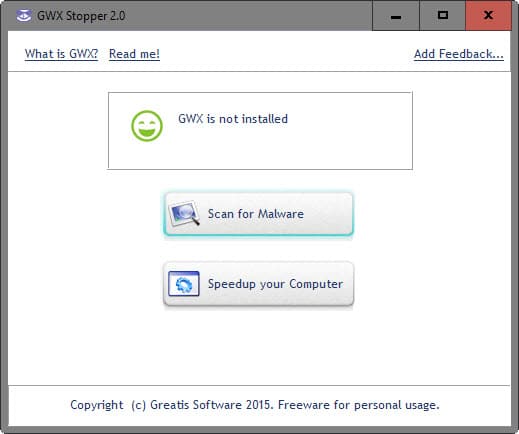
GWX Stopper is a free program for the Windows operating system that's been designed to block the upgrade to Windows 10 prompt on machines running previous versions of Windows.
Microsoft makes it quite difficult to stay on older versions of the Windows operating system thanks to the way upgrade offers are distributed and displayed on those systems.
The upgrade offer is pushed to systems using Windows Update, and while that would not be too problematic considering that it is possible to block updates from being installed, Microsoft's strategy to re-release the updates has made it quite difficult -- some would say near impossible -- to block the offer for good without considerable effort.
The Windows Update KB3035583 installs the Get Windows 10 app on Windows 7 SP1 and Windows 8.1.
GWX Stopper
The free program GWX Stopper detects whether GWX is installed on the system and offers to disable it when found. The program needs to be installed before it can be used.
The program won't delete any files on the system but will disable all scheduled tasks related to the Get Windows 10 application on the computer.
While it is possible to do that manually, both the detecting and blocking part, it requires knowledge of how to do so.
GWX is found in the Windows\System32\GWX directory for example which you can check easily using File Explorer.
GWX Stopper is the little browser of GWX Control Panel, a similar program that does a lot more than just disable scheduled tasks.
In essence, it is checking whether the Get Windows 10 app is running or enabled, checks whether Windows 10 has already been downloaded to a folder on the system, and whether OS upgrades are enabled.
It can be used to delete these downloaded files, and to disable the Get Windows 10 App as well.
Microsoft started to be more aggressive in regards to upgrade prompts displayed to users who run previous versions of Windows. Some users reported that the prompt only displayed an "upgrade" button to them and no equally sized no thanks button.
Since users are seeing different designs across the board, it is likely that the company is A/B testing various prompts to find the sweet spot that yields the highest upgrade ratio.
While that may be the case, it is not customer friendly at all not to include options to block Windows 10 from being installed on the system. One has to note that users can click on the x-icon of the window to pass and not initiate the upgrade, but it is still confusing and likely that users miss that option.
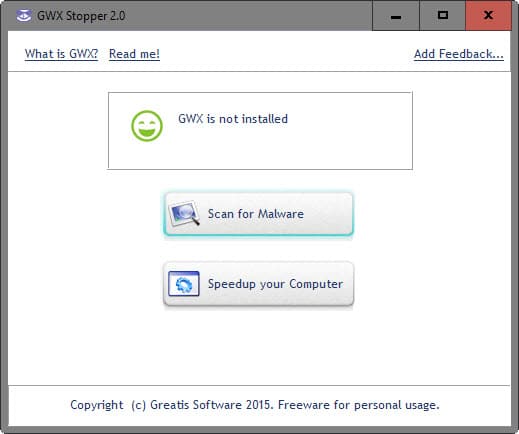


























So I have a WIN 8.1 setup that got trashed, quit connecting to wifi, blah blah blah. Messed around, trying to get it right, never did. So now I’ve found the cd’s that came with the computer, WIN 8.1 and all drivers on another disk. I do *not* want WIN 10, I had in the past had GWX installed on it and intended to use it again. But I’ve read somewhere on this site — which has great information, my go-to — I read somewhere that GWX leaves files afterwards that need to be removed, seemed to me that the general idea is to no longer use GWX.
Is that the general consensus here? I absolutely do *not* want WIN10 because Microsoft blah blah blah, or maybe there are now workarounds so that Microsoft doesn’t snatch all of my information and send it back home (?) Please do tell.
If there is no way that I can avoid WIN8.1 and/or WIN10 grabbing all of my info I will use Linux Mint, but I had hoped to dual boot with a WIN 8.1 install that was protected.
This an old thread, not sure I’ll get any response, shot in the dark here.
Help?
I tried downloading GWX Stopper and it did nothing for me…
when I tried to use it, it said that it was disabled…
So I uninstalled it, then reinstalled it…same thing. “GWX is disabled”.
so I gave up.
and this is supposed to stop Winders 10?
well papa always told me that if it sounds too good to be true, it usually is… :-(
hahahah….everyone here is a real hoot….you make my day with contant grins. of course i ignore the shills and those who “go blindly into the night” no updates unless completely verified, updates turned off, win7 and trying to learn some linux. but windows on 7 is just so smooth and easy. and always sandboxed…merry christmas to all!
Microjerk treats customers like sh!t. The Enterprise Edition of Win7 had no nags whatsoever though, I pity the fools who ran anything else. Still Telemetry Snooping and NSA whoring got Microjerk on our blacklist. Next Stop, Debian. Winblows is buggy trash and has no future anymore, they can’t even fix the stupid trashcan displaying the proper symbol, haha. Loser company is going to be insignificant in 10years.
Downloaded and installed it last night. So far that pesky Windows 10 nagware has not appeared on my Windows 7 Pro machine yet. Even after reboot.
I also assigned a Dword value of DisableOSUpgrade = 1 to
HKLM\SOFTWARE\Policies\Microsoft\Windows\WindowsUpdate
Will see if these stop the annoyance.
Herman, it should stop it, but what you should make sure of is your Windows Updates settings. What you want to do is make sure “Give me recommended updates as well…” is UN-checked. that is how GWX sneaks in.
You can still auto-install criticals, but perhaps set that to “Download and let me choose whether to install” – then you can examine what MS is trying to feed you.
Good to remember! No sense in losing any actual valid updates at the expense of just this one undesired intrusion.
AHHHHHH CORK
Calm down your not winning sht
lila5411 is a typical example of the type of customer Windows 10 is targeting, can’t use the reply button, can’t reply without the use of capital letters, throws obscenities at anyone who dares to question them, and think it looks cool to to either add extra or remove letters from words.
Care to carry on showing everyone the IQ level of a typical Windows 10 user?
Corky, I doubt all these comments are real. Every time Martin makes a Win 10 post, we are seeing more and more people posting here with user names I’ve never seen before. Hit & run windows 10 praise.
We all know the kind of aggression MS is showing in getting 10 on as many PC’s as possible, and so I wouldn’t put it past them to employ shills.
@Gary D, Bah Humbug, LOL ;)
Oh Corky ! Where is your Christmas Spirit ? Still in the bottle I hope ! ;) :D
Thanks for the back up regarding lila5411 !
If LILA5411 would like to read Martin Brinkmanns’s article from Dec. 3rd, he/she would see that Win 7 and XP are still installed on 67% of PCs/Laptops. Also Win 7 is supported until 2020. Enterprise systems (large companies) are still receiving support for XP because they are running essential software which is NOT compatible with Win 10 or even Win 8.
I really liked the comment “Deal with that ..” I deal with that every week by helping people who have had Win 10 forced onto their machines by GWX.EXE against their wishes. To date, I have reversed the change and re-installed Win 7 and Win 8.1 on 17 laptops. On 3 of the them Win10 had un-installed essential software and replaced drivers for printers and routers with MS generic drivers which did not work !!!!
Many people in this area do not have high speed internet. In many cases, the maximum download speed is 2 Mbs/s (that is 1 Megabyte every 4 seconds) AND they have data caps. When MS, in its wisdom, initiates a 6 GB download not only does it tie up their computers for hours but it also means that they have to pay for excess usage which is NOT CHEAP.
In the UK, nearly all Bank ATMs use XP. So also do the National Government, Local Government and The Health Service. To update and replace existing hardware and software would cost a few Billion pounds.
Currys / PC World, as I discovered last Friday, use XP on their In House systems because of their tried and tested “legacy” software being incompatible with 7 and 8.1 never mind 10. The company is the largest retailer of computers in the UK. These are sold with 10 installed.
So, LILA5411, I have given verifiable information. Will you do that or just sling insults at other peoples comments with the included obscenities. Enjoy being monitored by MS telemetry. Go and troll another website !!!
I tried 10 on my laptop. I now run Linux. ’nuff said
Oh i plan to deal with it by switching to Linux when windows 7 is no longer supported.
I like 10…you are talking about Bo Derek, she was the original 10
I stick with Seven of nine, there was no 10 in the picture there.
Seven of Nine !!! PHWOAR what a BABE. She was even better in “Body of Proof”. What a Bum :D:D
Sorry, I got carried away a bit then. I really must keep taking the tranquilisers !
I love Windows 10, it’s miles better than Windows 7 and 8.1
I’ll never understand why anyone wouldn’t want to upgrade to Windows 10. It’s SOOO much better than Windows 8 or Windows 7. Much more secure, faster, and Cortana is INCREDIBLE!
Reason 1: Forced Updates.
Reason 2: Forced Updates which are broken.
http://www.infoworld.com/article/3017791/microsoft-windows/windows-10-update-kb-3124200-clobbers-word-customizations.html
No amount of shilling will convince me otherwise.
If you don’t mind someone watching over your shoulder EVERY thing you do on your computer go right ahead and upgrade! Me? I don’t want anyone knowing what i do on MY computer! Its none of their fucking business!
Ref NOLATechy.
More secure: Botched updates versus mature and security patched Win 7 / Win 8.1.
With Win 10 telemetry phoning home with your data, I hope noone hacks MS for your sake.
Also, I hope MS doesn’t monetize your personal information too soon.
CORTANA: It is fine if you like to talk to your screen AND have the patience to train the cyber woman to
recognise your voice.
Faster: Try typing “Win 10 v Win 8.1 & Win 7” into your browser. The speed differences between the three
are so small that they could be attributed to statistical error.
If you are going to make sweeping generalisations about Win 10, please back your comments up with facts not suppositions ! Of course you could be a Redmond troll looking for promotion :)
Gary is just hitting the tip of the iceberg of all the things wrong with 10.
I’m becoming convinced that MS employs shills to hit forums and comment sections with 10 praise. I realize some are legit, but I’d still bet that a lot are fake. That is a very common thing now. There are even full on businesses that do nothing but post fake reviews for companies. Amazon just busted a lot of them putting up fake reviews on their products.
@lila5411, not everyone is but when they start using capital letters and saying things like incredible & awesome it’s a dead giveaway, that’s unless Windows 10 has problems with its caps lock key or some people actually thinks an OS is like the second coming.
Not everyone who likes 10 is a TROLL
8.1 IS DONE 7 IS ON ITS WAY OUT AS XP,VISTA
Deal with that ..
I have 10 for a couple months now ,,,fknnnnn great
It’s flat, ugly, converting the Control Panel to the Settings App is woefully incomplete, Win 10 Home shoves updates down your throat whether they’re safe or not (too many stories of botched updates!), and lots of Windows 10 features are broken. For example, I updated a laptop to Win10, and the desktop wallpaper reverts to a woven pattern on reboot no matter what I do.
Personally, I prefer GWX Control Panel – no install, and I can turn GWX back on when I’m ready.
Thanks, Martin… I’ve not looked into GWX Stopper but will certainly do so.
Most of you are probably already aware of it, but for those that are not, TaskSchedulerView by NirSoft is another good option for finding, viewing, and disabling/enabling Microsoft’s multitude of “hidden tasks”:
http://www.nirsoft.net/utils/task_scheduler_view.html
Plus it’s portable and for 32/64-bit machines.
Better yet, in my opinion is ‘Autoruns’ , by Sysinternals. It lets you see *everything* that starts when the PC starts. and control it easily. It’s tiny (~590kb), portable, and powerful. Just be sure to ‘run as administrator’ in order to be able to make changes to your system.
It can be found at www (dot) sysinternals (dot) com
Sysinternals? Owned by MS? While I think the world of Mark Russinovich, et. al., I am now pushed to wonder how much telemetry and spying these tools do now.
What do the two other selections “Scan for malware” and “Speed-up your computer” have to do with the fact of blocking upgrades to Windows 10?
Nothing ;)
Lol :)
Sometimes life is complicated requiring complicated answers, and sometimes not at all. Alleluia!
Nothing, nothing to do with it :)