Google search options on Firefox mobile limited in comparison to Chrome
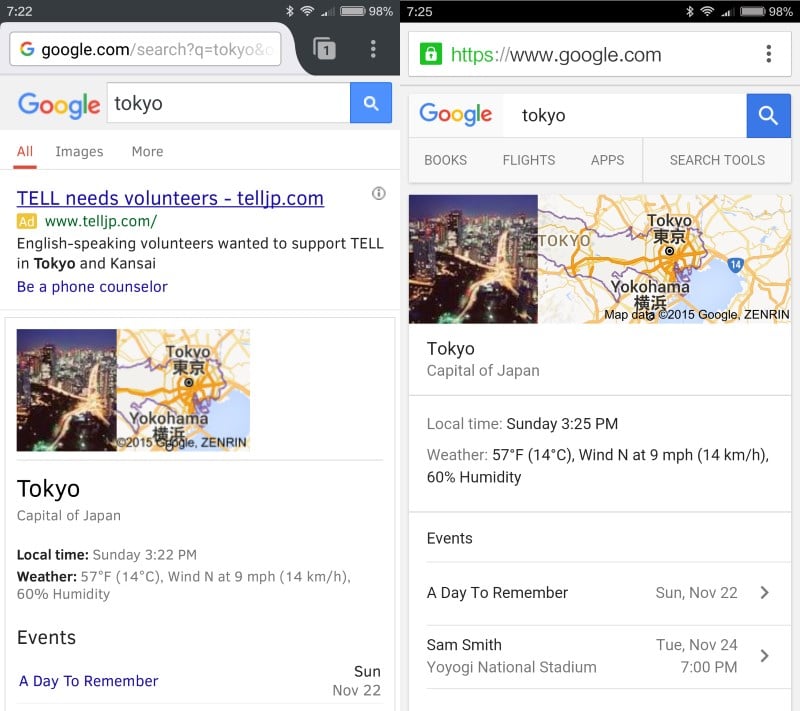
If you compare the search results, or more precisely search options, that you get when using Google Search on mobile devices using Firefox and Chrome, you will notice that Firefox's options are limited.
One feature that I use quite often when it comes to search is the time filter of Google Search. It enables me to restrict results to a certain time period, and while it does not always work correctly, as some sites seem to have found ways to abuse it and make their articles look fresh even if they are not, it is often useful when searching for recent information about a topic.
For instance, limiting a search for Firefox Tweaks to this year may be beneficial as it will filter out tweaks for Firefox 2 or 3 among other things.
Anyway, if you run a search on Firefox for Android using Google, you will notice that the options are very limited.
Google displays two options at the top, one to display image search results and a more link. This more link displays options to display other result types, videos or maps for example, and there is an "even more" link which leads to featured apps that you can install on your Android device. There you find Chrome for Android listed prominently among other apps.
The Search tools option is missing completely. It is this option that provides you with the means to limit results by time.
If you compare that to Chrome's options on Android, you will notice that they are inferior. Chrome displays additional options directly in its interface, and it offers a Search tools option as well.
The inconsistency is not new, it was first reported in mid-2014 on Bugzilla, but no progress has been made to resolve the issue.
There is a workaround available though that Firefox for mobile users can use. If you switch to the desktop version of Search, you get all search tools right away at the top including the option to filter the search results by time.
Or, and that may be the better option, you switch to a search engine like Startpage that offers excellent results and all advanced options that you may need on mobile devices.
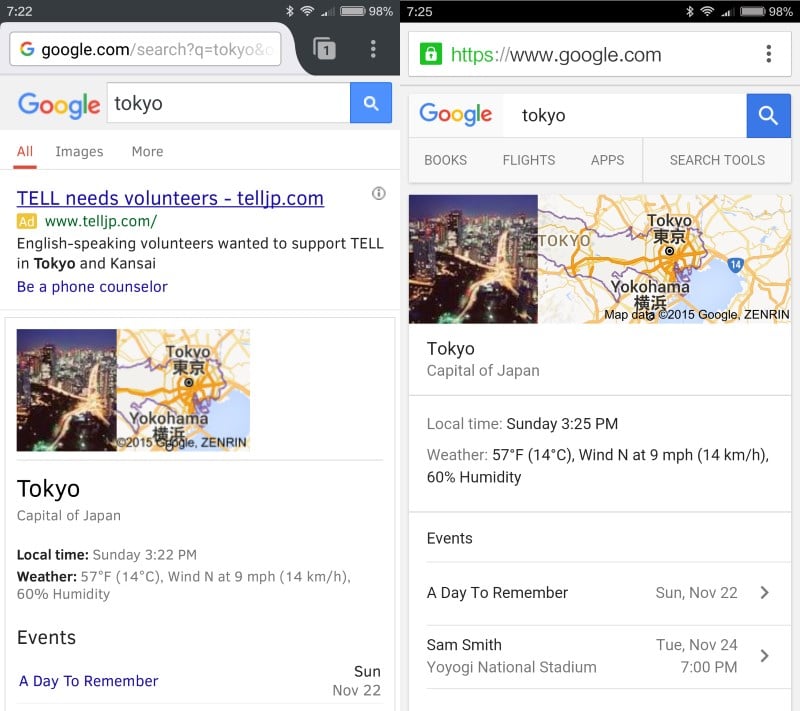



















That worked. Thanks for the tip
I use Bing, problem solved.
This happens because the user agent string for the chrome browser is different from the one for Firefox. To get around this, in Firefox, do the following:
– open the menu, go to Tools–>add-ons–>Browse all Firefox Add-ons
– Search for “User Agent”
– Then install the “Phony” add-on
– Once it is installed, open the menu, select Phony
– For User Agent select “Android (Phone)”
After that Google should appear as it does in Chrome
thankyou very much!
Yandex’ search is also being served in outdated version.
https://twitter.com/MrPrayer/status/668536641951240192
Is this not simply a problem with Google presenting a different search page when it detects Firefox Mobile as the browser type?
I had a similar problem reading Google’s News pages from Firefox Mobile – Google simply presented the desktop page, but for Chrome Mobile, it has a tailored page.
I changed the browser type Firefox presented just for Google’s news pages so Google thought it was seeing a Chrome Mobile browser, and things started to look a lot more elegant.
I’m sure if I did the same for Google’s search pages, this problem would disappear too.
The search interface that they’re offering on Firefox mobile is awful. Outdated. I use Yandex on phone (also default for Firefox, at least for me). On PC though I use Google for general purpose and Yandex for local searches.
Martin, not sure this applies to phone use, but if I set NoScript in the desktop FFX to NOT allow any or all google stuff, I get the search options. If I temp-allow google-stuff, the Filters go away. It might be similar for FFX-Mobile.
Justa-thot!
Good tip .I tested this with no extensions installed in Firefox Mobile, don’t think this is the issue in this case.