How to disable the Firefox Saved Telemetry Pings and archive folder
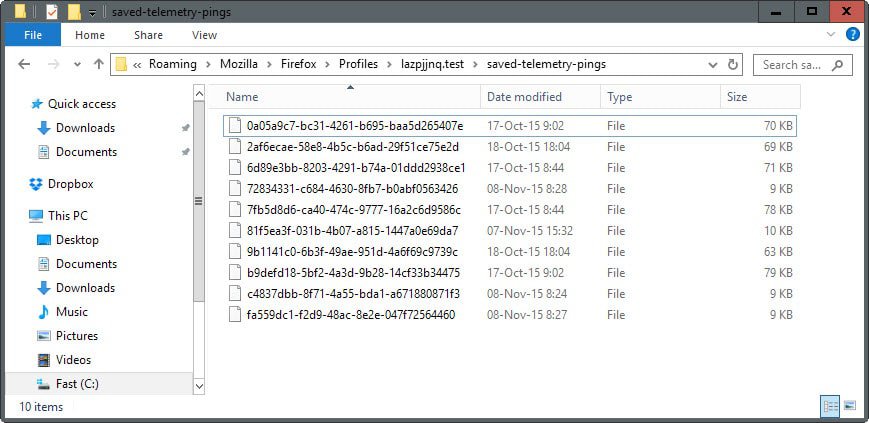
Saved Telemetry Pings and datareporting/archived are two local folders in the Firefox profile that the browser started to populate with data recently. Users on development versions may find months worth of telemetry data in those folder while stable users only recent data.
What makes this puzzling is that the data is created even if Firefox is configured to not collect telemetry data.
You can check the configuration by loading about:preferences#advanced in the browser's address bar and switching to the data choices tab when the page opens.
There you find listed what is being submitted to Mozilla automatically. It is unclear at this point in time why telemetry data is still being saved to the local profile folder if "share additional data" or "health report" are disabled under data choices.
Telemetry pings are data packages that Firefox sends to Mozilla servers. The data is stored in JSON format which means that you can take a look at it by loading it in a plain text editor or specialized application that displays JSON data in an orderly fashion.
The collected data includes information about the build of the browser, various benchmark values, the installed extensions, and information about the computer system.
The Saved Telemetry Pings folder and the Datareporting/archive folder contain both telemetry pings. The core difference appears to be that the latter stores them in compressed format (.jsonlz4) while the former does not.
You can decompress these files from within Firefox's Browser Console by following the instructions posted on Mozillazine.
Stopping the generation of Telemetry Pings
So how can you stop the generation of Telemetry Pings and archived pings in Firefox? By making the following changes on about:config.
- toolkit.telemetry.archive.enabled to false
- toolkit.telemetry.enabled to false
- toolkit.telemetry.unified to false
Lets take a closer look at what these preferences do.
The preference toolkit.telemetry.archive.enabled defines whether local archiving of telemetry pings is enabled or not. The preference depends on toolkit.telemetry.unified and works only if unified is turned on.
It may not be necessary to set it to false because of this, since we set unified to false anyway in the preferences but there is no harm in doing so.
The main preference toolkit.telemetry.enabled depends on unified as well. If unified is off, it controls if Telemetry is enabled in Firefox. If unified is on, it controls whether extended data is sent to Mozilla.
The preference toolkit.telemetry.unified finally controls unified behavior. If set to on, Telemetry is enabled, will record basic data, and will send additional pings.
While we are at it, you may be interested in the following Telemetry-related preferences as well:
- datareporting.healthreport.uploadEnabled sends data if Health Report is enabled in the Firefox preferences under Data Choices.
- datareporting.policy.dataSubmissionEnabled is the master kill switch. If disabled (set to false), no policy is shown and no uploads take place.
datareporting.policy.dataSubmissionEnabled.v2 will prevent the sending of Firefox Health Report v2 data to Mozilla.- toolkit.telemetry.server defines the server the Telemetry ping is sent to. Set to blank for instance to block this from happening.
- toolkit.telemetry.bhrPing.enabled
- toolkit.telemetry.debugSlowSql
- toolkit.telemetry.ecosystemtelemetry.enabled
- toolkit.telemetry.firstShutdownPing.enabled
- toolkit.telemetry.hybridContent.enabled
- toolkit.telemetry.newProfilePing.enabled
- toolkit.telemetry.shutdownPingSender.enabled
- toolkit.telemetry.shutdownPingSender.enabledFirstSession
- toolkit.telemetry.updatePing.enabled
- browser.newtabpage.activity-stream.feeds.telemetry
- browser.newtabpage.activity-stream.telemetry
- browser.newtabpage.activity-stream.telemetry.ping.endpoint
- browser.newtabpage.activity-stream.telemetry.structuredIngestion
- browser.newtabpage.activity-stream.telemetry.structuredIngestion.endpoint
- browser.newtabpage.activity-stream.telemetry.ut.events
- browser.ping-centre.telemetry
- browser.urlbar.eventTelemetry.enabled
- media.wmf.deblacklisting-for-telemetry-in-gpu-process
- permissions.eventTelemetry.enabled
- security.certerrors.recordEventTelemetry
- security.identitypopup.recordEventTelemetry
- security.ssl.errorReporting.url
- services.sync.telemetry.maxPayloadCount
- services.sync.telemetry.submissionInterval
- telemetry.origin_telemetry_test_mode.enabled
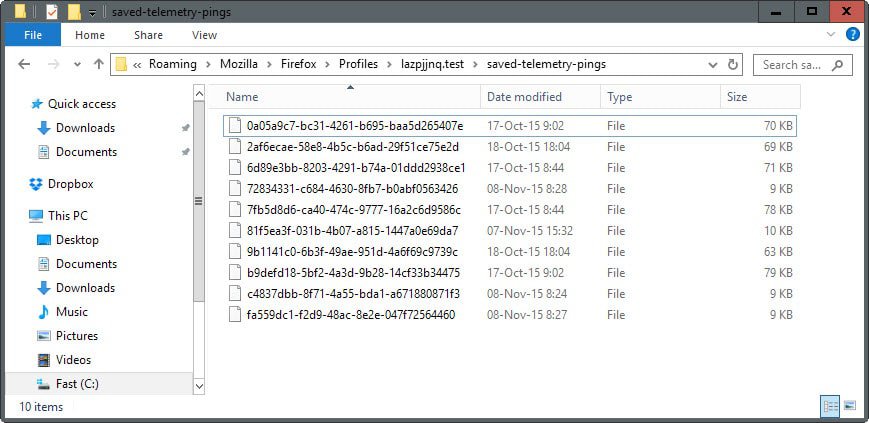





















You could also compile Firefox from source thereby making your own changes!
@hans1 – That’s practically any browser then, you would better off not using the internet. Maybe go read a book at your local library or take up knitting.
A couple of my settings are locked. Anyone know how to remove those locks?
Also, the reason I want to disable this telemetry ping collecting isn’t so much over privacy; it’s that I load my profile into a ramdisk and those many hundreds of telemetry files were causing FF to generate a “FF is running out of disk space” error (not exact wording). After I moved several hundred of those telemetry files out the error was no longer generated.
El autor dice… “While we are at it, you may be interested in the following Telemetry-related preferences as well:” y pone la lista de parámetros pero NO DICE como hay que ponerlo, si en Verdadero, falso, dejarlo en blanco, etc…
@SVIM
Of course is Mozilla a big data company.!Look how many CEO come and go!
Search how many ex Mozilla Developers write about all the problems! Mozilla is burned out and sold out !
They are powered by NSA and others agents which are very happy if they can get data over their network.!
And now tell me . why WOT APP was not controlled in the App Store? Why do did controlle nothing over many years in the apps and ohter code.thousands of security bugs !!
And now they are talking about it !…Ha ha..Are you a agent too , SVIM ?Every Browser has unique IDs and can be tracked
over many sites ! And many years! Is this userfriendly? You lie ! They are paid by google and bing ! THis explains all !
They never wanted that all settings are clear to the user! So they set all in background !Mozilla is a giant cookie Monster!
Yes its a monster ,and Millions did not see that !
And now guess why the new thunderbird has also got cookies?Yes , just for fun !! Ha ha…..!
Mozilla was perhaps a open company.! The community or developers answer not or unserious to emails , the Mozilla Corp too !
They are bloody quiet if you ask them ,where they send the data !
And if you can read SVIM !!?? They write on their site , that they send data to third parties! But not to whom and what !
Thats the bad thing !And you are fake news SWIM ! Go home and read newspaper if you cannot search in the internet!
I would prefer telemetry to be opt-in, but I recognize that very few people would actually choose to do that, which would stop the developers from getting data required to improve their product.
I can live with opt-out, but they should include an easily selected option in the application’s preferences to do so. Even if they prefer to disable telemetry, most users lack the technical sophistication to dig around in about:config.
It’s pretty clear to me that the collection of this data, even if it is not uploaded is just one more service that they can provide to assist LE, and the NSA and others.
thanks a lot! realized that folders today and was shocked, because I had all options disabled too.
it is not that I care about telemetry data going to mozilla or google, even they can have my browsing history anonymously. but I am scared to have that kind of history on my computer even if i have set it to privacy browsing and ‘clear history when firefox closes’
that’s the point!
This why I love ghacks, what more can ask for thank you, I don’t know what to do with Microsoft and Mozilla anymore. Folder was full of files and I just installed Firefox two weeks ago really!
I just remove all permission groups from the Firefox saved-telemetry-pings directory. Easy enough, it can no longer save data because it can no longer access the directory.
Any idea what the datareporting.sessions.previous.xxxx entries are for in about:config? There are nearly 70 of them, sequentially numbered. I have all telemetry and health reporting disabled in the user interface and in about:config.
Each datareporting.sessions.previous.xxxx is in the following format:
{“s”:[number], “a”:[number], “t”:[number], “c”:[number], “m”:[number], “fp”:[number], “sr”:[number]}
If these are old entries, I’d like to delete them. But before doing that, I’d like to understand what the letters and numbers
represent. I haven’t been able to find anything doing a search, apart from another user asking the same question.
I imagine Firefox stores telemetry data even if Telemetry is turned off, so that if the user enables it later, past data can be sent. This isn’t a problem, as long as it isn’t being sent surreptitiously, which I’m sure it’s not.
Actually .. with the right settings .. I can confirm that nothing is being stored locally – all the settings required are in the new updated v0.07 ghacks list ( https://www.ghacks.net/2015/08/18/a-comprehensive-list-of-firefox-privacy-and-security-settings/ )
This right here tells you that they don’t care to respect users choice, which also says they have something to hide!
One more valid point why people use Pale Moon. I don’t want Mozilla, any company to know where I browsed, how I browse and when I browse every second of the day. They don’t need my entire life recorded for them.
Anyways, yes Martin you do a great job at reporting current technology/web news with good in dept detail. Thanks for Ghacks!! :)
// 0334s: FF41+ see https://gecko.readthedocs.org/en/latest/toolkit/components/telemetry/telemetry/preferences.html
// https://bugzilla.mozilla.org/show_bug.cgi?id=1195552
// This is the data submission master kill switch. If disabled, no policy is shown or upload takes place, ever
user_pref(“datareporting.policy.dataSubmissionEnabled”, false);
// 0334b: disable FHR (Firefox Health Report) v2 data being sent Mozilla servers – telemetry v4 data submission will not be affected – FF43+?
user_pref(“datareporting.policy.dataSubmissionEnabled.v2”, false);
So it seems as if the master switches / overhaul of telemetry continues
– telemetry (standard and extended)
– data health reports
– firefox health reports
So I guess some telemetry has been sidelined into a separate stream, namely “Firefox health”, in order to get more info on FF stability
Except for the new user_pref(“datareporting.policy.dataSubmissionEnabled.v2”, false); which an anonymous poster mentioned at the below url (and Tom Hawack alerted me too – thanks Tom) and is in v7 awaiting the next update – all of these were listed and explained with references back in mid August – see the following link
https://www.ghacks.net/2015/08/18/a-comprehensive-list-of-firefox-privacy-and-security-settings/
When I compiled the list, I researched everything. And I mean mega hours of reading whitepapers, blogs, tickets, etc – you name it. I had seen “toolkit.telemetry.enabled” in dozens if not hundreds of user.js (and about:config) recommendations – not a single one – not ONE – ever mentioned “toolkit.telemetry.unified” (which considering it’s purpose, is rather a huge oversight)
// 0330: disable telemetry
// https://gecko.readthedocs.org/en/latest/toolkit/components/telemetry/telemetry/preferences.html
// the pref (.unified) affects the behaviour of the pref (.enabled)
// IF unified=false then .enabled controls the telemetry module
// IF unfied=true then .enabled ONLY controls whether to record extended data
// so make sure to have both set as false
user_pref(“toolkit.telemetry.unified”, false);
user_pref(“toolkit.telemetry.enabled”, false);
This is why Jeff’s (above) archived data stops back in August. I also listed and set this because why not
// 0332: disable archiving pings locally – irrelevant if toolkit.telemetry.unified is false
user_pref(“toolkit.telemetry.archive.enabled”, false);
And along with other settings about telemetry/DHR, and if you read through the comments, .. I actually removed my profile’s telemetry sub-directories ( /datareporting and /healthreport) and they have never reappeared
People need to realize that this local archiving of data is not nefarious – I just preferred to turn that off (I would rather FF concentrated on being fast and stable, not recording stuff no one will ever use/see). The real question that begs answering of course .. is just what exactly is v2 meant to be doing. the “v1” master switch was introduced in FF41 .. why do we need a v2 suddenly in FF43. What could they have possible forgotten or need to add that they didn’t plan for to start with. It would just be interesting to know.
Your work, pants, “A comprehensive list of Firefox privacy and security settings” accessible in the link you recall, has been the basis of an increased and organized user.js here. In the beginning we start adding a few settings then a few others and others again and the file becomes chaotic. It’s like as if your work arrived at the right time, triggering other vocations related to Firefox filters all in the now famous user.js. Sometimes I happen to give a hand here and there and with this organized list I have all the filters in a row within a topic : this is serving me very often.
Concerning the datareporting.policy.dataSubmissionEnabled.v2 newcomer I have no idea of its meaning when compared to datareporting.policy.dataSubmissionEnabled besides they both concern datareporting.policy of course. Unfortunately the information provided by Mozilla isn’t what it used to be. And we can bet that new settings will emerge with new versions of Firefox : it’s an everlasting task to spot them as they arise, to discover their meaning and to share the result as you have done it — in an exhaustive way — with your “”A comprehensive list of Firefox privacy and security settings”.
Firefox (as well as all applications perhaps) is no longer a glider, it’s become an A-380 cockpit and maybe tomorrow will it dare the comparison with a spacecraft. Increasing number of instruments — settings — that it will be tougher and tougher for newcomers to just take a seat and take-off, that is if they wish to pilot the browser. If they fly as passengers then they’ll have to rely on the company. “Fly Firefox, the world’s most experienced browser” sounds nice as it reminds PanAm, hoping it’ll do more than just sound nice.
Fortunately many users as yourself and me just a little bit are around, not to mention Ghacks and Martin’s skill and commitment to explain the latest innovations and revelations. It’s a pleasure to share, with lucidity and without alarming the others, just posing here and there documentation concerning the flight instruments is a fair approach I think.
Let’s all carry on! :)
“the information provided by Mozilla isn’t what it used to be”
^^ that sadly is so true – it’s becoming harder and harder to learn exactly what some prefs do (maybe more info will be released in the documentation, but only after implementation). Some prefs I’ve really only gleaned what they do exactly after reading through semi-related bug tickets where someone explains it due to a technical issue (i.e – they discuss it among themselves if relevant). I have a feeling that too many Mozilla code-monkeys think we are beneath them and don’t deserve to know what/how/why – we should just be dumb users, these prefs are “hidden” for a reason etc etc – because you’re too dumb, don’t understand and we know better.
Ohhh, NOO!!! I don’t have those options in Palemoon!!
LOL
Man, that is scary stuff for an Open Source and supposedly “good guy” software. Seems yahoo/google may be making some demands after paying out all that cash.
~70K files – Yikes.
Palemoon, far from perfect, but still, to me, the better option.
Thanks again, Martin! I was not aware of this.
In Cyberfox, the first two toolkit.telemetry prefs are set to “false” by default, and the last toolkit.telemetry pref is set to blank by defaut. The only one which needed to be changed to false was toolkit.telemetry.unified.
There are no datareporting prefs in Cyberfox about:config and hence no “Data Choices” tab in the advanced options.
Here’s the EASIEST solution to this crap…..USE PALEMOON!!! It’s great and needs to get more love!!!
Nice to know that PaleMoon, Waterfox, & Cyberfox have handled most of these issues (along with my ”Preferences”). PM does a nice job as usual,as telemetry & data reporting aren’t even listed in about:config.
Are any of these ”devtools” services dangerous, Martin?? There are a passel of them.
All 3 of those settings were set to ‘false’ for me, and yet I still have 4 data files in that folder.
As Martin suggested maybe those 4 data files were created previously to the 3 settings?
No data files here. Maybe more blockers required? Not sure but more doesn’t harm.
Here’s my list which includes the three settings mentioned in the article :
// disable telemetry
user_pref(“toolkit.telemetry.unified”, false);
user_pref(“toolkit.telemetry.unifiedIsOptIn”, true);
user_pref(“toolkit.telemetry.optoutSample”, false);
user_pref(“toolkit.telemetry.enabled”, false);
user_pref(“toolkit.telemetry.server”, “”);
user_pref(“toolkit.telemetry.archive.enabled”, false);
user_pref(“toolkit.telemetry.cachedClientID”, “”);
// disable health report
user_pref(“datareporting.healthreport.uploadEnabled”, false);
user_pref(“datareporting.healthreport.documentServerURI”, “”);
user_pref(“datareporting.healthreport.service.enabled”, false);
user_pref(“datareporting.policy.dataSubmissionEnabled”, false);
user_pref(“datareporting.policy.dataSubmissionEnabled.v2”, false); // Firefox 43+ ?
Jeff, what are their creation dates?
I did disabled all entries you provided but today new file has spawned in that folder :/.
It feels like Mozilla follows others with telemetry agenda – “no reason to ask for user choice”.
Ah, yes, the creation dates were back in July/Aug. Maybe they existed prior to my disabling those settings. Thanks Martin & Tom.
Thanks Martin for yet another excellent report on the devious methods used by our global Big Brother companies to gather our data.
And here I am (paranoid) thinking that I only need to worry about the NSA and GCHQ.
Tinfoil Hat time again !!!! LOL
I agree with svim – there is nothing devious or nefarious about telemetry, and I trust Mozilla to anonymize and handle the many types of data/health-reporting/pings/telemetry/experiments/social and to use that and make sense of it and come to some conclusions.
These are hidden prefs (most of them), it just gets annoying when they keep adding new overriding hidden prefs and stuff changes every other release – I mean we has a new master override switch added in FF41 .. now a v2 in 43. If they have a UI setting in Options ( about:preferences#advanced > Data Choices) which says don’t send Health Reports and don’t share additional data (telemetry) – then they should respect that.
Mozilla’s open source developement marketing is nothing more than that. You trust they anonymize that data, but yet it’s identifiable and accessible by any number of federal agencies sans warrant. Google it, you’ll even find specific cases. Speaking of Google, their BILLION dollar deal with Mozilla a while back should reinforce that the entire do good feel good is a complete facade. Also, it is Google’s policy to save everything forever, no matter what any user “deletes” from their account, it is never deleted internally and always accessible. I have first hand knowledge of this. Also, don’t be naive when it comes to transparency. As with anything, there are regular and common methods (loopholes if you will) of claiming transparency and offering warrantless access 24×7, such as by not encrypting the data lines between offices, with full knowledge that federal agencies have full access to the connecting equipment due to such travesties such as CALEA.
I tend to disagree that Mozilla is just another ‘Big Brother’ corporation. Their stance on issues like net neutrality and Open Source development are worth our support. Comparatively, companies like Google tout similar viewpoints, but only when it’s beneficial in opportunistic and pragmatic ways.
I intentionally keep Telemetry settings enabled as I want Mozilla to have the anonymous data on Firefox’s running stats. If it can help Mozilla make Firefox more stable and faster than I see nothing wrong with that. The data collected is non-personal to any user, it’s not like some sort of Facebook vacuum about you.
svim, if you “tend” to disagree then you’re not really sure, are you? I tend as well, whatever way, and consequently I block telemetry as any data sending concerning my management and use of a browser, as I do with Microsoft on the OS level. I’m not cynical but unsure and therefor my only reference is caution, especially that Mozilla will survive without my data.
As far as Google, Facebook, Twitter are concerned, I don’t tend since I know, I avoid the latter two at system level and the former as much as I can. Google is everywhere, everywhere, impossible to totally avoid but possible to limit its inquisition.
Thanks again Martin for this most valuable information.
Data, data, data. Reports, Data Reporting, telemetry. I just cannot believe (let’s try to stay “positive” but lucid as well) that a user’s data report is (only) for the sake of a browser’s enhancements and/or so called “stats”. There’s much more to it and knowing users’ browser configuration is one element among others (“others” being mainly where the user travels on the Web and what he collects) is the modern gold mine of leading companies, shared with B2 (Business&Brother Associates).
Talking about association, that of caches. Who knows the specifics of the 1, 2, 3 Firefox caches? Not many of us I’m afraid.
1- browser.cache.offline.enable : in the user’s Firefox cache folder ;
2- dom.indexedDB.enabled – applies to websites, add-ons and session data – in the user profile’s ‘storage’ sub-folder ;
3- dom.storage.enabled – in the user profile’s webappsstore.sqlite file.
Why is it not possible to have ONE offline cache and one only, ONE folder with a clear, easily accessed on/off switch. This is a true pain, together with telemetry and whatever data reporting, and likely linked to the latter.
I’ve been slightly off-topic. Sorry is a politeness protocol when truth is I knew from the beginning I’d take the opportunity of the article to inject my (associated) wrath :).