Everything you need to know about Push notifications in Firefox
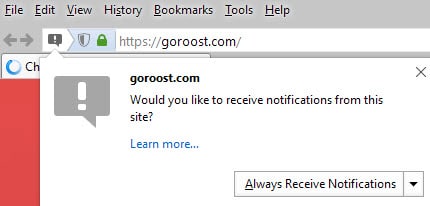
Mozilla Firefox, Google Chrome and other modern browsers will support so-called push notifications on the desktop in the near future or are already supporting it.
Push notifications allow websites to notify the user even if the site itself is no longer open in the browser. It is a notification system that can be utilized by sites to inform users about new messages or items available on the site among other things.
The system uses servers, maintained by Google or Mozilla depending on platform that interact with these sites and the user's browser.
Mozilla plans to launch Push notifications in Firefox 44. This means that Firefox Nightly and Firefox Developer Edition users can make use of the feature already.
Update: Firefox 44 has been released to the stable channel in the meantime. All recent versions of Firefox support the Push API and therefore also notifications.
Update 2: Mozilla added an option to block all notification requests in Firefox 59.
Update 3: Firefox 72 will suppress notification prompts and display an icon in the browser's address bar only to highlight requests.
Push notifications in Firefox
Here is how it works on the technical side:
- Firefox displays a notification to the user when a site supports Push notifications.
- You need to confirm a prompt before it can use Push to notify you. You may also block Push on sites to prevent prompts from being displayed again on future visits.
- The prompt reads "Would you like to receive notifications from this site?", with the site name listed by the notification, a learn more link, and actions displayed underneath the prompt.
- Firefox maintains a connection to a push service once you grant permissions for Push. That's the reason why you may receive notifications even if you are not connected to the site directly in the browser anymore.
- The Push service is maintained by Mozilla for Firefox on the desktop. On Android, Firefox uses Google's Cloud Messaging platform instead.
- Mozilla stores a random identifier for your browser on the server, and a random identifier for sites that you have authorized.
- Push messages are encrypted, and the service cannot decrypt them. Messages are stored on the server only until they are pushed to the user system. All transactions are transmitted via https.
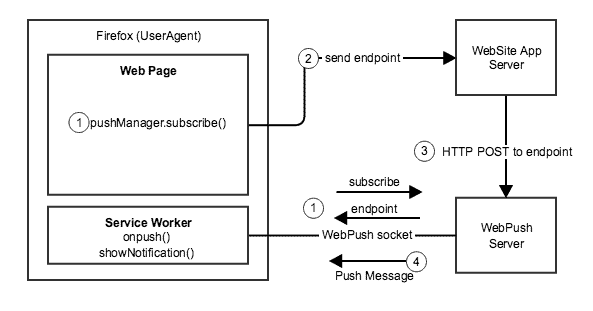
If you allow sites to push notifications to your browser, you may receive notifications at any time from them. In addition, your IP address is known to them which they may use to look up your location.
You may revoke Push notification permissions at any time in Firefox
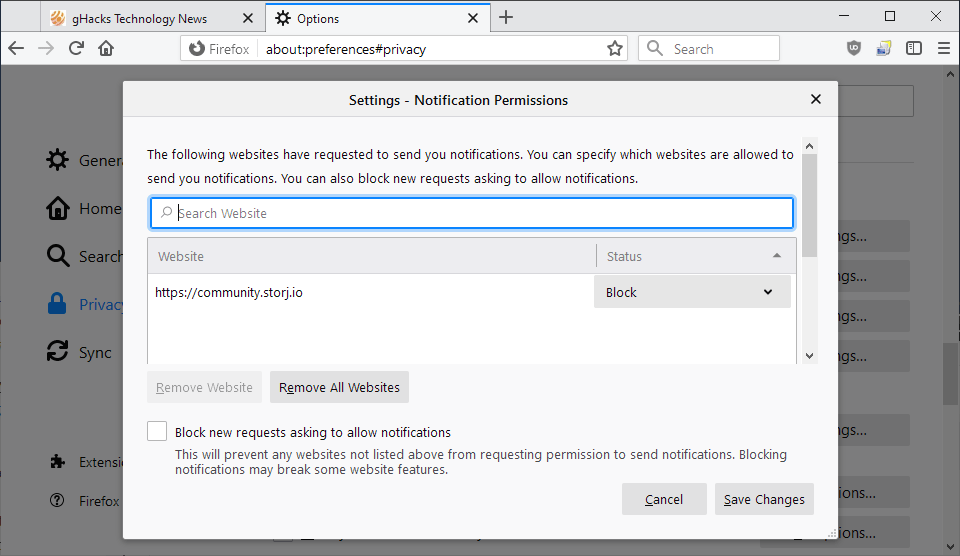
- Load about:preferences#privacy in the browser's address bar and hit enter. This opens the Privacy preferences.
- Scroll down until you get to the Permissions section on the page.
- Click on the "settings" button next to notifications on the page. This opens the list of sites that are allowed or blocked from sending you push notifications.
- You may remove individual sites from the list or all of them in a single operation.
- You may also block all future notification requests in the browser by selecting "Block new requests asking to allow notifications".
Turn off notifications in Firefox for the session
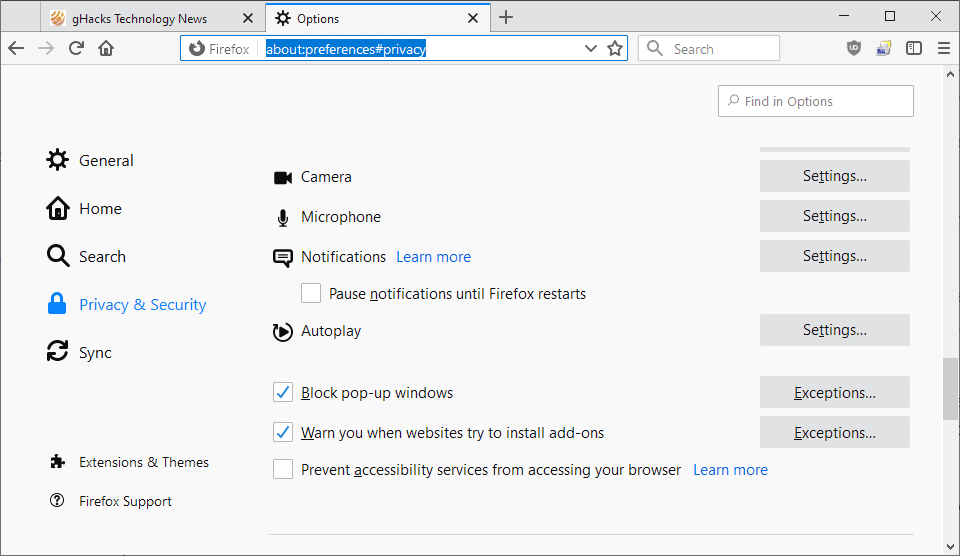
It may sometimes be enough to disable notifications in Firefox for the browsing session. An option to do so has been added to the Firefox options.
- Load about:preferences#privacy again in Firefox's address bar and scroll down to the Permissions section
- Select "Pause notifications until Firefox restarts" under Notifications.
This suppresses any notifications for the session. The option is unchecked on the next restart of the browser.
Disable Push Notifications completely in Firefox
There is no option to disable Push completely in Firefox's interface. You may ignore the prompts or block sites from displaying push prompts in future sessions but that is about it.
You may however disable it fully in the following way as well (see above for the Settings option to turn off notification requests).
- Type about:config in the address bar and hit enter. This opens Firefox's advanced configuration.
- Confirm you will be careful if a warning prompt appears.
- Search for dom.push.enabled.
- Double-click the preference to set it to false.
Doing so disables Push Notifications in Firefox. You won't receive any more notification prompts from websites supporting the feature.
To undo the change, repeat the process outlined above and make sure that the preference's value is true in the end.
You may find the following list of resources useful for your research
Mozilla Wiki - Firefox Push Notifications page. This, rather technical page informs you about the progress of implementation in Firefox, technical specifications and more concerning Push API and related technologies in the browser.
Mozilla Support - Push Notifications Firefox page. The support page explains what Push Notifications are, and how you control and manage them in the Firefox browser.
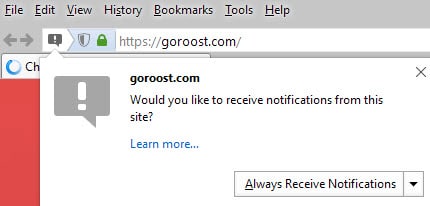


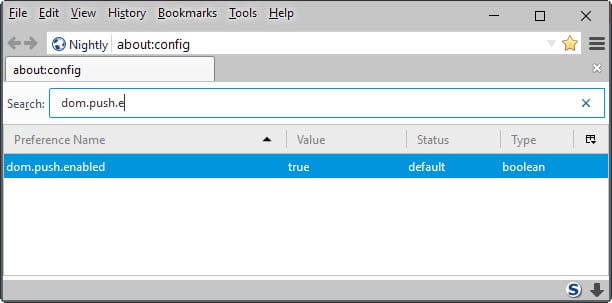



















Martin you do very good work. Unfortunately, this page is old, and does not reflect data for the latest versions. I have been on v52 esr for quite a while now, was trying to update to v59.
I like to draw comparison to driving down the highway. The remote countryside is nice and quiet. When you get near a town, you start to see billboards. That’s ok. Now, how would you like it if, suddenly, you nice tunes were interrupted with advertisements?
These push notifications are in the same group as video autoplay. I want to see the video I selected, not whatever else they deem should be thrown at me.
Any suggestions for push notifications on v59?
—
All the best, Barry
If Mozilla will act like the middle man then they should do it properly, by not sending our IP address.
The privacy the way it is right now is moot.
I tried disabling the push function through about:config, yet I continue to get prompted every time. This is absolutely absurd that Mozilla would automatically do this to it’s users without giving them a comprehensive way to disengage from any of this unnecessary freakin nonsense.
I’m so sick and tired of being ho-ranged like this!
It’s not just about privacy but also about maintaining one’s own sanity. In this greedy, ad-hideous world full of affiliate entities hell bent on exploitation for profit, it’s not enough for a company such as Mozilla to simply say they care about the average user.
Mozilla needs to stop shining the shoes of investors and lobbyists and ad-hawks, simply because they all want an in on whom we are, where we go and what we do. It’s our own damn business and our own right to keep our personal lives as private as we want without the over-reaching threat of money-hungry corporate thugs whom think they can speak for everyone, yet don’t feel as though they have to explain themselves much at all.
Privacy is an important facet of human society and one that is necessary for our survival and our sanity. Advertisers cross the line all the time and they think it’s ok because they hide behind the already obscure nature of the internet itself———It’s NOT ok!——-And it in fact does violate our boundaries and our rights every time it takes place!
Identity theft and other cyber-crimes are a very real threat in this modern era and the free reign ad-marketers currently have and hold over all our heads is only, hugely exacerbating this problem.
How many data breaches and compromises do we have to witness before we start to realize how truly vulnerable we really are on the open net because of the unbridled access all these ad-marketers have to our PII?!
What’s it going to take for these companies to stop exploiting us for profit like this?!
When is enough going to be enough?!
Who draws the line if we ourselves don’t?!
I run a player finder website for tabletop gamers: meaning roleplaying, miniatures based wargames and of course card & board gaming. For my application, push notifications might make sense. So this interests me a great deal, thanks for the post.
My users receive email notifications when they are contacted by an interested party. They might be interested in push notifications as an alternative to emails, or as a supplement. Giving them an optional alternative seems like good customer service.
Does Firefox or other browsers limit which push services they will accept? I see a lot of folks are using Google and Amazon services. Do other bad services get blocked automatically?
Hey martin,
Can you make a Firefox page with all the nice tweaks one should do (like the one here, tracking protection, etc.) when installing a fresh copy? That way we can have a nice goto guide all in one place? I’ll donate $20 dollars to your site if you can do this.
Many thanks!
Like this one?`https://www.ghacks.net/2015/08/18/a-comprehensive-list-of-firefox-privacy-and-security-settings/
Indeed. I just sent $30 dollars your way for all the work you put into this site. Given the amount and the quality of the content here, i imagine you must work night and day to make this place what it is, which is the single best resource online i’ve ever seen for this type of material. I only wish i had more to send you.
Thanks so much! You should have received an email by now :)
Honestly, I don’t see reason why I would want to be spammed with notifications from sites. Badges on tabs with Tab Badge extensions is enough for me.
So let’s count time till notifications will get hard coded and they remove that entry from about:config registry. Because like in the past, with UI customization, new tab page – Mozilla gender-jerks knows better what I/we need and lack of control over this “amazing” feature will happen.
I won’t be using it either, but it could come in handy i.e. for having webmail checked and perhaps several other situations where the user wishes to have a site’s available information in real-time with the browser closed …
I’ve discovered that this Push notification process (dom.push.enabled) will require the Service Workers process (dom.serviceWorkers.enabled) to be active. Here on Firefox 42 both settings are present already and both set to false (default). The Service Workers is another new scheme which will be worth paying attention at, IMO, with privacy concerns most likely (again).
No idea why both dom.push.enabled and dom.serviceWorkers.enabled are made available in Firefox 42′ about:config considering they are not yet operational …
That happens all the time with prefs. I keep a list of ones that sound crazy or privacy violating but the default is still false for future reference. Usually you can’t find much on them. You can check this place for differences between versions and see what changes. It shouldn’t have to be this way.
http://cat-in-136.github.io/
Agreed. The only thing I wanted to know from this article was how to turn it off.
Me too, however, changing dom.push.enabled did not work for me.
Thanks Martin.
Do you know Firefox’s e10s feature in which version will launch?
Clear enough. Thanks for the topo, Martin.
I’m surprised to notice that here with Firefox 42 64-BIT (yep, I opted for the x64 version finally) my about:config already has the setting dom.push.enabled available (set to false as default).
A quick reading makes it sound like RSS; which is what I use and have loved for decades. theoldreader.com (free for 100 feeds).