Ashampoo free AntiSpy program for Windows 10
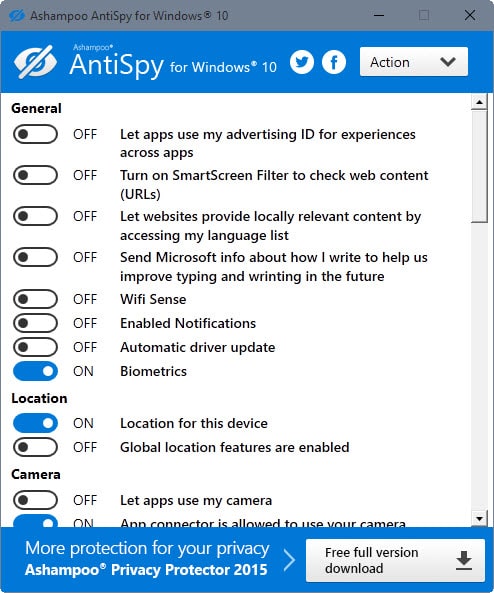
There is certainly no shortage of privacy related programs for Microsoft's new Windows 10 operating system.
If you compare that to programs released for Windows 7 or 8, you will notice that the count exploded with the release of Windows 10, and the core reason for that is the operating system's hunger for data and the fact that most privacy related settings are enabled by default.
Ashampoo AntiSpy for Windows 10 is a new free program for Microsoft's operating system that you can use to tame the system in this regard.
The program displays a prompt on start to create a System Restore point which is always good to see as it allows you to restore the system should changes have unforeseen consequences.
The program displays handy options under the action menu at the top which allow you to restore all settings to their default values, and to configure them using Ashampoo's recommendations. If you are in a hurry, you may use the latter option to tweak privacy settings and turn most features listed in the program window off.
In fact, the only features left standing after the operation are Microsoft OneDrive, Location for this device, Cortana, Microsoft Application Telemetry and Microsoft Inventory Service.
AntiSpy for Windows 10 separates options into groups but fails to make these groups prominent. It is rather hard to navigate considering that everything is lumped together in a scrolling list and that group titles don't stick out as much as they could.
AntiSpy list of privacy tweaks
AntiSpy supports the following tweaks currently which you can set to on (enabled) or off (disabled).
- Let apps use my advertising ID for experience across apps.
- Turn on SmartScreen Filter to check web content (URLs)
- Let websites provide locally relevant content by accessing my language list
- Send Microsoft infor about how I write to help us improve typing and writing in the future
- WiFi Sense
- Enabled Notifications
- Automatic Driver update
- Biometrics
- Location for this device
- Global location features are enabled
- Let apps use my camera
- App connector, Microsoft Edge, OneNote is allowed to use your camera
- Let apps use my microphone
- Microsoft Edge, Windows Voice Recorder, Xbox apps are allowed to use the microphone
- Speech, inking and typing (Windows and Cortana)
- Cortana
- Microsoft Application Telemetry
- Microsoft Inventory Service
- Let apps access my name, picture and other account info
- The App Connector is allowed to access your contacts
- The Mail and Calendar app, Windows Shell Experience, are allowed to access your contacts
- Let apps access my calendar
- App Connector, Mail and calendar app can access my calendar.
- Let apps read or send messages
- Let apps use radios to send and receive data
- Let your apps automatically share and sync info with wireless devices
- Let apps use Cruzer Force
- Cruzer Force apps - Microsoft Phone Companion
- Lock screen camera
- Handwriting data sharing
- Microsoft OneDrive
- Sensors
- Microsoft steps recorder for error reporting
- Windows Customer Experience Improvement program logging
- Windows update sharing
- Do not track in Microsoft Edge
The program displays all settings in their state on start unlike other programs that don't do that. To make a change flip the switch to on or off to set it on the system.
Information about tweaks that go beyond titles are not provided by AntiSpy. While most settings are self-explanatory, some or their impact on the system are not.
Please note that you may need to restart the operating system before some changes are applied. This is not mentioned by AntiSpy when you exit the program.
Closing Words
If you have already used another privacy tool to modify system preferences, then you may have little use for AntiSpy in its current state as tweaks are more or less identical when compared to good privacy programs such as W10 Privacy or DoNotSpy 10.
If this is the first program you run, it is useful provided that you know the purpose of most of the features and settings listed by AntiSpy.
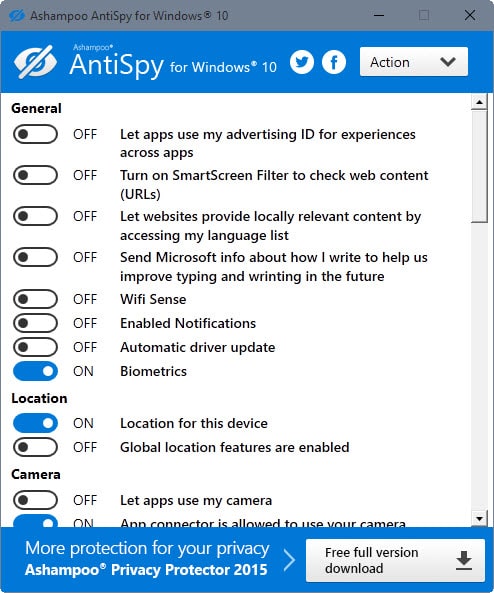


























Where is the restore point located.
The program creates a System Restore point: http://windows.microsoft.com/en-us/windows/system-restore-faq
After creating restore point with Ashampoo AntiSpy and than deleted all windows restore points,
Ashampoo AntiSpy doesn’t create a new one restore point. Why?
Nice. Fast, portable so no install, offers a quick backup before any changes. Pre-sets are pretty much ok ones. Thanks.
Does the app support switching off the new Windows 7/8 Telemetry ?
It is only for Windows 10 I think.