Chrome defers media playback in background tabs
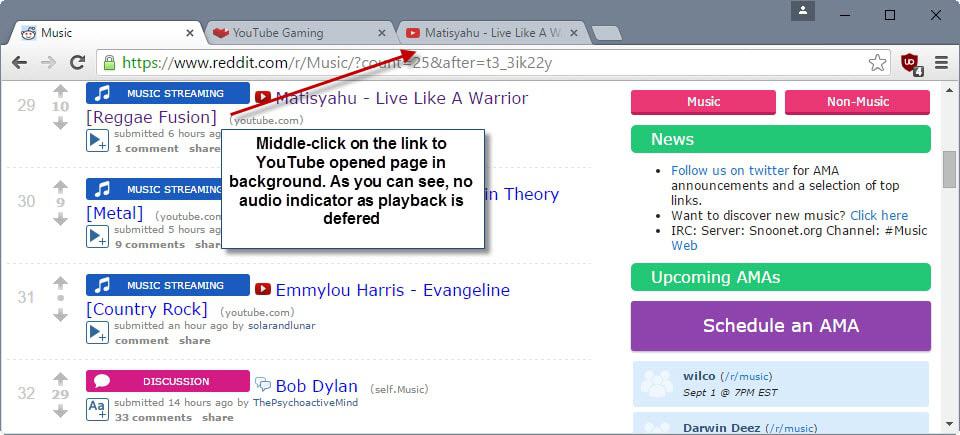
Google landed a new feature in Chromium and Chrome Dev today that will defer media playback in background tabs until those tabs are selected.
Depending on how you use web browsers, you sometimes may hear audio playing in the background, for instance when you load new tabs in the background or when you restore a browser session with dozens of tabs of which some include autoplaying media elements.
Videos may start to play automatically on those tabs, ads may play with media elements, or audio may start to play.
While browsers have improved the handling of those, by highlighting which tabs play audio, Google's decided to go a step further and defer media playback in background tabs.
As you may know, both Chrome and Firefox display audio indicators in tabs automatically (this feature has not yet landed in stable Firefox but will soon). In addition, both browsers enable you to mute the audio that is playing in those tabs.
This is helpful as it enables you to quickly locate the offending tabs and mute them so that you don't hear the audio anymore (the content itself continues to play).
Chrome's new feature goes a step further my blocking media autoplay on background tabs. The feature blocks any type of media from playing automatically until the tab is activated with a click. Once that happens media starts to play automatically.
Media continues to play when you leave the tab and activate another one. This means that the background playing of music or audio, and playlist functionality, are not affected by this at all (you don't need to stay in the tab that plays the audio to hear it after it has been activated).
Preloading of resources may still happen though.
The new feature takes care of that annoyance in Chrome so that auto-playing ads, videos or audio is not irritating users of the browser anymore as much.
A side-effect of this is that users cannot just let advertisement play in the background without taking a look at it on sites like YouTube as the tab needs to be activated first before media starts to play.
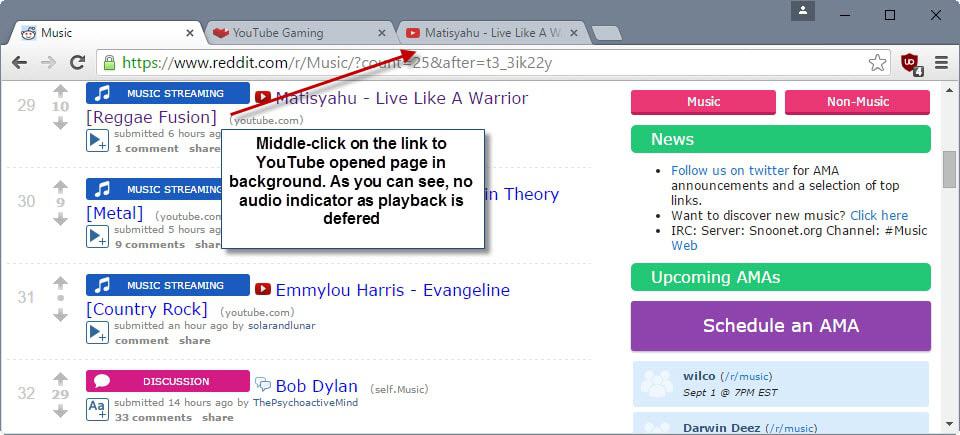



















How do you disable this annoying feature. I listen to music in a background tab and now it pauses after every song and I have to click the tab to make it play again.
I don’t know what you mean by “middle click” . My mouse has only right and left buttons.
Most mice have a scroll wheel situated between the left and right buttons which can be pressed like a button and serves as the middle button.
Instead of middle-clicking, try holding down Shift before you left-click on links.