What is Wi-Fi Sense and should you be using it?
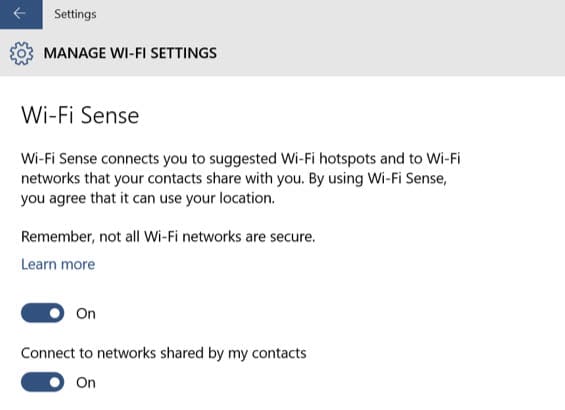
It can be quite frustrating if friends, family members or colleagues want to access the Internet at your place.
While some routers support guest accounts that improve security somewhat, sharing your password with others is the standard and usually not a good idea.
While you can type it yourself on the device the friend is using, there are programs out there that reveal the password once a connection has been established.
Microsoft's Wi-Fi Sense, available as a service in Windows 10 and on Windows Phone 8.1, is an attempt to make the process comfortable. It allows you to share login credentials with friends in the background so that devices get signed in to the WiFi automatically when they visit locations network access was shared for.
Wi-Fi Sense is enabled by default in Windows 10 but it won't just share your credentials with friends automatically.
Whenever you connect to a new wireless network using the device, you get the "share network with my contacts" option in the prompt that opens up.
Contacts in this regard means Outlook, Skype or Facebook contacts and friends, with options to share the information with one, two or all three of the supported services.
Wi-Fi Sense offers no option to pick contacts from a list to allow them to use the feature. If you choose to use the sharing feature, all of the contacts may take advantage of it.
This is a big deal considering that you may not want to grant access to the Internet to some. If you select Outlook for instance, you will share it with all contacts including that one-time contractor, your boss and anyone else who is on your list of contacts.
After you share access to a network with a group of contacts, all the contacts in that group will be able to connect to the network when it's in range. For example, if you choose to share with your Facebook friends, any of your Facebook friends who are using Wi-Fi Sense on a Windows Phone will be able to connect to the network you shared when it's in range. You can't pick and choose individual contacts
While access gets limited to Internet access automatically -- Microsoft notes that contacts only get Internet access and not access to "other computers, devices, or files stored on your home network", it is still something you may not want to do considering that you may be held responsible for the actions of others if they use your Internet connection.
How Wi-Fi Sense information are shared
Information are shared over an encrypted connection. If you select to share access to a network, information required to access it are stored in encrypted form on a Microsoft server.
Contacts who are in the range of the wireless network will receive the information over a secure connection and logged in to the network automatically provided they use a device that supports Wi-fi Sense.
For networks you choose to share access to, the password is sent over an encrypted connection and stored in an encrypted file on a Microsoft server, and then sent over a secure connection to your contacts' phone if they use Wi-Fi Sense and they're in range of the Wi-Fi network you shared. Your contacts don't get to see your password, and you don't get to see theirs.
Microsoft notes that Enterprise networks using 802.1X cannot be shared.
Disabling Wi-Fi Sense
To manage Wi-Fi Sense on a device running the Windows 10 operating system, do the following:
- Tap on the Windows-key and click/tap on Settings in the Start Menu. If Settings is not displayed, type Settings and hit enter.
- Navigate to Network & Internet > Wi-Fi.
- Select Manage Wi-Fi Settings on the page.
- There you can then disable Wi-Fi Sense and that your device connects automatically to networks shared by your contacts.
- You may disable
- In addition, you find options to manage networks that you have shared so that you can remove that permission again.
Tip: You may opt out of Wi-Fi Sense on a network by adding _output to its network name.
Should you be using Wi-Fi Sense?
Wi-Fi Sense is a handy feature on first glance. Once you share access to your network with your friends, they'll be able to sign in to it automatically which makes the process comfortable.
You may have two core issues with Wi-Fi Sense. First, that it does not offer granular sharing controls as you can only share the information with all of your contacts or none. While this may work for some users, most may not want to hand over access to their Internet to all of their contacts.
The second issue is that data is stored on Microsoft servers. It is encrypted and transfer to and from the server is encrypted as well, but you may not want the information to be stored on a remote server you don't have full control over.
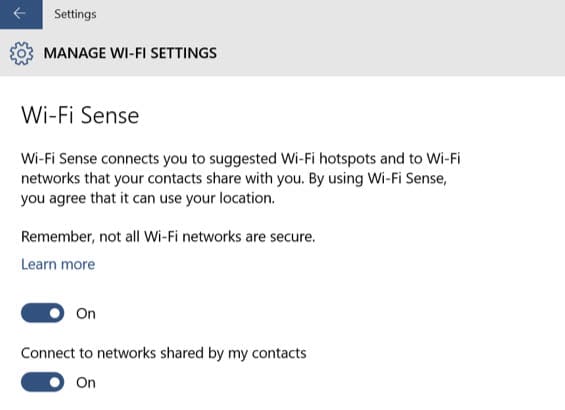


















Haha, I smell NSA all over this feature. It’s like giving complete access of your router to any and all agents of the NSA!
Btw, is this a feature of the PC version of Windows 8.1? I hope not b/c if it is, then I’m ditching that OS as well!
Just come to think about it.
it’s much worse.
most sites only (including Ghacks) just warn about the WiFi connection and passwords that gets uploaded to the Microsoft Server, but again, it’s much worse.
You complete contact directory of outlook facebook and skype have to be uploaded to the MS servers so they can match users to WiFi connections.
sure it’s adding _optout to the SSD, and For google it’s adding something else. (and not _output)
They should know by know opt out is not the way to introduce things to the public.
WiFI Sense is another misguided attempt by Microsoft to make digital life easier. Desktop gadgets, for one were there to inform. It turned out that the gadgets were given root access and could infect a PC if the server feeding the gadget had been hacked into. These guys seem to never learn. Make it optional. Don’t turn WiFi Sense on by default. It seems that MS still gives security a lower priority to adding marketing features that can cause grief later on. MS, please focus on security first. Windows 10 can’t afford any bad PR if it’s supposed to be on one billion devices within three years.
I think it’s more a case of the general public giving security a lower priority, you only have to look at the celebrity iPhone hack to see how apathetic people are when it comes to security and privacy.
I see this a security flaw more than anything else.
1) For starters, why is it Enabled by default? Wouldn’t make it make more sense to disable it and then give you an option to share the connection and enable it that way?
2) If a person is on your computer, they grant access to it without your knowledge/consent.
3) Why would it share it with ALL contacts rather than just ones I want? I mean I may like my neighbor Bob and he’s a Facebook buddy but I wouldn’t ever want him on my Wi-Fi network, so if I did it that way, he could gain access anytime he wanted while still making ME liable for HIS actions.
4) Using scenario in the last point, what if Bob isn’t the real Bob I knew (ie: someone gained access to their account)? This would give him potential access to the packet information.
5) According to the article, I could potentially give access/share other people’s network information out to people without that person’s knowledge also. Example: If I go to Joe’s house, he doesn’t have Windows 10/8.1 so he couldn’t “share” it with me but gives me the Password to his Wi-Fi. I connect up and share this connection out. Now all 12000 Facebook/Skype/Outlook “Contacts” who come within range of his house (include people that Joe doesn’t like) now have access to his Wi-Fi without his consent or knowledge.
Better yet, if someone breaks the encryption, it’s possible for that person to just share it with their contacts instead of keeping it to themselves.
So many flaws with this setup, tho it can be mitigated if they’re only allowed access while that computer(s) is(are) turned on AND connected to said network at the same time (judging by the article, that’s not the case).
I do technical support, primarily with Internet connections, and since people like to “press buttons now, ask questions later”, this is another headache I can foresee happening. People will think they’ve been “hacked” when their friends connect automatically and they didn’t even tell them the password (and didn’t realize they shared the connection).
A question tho: “Tip: You may opt out of Wi-Fi Sense on a network by adding _output to its network name.”
Is that referring to the actual SSID or when select the option to rename the network connection?
If it’s with the renaming the network connection, I’d be fine with that, but if I had to add something to the SSID, that’s just ridiculous.
All I see is security flaws.
Is it hard to buy two wireless routers and configure two seperate networks? Is it hard to buy a ubiquiti access point that supports multiple SSID’s? No, so sharing credentials is a HORRIBLE idea
I completely agree.
However, depending on the location (heavily Wi-Fi saturated apartment complexes for example) it’s barely feasible to do 1 router and work proper; tho most routers anymore have guest network capabilities, but only a third of the people who have it actually use it.
Microsoft should stop trying to be a trend-setter unless they plan on doing what Apple did and release specific accessories that implemented/used those features.
This thing has WPS written all over it but in a broader scale (and twice as half-baked)
If ever there was a feature ripe for nefarious people to exploit this is it.
Martin, Microsoft holds all those wi-fi passwords on its servers.
Ha, nice try Microsoft. Not a chance. This will be one of the first disabled items if I upgrade to ten.
I too am feeling uneasy about this despite:
(1) having no intentions whatsoever to “upgrade” to Windows 10 any time soon.
(2) the fact that users DO have an option to disable it.
(3) its potential in making Wi-Fi password sharing easier and secure, theoretically.
Not to sound like a pessimist, but I can already visualize potentially unpleasant
scenarios that may occur because someone didn’t comprehend the risks of this
feature.