Wallpapers Bot brings thousands of wallpapers to your system
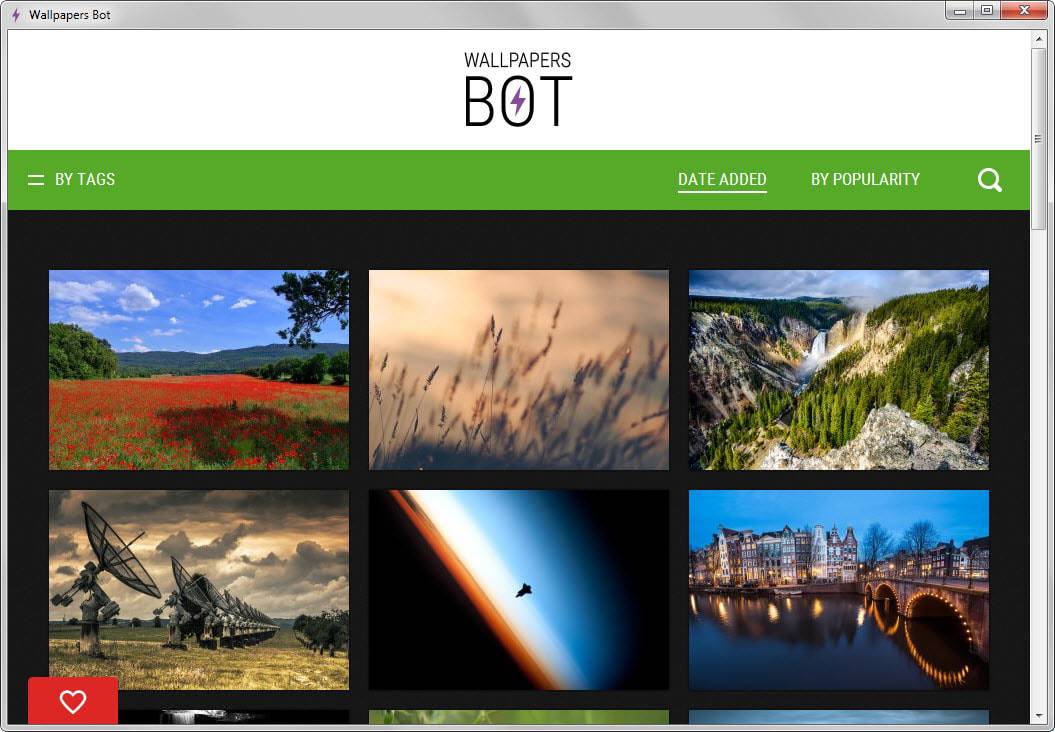
Thousands of sites on the Internet offer free wallpapers which make dedicated wallpaper programs for operating system something that most users don't require to find and set new wallpapers on their systems.
Wallpapers Bot is a free program for Windows that offers access to more than 30,000 different wallpapers currently that you can browse, download and set using the application.
The program displays thumbnails of the most recent wallpapers added to its database on launch. You can browse those as you see fit, change sorting options at the top, or use the built-in search to find specific wallpapers of interest (e.g. cars, New York, Fallout or gaming).
The list of wallpapers is updated quickly when you use the built-in search or other filtering options, and the application itself is very responsive through and through.
Apart from using the search, you may switch the sort order from data to popularity. This displays the most popular wallpapers in the program while honoring other filters.
If you have searched for Fallout for instance and then switched to the popularity filter, you will get only the results sorted this way.
You may also explore tags that the program makes available which are broader categories such as video games, space or animals.
This filters wallpapers so that only only matching ones are displayed.
While the browsing works really well, it is the downloading that Wallpapers Bot shines lacks a bit in. A click on a wallpaper you are interested in displays options to set it as the desktop background or to download it to the system.
Downloads don't happen immediately when you click on download though as you are redirected to another page where you pick the download directory and hit save again to complete the process.
There you also find a "show details" link that reveals the wallpaper resolution among other things.
The same process triggers when you click on the "set as background" button instead.
Closing Words
Wallpaper Bots selection of wallpapers is excellent and the program itself is very responsive to user input.
The program has a couple of usability issues which make it less usable than it could be. Apart from the already mentioned two-click process to download or set wallpapers, there is also no option provided to filter by resolution.
Last but not least, an option to download multiple wallpapers at once would be handy as well.
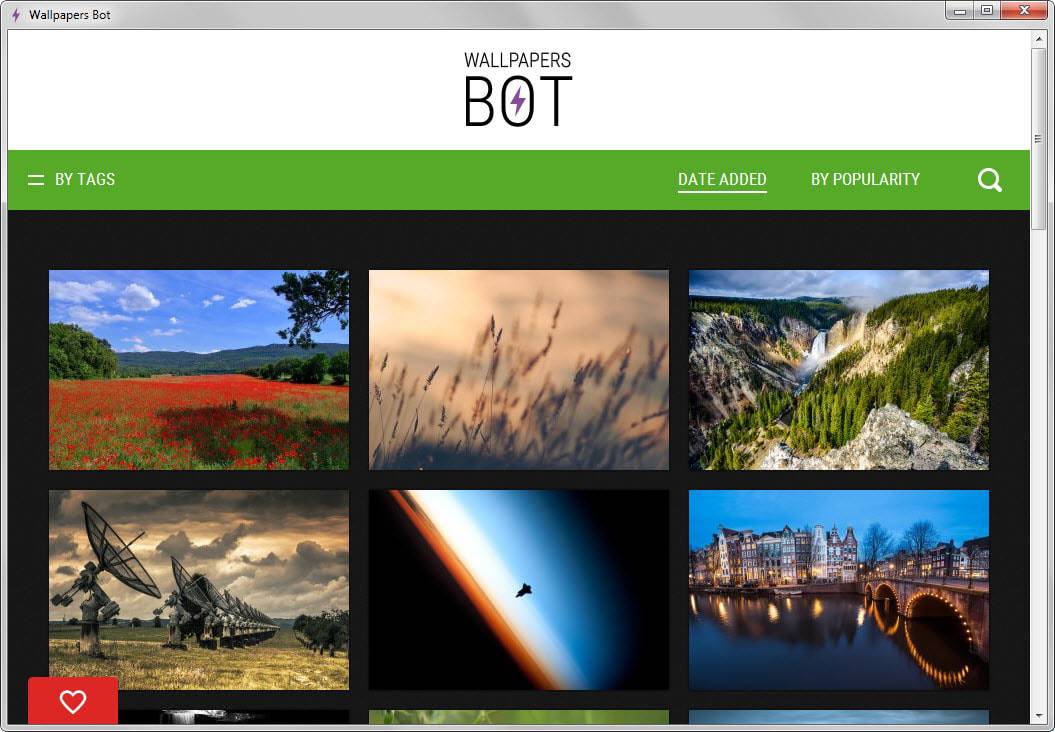






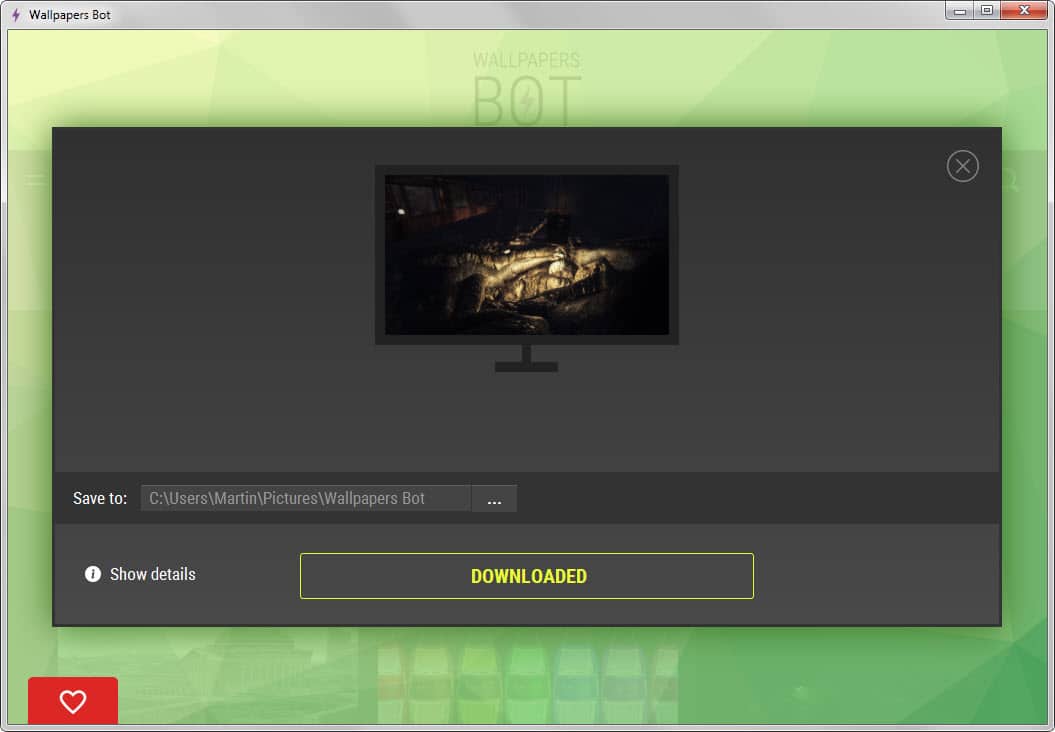


















I really hate those programs that change your wallpaper from random nature stuff from the internet…
I work a lot on my computer and I want my background to be something cheerful and positive and that’s why I signed up on http://www.bestmoviewalls.com/ – they not only make great quality walls but they are all positive and cute. And the best part is I can use them on my iPad, my Samsung phone and at work where I have 2 monitors.
It’s subscription-based but it’s worth it and it’s like 2 coffee cups a year :) Oh yes, and they have every resolution I might need and NO LOGOs on any of the wallpapers.
As for the program – I sometimes download a bunch of walls I like and use Window’s own function to change them and since they are all in my resolution there’s really no problem with cropping or getting a bad wallpaper.
This is the software version of “alpha.wallhaven.cc” site.
I use bing desktop. I have a new background every day. I enjoy trying to figure out what or where the image came from.
Are you kidding me… a program dedicated to plastering wall paper on our screens. Have we fallen that far behind so that without a program or corporation to think for us, we can’t do it ourselves. Just open Google and type, “wall paper”, then click images, then using the options specify resolution or other criteria and boom! more wall paper that any single program could possible provide.
Now if you’re one of those Google haters… that isn’t my fault. The tools are there, learn to use them. Hating Google for what they reportedly do or possibly do is stupid especially if you even use Chrome, or own an Android device. The question to ask is, “did they personally do what you claim they do to you as an individual and not a global policy change. I’m guessing not.
Thanks for the info. I love wallpapers, but I’m fussy about what I use, and my tastes are not the “norm”. Finding something to suit isn’t easy.
… But, uh oh, I have to download and install something? No thanks…I missed that part of your article.
Do we know if this takes the images from any popular wallpaper site? Or does it have its own storage?