Surprise, Google restores the old Bookmarks Manager in Chrome
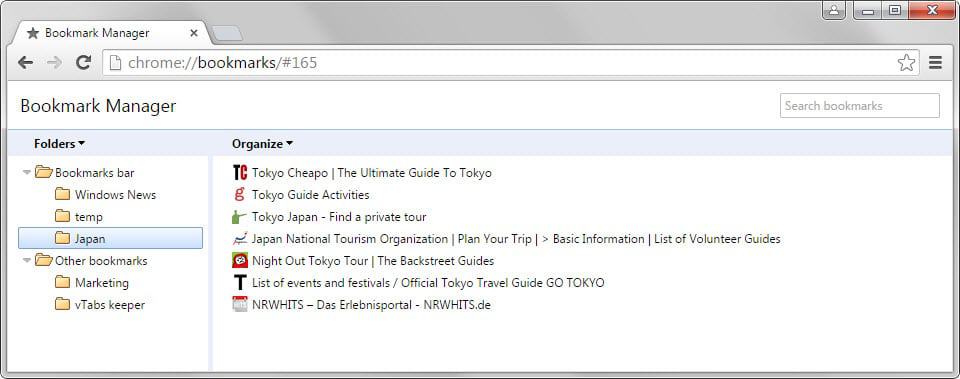
Google some time ago updated the Bookmarks Manager of the company's own Chrome browser. From a basic folder and list view to something that looked well on mobile devices but was highly impractical on desktop systems.
The move was criticized by users of the browser and while some did welcome the change, seemed unwelcome by the majority of users of the browser who use bookmarks.
Google added an option to Chrome to restore the old Bookmarks Manager which users of the browser made use of to restore the old interface.
A recent announcement on the official Google Chrome Help Forum by Google employee Sarah Dee confirms a rather surprising turn of events: Google made the decision to restore the old Bookmarks Manager in the Chrome browser.
If you open the browser right now, you may notice that the old interface of the Bookmarks Manager has already been restored in Chrome.
This was the case for Chromium and Google Chrome Canary for instance, but not for Chrome Stable which still features the redesigned Bookmarks Manager.
Google did not mention when all versions of Chrome would receive the upgrade to the old Bookmarks Manager but it is likely that this is delivered with one of the next updates for the browser.
You are probably wondering why Google had a change of heart. Google does not reveal why it made the change in the announcement on the Google Chrome Help Forum, only that it made the decision "for the time being to bring back the previous version". A likely explanation is the bad reception the redesign received around the web but that has not kept the company from sticking to design and feature changes in the past.
Chrome users who prefer the new Bookmark Manager can download it as a browser extension for Chrome. It replaces the current bookmarks manager with the redesigned version automatically upon installation.
While the classic Bookmarks Manager has been restored or is about to be restored depending on the Chrome version you are running, it appears as if Google is already planning to release a new update for it in the future. (via Caschy)
If you ask me, I never liked the new bookmarks manager as it looked fancy but was impracticable in my opinion. It worked well on mobile devices with touch-support but not on desktop systems.
Now You: Which version of the bookmarks manager do you prefer and why?
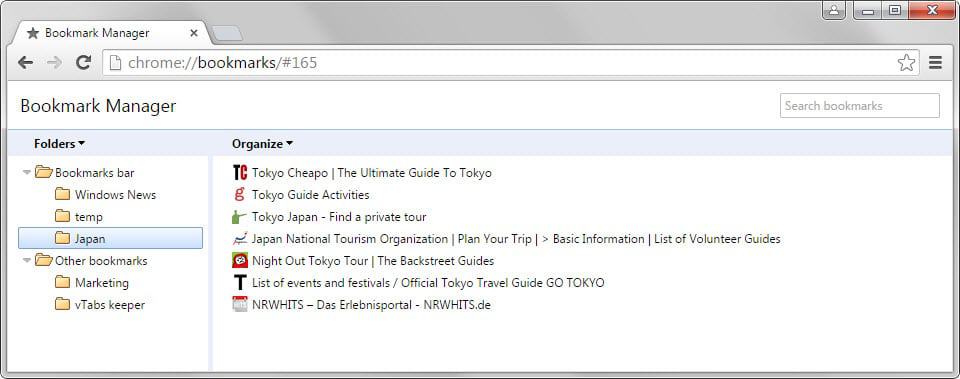

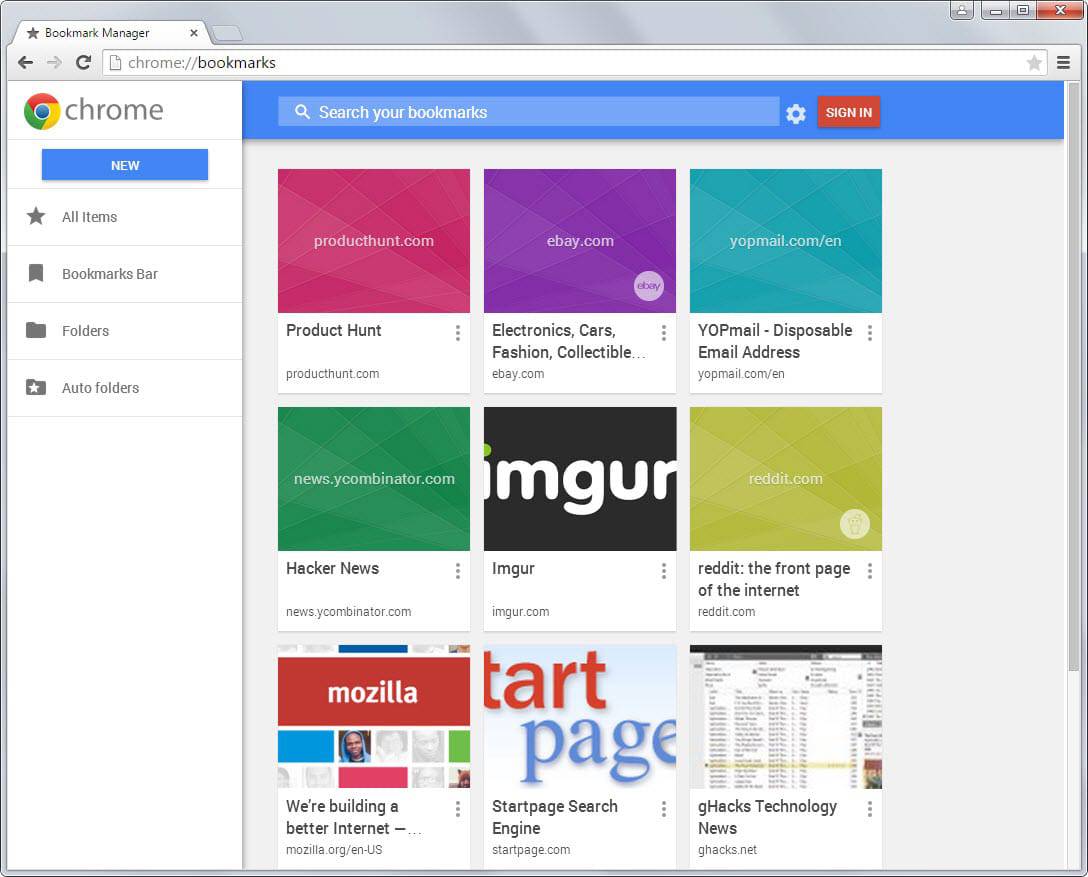

















Hated the new bookmarks manager, and was pleasantly surprised to see the older, uncomplicated version restored, I’m all for progress, but only when it offers a more efficient, faster, user-friendly option than the item it replaces.
I really love the good old bookmarks manager. It is practical, fast to load and easy to re-order the title.
When I first encountered the new bookmark manager, I tweeted that Google should sack who ever approved it. Hopefully they did.
You had to click navigate thru your folder tree one step at a time to get to the right folder compared to scrolling in the old one. Most user unfriendly interface I’ve ever encountered.
I had it but never even used it.
I’ve never got on with Google Bookmarks and used to use YAGBE for its drop-down list – but it stopped working long ago (it’s currently showing me a very old list) so now I only use FESS Google Bookmarks in Firefox. Occasionally inconvenient but no more so than always having to use a new tab.
Old looks like Windows 98. I guess people who harassed Google to restore it are the same who are still on Windows 7 in 2015 and criticise Windows 8+ progress.
First I hated the bookmark design until I got used to it, then I liked it but now it gone, again!!! I resent the fact that Google decides for us what they think we would like. AND..AND..AND!, I don’t know how to use the bookmarks in the “Chrome Clipper.” Please help me-I just want to get my beautiful sites back and simply organize/categorize like before. Thank You
Glad they brought the original back!
This is a very good news. Now the only thing, I’d be extremely happy with Google Calendar if they restore the SMS/TEXT notification that they want to take off.
This is very good news. I was afraid they would end the option to disable the new Bookmarks and force us to use it. I have thousands of bookmarks, neatly organized in folders, which are themselves broken down into nested sub-folders. It was noticeably slower both to navigate to the appropriate sub-folder to save a bookmark, and to navigate to the right place to find it again. As I save many bookmarks I have to subdivide individual folders from time to time as they become too large to search quickly. This too was noticeably more complicated and slower to do with the new Bookmarks. I also occasionally save the same bookmark in more than one folder when it it seems that I might naturally look for it in either place. I couldn’t figure out how to do this with the new Bookmarks. It seemed to me that this was an attempt to give Bookmarks some of the functionality of a speed-dial, but it only succeeded in reducing the usefulness of the Bookmarks function while not delivering the usefulness of a good speed-dial.
Is about time! Thank Google for that!
Good Job!
Simply put, the old way is perfect on desktop, the new (in ‘list’ mode) is perfect for my Nexus9 & Nexus6. Nice to see Google paying attention to its users for a change.
I like the way Google Chrome updates itself without even mentioning it :D
The new “improved” Bookmark Manager didn’t account for multiple levels of folders, which was a HUGE oversight. Power users organize their bookmarks in multiple folders, like Developer -> Client Side -> JavaScript.
Using more than the top level folders was nearly impossible with the latest (terrible) update. A rare, HUGE mistake for the Chrome team.
When GoogleGod installed its new improved model it also altered my bookmarks data. A few months ago I’d spent hours removing duplicates, consolidating headings and contents under headings, etc.. I don’t know what I’m looking at anymore. I’ve been collecting these Favorites since 1995 (I’m pretty sure) under AOL. I’m not in good health and sitting for long periods is taxing. Having buried the lead, here it is: I do a weekly backup. How do I go in and capture my Favorites file of a few weeks back. I just realized, I can’t get it back can I. The backup contains the ruined version. Is there anything better than Google you can recommend that doesn’t scramble computers and brains at will?
I didn’t care one way or another, and once I got used to the new bookmarks, I found them easy enough to work with.
What infuriated me is that Google made the change back without so much as a warning. I didn’t even realize my browser had updated, and I thought it was broken. Google search turned up nothing useful…
So, of course, I uninstalled and reinstalled. Twice, actually. Imagine my distress when the second uninstall–complete removal of everything–failed to resolve the problem.
Eventually, Sarah’s post made it into the Google search results, and I became aware that my “broken browser” was exactly as it should be.
Google shouldn’t treat its users like mushrooms. If I didn’t hate the other options even more, I’d switch.
It took me a while to get used to the thumbnail version, but now that I got used to it, and liked it, it was kinda jarring to see the old folder tree version back. All of this without any notice. I wish Google would have given us the option to keep what we had before springing this thing back on us. But I guess the software could not be “manipulated” to allow for this. Oh well I guess we will just have to suck up and enjoy whatever we get.
Good news!
Even if I found the new version prettier with the thumbnail selection (looking good with my favorite recipes).
It wasn’t really practical and I found it odd that it was integrated as a standalone extension (rather than directly built in the browser like the previous one).
I loved the new bookmarks, once i spent a few minutes with it. :-(
That’s a hell of a surprise because I was loving it ! The new bookmark manager is the reason why I even started bookmarking pages I like and organizing them. All of a sudden, Google took it back without any notice leaving me a feeling that I’ve been using the new bookmark manager in my dreams or it never happened in reality ! But thanks for the extension. I just installed it and started using it again. :)
The bookmark manger is but one of several reasons I have dumped Google Chrome from my computers. Tired of bouncing back and forth between Chrome and Firefox I have resorted to trying out Opera and Pale Moon. Ah, a billion times happier.
Opera is and always has been my first choice in browsers.
Thanks God! the old bookmark is clean an efficient, the redesigned Google bookmark was too bag and I had pretty bad UX with it
It reminded me of Windows 8 metro stuff. So unnecessary!
I was asking people yesterday if it was just me but did anyone else notice their books marks change back. I kept running into people asking the same questions. LOL!
I really liked the new bookmark manager. Once I got used to it, the design was nice. I may be alone, but the internet rage machine is annoying sometimes.
At least we have the option to switch back (although I hate installing addons, I try to keep my addon usage low as to not use much memory). But I think it would’ve been better to leave the new BM as the default and give users the option to switch to the new one. No biggie though.
I really liked the new BM too…. :'(
I’m with ya, I was really into the new style bookmark manager! As I was reading this post I went and checked my own bookmarks to find it had reverted back to the old style. I was sad. Then I continued reading and saw they released it as a separate add-on. Everyone has a choice now which is even better than opting all users in to one style or the other. I do wish it was built into Chrome still but at least I can still use it.
My first computer was a TRS 80 Model 3 because it had more information on its small screen than did the Apple. For years I have been developing web pages to optimize the amount of information while providing a reasonable amount of white space for larger and larger (pixel value) displays. Suddenly everything has turned around, pixel values are high but display sizes are small and web page designs are becoming more and more wasteful of space on large desktop monitors. Thank you Google for saving us from the terrible new bookmark page, at least for now.
a new page opens. clicking on the bookmarks does nothing. I’ll just stick with the Neater Bookmarks extension.
If you’ve never entered bookmarks with CTRL+D then that list would be empty. The thing about using bookmark managers like Speed Dials or 3rd party managers is that they are mainly localized or stored on 3rd party servers. I use Speed dial and have 180 dials I use on a regular basis. But I also have over 500+ saved bookmarks in the old/new/old-again bookmark system.
The beauty of the built in bookmark system is when we log into the browser all bookmarks are available instantly. No loading up 3rd party extensions, then rebuilding the Bookmark library, then re-installing the database, and / or re-making the individual dial pictures.
Of my 180 SpeedDial bookmarks, I’ve saved them into a bookmark folder so everything is easily accessible from anywhere in the world. As well as any other extensions I’ve added, they all get sync’d to my location when I log in. Some of you don’t care for that behavior thinking Google has enough power already. Try using the program and all the tools it offers instead of silently bashing them all the while using them.
I can see it in the latest stable. Version 43.0.2357.124 m
Yeah. That new bookmark manager was laggy and overcomplicated for no reason.
Agreed, It truly was a abiminator for bookmark managing on a desktop. I basically had to go to Firefox to do proper bookmark maintenance.