Windows 10 is more or less feature complete
Microsoft released a new preview build to Fast Ring testers of Windows 10 two days ago which introduced a series of improvements over previous versions.
The company added -- more reinstated -- start menu personalization options in the latest build. In addition, it added new options to the digital assistant Cortana that include the shortcut Windows-C, added features to the Microsoft Edge browser, and introduced a new design for jumplists in the operating system.
All improvements that Microsoft added in the build are minor, and Gabe Aul, who wrote the blog post introducing the changes on the official Blogging Windows blog, stated that testers should not expect too many new major features hit the operating system before release.
As I mentioned with the last build, from here onward you are going to see a lot of tuning, tweaking, stabilizing, and polishing which means fewer big feature changes from build to build.
You’ll see that in this build which has a number of small improvements and more polish
Considering that Microsoft plans to release Windows 10 this Summer, at the very latest in September of this year then, it is unlikely that a major new feature will be integrated in Windows 10 in the coming months.
The online retailer Newegg lists August 31, 2015 as the release date of Windows 10 Home and Windows 10 Pro OEM versions with retail prices of $109.99 and $149.99 respectively. The date has not been confirmed yet by Microsoft and it may just as well be a placeholder for now.
Update: Microsoft confirmed in a blog post on the Blogging Windows website that Windows 10 will be released on July 29, 2015 for PCs and tablets
As far as Windows 10's development is concerned, it is likely that Microsoft is concentrating its efforts on polishing the system, tweaking settings, fixing bugs and improving the overall usability of it before it hits RTM which is going to happen rather sooner than later if you take the Summer release period into account.
What this means however is that Windows 10 will ship in in a form that is very similar to the latest build that Microsoft released two days ago.
While there will be marginal changes across the board, Windows 10 will look and feel similar to Build 10130. This means that the start menu, Cortana, Microsoft Edge, the taskbar, virtual desktops, settings and everything else will look similar, and that it is unlikely that new features are being introduced at this point in development.
This does not necessarily have to be a bad thing considering that Windows 10 is generally seen as an improvement over the company's current operating system Windows 8.
Testers and interested users who have hoped for a last-minute major feature announcement or a killer feature will likely be disappointed.
Since Windows 10 is more or less feature complete at this point in development, it is time to ask what you think of it in its current form.
Now You: Assuming that recent builds will be close to the RTM build, what is your take on Windows 10? How successful do you think will Windows 10 be?
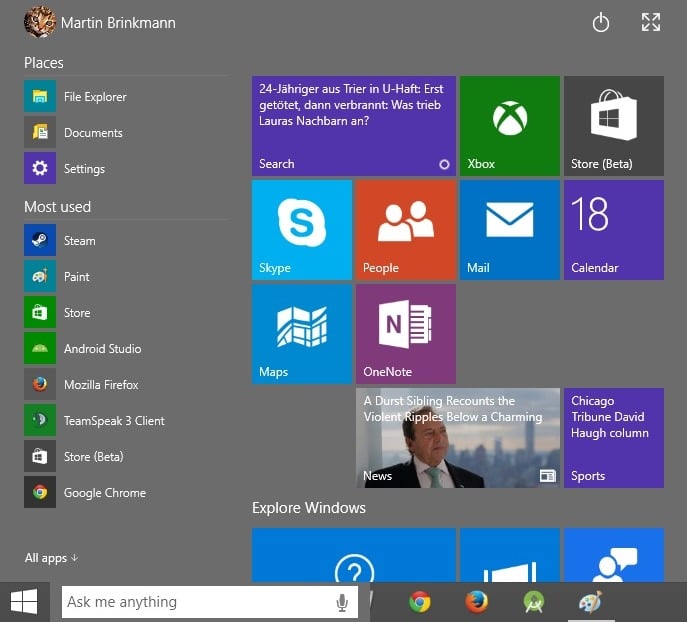

















On the PC there are two things I’d like to be able to do.
1. Completely hide the Folders view (I know you collapse it but I’d rather hide it from view completely)
2. Split the categories for removable drives and hard drives. As of Windows 8 they got combined. Prefer the Windows 7 view having these separate.
Build 1035 is available now
https://gist.github.com/CHEF-KOCH/f3a71c4a4a5ee382f8ed
It’s also almost done but not complete.
(you can skip to the last paragraph)
Hi, I’m an oldschool user, I’ve been using Windows since Windows 95.
Just recently I upgraded my computer and forced to change from XP to 7 because there’s no more driver for XP in new hardwares.
Using some third party softwares here and there, I almost can recreate the old windows feel. But there’s one thing missing that third party cannot provide, that’s custom folder and files ordering.
In the old windows, I can drag files and folder without restriction, but in 7 all the files and folder are automatically sorted, there’s no way to do custom ordering. I can do it in desktop, but there’s no way to do it in explorer.
So my question is, does windows 10 bring back this feature or not?
Link if you don’t understand what I meant: http://www.postseek.com/meta/503d5275b1dfe7cee1e25f76b5ca89bd
Thanks!
Win 10 is just bugged service pack for 8.1 with half baked features and sporting “modern” interface even more than Win 8 even in places where it would not work. Control Panel “modern” replacement, for example, is totally ridiculous. Will not upgrade, even 8.1 not broken that much.
Windows 10,8,8.1 are a perfect copy of this >> http://s15.postimg.org/m1d7xvbe3/windows_8_vs_aol_meme_by_macmachine95_d8hdwsa.jpg
An icon appeared on my systray when I turned on my computer this morning, it’s a Windows logo and tells me I can update to Windows 10 when it’s released.
After the well publicized Win 8 fiasco, I’ve followed the Windows 10 insider program a little more closely. I’m still very disappointed:
– it feels bloated and slow running in a 2 GB virtual machine (don’t have a spare HDD), wondering how much better ‘bare metal’ is
– the UI looks slightly better but there are No official theming choices compared to Linux DEs. C’mon, MS could offer multiple ‘OS look’ / use case skins using modern technology – no choice is just Chicken Sh**. Since Win2K the UI has just become a cluttered, garish dog’s breakfast.
– few customization options. one panel only at bottom? menu button can’t be moved, say for non-western language / personal pref?
– small task / title bar icons can be overly simple, hard to read, 2D and single color. dumbed down for some low-resolution monochrome display?
I don’t really want to criticize, because I generally very much like this site, and the information it provides, but I do think headlines as above do nothing but irk the many who see how it may be feature complete [How many features are they actually coming up with, anyway? Most are just being added back in after the disaster of Windows Ate] but many of those features continue to not work properly.
This cannot be excused by the fanboys delivery of ANY excuse, because to those of us who have programmed, it is as if no one is in charge. In huge projects, one sorts out things in a complete subsystem at a time manner. We should not be seeing this many screw ups over and over, as there cannot be that much negative interaction between one [fully debugged] section of code and the next.
Microsoft MUST somehow see that no matter the smallness of each bug, taken as a whole, it raises the level of irk to one of intolerance. I will not be thinking of upgrading until AT LEAST 11 months after general release, and EVERY one who will listen [meaning the many people I interact with, both as customers and acquaintances] gets a small snippet of advice on not jumping the gun. I suspect I am not the only one with this thought, and if Microsoft expects rabbits to jump on opening day, they are bound for disappointment.
The headline only irks people if they do not understand what the term ‘feature complete’ means. It means that no further major features are planned and the focus will now be on tweaking and bug-fixing what is currently part of the OS. There’s no point getting annoyed at a blog author for the fact that Microsoft’s beta is not 100% reliable months before RTM is released.
well, it’s much better than windows 8, i also like it more than window 7 since it seems to be a more modern approach to an OS, but still, it’s by no means perfect.
i’m glad we got the start menu back, but i think it should be even more customizable. i would also love to be able to use the tiles in the start menu for widgets, but that doesn’t quite work as i like it yet.
i don’t like how many links they put in the navigation pane in explorer, it seems redundant to put all the my music/photos/whatever folders there when there’s a seperate favourites section.
i’m glad to finally have a voice assistant available, but i didn’t try it out much yet, since my test machine lacks a microphone. still, i’ve always wondered why we can talk to our phones, while a pc seems much better suited for voice control, since it has more power, a better internet connection and it’s in a more quiet and private setting than most phones.
all in all i’m glad that microsoft found on the right path again and while win10 isn’t perfect, it’s a nice revamp and a powerful foundation for future developments and features.
TenÃa windows 8.1,cometà un grave error,borré un 35% mà P.C.TOSHIBA,satellite C55,-B5202 dice=reboot and select proper boot device or insert boot media in selected boot device and press a KEY.. no tiene CDplay pero está vieja sà tiene es mà windows 7..ayudenme please,POR FAVOR GOD BLESS.
Except the notification center , everything is useless to me. And the UI is still shitty. Still work in progress.
As a former web developer, I have to agree with you commenters wholeheartedly. I’ve always thought the tiles looked so late 90’s/pre-schoolish, that it would make me feel technologically backward if I had to work on it. Did MS ever get a tabbed Explorer, because I know a lot of people besides me were/are tired of using third-party programs to accomplish basic functionality? I used to have all non-essential Windows processes disabled (i.e., indexing and using a low-resource third-party search program), and the OS was still a memory leak. It was getting harder and harder to download free software without sites resorting to malware-based installers and, at that point, I might as well pirate. With Windows 8, Microsoft forced my hand to move to the flexibility of Linux.
How do you know when somebody uses Linux? – They always tell you.
Or maybe they want you to know there is an alternative, if you don’t like how things work in MS world :)
It’s kind of like wanting to save the rest of the world – you feel you have a moral obligation to tell people how much better things are/can be.
I do not think that it will be a success. I would say that it will be a very big disappointment for Microsoft.
Why? Because even once, they did pretend to listen to the people.
An example: the extensible start menu was what was the most requested. but in addition, they removed easy changes by kicking it in the settings. Before, we did not leave the desktop, which was infinitely more logical (and free)
Another example: the position of the power button. Many people emphasized that it was misplaced. In the latest build, it is still more recessed than before…
And there are a very large number of suggestions which have not been retained, even when they were acclaimed.
And above all, Windows 7 users, in their overwhelming majority, do not want to this design.
Yeah the power button is really misplaced and I’m not sure why they did not place it more prominently but squeezed between different menu items.
They’re developing Windows like 20 years now, and most demanded feature and their weak spot – customization, – still somewhere on the level of Win95. I can move buttons on panel in every Linux Distro, but not in Windows. In Windows so many things are hardwired and this is became frustrating sometimes in specific situations but this situations can arise everyday.
Or simply, they do contest : the one who finds the most absurd and less convenient idea.
@Nerdebeu: You could be right given the decision to remove the network activity indicator in Windows 7.
The Power Button in Windows 8 really doesn’t even to a complete shutdown. The default shutdown procedure for Windows 8 is commonly referred to as a “Hybrid Shutdown”.
To actually do an actual shutdown, there are many ways but the one I like best is to create a .bat file and place a shortcut on the taskbar. The bat file contents are just:
shutdown /s /t 0
I think I have found the answer. As for Windows 8, they don’t want people find it and shutdown their PC :D
Well it is the only explanation that makes sense ;)
Wait, I got another one: They want users to be exposed to apps, that’s why All Apps is placed where the power button should be.
It’s still a garbage UI. Nothing good to take away from it from a 30 year developers stand-point. I have made my living on Windows and Coding for the .NET platform.
I can’t stand what they have done to the UI. It makes it harder for us to develop for. it slows progress down and is a step backwards. I am speaking in terms of UI, why throw away 20 years of UI progress? Did someone forget how to write UI code? It’s no different than windows 8 in that respect, and that is still a failure. And they wonder why they lose market share and programmers? Really? Look at your dirt-ugly UI and ask yourself, is this pretty? It’s not.
Wow.. so much hate in one comment.
Not that I agree with what they’re doing either but the whole point of what they’re moving towards is code once run everywhere. I don’t understand your complaints as a dev’ here.
Not many people actually ever wrote UI code anyway, that is kind of the whole point of Windows really.
Do you have citation that they’re losing market-share? I just googled and the first result shows Windows at nearly 97%.
At least we agree on Windows is moving in the wrong direction for old-skool users, but the future has always been about young people and they have voted in favour of dumbed down apps and mobile.
Mobile apps may be the future. Windows mobile apps or Windows 8/RT aren’t. The appstore is a dump, even Microsoft recently called it a “cesspool”. Whatever little traction it had is gone, with a steady exodus of developers. Official apps aren’t updated, new apps aren’t added. There are blindspots everywhere.
Its a catch 22, if Windows phone was dominate like Android, then that would also ensure that Windows store on desktop would be in great shape b/c of the convenience of having the same ecosystem. However, Windows phone had 2 percent market share and that is in steady decline. Windows store applications are at best uncomfortable with classic mouse and keyboard so people largely ignore it on desktop.
“Windows at nearly 97%.”..
60% Windows 7, 16% XP, 13% Windows8/8.1, 2% Vista… Windows 10 ? Won’t surpass XP even after 2 years.
>There was NEVER an outcry for a UI change
In my view, the UI change came due to MS’ doing what it’s always done, chase the leader. In this case, apple and google. They wanted to implant an app store into the OS and get some of the app market money. (as well as leverage that forced start screen to gain cloud users and such). the whole Win 8 metro thing was born out of stupidity, poor communication, and bad leadership.
I was hoping Win 10 would bring about the end of Metro, a built in app store, and those ridiculous tiles. But it seems MS is insistent on riding that crap out till the bitter end.
They are not there, Mono is, Xaramin is (write once), Unity is… We are talking about an OS, Windows. And it looks like crap. Bottom line, no one dates the ugly chick. And what 97% share are you talking about? It surely isnt consumer celluar. And this is not a contest of old vs new. That is a false argument. You dont remake a UI ‘just cause’. There was NEVER an outcry for a UI change. NEVER.
I am a windows user and I own a Nokia Windows phone, its trash.