Firefox 38: find out what is new
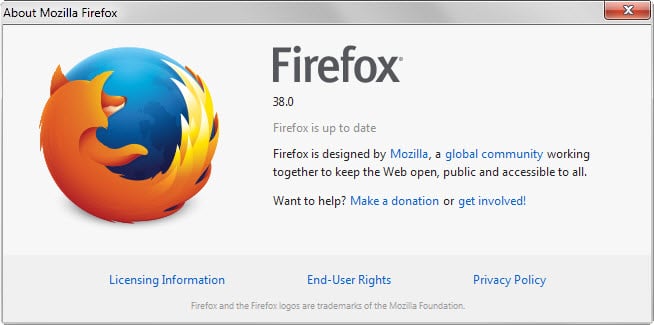
Firefox 38 Stable has just been released by Mozilla. The new version of the web browser is already available via the browser's automatic update feature but can also be downloaded from the official Mozilla website instead.
As is the case in every release cycle, Firefox Beta, Developer and Nightly versions were also updated to version 39, 40 and 41 respectively.
In addition, Firefox 38 is the new base for Firefox's Extended Support Release channel.
You can find out which version and channel of Firefox you are running by loading about:support in the web browser's address bar. There you find the version listed under application basics near the top of the page.
The following guide offers complete information about changes in Firefox 38.
Firefox 38 download and update
The version of Firefox that you are running should have picked up the update already if automatic updates are enabled in it.
To run a manual check for updates in Firefox, tap on the Alt-key on your keyboard and select Help > About Firefox from the menu.
This opens the about page in the browser which highlights the current version and runs an update check to find out if updates are available.
If you prefer manual downloads of the new version, use the following links to download the latest version to your local system. You can run those on the system to install the update this way.
Firefox 38 Changes
Preferences are now displayed in tabs
The options are no longer displayed in a window when opened in Firefox but displayed in a tab instead. There are multiple ways to open the options, for instance by loading about:preferences directly in the browser's address bar or through the Firefox menu.
The options have their own address now and one benefit of that is that you can jump directly to specific option pages you are interested in. Here they are:
- General: about:preferences#general
- Search: about:preferences#search
- Content: about:preferences#content
- Applications: about:preferences#applications
- Privacy: about:preferences#privacy
- Security: about:preferences#security
- Sync: about:preferences#sync
- Advanced: about:preferences#advanced
You can restore the old way of displaying preferences in a window instead, at least for now.
- Type about:config in the browser's address bar.
- Confirm you will be careful if the message comes up.
- Search for browser.preferences.inContent
- Double-click the entry.
If you set it to false, the options open in a window and if you set it to true, they open in a tab in the browser.
Autocomplete=off no longer support for user/password fields
Websites and services can use the HTML input attribute autocomplete to specify whether form fields support auto-completion.
If the feature is disabled, the browser won't display suggestions when you start to type which in turn meant that several password managers would not store login information for sites that use the attribute.
Starting with Firefox 38, the attribute is no longer supported by Firefox for username and password fields which should reduce issues that it caused in the past in this regard.
Encrypted Media Extensions (EME) API support added to Windows Vista and later versions of Windows
Note: A DRM-Free version of Firefox is available as well now. You can download it from the Mozilla FTP server.
This adds DRM playback capabilities to the Firefox web browser. In line with that is the automatic download of the Adobe Primetime Content Decryption Module (CDM) for DRM playback through EME on supported systems.
If you don't watch DRM content in Firefox, you may want to disable or even uninstall the Adobe Primetime CDM especially since it is automatically enabled by default.
Disabling it
If you disable Adobe's Primetime CDM, you can reactivate it easily again at any point in time using the same method:
- Tap on the Alt-key on your keyboard and select Tools > Add-ons from the menu that opens up.
- Alternatively, type about:addons in the browser's address bar.
- Switch to Plugins on the page that opens.
- Locate Primetime Content Decryption Module provided by Adobe Systems, Incorporated.
- Click on always activate and switch it to never activate.
To enable it again, switch it back to always activated.
Note: there is no option to set it to ask to activate (click to play).
Uninstall CDM completely and stop future CDM downloads
The second option that you have is to uninstall the CDM in Firefox. This makes sense if you dislike DRM or are sure that you will never use it.
- Load about:preferences#content in the browser's address bar.
- Locate Play DRM Content on the page.
- Uncheck the box next to it.
As soon as you do that, Adobe's Primetime CDM is uninstalled which you can verify by opening the plugins manager in Firefox again.
Note: If you check the box again, Primetime will be downloaded and installed again.
Other changes
- Improved page load times via speculative connection warmup (this seems to be a rewrite of the Seer backend according to Bug 1009122. You can disable it by switching the preference network.predictor.enabled to false. Thanks Sören)
- Partial Media Source Extensions (MSE) API support for Mac OS X versions of Firefox to allow HTML5 playback on YouTube.
Developer Changes
- WebSocket now available in Web Workers
- BroadcastChannel API implemented which is used for messaging between browser contexts that have the same user agent and origin. Basically, information can be passed along to other instances of a web application such as another tab or window. [further information]
- Copy is a new function of the web console that you use to copy the argument to the clipboard.
- The Web Console highlights network requests made as an XMLHTTPRequests now.
- The Network Monitor shows transferred sizes and security warnings starting with Firefox 38.
- Firefox's Animations View allows you to play or pause animations on a page.
- RC4 is disabled when using TLS except for web sites on a whitelist which is only used until the sites on it have fixed the issue (see this list). To disable the whitelist, set the preference security.tls.insecure_fallback_hosts.use_static_list to false using about:config.
- mozIndexedDB has been removed. [link]
- 1024-bit SSL certificates are no longer trusted. (see link, link and link)
- WebRTC now requires Perfect Forward Secrecy (PFS) (see bug 1052610, 1134437 and 1158343)
- Implemented srcset attribute and <picture> element for responsive images
Firefox for Android
Firefox for Android shares most changes with the desktop version of the browser. The following changes are Android-specific:
- User interface improvements: New "Welcome Screen", Reader View Controls, Synced Tabs panel layout on tablets and Add to Firefox feature from outside Firefox.
- Support for Android L Theme
- Send an open tab to another connected device use the new "Send to device" option in the Share menu.
- New "Add to reading list" button in the overflow menu.
Security updates / fixes
- MFSA 2015-58 Mozilla Windows updater can be run outside of application directory
- MFSA 2015-57 Privilege escalation through IPC channel messages
- MFSA 2015-56 Untrusted site hosting trusted page can intercept webchannel responses
- MFSA 2015-55 Buffer overflow and out-of-bounds read while parsing MP4 video metadata
- MFSA 2015-54 Buffer overflow when parsing compressed XML
- MFSA 2015-53 Use-after-free due to Media Decoder Thread creation during shutdown
- MFSA 2015-52 Sensitive URL encoded information written to Android logcat
- MFSA 2015-51 Use-after-free during text processing with vertical text enabled
- MFSA 2015-50 Out-of-bounds read and write in asm.js validation
- MFSA 2015-49 Referrer policy ignored when links opened by middle-click and context menu
- MFSA 2015-48 Buffer overflow with SVG content and CSS
- MFSA 2015-47 Buffer overflow parsing H.264 video with Linux Gstreamer
- MFSA 2015-46 Miscellaneous memory safety hazards (rv:38.0 / rv:31.7)
- MFSA 2015-45 Memory corruption during failed plugin initialization
Additional information / sources
- Firefox 38 release notes
- Firefox 38 Android release notes
- Add-on compatibility for Firefox 38
- Firefox 38 for developers
- Site compatibility for Firefox 38
- Firefox Security Advisories
Now Read: Firefox Release Schedule
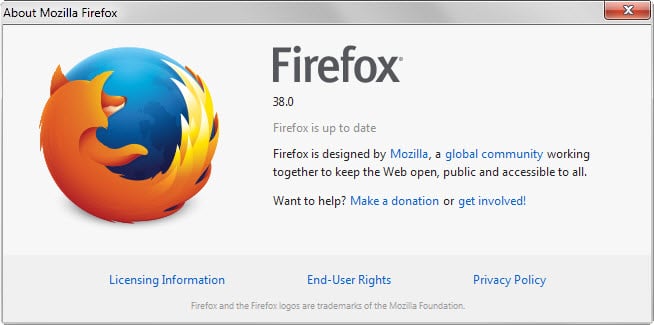

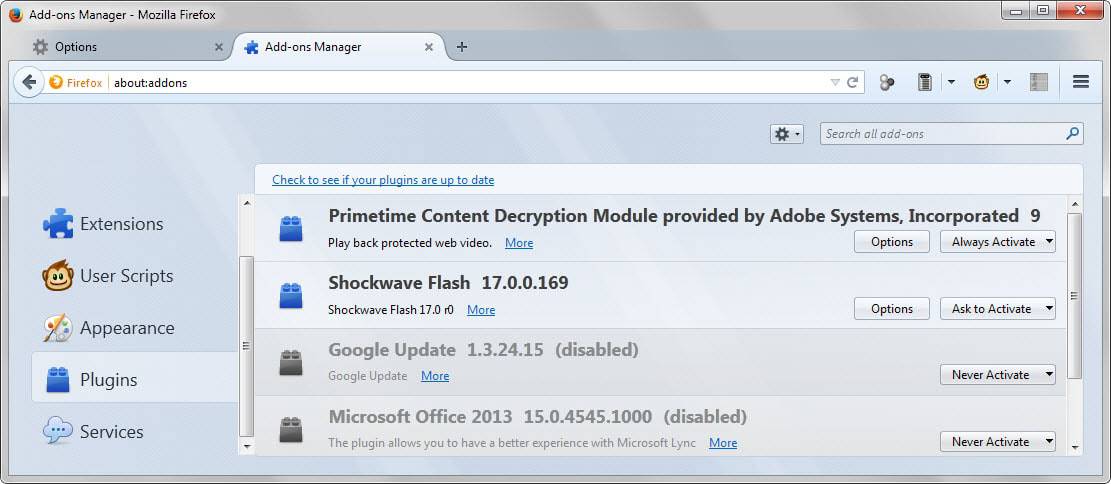
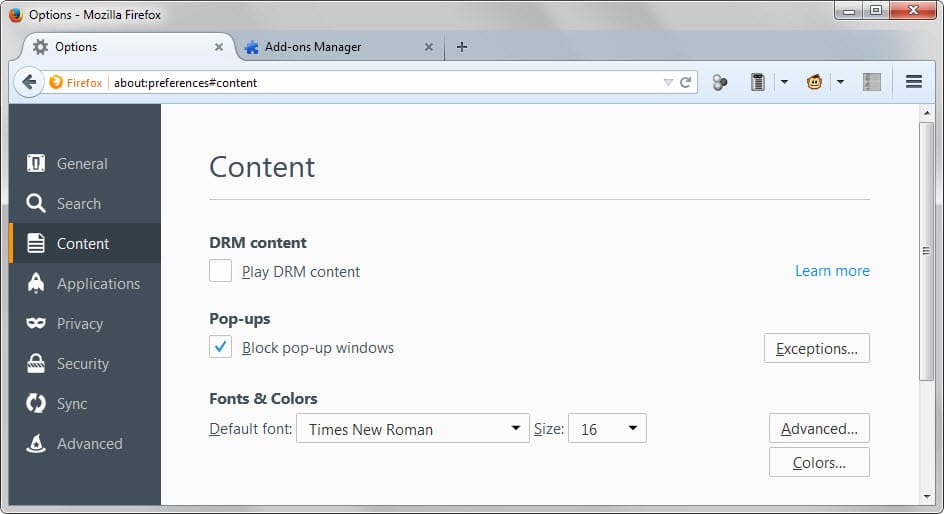



















Thanks a million for showing how to turn off tabbed preferences!
Anyone else having random issues with HTML5 videos not working on YouTube?
Yes, but it’s normal for Youtube..
I was using Firefox 28 and had used it for quite a while. But, lately, I have been running into problems with it. Nothing really major; more annoyances, really. So, I decided to upgrade and ended up with Firefox 38. There are buttons that my previous versions of Firefox had that are missing from this version.
I did find out how to get the Firefox preferences to open in a separate window. Also, I found out how to hide the tab when there’s only one open. I prefer opening links in separate windows instead of tabs. That’s how I’ve always done it ever since the first time I used Firefox. It’s been quite a while and I don’t remember the version number.
But, now, I am looking for a way to bring back the stop/reload buttons and the previous and next buttons. I would like these buttons next to the home button, where I’ve always had them. Firefox used to allow a lot more customization than it does now. At least on a Mac. I’m not sure what it was like on Windows.
Except for window controls, Firefox looks pretty much the same (organizationally) on Windows, Linux, and Apple OS. If you really want Firefox buttons etc to look like they did in version 3 and before, then you should install the Classic Theme Restorer — aka CTR — extension. It’ll do everything you want and more.
The Back/Forward buttons are still on the left in Fx38. The Home button can be dragged over to the left (which I do). The Reload+Stop+Go buttons are still at the right end of the URL bar, where they’ve been by default since Fx4 (4 or 5 years now)–they’re just no longer moveable by default. I also enable the DevEd theme built-in to Firefox now — much simpler and uses less chrome.
Hi Earl, thanks for repllying. I have not h ad FF 38 for very long. I used FF 28 for a long time, it seems. You might be right about the reload arrow thing being in the url window at the right end of it in FF 28. But, I never used it. I acutally had the reload/stop arrow by the home button and the back/next button. They were all grouped together. The home button is one that I rarely use. The back/next and reload are the ones I use most often. It would be nice to have those two next to each other.
Excellent! We started asking for Options in a tab instead of modal window 10 years ago… now they’ve finally gotten around to making it the default, after only several years of it being available (though not fully-fleshed out). I guess good things do happen if you wait long enough.
I upgraded to Firefox 38 and immediately had problems with opening links in new tabs.
I eventually found out that BarTab (and other forks of BarTab) no longer work properly in FF38. To get back BarTab’s functionality, use both the Auto Unload Tab and Load Tab On Select addons.
Looks like there is a successor to BarTab, BarTab Plus.
I’ve switched back to BarTab Plus and am using it now.
That’s good to know thanks. I’m guessing that the Bar Tab heavy is dead now. Pity, we could do with an all-in-one addon. But these two will do I guess.
You could try UnloadTab. The UI is very similar to BarTab, but I haven’t tested it myself in FF 38.
Thanks for the hack to make the preference window come up separately. Having it come up in a tab makes me very angry.
Martin, you do not have the Firefox 38 release notes link up.
Thanks, I have added the correct links.
Hi!
When I try to update my mac FF installation from the about page, it says I’m using the latest version, and I’m using 37.0.2 . Any thoughts? Have it been released for mac yet?
Regards,
Erik
It’s me again. Check this page out: https://support.mozilla.org/en-US/questions/1061709
So basically, they are delaying the automatic update to Friday for some reason.
Regards,
Erik
“this was added specifically for” …for getting the camel’s nose under the tent.
In regards to the “Adobe Primetime Content Decryption Module (CDM)” which came pre-installed in FF 38, I did some digging around and have found that this was added specifically for HTML5 playback for Netflix. Previously, Netflix only supported IE11 and Chrome 37+ for HTML5 playback (and also 1080p playback), and Mozilla was afraid people would follow Netflix away to other browsers and thus reluctantly added the HTML5 DRM plugin.
I’m sure happy I uninstalled Firefox, got rid of all plugins, block 3rd party cookies, and only use Chrome 42+. Just for fun I installed Superantispyware today. All it could find were two tracking cookies.
When I used Firefox I got about 150 tracking cookies a day, a couple of trojans a month, and several hidden toolbars a month. Firefox lags too much on my computers.
I hate not having Firefox. But until Mozilla blocks all plugins like Chrome I refuse to install it.
@Dwight Stegall
Maybe if you’d installed some security addons in Firefox your system wouldn’t be one big gaping security hole.
Such as uBlock (and add Dan Pollock under options)
NoScript
Some more if that’s not enough for you:
Click to Play per-element
FlashStopper
WOT
You can also install a decent HIPS (Online Armor) if you feel your system is insecure.
as far as i now, it is implemented in the nightly-version of firefox 40.
so we have to wait some time.
try this style
https://userstyles.org/styles/113418/restyle-about-addons-for-firefox
and for a bit more tweaking
https://userstyles.org/styles/113674/firefox-40-better-add-on-manager
Thanks. It worked. Any way to do it from about:config ? Like they had put for options page ( browser.preferences.inContent ) ? or they haven’t put any option for addons page yet ?
Is there any way to get the new look ( black and yellow/orange ) on about:addons page ?
Hi Martin,
I noticed that there is no 64 bit release of Firefox 38 yet on the Mozilla ftp pages. It seems the 64 bit is delayed for the time being until a final release later. My 64 bit Firefox 38 beta was upgraded today to 38.05 beta
I think 64-bit won’t be out till ver 40 on the stable channel.
Autocomplete in login details fields being no longer disabled is a blow to the super privacy-minded. (I hope an extension is made just for disabling that kind of autocomplete.)
I also hope Pale Moon (specifically 24.x and above) will have the functionality of browser options in tabs instead of windows-that-if-you-want-to-continue-browsing-then-close-them-first (via an extension).
“Support for Android L[ollipop] Theme” = Firefox for Android fully embracing Material Design incoming?
“windows-that-if-you-want-to-continue-browsing-then-close-them-first”
the word you are looking for is “modal”
Interestingly .. I already had browser.preferences.inContent set to false – the upgrade to 38 changed it. I changed it back, then when I went to Options>Content, there was no such setting for the DRM Content >> but it is visible if browser.preferences.inContent is set to true.
If new settings/options aren’t going to display in the “window” view, this could be problematic – I don’t mind the inContent settings as long as we can reduce the wasted space and large fonts – nothing fits and shows nicely anymore. Maybe Classic Theme Restorer will add something.
you can ctrl + – (minus) to better fit the preferences on the screen.
Not that I’m in the options very often, so it’s not really that big a deal .. but ctrl minus doesn;t even stick with a “tab session”
open options (inContent), go to any secondary option – eg Content>Exceptions. As soon as you close that, the size resets.
Additionally (and it may be because I am using the old search bar UI), when loading Options inContent, I see a Search menu item, which then disappears permanently (until i reopen a new options) if I click on any other tab menu.
Personally I am going to stick with inContent display due to inconsistencies of options actually displaying
While that may be true – it only lasts as long as you have it open. Having to zoom out every time is not a real solution. I understand that the developers want BIG for fat fingers and touch but surely they can detect window resolutions and automagically size for mobile/tablet vs desktop. I absolutely HATE wasted space with a passion.
Thanks for the details of the update, Martin !!
Great
Thanks
What happened to “reader mode” for the desktop version? I was looking forward to this, but it doesn’t seem to be available. :(
And thanks for that summary, Martin!
I have read that quite a few people are dissatisfied with the reader’s integration with the browser, commenting that it is an irrelevant addition, that it should have stayed as an add-on for those who have need of such a feature and that it is not nearly as good as Wallabag [ https://addons.mozilla.org/en-US/firefox/addon/wallabag/?src=search ]
Although I do not use the reader function myself, seeing as you have an interest in it, I thought it would be the right think to do to inform you about this.
It is not enabled by default, but check this out: https://www.ghacks.net/2015/02/07/mozilla-starts-to-push-reader-mode-to-desktop-firefox/
The instructions work when you apply them to the stable build.
Oh, wow, now it works! Thanks so much!
There’s also an EME-free build (ftp://ftp.mozilla.org/pub/firefox/releases/38.0/win32-EME-free/en-US/) which is supposed to have EME turned off by default.
Interesting, thanks for the link.