Will Microsoft ship Windows 10 with a dark theme?
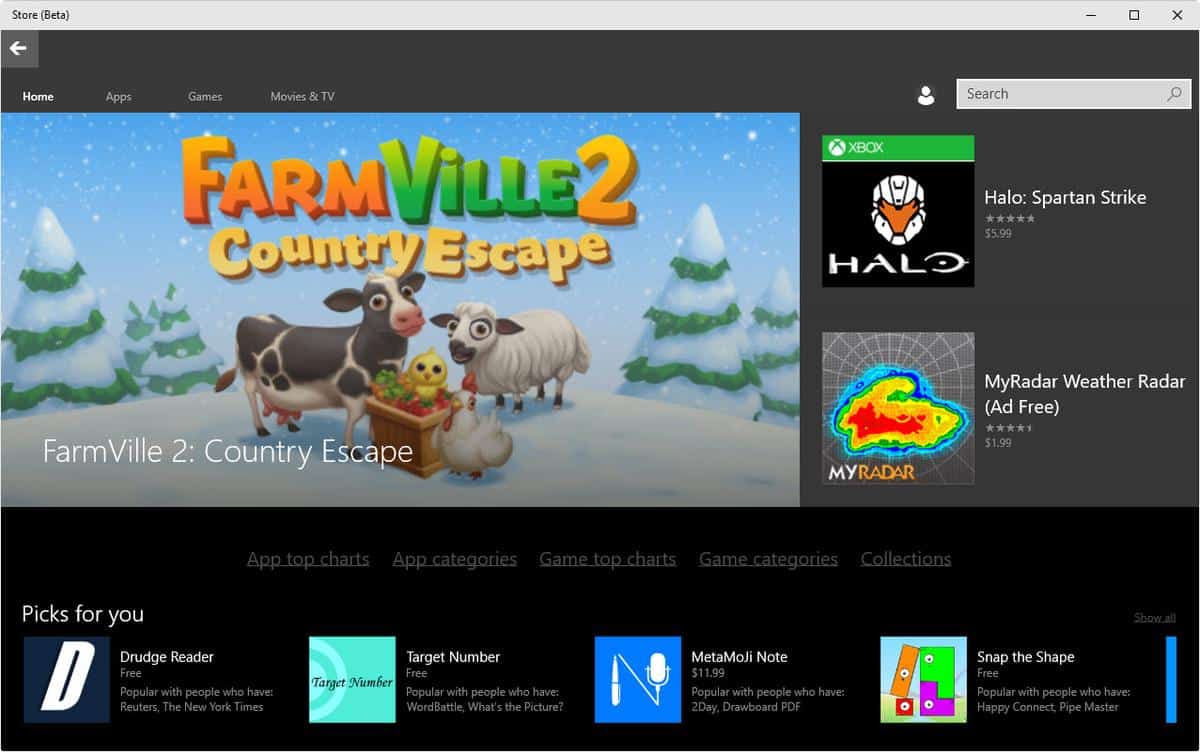
One of the first things that comes to my mind when I think of Windows 10 is how light and bright the default theme of it is.
While Microsoft modified some of that, for instance by making the taskbar and start menu background color darker, programs like File Explorer are almost entirely made up of white and grey.
To make matters worse, options to control window colors and other color-related settings have moved or seem to be not available at all anymore in recent builds.
When you open the Personalization control panel for instance in the most recent build, all you get on the screen are themes that you can enable but no options to change window colors or links to related preferences.
Part of that has moved to the new Settings menu but it too lacks features that were available previously.
Windows 10 offers two dark theme options currently that you can enable. The first is without doubt the easiest but it only applies to the new Store.
Just open the store and hit Ctrl-t to switch from the light theme to a dark theme. If you want to go back to the light theme hit Ctrl-t again and you are done.
The change affects only the store and not the underlying system.
The second option that you have is to enable a darker theme on Windows 10 using the Registry. The theme is not available by default and it is unclear whether Microsoft plans to make it available under personalization when Windows 10 ships.
One reason why it may not be available yet as a desktop theme is that it feels incomplete at this point in time.
Enable the theme
To enable the dark theme, perform the following operation:
- Tap on the Windows-key, type regedit and hit enter.
- Confirm the UAC prompt that is displayed to you.
- Use the left folder structure to navigate to HKEY_LOCAL_USER\SOFTWARE\Microsoft\Windows\CurrentVersion\ Themes\Personalize
- Right-click on Personalize and select New > Dword (32-bit value) from the context menu.
- Name it SystemUsesLightTheme and make sure it is set to 0.
- Restart the PC or log off and on again to apply the change.
You will notice that this is not a system-wide theme but one that is only applied to select applications. If you open the Settings for instance, you will notice that they use the dark theme while File Explorer remains untouched by the change.
It is quite possible that Microsoft will add a dark theme to the operating system when it launches. From the looks of it, it appears as if the company is still testing and tweaking the theme as it feels unfinished right now.
Since Microsoft has not commented on the availability of the theme, it is still possible that it will be pulled from the operating system before release.
Now You: Would you like to see a dark theme in Windows 10?
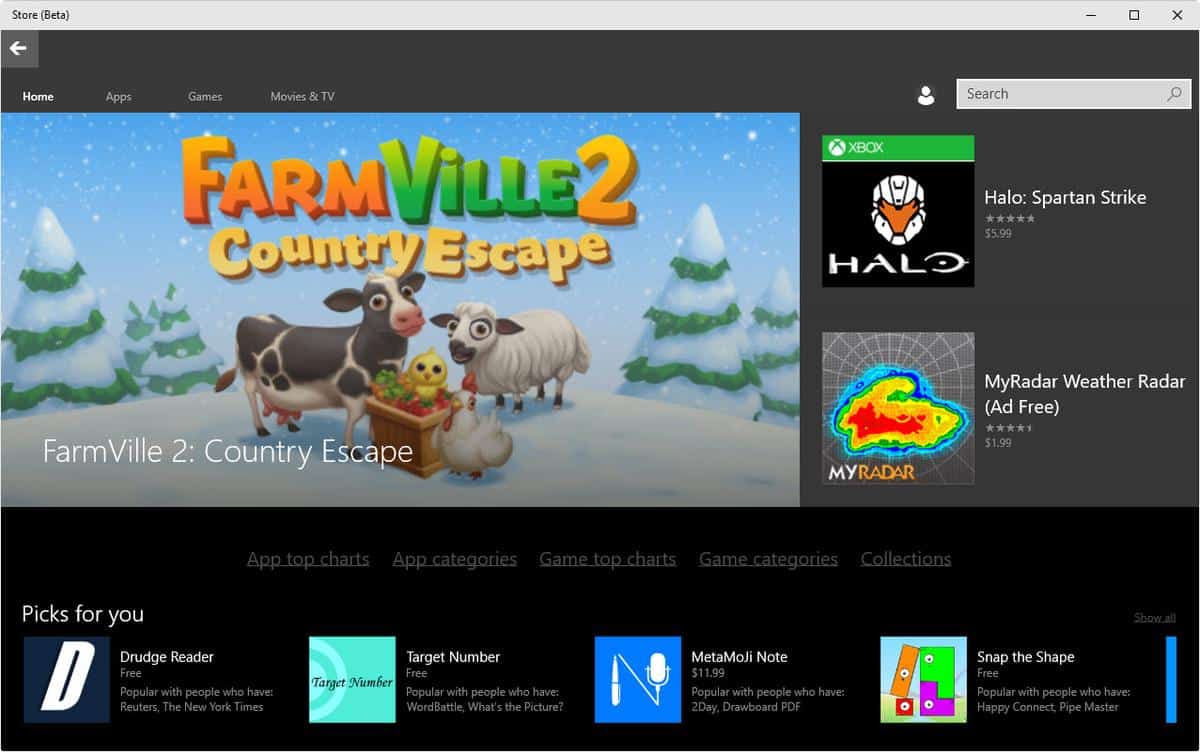


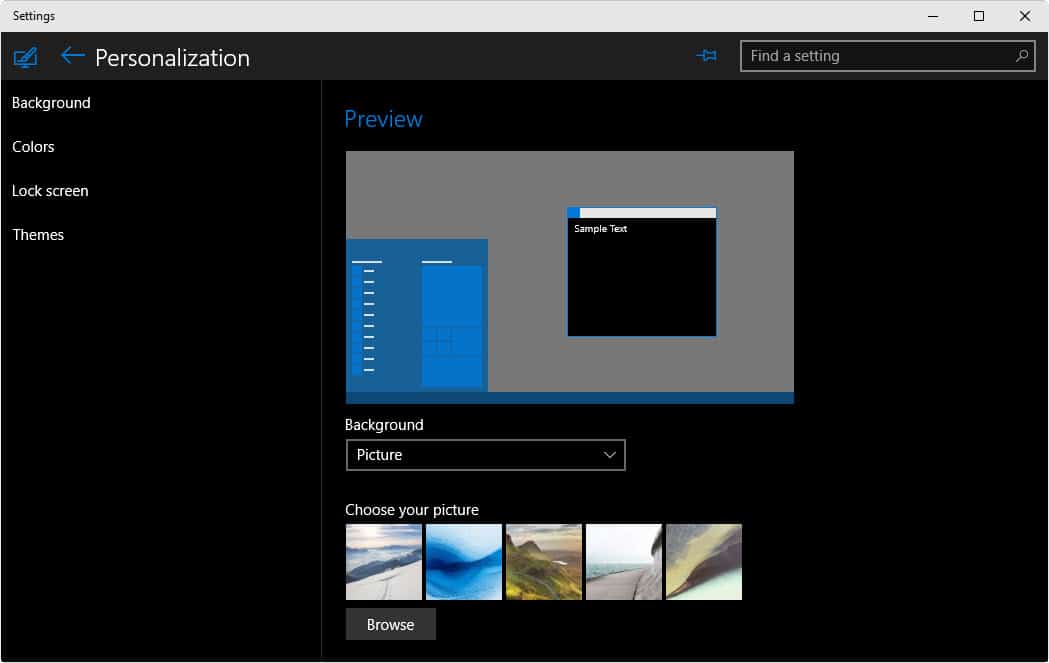
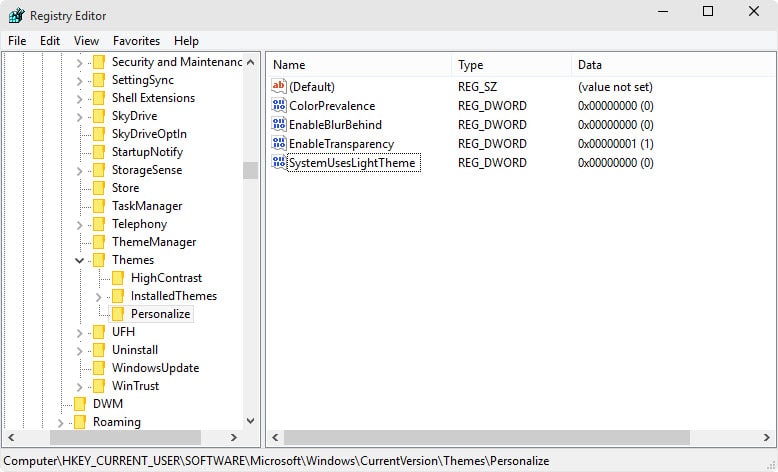

















i would like to see a dark theme, especially dark grey.
Dark like my heart.
I would love if the next windows 10 comes with a dark theme! Please microsoft bring this!
I’m using build 10074 32-bit and there is no personalize folder. Do I have to add it?
Ignore my first post i screwed up. :)
Yes if it is not there you need to add it.
I did it exactly the way the image shows above and added all the settings to Personalize and it did not work. Yes I restarted the computer.
Ok I’ll give it a try.
Don’t really care for dark desktop themes, however it’d be nice if we could get rid of #FFFFFF background elements without the need for the usual uxtheme.dll shenanigans.
Let’s hope so. It seems inconsistent at the moment, some things are dark, and then your eyes get assaulted with brightness when you go to PC Settings etc.
I wish they’d offer a dark theme in places like Outlook.com and OneDrive too. All that white…harsh.
Hi,
I too hate the bright screen to work on for extended periods.
There is a app called “Sunset Screen available here, http://www.skytopia.com/software/sunsetscreen/
Here is what they say about it.
SunsetScreen is a free app for Windows which helps take the glare off your your screen in the evening. Scientific research has shown that melatonin – the chemical the brain makes late in the day – is reduced when exposed to blue light. By tempering this blue light, it becomes easier to wind down properly at night, and thus have a more restful sleep.
Whether you’re a morning lark or night owl, SunsetScreen allows you to set the time of the sunset and sunrise, so you can have full control over your sleep cycle.
I love this app, set it up to your pleasure and forget about it, awesome!!!!
Gray on white is the latest fad in web design, even though all research on perception shows it to be horrible for visual recognition. Don’t count on Microsoft to do anything rational by ignoring the latest fad.
Why just not official API or whatever custom themes? Since Windows XP users made hundreds of very cool Custom themes but they all required modifying of system files because all resources was hardcoded. This led to instable work and eventually to OS reinstallation. I mean, it’s very demanded feature and not impossible (though it will brake older programs), why not implement it properly rather than let users ruin their systems with risky resource patching?
It wasn’t because resources were hardcoded, it was because Microsoft insists theme files be digitally signed (which the UXTheme.dll patch removes). I’ve never once had a problem with the UXTheme Patcher on Windows XP, 7, or 8.x (although I’ve tried some themes that are badly done, and discarded them), so it’s not that it will “break” older programs, although patching programs that aren’t theme-aware might cause instability unless you set the program’s settings properly (256 colors, theming disabled, etc.)
This would be so totally awesome. They should make it easy to access from the display settings instead of a registry hack.
I’ve used a black desktop for years, with wallpaper pics of my choosing, usually with a darker theme on those as well.
Websites with Firefox and NoSquint addon allow me to set websites that choose to go full metal jacket glaring white
backgrounds…. I’ll set to either some shade of battleship grey with white letters or black background.
Depends on the site, some are fine with white backgrounds.
Ghacks is one I choose to use with greyish background. I find it annoys my eyes much less that way.
I started with PC’s in the era of green and amber text CRT monitors. It might have something to do with how I feel
toward white backgrounds today.
I like dark themes. Everything on screen looks better at night (even with F.lux)
I would like to see a Win2K theme, a moderate grey, small icons for min maxing closing windows and small bars, to help productivity.
Can’t stand the wasted real screen estate of modern microsoft themes.
A dark theme which is actually all around arkish or oreferably customizable would also be a minimum, but microsoft has failed doing good customization since windows 7.
the biggest reason to search for other os alternatives, that lack of customization, i really can not be bothered to hack the operating system dlls just to get somewhat decent icons and theming support.
If bright hurts your eyes maybe your screen is set too bright. I personally can’t stand websites that have a light writing on a dark background. Not comfortable for reading at all. When I switch back to another site I have the bright lines burned in my eyes for a little while.
Still I like my win not too bright too. I am favoring a medium grey for a long time. Boring to most people but unobtrusive .
+1 for a darker theme. Shouldn’t have to use janky uxtheme.dll hacks to get them (which tend to break virtualbox installs because overzealous security *grumble*).
Indeed, a dark theme would be a good idea.
I always love the dark colors.
I love black theme on my Windows Phone, but on Windows, I prefer dark grey.
I hope they do. Lighter ones hurt my eyes. I’m using it now in build 10074.
same here, never understood why ‘bright’ is default on a lot of things, especially web pages… it’s like starring at a lightbulb