AVG Crumble: third-party behavior tracking blocker for Chrome
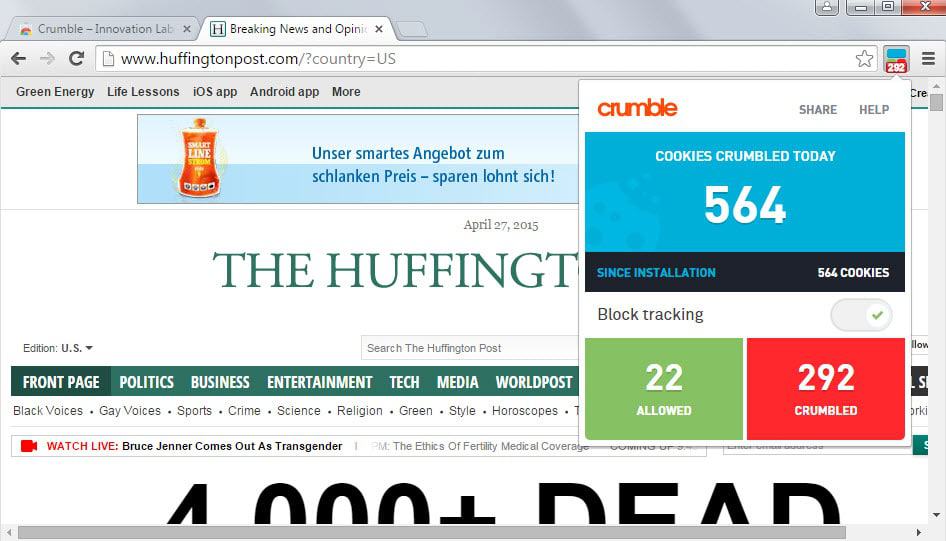
AVG's Innovation Labs just launched Crumble, a browser extension for Google Chrome that blocks third-party behavior tracking on the web when it is active.
Most websites that you visit make use of cookies. This is sometimes out of necessity to enable on-site functionality, for instance user sessions, and often abused to create tracking profiles of users on the Internet.
In fact, some domains may plant more than a hundred cookies on your system for that purpose alone.
Tip: If you want to find out how many cookies are saved on your system right now, check this out.
One option to protect your browser and yourself from being tracked online, or to minimize the exposure, is to block third-party cookies and/or to delete cookies regularly.
While that is unproblematic most of the time in regards to the sites you visit and the functionality they provide, it sometimes may break functionality.
AVG promises to do one better with the launch of Crumble for Chrome. The extension blocks third-party behavior tracking on the Internet as well, but instead of blocking cookies outright, it isolates them instead.
Crumble intercepts 3rd party cookies and controls what information is sent back to the web tracking companies, stopping trackers from following and profiling you via cookies based on the sites you visit.
The security company notes that Crumble is capable of identifying cookie types so that it does not have to rely on blacklists or lists of trackers for its functionality. On added side-effect of this is that Crumble will process newly created advertising domains used for user tracking as good as it will established sites.
AVG's Crumble displays the number of processed cookies on domains you are visiting as a number on the extension's icon. It furthermore displays direct information about these trackers, or more precisely domains they come from, in an overlay on the screen that vanishes automatically after a short period of time.
The extension ships with a single control element: the option to turn the blocking of trackers on or off.
Crumble is not an ad-blocker which means that advertisement is still displayed on websites you visit. You may get different ads though due to the lack of tracking involved but that is the only change you may notice in this regard.
AVG notes on the FAQ page that the company is not collecting personal identifiable information or the browsing history but that it may collect parent domain names in an anonymized way if the extension's functionality may break a site.
Closing Words
Crumble sounds like a useful extension on first glance but it is unclear if the advantage it offers is reason enough to install it over comparable extensions such as Privacy Badger or blocking third-party cookies outright.
Information about how many sites become broken when third-party cookies are blocked would be interesting to find out how effective Crumble is in improving the overall experience on the Internet.
Now You: Do you block or process cookies in one way or the other?
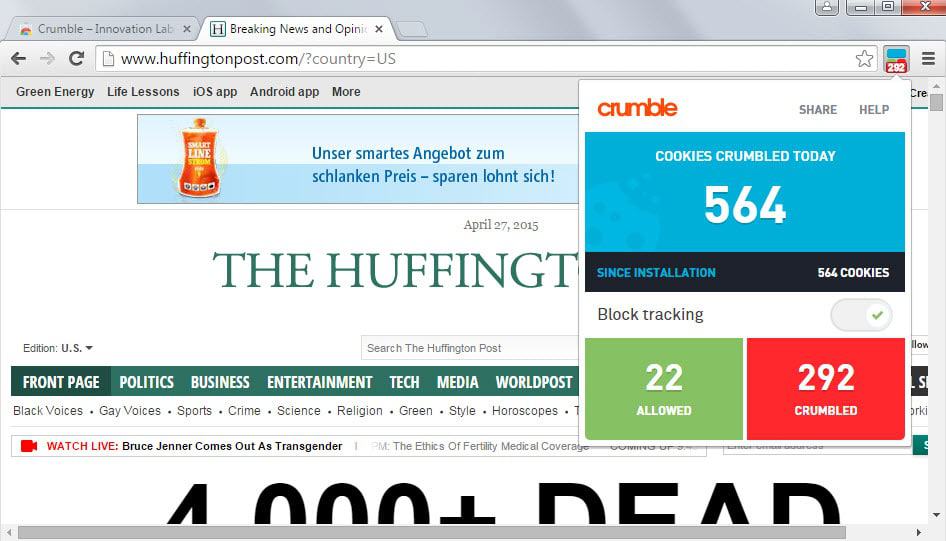






















If Crumble offered per site exceptions for specific third party cookies it would be doing something but anyone can block third party cookies globally and I see no evidence of script blocking at all.
uMatrix is the best for privacy, script and cookie control.
Combination of “CookieKeeper” and “Self-Destructing Cookies”.
The Era of Absolute Privacy is coming! No need in cookies or browsing history anymore.
I discovered and patented how to structure any data: Language has its own Internal parsing, indexing and statistics. For instance, there are two sentences:
a) ‘Fire!’
b) ‘Dismay and anguish were depicted on every countenance; the males turned pale, and the females fainted; Mr. Snodgrass and Mr. Winkle grasped each other by the hand, and gazed at the spot where their leader had gone down, with frenzied eagerness; while Mr. Tupman, by way of rendering the promptest assistance, and at the same time conveying to any persons who might be within hearing, the clearest possible notion of the catastrophe, ran off across the country at his utmost speed, screaming ‘Fire!’ with all his might.’
Evidently, that the phrase ‘Fire!’ has different importance into both sentences, in regard to extra information in both. This distinction is reflected as the phrase weights: the first has 1, the second – 0.02; the greater weight signifies stronger emotional ‘acuteness’.
First you need to parse obtaining phrases from clauses, for sentences and paragraphs.
Next, you calculate Internal statistics, weights; where the weight refers to the frequency that a phrase occurs in relation to other phrases.
After that data is indexed by common dictionary, like Webster, and annotated by subtexts.
This is a small sample of the structured data:
this – signify – : 333333
both – are – once : 333333
confusion – signify – : 333321
speaking – done – once : 333112
speaking – was – both : 333109
place – is – in : 250000
To see the validity of technology – pick up any sentence.
Do you have a pencil?
All other technologies depend on spying, on quires, on SQL, all of them. See IBM, Oracle, Microsoft, Google an Yahoo? Apache Hadoop and NoSQL?
Being structured information will search for users based on their profiles of structured data. Each and every user can get only specifically tailored for him information: there is no any privacy issue, nobody ever will know what the user got and read.
My technology exploits the Laws of Nature, which determine the inner construction of all Languages: I came from Analytic Philosophy, from Internal Relations Theory.
HUH?
COME AGAIN???
i
more bloat…..
I block all cookies by default. I whitelist about 20 in total as either “allowed” or “allowed for session only”. These few “allowed” cookies are also whitelisted in CCleaner. If you exclude the sites where I log in – I cannot actually remember ANY site failing to function because of a lack of a cookie.
For me, what breaks a site’s functionality is usually due to XSS (usually for the css) . And yes, I block ALL xss by default and whitelist a small handful, and yes, I block all javascript by default, and yes, I block everything by default – referral headers for example. I think it’s a misnomer/myth that sites break – SFA breaks and I block everything :)
You’re doing all that blocking with NoScript I presume? Any other tools?
besides system wide settings in Privoxy (for redundancy)
Cookies: Cookie Controller
XSS: RequestPolicy
Referral Headers: RefControl (I also use Smart Referrer, not sure why – JonDo blah blah some reason :) )
Javascript: NoScript
^^ All with block all and a small whitelist
Did away with Ghostery and Disconnect a long time ago. They never blocked anything that I wasn’t already via the above tools. Same for Privacy Badger – tried it, it never caught anything, because I already caught it.
I still need to try out Policeman, and uBlock maybe, for finer granular control
That’s my experience as well.
I use Ghostery. While I wonder how much it slows down my site loads, it avoids loading trackers and advertising networks and I like that.
Disconnect with Ghostery at the moment. Privacy Badger offers minimal blocking compared to these two. Will check this out.