Chrome 41 displays website contents 10% faster on average
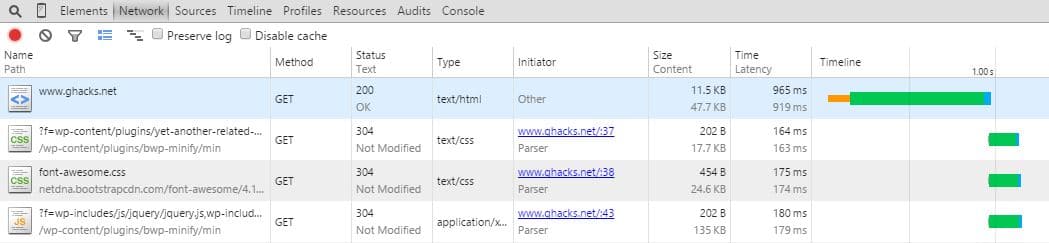
As you may know, I'm currently on a rather slow connection as my main Internet connection is still down (six days and counting). Since the connection is a lot slower, I notice slow loading websites and pages more than before.
Some sites seem to take forever before they start to display contents while others load more or less the same as before.
There is only so much that I can do to influence the loading time. I could use a compression proxy, Opera Turbo for instance or Google's Data Compression Proxy, to compress pages and load them faster but that would mean to route all traffic through third-party servers which I don't really want to do.
Google employee Patrick Meenan just mentioned that the company introduced a new feature in Chrome 41 that displays website contents on average 10% faster than before. While Chrome won't load websites faster because of it, it makes it appear as if it did because of the earlier paint time of contents in the browser.
The improvement comes from a change of processing order. Instead of executing all scripts before painting the site in the browser Chrome is now painting the site in the browser before scripts at the bottom of the page are executed.
It doesn't change the classic technical metrics (Page Load Time, DOM Content Loaded, etc) but it can have a huge benefit to more visual-based metrics, particularly first paint/start render and Speed Index (and more importantly, on when users can see progress and start consuming the page content).
A side-effect of this according to Meenan is that that the new technique improves performance for above-the-fold resources and custom fonts which depend on "layout and styles being applied before they can be discovered by Chrome".
10% may not look like much on paper especially since it only affects page painting and not overall loading time of the resource but it is quite a large gain in practice, especially on sites that load scripts at the bottom of the page.
Since visitors see page contents faster, it should have a positive impact on a site's bounce rate and other user metrics related to that as well.
Depending on the sites you visit in Chrome, you may see large improvements or barely any at all. It depends largely on when resources are loaded by the website in question.
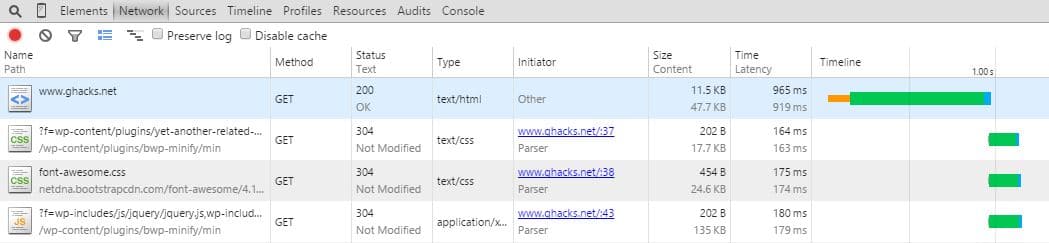


















Here is a handy page I just found https://dev.chromium.org/blink/when-will-a-fix-ship-in-chrome-stable-or-canary
Finally it looks like Chrome is waking up. This is just one of the things that made Opera Presto (12 & earlier) so much faster than any other browser. Opera starts displaying the content immediately, and fixes it / adds scripts on the fly. I used to get content in milliseconds in Opera 10/11/12
Chrome? Oh no, we can’t do that. We have to display a blank white page for 2 seconds and we can only show content once everything has loaded nicely.
A round of applause to the Chrome devs for being ridiculously slow on the uptake to make their browser faster (with obvious sarcasm)
Internet Explorer has an option for faster page composition in version 11, something like “load page in the background”, I find it very useful on slow connections.
In fact for users from heavily censored regions slow page loading has always been the case–or never, if you are nerdy enough to tweak everything. My country employs random packet dropping for all international HTTP/HTTPS traffic, SSL/TLS handshake interruption, URL filtering by sending TCP_RST, alternating blockage of IP sections, DNS pollution over UDP, intermittent blockage of overseas DNS over TCP, and active probing of Tor connections. I configure everything about network from linkage level.
Link-level: Custom MAC address–also used to cheat our network toll system into believing I am not connected.
Transport level: custom TCP connection retry counts, custom TCP initial round-trip-time, custom TCP dealyed acknolwedgement count, custom TCP delayed acknowledgement ticks, custom TCP wait time–so that you get more tries at smaller intervals without having to wait too long, and even lower overheads! VERY helpful for slow / unreliable / intermittent connections.
Application level: custom DNS cache properties, custom DNS lookup timeout values, custom DNS lookup retry count, custom DNS servers over TCP. –so you don’t get polluted DNS results or Server Fail and also keep DNS results fresh (browsers cache query results themselves so no need to cache in the system either).
Software level: HOSTS hack–so for example you get access to a Spanish CDN server while the German CDN is blocked, and your network bandwidth is saved for all those annoying ads, trackers and analytics (redirect google analytics to 127.0.0.1 for example).
custom connection buffer–uses more memory but i believe will make connections more reliable.
custom HTTP timeout–set to 9 seconds. Better press Ctrl-F5 than waiting there staring into nothing.
enforced HTTPS using HTTPS-Everywhere, custom HTTP headers and header response.–you can do magic things with them! For example redirect tracker URLs to your personal website, rewrite blocked URL into one accessible via CGI proxy or 6/4 gateways.
When Opera was still using Presto I could also customize CSS, Web Font load wait time, page draw delay, reflow interval and max connections. Not any more.
One good thing about customizing everything possible is that you get faster page load time even for uncensored / domestic sites, especially for sites with lots of ads.
Yann, thanks for bringing that to my attention. Did not know about IE’s faster page composition mode. Is it enabled by default or do you have to enable it?
Not sure … http://www.thewindowsclub.com/load-sites-and-content-in-the-background and https://msdn.microsoft.com/en-us/library/dn321453.aspx might help.
Personally, the registry settings TcpMaxConnectRetransmissions, TCPMaxDataRetransmissions, TcpAckFrequency, TcpDelAckTicks and the NETSH tweak for initial round-trip-time (InitialRTO) works really great for me. You could give it a try even on fast network.
I agree with you on privacy / security issues using 3rd-party compression / relay proxies.
Thanks I will check this out.
So at this time you cannot “Dendi, Puppey, Kuroky, s4, Arteezy, zai, Burning, Ferrari.430, Chuan, Faith..”, Martin ?
I stopped playing Dota 2 some time ago so that is not a problem :)
Hopefully this means I can begin scrolling before the page is fully loaded. This especially painful on a slow computer and one of the main reasons I’ve been sticking with Firefox.
Why are speeds so much faster in Europe than in the U.S.?? I never have gotten an adequate answer to that query.
For the most part answer to this question lies with information warfare infrastructure. You can trace the buildup of this new war machine if you trace history of internet speed bragging: south korea, scandinavia, baltic states, etc..
Are they now? I’m assuming you’re in the US (@Dan), maximum output/download/upload is regulated by the ISP provider and the network they must pump the service through. Older pre-1980-2000 wiring can’t handle high speeds so no point in trying to claim to offer 50+ Mbit service when all it can handle is 5Mbit service eh.
Up here in Canada, I myself have a 250Mbit service and it’s not even the fastest residential service available. The next step up is 400Mbit and anything beyond that is no longer considered residential service and our ISP would then change our account to a business/commercial class connection where 500Mbit to 500Tbit is possible depending on or needs.
So bottomline it has to do with the hardware in your home, and outside your home is the reason why there doesn’t seem to be any faster offered connection in your country.
As for Martin and his, ‘Surfstick’, it maybe the service provider’s hardware fault and not anything he can do or change to fix it. I’m actually surprised it has been 6 days considering most small companies would of folded or went bankrupt because they had no service through that provider to keep afloat in today’s market.
@Blue, nope. Philippines, and our infrastructure is even worse.
Funny thing is, this is the largest German provider. They finally figured out the issue. According to them, ports are dead and need to be replaced. I’m always thinking that they could have done so at least a couple of days ago.
Hi Mike, valid question. It’s that way in parts of Asia as well. And now that our government regulators have taken over, it will probably get bogged down even more.
How slow is your connection now and how fast was it before? I am currently on a 2mbps dsl line. It’s all I can afford. And on peak hours it can slow down to less than 1mbps, I do notice how slow websites load. Firefox, my browser of choice now, is noticeably slower than the webkit/blink based browsers.
I haven’t used Chrome in awhile now. I usually just cycle between Firefox and Opera. And on Opera, I use Turbo only when my dsl line slows down.
I’m using a Surfstick currently which uses a mobile connection to connect to the Internet. Speed can go down to a trickle at times, probably around 64 Kbit or something. I was on a 50 Mbit line before.
Martin,
No LTE mobile connection ? no tethering to your smartphone ? No free Wi-Fi hot-spots or friendly neighbors ? :-)
No, I’m back in the early 90s :)