Mozilla expands Location Service in Firefox
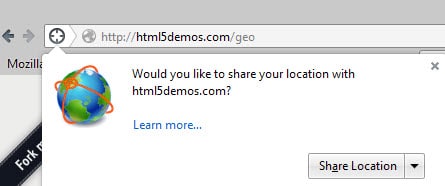
Update: According to Mozilla's Andy McKay, Mozilla continues to use Google's Location Service on Firefox products. Additional updates added to the article below.
The term geolocation refers to services that determine the position of the device connecting to a service using location-based features in the world. The feature is built-in to many browsers and used on websites that benefit from those information.
Mapping services such as Google Maps or Bing Maps for instance use it for various features such as finding directions.
Firefox up until now used Google's geolocation service for that. This meant that Firefox would communicate with Google whenever you allowed a site to use geolocation in the browser.
It has been possible for some time now to switch from Google's service to Mozilla's own, but that required manipulating an entry on Firefox's about:config page. In addition, you had to enter the url of Mozilla's Location Service manually which meant that you had to know the url of it to do so.
The contract to use Google's location API in Firefox between Mozilla and Google ends in April 2015 and Mozilla seems to have made the decision not to renew it. Update: Mozilla renewed the contract.
The main indicator for that is a switch to the organization's own geolocation service in Firefox Nightly and Developer Edition.
You can verify that in the following way:
- Type about:config in the address bar and hit enter.
- Confirm you will be careful if a warning prompt appears.
- Search for geo.wifi.uri to display the preference.
- It should display https://location.services.mozilla.com/v1/geolocate?key=%MOZILLA_API_KEY%
As you can see from that, Mozilla's own location service is used already in Nightly and Developer editions of Firefox.
If you check the same on Stable, Beta or ESR versions of Firefox, you will get https://www.googleapis.com/geolocation/v1/geolocate?key=%GOOGLE_API_KEY% as the result instead for now.
Note: it is possible to switch to Mozilla's service in those versions by replacing the value of it with the address of Mozilla's service.
Mozilla decided not to switch services in Firefox 37 or ESR 31.
It is unclear right now how the organization plans to handle that with the contract running out in April and Firefox 38 hitting release not until May.
It is likely that the switch will be made in Firefox 38 even though that has not been decided or confirmed yet.
To improve the accuracy of its own geolocation service, Mozilla entered into a partnership with Combain Mobile AB to use the company's service as a fallback option if Mozilla's own location service cannot pinpoint the location with a certain level of accuracy.
Mozilla's improving its Location Service through other means as well. It released Mozilla Stumbler some time ago for Android which provides them with location information as users use the app. In addition, it is also making use of OpenCellID data.
Closing Words
The addition makes sense from various perspectives. For users, it provides a completely free and open location platform not under the control of a single corporation such as Google or Apple. Second, it reduces Mozilla's reliance on Google in another area after deciding not to renew the search contract with the company.
It remains to be seen how well Mozilla's Location Service works in comparison to Google's. (via Sören Hentzschel)
Now You: Are you using geolocation services on your devices?
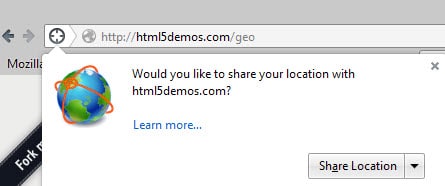

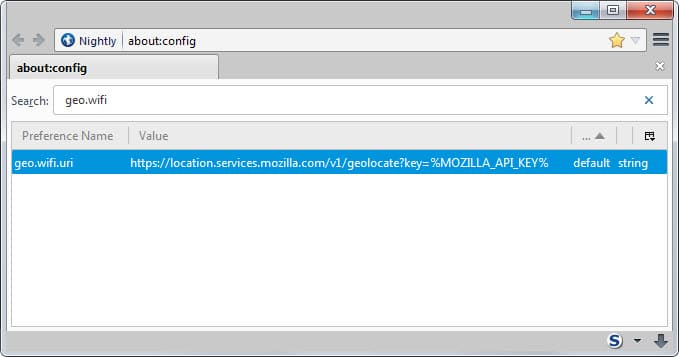


















Interesting. Pale Moon uses http://ip-api.com as its default geolocation service.
Firefox lovers now can download win64 build of Firefox Beta:
http://ftp.mozilla.org/pub/mozilla.org/firefox/releases/37.0b2/win64/
for more information go to:
https://support.mozilla.org/en-US/questions/1046816
And if, for privacy, you prefer that websites not be able to check your location:
open about:config
and then set
geo.enabled = false
geo.wifi.uri = 127.0.0.1
Thanks for that. I didn’t know about geo.wifi.uri until today, but now it’s disabled too.
Sounds like a good idea. Google’s Geolocation says I live in Davenport, Iowa one day and Bettendorf, Iowa the next. Actually I live across the Mississippi River in East Moline, Illinois. No matter how many times I change it it jumps back. But it’s ok since I don’t do much local searching anyway.
Should remove Google Safe Browsing too and replace with Malware Domain List or something like.
Adblock Plus has a Malware Domains filter that blocks about 50,000 sites. If you don’t want to block ads you can disable those filters and just use the Malware Domain filter.
It’s best to use uBlock in Firefox since it only uses 1/6 of the memory. Firefox is slow enough by itself.