Microsoft releases Word, Excel and PowerPoint previews for Windows 10
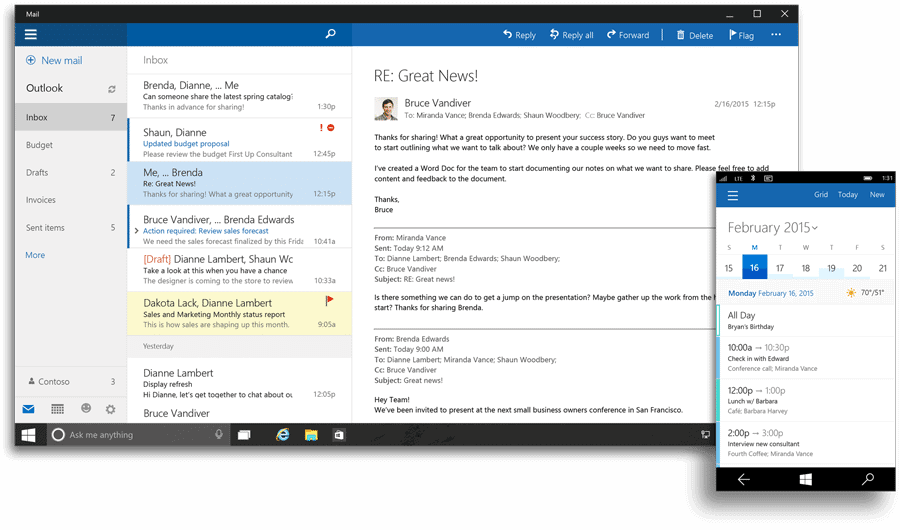
Microsoft has released previews of several Office apps today for users running the most recent build of the company's upcoming Windows 10 operating system.
Update: The applications are no longer available as previews but stable versions. Microsoft changed the names to Word Mobile, Excel Mobile and PowerPoint Mobile. The applications are still freely available but may be limited depending on the device's screen size.
All three applications include view, edit and create functionality on devices with screen sizes of 10.1 inches or smaller. On devices with screen sizes larger than 10.1 inches, only viewing is free. Advanced functionality as well as create or edit options require an Office 365 subscription. End
The first batch of universal Office applications, meaning they will run on all Windows 10 devices eventually, are now available in the beta version of Windows Store that ships with Windows 10.
You may notice however that you cannot find them in the store if you search for app names. They appear to be blocked currently which means that you can only get them right now by following these links that lead to the Microsoft website.
When you are on the site click on the get button displayed on it. This opens the Windows Store beta page of the selected application which you can download and install then.
This worked only partially on my Windows 10 test system. While I was able to get the application and add it to my account, transfers would not start at all and stayed at 0.0 MB of 0.0 MB.
Update: Microsoft confirmed the issue and is working on a fix.
I'm not sure what is going on but I have confirmed with other Windows 10 testers that they were able to install and use the Office preview versions on their test systems.
Outlook and OneNote will also be made available, and all of those apps are optimized for touch displays and mobile use. According to Microsoft, these apps function the same on all supported devices regardless of size.
As far as the preview apps are concerned, they can be used for free currently. Microsoft did note however that some functionality may require a qualifying Office 365 subscription once final versions are released.
Here is a shot of each Office app:
Final version of these apps will be released later this year.
Here are two short demo videos from January's reveal. The first is a demo of the Word application, the second a demo of the PowerPoint app.
In other news, Microsoft revealed that the next Office desktop suite will be called Office 2016. Despite the name, it will be made available in the second half of 2015. (via Betanews)
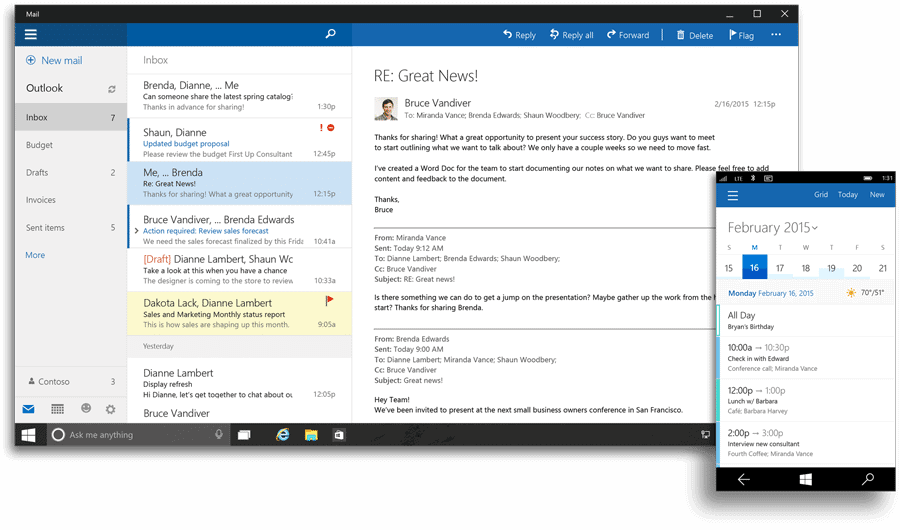





















Has anyone here succeeded in installing Word, Excel or PowerPoint Preview on Windows 10 Technical Preview?
Yes I can run them now but I was not able to when Microsoft launched them as they would not downloaded at all but were stuck at 0 MB download.
I am still not able to download Word Preview. Is Microsoft still blocking the download, or is this due to an error?
I don’t know why but I’ve never had luck with office suites. No matter what I install they always feel clunky and are sluggish to load, be it Microsoft’s Office 2010 or Libre/OpenOffice or even that thing that replaced Lotus Smart Suite. As a writer I like to be able to start a document as soon as a thought occurs but it was always a bit of a hassle getting going. I was pleasantly surprised to see the Word app spring into life in an instant.
I briefly tested the three apps this morning in a Windows 10 Enterprise technical preview VM on a touchscreen monitor. Worked surprising well. Probably could use this on a tablet or touchscreen laptop to do simple things.
Not ready to abandon my desktop Office applications.
Maybe I’ll definitely skip Office 2013 (I’m still running 2010, don’t see any major difference…) and jump to 2016 which seems appealing ! Let’s wait and see features though…
I such hope that the full Ribbon Tabbed User Interface was kept, I find it very useful, the tabbed UI in these screens shots look too minimal.
Looking at those screenshots it’s quite apparent that this is more along the lines of what Windows 8 ‘metro apps’ should have looked like all along. Menus that can be used for both mouse and touch, but still having some consistency and continuity about them. They really messed up by allowing Windows 8 apps to have silly giant buttons all over the place, with no navigational consistency about them. There were buttons along the top, buttons along the bottom, no ‘File’ menu for common things such as open, save, print, etc. They didn’t even have a close button. It’s crazy to think that Microsoft ever thought that it was ever going to be acceptable. How on earth the original metro apps ever got signed off, I’ll never know.
On the Outlook app, it’s also good to see actual text on the menu’s as well, instead of stupid, meaningless, non-descript, icons. It’s puzzling how UI designers think that just having icons are faster and more user friendly to use than text. They’re not!