Firefox 35.0.1 fixes a bunch of issues including crashes
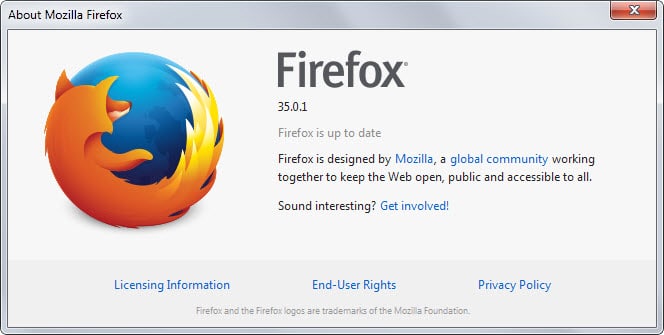
Mozilla has just released Firefox 35.0.1, a stability update for the web browser that fixes eight issues in total including three that may have caused crashes on user systems.
The new version comes exactly two weeks after the release of Firefox 35 which caused add-on related issues for some users.
The new Firefox version is already available via automatic update and should be delivered to most systems running it automatically.
Firefox users who prefer to update manually or test the new version in a sandbox or virtual environment before they update find download links on the official Mozilla website.
On to the issues that Firefox 35.0.1 fixes. Follow the links pointing to the bug listings for additional information about the issue and what Mozilla did to fix the issues.
- A issue with the popular Enhanced Steam extension for the browser could have caused a crash. [Bug 1123732]
- A startup crash listed as number 7 of all crashes of Firefox 35 affecting less than 1% of all systems. Does not seem to affect Firefox 36 and newer systems. [Bug 1122367]
- Kerberos authentication fails if an alias is being used but succeeds when the fully qualified hostname is used instead to authenticate. [Bug 1108971]
- Rendering issues on select web services such as Open Street Map caused by a regression in SVG / CSS animation. [Bug 1083079]
- Firefox could crash when GoDaddy webmail was used in the web browser. This may have affected other online editors, for instance on Wikipedia or blogs as well. [Bug 1113121]
- document.baseURI was not updated to document.location after base tag was removed from DOM for site with a CSP (Content Security Policy) [Bug 1121857]
- Text selection in the address bar may not have worked correctly on right-to-left versions of the Firefox web browser. In particular, text could not be selected in the address bar. [Bug 1104036]
- Issue with the Content Security Policy parser could make some resources fail to load. [Bug 1122445]
If you have experienced any of these issues you may want to consider updating to the most recent version of Firefox right away to resolve them.
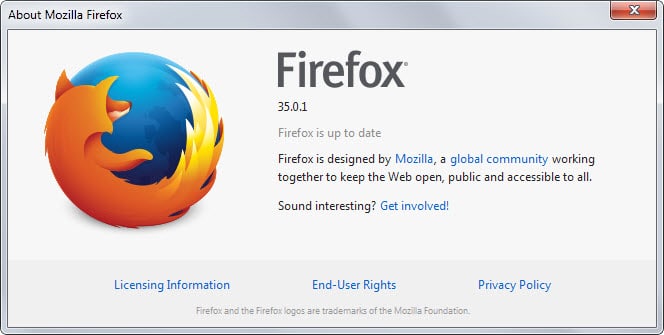



















What is firefox up to now, ver 98? Soon we’ll be able to put the decimal point back in and call it 10.0 like the versioning should be. Playing games with software. Reliability 5th. Entertainment-class “developers”. Arrogant Mozilla outfit. Popularity contest. “Rapid” “release”. Quality forgotten. Google wannabees. Unwanted “features”. Change for no reason. Non-listening “support”. Shall I go on?
I’m back on v35 with Win 8.1 and the problems have stopped. I’m being offered 37 beta now but I’m loath to install till I have to.
I have 36.0.4 on windows 8.1 installed and it is crashing on youtube and facebook constantly, i can’t do shit without FF crashing, freezing.
This used to be a great browser, but not anymore i will go back to Chrome as it is faster and doesn’t crash at all.
Dave
I have had no trouble with Firefox UNTIL v 36 came out. 36 EU version runs fine on THIS laptop (Windows Vista) but it crashes all the time on my main laptop with Windows 8. I’ve reinstalled it but the problem hasn’t gone away and I think I’m going to try to go back to 35!
Just about a week ago I installed the latest stable FF version so I can get rid of the Beta version which was crashing 3, 4, and 5 times a day. This was extremely annoying and, would you believe it, I now have FF stable crashing. What a nuisance this is…. FF has lately been very unstable and it makes me made. What a waste of time. FF older versions was quit stable and since the new versions have arrived all I get is crash after crash… What is going on at Mozilla??? I have disabled the add-ons and that doesn’t help at all. So FF now has some kind of bug and I can see by the comments that I’m not the only one experimenting this issue. Does anyone know what is going on with FF and if they are doing something to resolve this issue???
Since I have updated FF 35.0.1 for Ubuntu 14.04 LTE I’m confronted with crashes several times per day and I cannot find a solution. It happens sometimes with a new tab and when the automatic screen protecter is working after a while.
Disabling the add-ons doesn’t help at all, so I presume that it is a bug. Is there any information that Mozilla is working on it to solve this extremely unpleasant daily annoyance because I start to be fed up.
I am running Firefox ver. 34.0.5 on an older HP WinXP-SP3 box, which I keep due to its historical stability. Recent upgrades to latest Flash ver. 16.0.0.305 fixed a bunch of Flash related problems (freezing, crashing), but recently – within the last couple of weeks – I am getting repeated crashes with Firefox 34.0.5, just navigating websites. I am concerned at the degree to which our baseline internet technology is become less and less stable, as new OS’s and browsers are released. The comments I read re. Windows 7 and 8 are just awful. I looked at a recent Microsoft OS with its new idiot-panel interface, and just laughed. I just don’t want to go there. Now, I run an older Fedora Linux on a few boxes, and it is just rock-solid stable, but its Firefox browser is ancient, and sometimes chokes on modern websites. I want to get some new equipment, really just to enhance stability and reliability of basic internet access. Firefox is crashing daily, and this really makes me very uncomfortable. It used to be solid and stable, but has now become “feature-bloated”, which has made it unreliable and fragile.
So, I have a really basic question. Since I have zero interest in any new “features”, is there a generally-accepted combo of technology that can be configured rock-solid stable, and allow interent access, while still allowing the owner-user to have control of his machine? A good friend of mine just runs an Apple Macbook Air. She uses it all day, all the time, and she runs an older version of Firefox on it, and it is hard-core stable. I may end up getting an Apple deck of some kind, just for this reason – stability. But I have an iPad, use it a bit, and Safari crashes all the time. And I just detest the whole “iTunes” lockdown, where Apple prevents the iPad from running as a real computer, using its online store to prevent any emulators or programming languages from running on the iPad. I also use several Samsung Android tablets, now updated to 4.4.2 Kitkat, and they work pretty good. (Of course, Google and Samsung will be “fixing” this platform pretty soon, as Android 5.x rolls out.) But these annoying tablets also prevent root access by design and default, limiting their ability to be useful machines. So I retain a bunch of desktop boxes and laptops, which I can configure and administer properly.
Since I am only seeking stability, and not “features” for foolishness, is there a baseline kind of canonical configuration for the laptop / desktop platform, (other than Apple) if stability and reliability are primary requirements? The fragility and unreliability of Firefox now is a real problem, and Microsoft simply does not offer a sane upgrade path for its old WinXP-SP3 users. I am looking towards Ubuntu as a possible choice, with maybe Opera, or Chrome, on a quad-core 64-bit intel box or deck? Make sense?
Or is there an emerging, rational, sane platform, for folks who seek military-grade stability, and have no interest in feature-creep and browser-bloat? (Confession: I still run not one, but *two* Blackberry Playbooks. The very last OS update they did, pretty much solved all their stability problems… Just before the company gave up and threw in the towel, and ended the product…)
There must be some combination of platform, OS and browser (maybe a Raspberry-Pi ?) that I can convert to, but that won’t force my square peg into their round hole, and will still allow a decent level of stability and interoperability with reality of modern, ill-designed websites? I realize seeking stability in a world that is hooked on the crack of the new, is maybe a fools project. But perhaps there are some folks who read this site, who have had success at assembling stable platform-OS-browser combinations that they find acceptable. If so, thanx for any info you can post and share.
Hi to all…
I am using the latest Beta version 36.0 and would like to use the stable version. Can I just download the stable version to down grade to the stable version? Will I lose bookmarks and extensions etc? ….. What should I do???
Download the stable version, make sure it installs in a different directory and run it. It should pick up the profile you use automatically.
Thanks Martin…. it’s done and all is good now. No problems and I didn’t lose a thing. I just hope that I don’t have the stable version crashing like the BETA was. It would crash 4, 5, or more times a day and that was very annoying.
GOOD….. thanks for the info and I will do just that. When you mention “different directory” I’m assuming not in the same place (file/folder) where I have the BETA version. It’s that I’m having problems with the crashing issue with the BETA version so I want the stable version to avoid that issue. Again, thank you
Yes that is correct George.
I am running windows 8.1 (the devil’s OS) My sister is running windows 7. We both had to uninstall firefox 35.0.1 and reinstall 34.05.0
after download prevented both machines from getting on the web. The 35 update also took out chrome’s ability to connect. Now both machines are running fine and all browsers connect. What gives?
I just updated to 35.0.1 and get more hangs now, spinning cursor, non-responsive, crashes and BS), then I did before I updated.
Firefox is getting worse and worse over time. I may just go back to using Safari. The only reason I use FF is because of two of us using the same computer. It makes it easier to log in to mail and other sites, if we use different browsers. But since FF just wants to be a bad browser anymore, I guess I should just go ahead and uninstall it.
Nothing needs fixing on my end. I use no add ons, no plugins or extensions…so, I guess they can’t offer a fix, except to continue to “fix” their browser and keep making it worse.
You can get older versions of Freezefox here: http://www.oldapps.com/firefox.php
I don’t know what they were fixing but they need to stop fixing it!!! Firefox was running smoothly until I updated to 35.0.1, now it freezes/crashes all the time!!!
Just letting you know, the bug link on issue 2 seems to be badly formatted. By the way, thanks for your work here – you are always a good source of info!
Thanks, corrected.
Nonsense. Freezefox have NOT fixed a bunch of issues including crashes. That’s just an opinion and nothing more. Many of us who have updated find the exact opposite to be true. Ever since it updated, I have encountered several crashes and the usual Freezefox buffering, having eliminated any other potential cause. Let’s face facts. Freezefox is “only” popular because of its add-ons and they rely on us to beta test them for them. That is what FF is based and run on. Even their so-called support deliberately avoids addressing issues by suggesting the same old default cataclysmic solutions, i.e. resetting, thus they avoid specific problems. That is after all the whole point of forums and FAQ, to avoid direct support.
If they test this for 6 weeks on Aurora then six weeks on Beta and both those versions send feedback to Mozilla, how come they only notice all these problems when it hits Release?
Because almost no one helps them test the browser before it hits release channels. They only make sarcastic quips about it after the fact and dismiss Mozilla as much as possible.
because Mozilla is busy adding useless features and more social network integration that misses the basic stuff.
The issues were not noticed in Beta or Aurora.