How to remove Firefox Marketplace Apps on the desktop
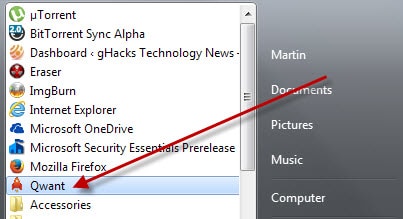
Yesterday's Firefox update improved the visibility of the Firefox Marketplace on desktop systems by adding a link to it in the browser's Tools menu.
The apps offered on the marketplace can be installed in mobile versions of Firefox and on desktop systems. The system works similar to how Google handles apps for its ecosystem of browsers and devices but there are differences that you will notice once you install an app on the desktop.
Desktop users can install apps in Firefox on the desktop but most may have a hard time finding those installed apps afterwards or to remove them again from the system.
The core reason for this is that Firefox does not list them. If you have used Google Chrome before you know that chrome://apps lists all installed apps so that you can run them from there or remove from the browser.
While you can add an Apps' icon to the interface using the browser's customize feature, it only leads to the marketplace as well and not to the list of installed apps.
When you install an application from the Firefox Marketplace, it is added just like any other program you install on your system.
If you are using Windows, you find it listed in the start menu for instance or on the start page, depending on which version of the operating system you are using.
A desktop icon is placed on the system as well that you can use to start the app on it.
You can run the app on your local system with a click on either link, and it will run in its own window and not in the Firefox web browser that you may have open as well.
If you want to remove an installed application, you need to remove it using the built-in system uninstaller or a third-party tool that does so for you.
You find all apps listed in the "remove a program" control panel applet and can uninstall it from there directly.
If you analyze the shortcut of the app you will notice that it is installed under C:\Users\UserName\AppData\Roaming\ in its own directory on Windows 7 and newer.
Apps can also be installed in Firefox mobile versions on Android. There you get the about:apps page that you can open to display, run and remove installed apps. This page is not available on desktop systems.
To summarize:
If you install apps from the Firefox Marketplace on desktop systems you run and manage them from the system and not from within Firefox.


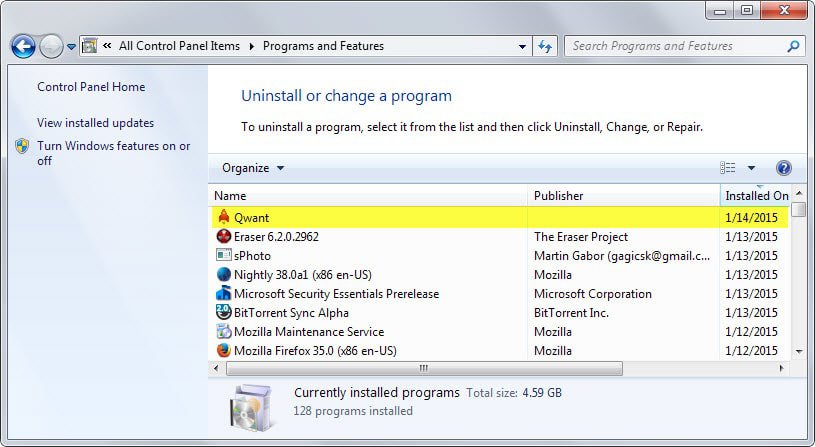



















Wow, this is amazing! Let’s give people links to download phone-like shit on their PCs, then install it not somewhere contained within Firefox, but officially linked to their OS, then force them to remove it like they would a full-fledged application. WHAT IS NOT TO LIKE ABOUT THIS IDEA?!
I’m sorry, but this is just disgraceful. Fine, push out your smartphone crap all you want. I am, however, a PC user, and I’ve no need for phone “apps”, things that ask me to “tap”, and semi-working games that run on phone-based resolultions… that I then have to fish for to delete.
I’ve been a Firefox user since before the word Firefox; I’ve even still got a copy of the “Mozilla” browser on one of my older computers; and I’ve condemned Chrome since its inception. And now, you’re doing THIS to me?! Fuck, if you keep at it, I might as well switch to the Google overlords…
Of all the people that could backstab me, it was the people behind my favourite web browser… good work, guys. Now I know I can’t trust you either…
And to make a bad situation worse, the uninstaller does not remove everything!
You have to manually clean up the remaining traces of whatever app you installed!
For Linux users:
1. Open $HOME/.local/share/applications
2. For every webapp you installed you’ll see a launcher (file name: owa-….desktop)
3. Find [Desktop Action Uninstall] Exec= string
4. Launch it (e.g. $HOME/.pacmancanvasbeta-*/webapprt-stub -remove)
5. remove leftovers ($HOME/.pacmancanvasbeta-* folder)
Thank you, my friend! Works like intended. However, I hope I’m not the only one who sent feeback regarding this bullcrap.
Thanks a LOT!
I don’t think I’ll be using the Firefox Apps anytime soon!!
Ken (or anybody) Which is better https://github.com/paulrouget/appmanager-launcher or Standalone 0.8 addon ?
Especially -if all customizations done to visible page in FF (by adblock,Ghostery and so on ) remain valid ?
Somewhat related I suppose.
I use App Manager Launcher.
It’s like the old Prism add-on. Click on the toolbar button and the current page you’re on is made into a webapp of sorts so it’s adds a desktop icon and start menu entry like the ones from the Marketplace.
It’s pretty much just a very stripped down Firefox UI with the webpage, but I have used it for games and other things and I really like it.
https://github.com/paulrouget/appmanager-launcher
Right hand column > “Download ZIP”
Open zip > app-manager-launcher.xpi is inside.
Oh about Qwant. Are you using this regularly, or was it just for the purposes of this article.
It’s pretty cool.
Just for this article, I don’t really like apps ;) Thanks for the tip, looks nice.