10 Reasons why you may want to try Firefox's Classic Theme Restorer add-on
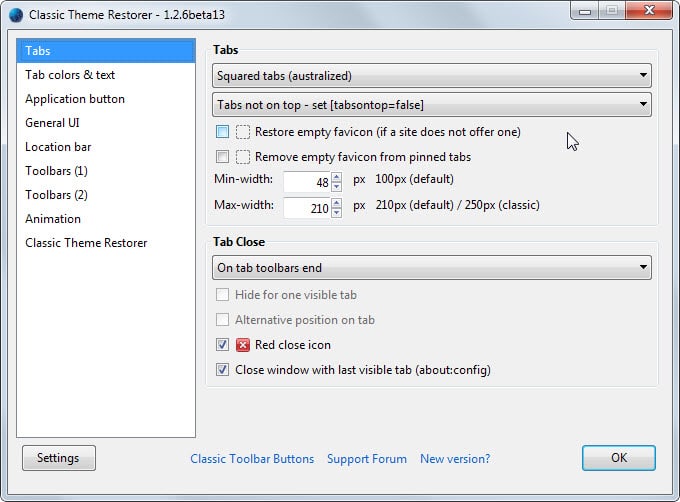
Classic Theme Restorer has been designed to bring back features and designs that Mozilla removed when it launched the Australis interface back with Firefox 29.
The extension has evolved over time and it does more than changing rounded to squared tabs. In fact, it always did more than that but its author has added new features on a constant basis that may make it interesting even if you like the Australis interface and the changes that came along with it.
This guide looks at ten reasons, or features if you want, that Classic Theme Restorer offers that make it an interesting add-on that Firefox users should take for a trial ride.
Worst thing that happens is that you don't need what it offers, and that is easily fixed by uninstalling it again from the browser.
1. Tabs where you want them
I always preferred tabs on bottom and not on top of the browser. Mozilla's reason for removing the tabs on bottom feature was that it broke the flow of elements that belonged to the open site and those who did not.
I don't think that this is a problem at all, and that it all comes down to how users use Firefox. I prefer tabs on bottom as it saves me mouse movement for example. It may not be much but it adds up throughout the day and since I don't use the location bar that often, it is the convenient option.
With Classic Theme Restorer, you get to choose where to display tabs in Firefox and how they should look like.
2. Other Tab customizations
Apart from selecting where to display tabs in the browser UI, additional options to customize tabs are provided by the browser extension.
- Set the minimum and maximum width for tabs in browser.
- Define where the tab close button is displayed (or if at all).
- Select a different design for tabs (round, squared and others).
3. Tab colors & text
You can use Classic Theme Restorer to change how tabs look like in Firefox. The extension provides customization options for selected, hovered, default, unloaded and unread tabs.
For each, it allows you to change the background color, text color, text shadow color, and set them to bold or italic.
I use it to highlight the active tab and mark unread tabs in the browser in a special way which makes it easier to identify those in the process.
4. Small buttons
The option to display small buttons on the navigational toolbar was removed in Firefox 29 alongside Australis. You can restore small buttons on the navigational toolbar using the extension.
The effect is that you save a couple of pixels in height.
5. Remove icons from context menu
Mozilla added icons to the right-click context menu on pages some time ago. While that may make sense on touch devices, it does not really on mouse and keyboard devices.
Use the "page context menu" option of the extension under General UI to replace all icons with labels again.
6. Location Bar changes
Features have been moved and removed from Firefox's location bar as well in recent time. The bookmark star icon is not displayed there anymore for instance. The same is true for the RSS feed icon.
Classic Theme Restorer can:
- Add the bookmark star icon back to the location bar.
- Add the RSS feed indicator to the location bar.
- Remove Stop and reload buttons from it.
7. Set the findbar position
When you hit F3 or Ctrl-f you open the on-page search in Firefox. It is displayed at the bottom by default. You can use the extension to display it at the top instead if you prefer that location and also set its position there.
8. Display Firefox application button
The Firefox button was removed in Firefox 29 and replaced with the Hamburger menu icon. It is possible to restore it using Classic Theme Restorer.
You can define its position, customize it visually and functionality wise.
9. Visual changes
Classic Theme Restorer ships with quite a few options to make visual changes to the browser. This includes removing background colors and fog from toolbars, disabling or enabling animation, or inverting icons.
10. Add "open in private window" to bookmarks context menu
This feature adds a new entry to the right-click context menu of bookmarks. You can use it to launch the bookmark in a private window.
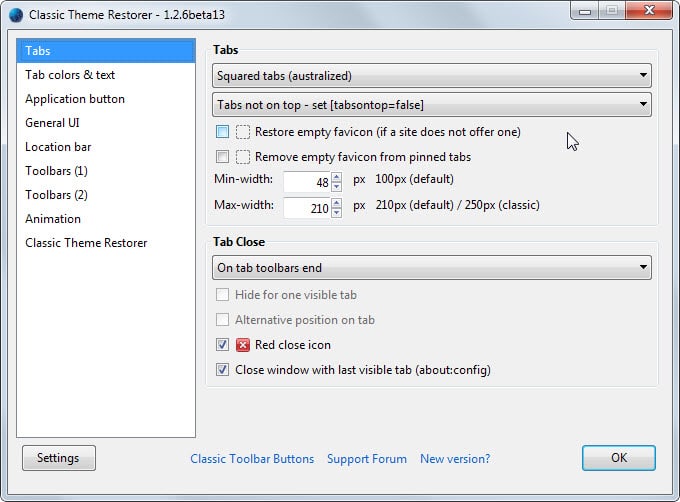

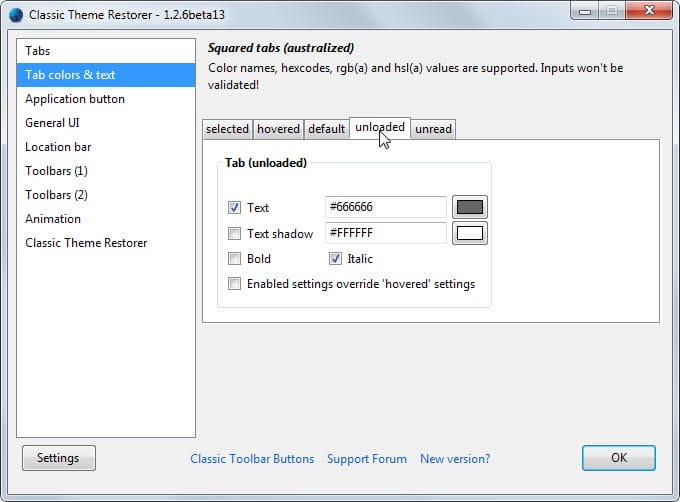
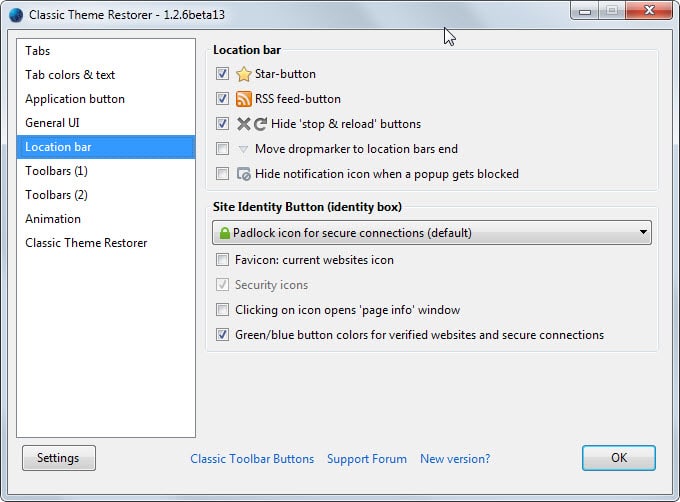


















Any chance for the CTR will rise again for the horrible new Firefox Quantum versions?
So, this article no longer valid then, with the latest Firefox Nov 2017?
No, not for Firefox 57 Stable or newer. It still applies to Firefox ESR, Firefox 56 and older, and also to Firefox-based browsers that still support legacy add-ons and are compatible.
Thank you, thought so. The new firefox released is awful. Is there a way you know of to return to the prior version? Have been on the forums today but have had no help there.
Also, can you tell me please where I can access the info on which version I have? Thanks again.
Type about:support and you get the version listed at the top of the page. Going back is not super-easy. You may want to check out alternatives such as Waterfox or Pale Moon instead.
This Firefox Classic Theme Restorer add-on is awesome and I use it on all computers as primary add-on. Please keep up to date and good job on add-on is perfect :)
This are the reasons why I love Firefox awesome add-ons and sure Thanks to Mozilla that Firefox is not locked like Chrome. I’m using Firefox almost from first version, why simple is customized browser. For my usage is any default browser not useful at all, first Multi-row this is the most important feature that most be added in all browsers as default. I don’t know anyone who will use only up to 10 tabs on big screen, but what about small Laptops. My father use up to 30 tabs every day and now without Multi-row browsing will be very difficult. We are in year 2016 and developers still don’t get it…
Sidebar is again primary add-on. I can`t use browser without sidebar is just weird.
If sometime Firefox will be locked I really hope not but “if” I will be forced to disable updates. Without add-ons no go on any computer at home!
This Firefox Classic Theme Restorer add-on is awesome and I use it on all computers as primary add-on. Please keep up to date and good job on add-on is perfect :)
Yes, I love this addon for the same reason I loved FireFox pre-GUI changes. I use it to put everything back the way it should be using FireFox Portable – what were the Mozilla developers thinking?
I *totally* understand the development urge to add new features and constantly revise all the under-the-hood stuff that no-one ever sees to make it more efficient. But GUI changes are almost always a bad idea. People hate change unless they’re making the change themselves because they want to – this is core to human nature.
I believe that part of the argument was they were losing market share to Chrome and thought it would be a good idea to make FireFox look more like Chrome to get people back. But a lot of people hate Chrome – I use it for testing purposes only to ensure compatibility. (I mean come on. A browser made by an advertising (!!!) company with a track record of privacy infringement, that people actually use? You’ve GOT to be kidding me.)
Anyway. They totally seemed to miss the point that if they made FireFox look like Chrome, then people would say “Well I might as well use Chrome then as there’s no difference anymore.” And then there was even more migration.
We all like different things – that’s what makes the world so interesting – so removing the very features that made FireFox so good in the first place made no sense. It’s a damn shame that this plugin ever had to come into existence and it’s enormous popularity sends a clear message to Mozilla that they just don’t seem to understand – the arrogance is mind-boggling. They should have stuck to core changes only and left the UI alone apart from the odd tweak. Tabs on top indeed!
-Frank Haywood
It’s also human nature to tell others what to do and impose personal (design) preferences in the false presumption they are unassailable and right. Wish we had a classic extension for society itself.
What I noticed is most of the changes that Classic Theme Restorer adds is already part of CyberFox. Almost looks like they copied some of what CyberFox initiated.
Quite the opposite. Cyberfox simply forked CTR, to use it bundled as a default. It’s basically the same.
Developers over there like having an out of the box, fully customizable browser. Pale Moon is similar too, but it completely avoided Australis. Only downside is extension compatibility. GUI is based on Firefox 24, Gecko engine is kept about on par with newer standards though.
Installed this the moment I heard about it. It works well, except on my system the Firefox button (which I prefer without text) is set a few pixels too high, with a gap at the bottom. I also use Tab Mix Plus and UI Fixer, one of them may have an interaction, but everything seems to work well.
One of the main reason why I wanted to get this add-on was to have something akin to the add-on bar that used to be available prior to the australis user-inter-face-lift. Unfortunately, for reason unknown to me, the add-on bar ceased being displayed about a week or so ago.
Aside from the function to display the add-on bar, a function of Classic Theme Resorter that I have also found very useful is mentioned in the second entry of this list, which is the option to remove the close button from tabs. Given that I set tabs to use as little space on the tab bar as the add-on will allow, this would often lead me to close tabs accidentally by clicking close button rather than the tab body whenever I would try to shift their position on the tab bar, having the close button removed from them allows me to close tabs through the right click context menu, which in my opinion, is a much safer way to close tabs because it requires two steps to do so.
I used to be critical towards people who would resort to using add-ons to restort the user-interface during the last alteration that preceided the one that took place months ago (australis), I cannot believe that I am now part of the group of people who seek to attain some semblace of solace by restoring the old user-interface through using an add-on.
However, as mentioned in the article, this add-on provides a lot of useful features for those in favour of the australis interface.
I found-out today that the add-ons bar for both the portable and the desktop versions of Firefox that I use got disabled, I suspect that a recently installed add-on might have caused the add-ons bar to disappear, as I sync the add-ons between both desktop and portable versions of the browser that would explain why both computers were affected, I re-enabled it by right-clicking the empty portion on the tabs bar to the far right and seleted add-ons bar in the context menu that appeared, unfortunatly the add-ons bar was completely empty once I had re-enabled it, I had to reinstate all the add-ons that I used to use back into the bar, I had to reinstall all of the add-ons that I could not get back into the add-ons bar manually (some of which were the ones that get placed into the add-ons bar automatically upon being integrated into the browser).
The extension is nice if you use the default complete theme for Firefox. If you use other full themes, the restored icons will be looking those of the default. Also, I find it has way too many options for my liking, but that’s just something personal.
But yes, if you’re an Australis hater, this extension will serve you well…
Classic Theme Restorer — Probably the only reason I am still using Firefox; however, I really like the improved Sync feature. It saves so much time.
I’m all for cutting edge technology but once someone moves my browser buttons around i’m outraged.
Regarding no. 5 above, I can’t find “page context menu” under General UI to replace icons with labels. How does one do that exactly? Thanks!
Hm, which version of the extension and of Firefox are you running?
@Hy
Cyberfox already has Classic theme restorer embedded if memory serves…
Thanks, guys! I’m running Classic Theme Restorer 1.2.5 on Cyberfox 31.0. There’s no such entry like you and Tom mentioned. Maybe it’s because the extension’s not running on FF? It’s okay though if I can’t get this to work. Those icons are unnecessary and distracting, but I can live with them…
General UI -> Replace icons with labels in ‘page context menu’ (back, forward…)
4th master checkbox from the top… got it?!
+1 for Tom’s comment!
Wished Classic Theme Restorer could also restore some themes and extensions!… ha!!
Without the availability of this Classic Theme Restorer Firefox add-on I’m not sure would have returned to Firefox after having left it for a well known fork because of the Australis nightmare.
Not only does Classic Theme Restorer rebuild what has been destroyed by Australis, it also adds a couple of extra features. It’s really well done and easy to set, nothing complicated. So, if you hesitate to discover or renew with Firefox, this add-on will do the job perfectly.
But once is enough. Should Mozilla embark on another trip to hell by changing everything again that I’d definitely abandon the ship.
Add-on bar ?
Yes that is another one ;)