Firefox Nightly: e10s (multi-process) on by default from today on
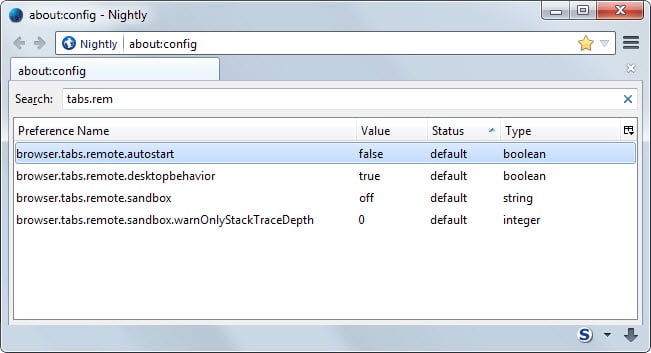
E10s, Electrolysis or multi-process Firefox has been in development for a long time but has been prioritized only recently by Mozilla (again) after not being in focus for some time.
Firefox users on the Nightly development channel have two options to try out the new multi-process mode in the browser. Either create a new e10s window by tapping on the Alt-key and selecting File > New e10s window, or by enabling it completely in the browser by toggling a preference under about:config.
The core idea behind the new architecture is to separate web content from the core Firefox process. The two main advantages of doing so are security and performance.
Security benefits from potential sandboxing of web contents and separation of processes, and performance mainly from the browser UI not being affected by web contents.
Progress is being made in the development of Firefox's multi-process architecture but there is still work to be done, especially in regards to add-on compatibility.
The Are We e10s yet website lists popular browser add-ons and whether or not they are compatible with e10s yet. If you browse the list of add-ons on that page you will notice that many add-ons are not yet compatible.
Mozilla made the decision to enable e10s for Firefox Nightly versions by default with today's update. This does not mean that the last phase of development has begun and that stable users will get the feature in three release cycles though.
The most likely explanation for enabling e10s on Nightly is to increase the test group to get additional feedback about add-ons that are not yet compatible and other issues.
The downside is that it is likely that some Nightly users will run into issues once e10s is enabled in the browser. Add-ons may not work properly anymore or at all, and other issues such as crashes may be experienced frequently as well.
Nightly users can disable e10s on their system in two ways. A new setting is available under general in the preferences which toggles the feature.
The second option requires you to load about:config, search for browser.tabs.remote.autostart and set the preference to false to disable the multi-process architecture again.
So, if you are a Nightly user you may want to keep a close eye on Firefox after today's update to see if the new multi-process mode causes any issues. (via Sören)
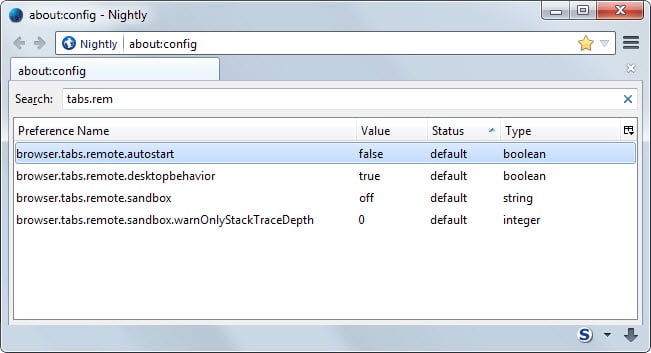




















e10s make speed dial to stop working
Hmm so far all my extensions work with the exception of one major one I rely on highly. I use FVD Speed Dial as a bookmark / tab manager so I don’t need to open 50+ tabs. I just leave FVD Speed Dial pinned in a single tab and open each dial in a new tab as needed. With E10S turned-on, on Nightly 36.01a all that loads is a blank tab with the Speed Dial URL in the URL bar. Disabling it bring back Speed Dial as I have set it up.
Okay, another round of trying out FF. Every time so far FF was far too slow to be usable for me with many tabs. I really hope multi-process will bring those much needed performance improvements.
With many tabs (how many ? 50 ? 100 ? 500 ? 1500 ?) e10s increases memory consumption. So if you are more on the 500/1500 side, that probably won’t help at all.
Unloaded with the help of an add-on ?
If unloaded they shouldn’t use much memory so it should work.You’ll know better testing it of course.
I have between 100 – 400 tabs open generally, but most (almost all) of the tabs are unloaded. How will it increase memory consumption if the tabs are unloaded?
7 permanent tabs, + 3-20 depending.
And I don’t care about memory, I have 32GB RAM. But Firefox used to make switching between tabs and closing/opening new ones slow if you permanently had quite some open tabs, and I have hopes this will improve now.
Apparently Greasemonkey scripts now work, as well as Adblock Edge! I’m going use Nightly with Electrolysis enabled a lot more now.
Before I was even able to click on anything I got these two Javascript errors.
injectScript:TypeError:window.QueryInterface is not a function
contentload:TypeError:window.QueryInterface is not a function
Problem solved. It works fine if you create a separate profile for Nightly.