A first look at Firefox's new Developer Edition
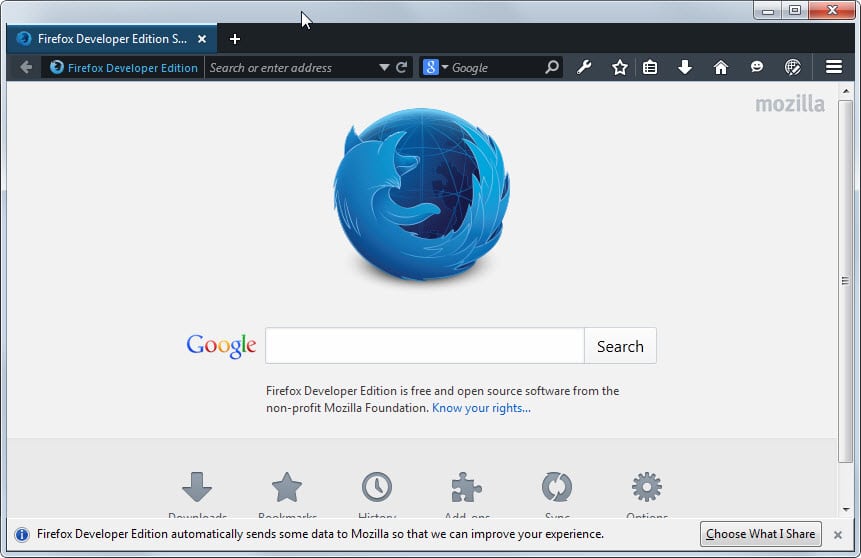
Firefox's new Developer Edition, a version of the popular web browser designed specifically for web developers, will see an official release on November 10, 2014.
The main idea behind the new version of Firefox is to provide the development community with a browser that comes packed with additional web development tools that other versions of Firefox don't ship with by default.
Mozilla teased the release a couple of days ago on the official blog but did not really reveal a lot about the browser.
The teaser video lacked information and the overall lack of information was the core reason why I did not write about it here on this site.
Mozilla comment update: ""We are excited by the enthusiasm of the Web developer community for our new browser. The first run experience is not currently available. We are looking forward to sharing that with the world on Monday.""
I managed to get my hands on the latest version of the Developer Edition today and would like to show you what is new and what has been changed in this version.
The first surprise comes when you start the browser for the first time: squared tabs instead of curved ones.
This is without any add-ons installed on a new profile specifically created for the Developer Edition.
The interface looks a bit different as well. It uses a darker theme than the regular version of Firefox and the main toolbar is packed with icons.
They open the following tools / functionality:
- Web Developer Tools
- Bookmark this page / Show bookmarks.
- Download Manager.
- Firefox Developer Edition Start Page.
- Start a conversation.
- Open WebIDE.
It is possible to switch to the standard Firefox theme using the customize menu.
The only thing new on it is the WebIDE link. WebIDE is available in Firefox 34 and newer only, and can be enabled in Firefox 33 as well by setting devtools.webide.enabled to true in about:config.
There are other changes however, some of which will come as a surprise to users of the browser.
It appears that the Aurora channel will be replaced by the Developer Edition. While there has not been any official confirmation yet apart from the Developer Edition's Mozilla Developer Network page, it looks as if the new channel hierarchy will be Nightly > Beta > Stable with the Developer Edition becoming a separate edition.
The release schedule remains the same but instead of 6+6+6 weeks it is now 6+12 weeks.
Another difference is that the Developer Edition uses a different profile out of the box. It is called dev-edition-default and will be created when you start the Developer Edition for the first time.
This means that the profile won't interfere anymore with the regular Firefox profile and that you can run the Developer Edition alongside other Firefox editions without using the startup parameter --no-remote to do so.
According to Mozilla, several preferences have been modified for developers. If you check about:support you find a list of modified preferences.
Last but not least, you will notice that it ships with two extensions pre-installed. First Firefox Developer Tools Adapter, a protocol adapter for Firefox Developer Tools and then ADB Helper, an add-on to improve Firefox OS device connectivity.
To summarize the core changes:
- Firefox Aurora becomes Firefox Developer Edition.
- Firefox Developer Edition will not take Aurora's place in the release cycle.
- Releases are moved from Nightly to Beta (after six weeks) and from Beta to Stable (after twelve weeks).
- The Developer Edition uses its own profile and it can be run alongside other versions of Firefox (you can uncheck that option in the preferences under Startup.
- It uses a different theme, both in regards to the color scheme and tab design which you can revert to the default Firefox theme.
- It ships with two extensions pre-installed (they can be removed).
- Mozilla plans to integrate developer tools that are not ready for prime time yet in the browser.
Now You: What do you think of the changes?
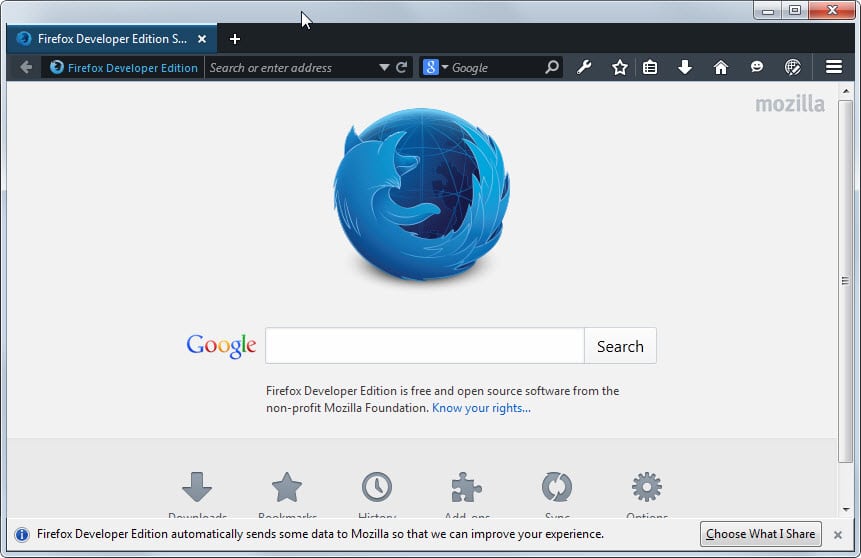

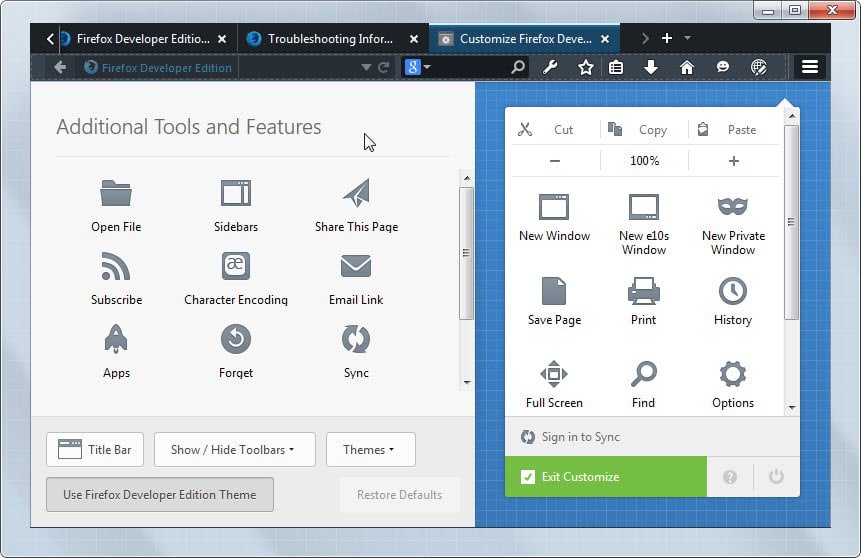

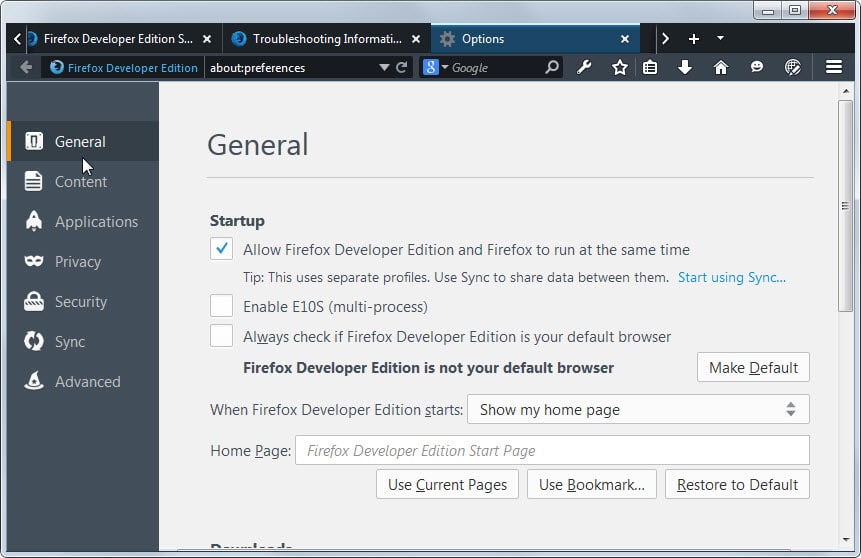
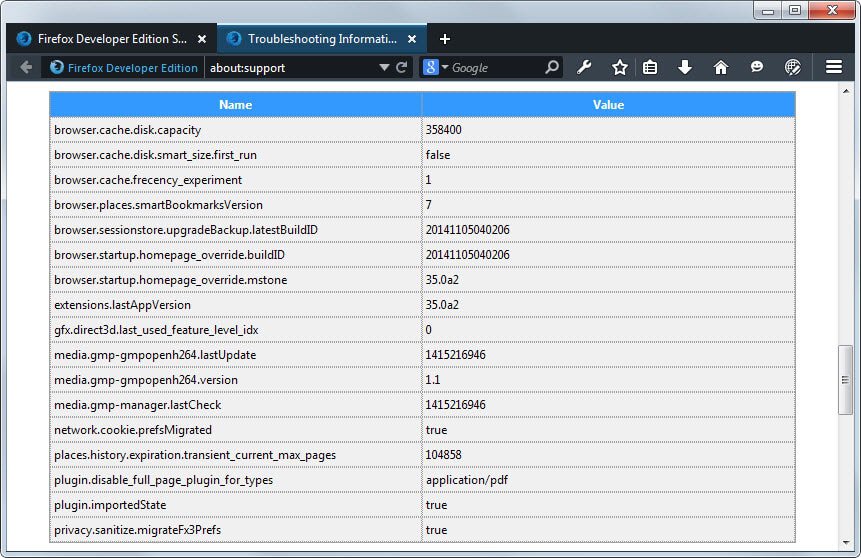
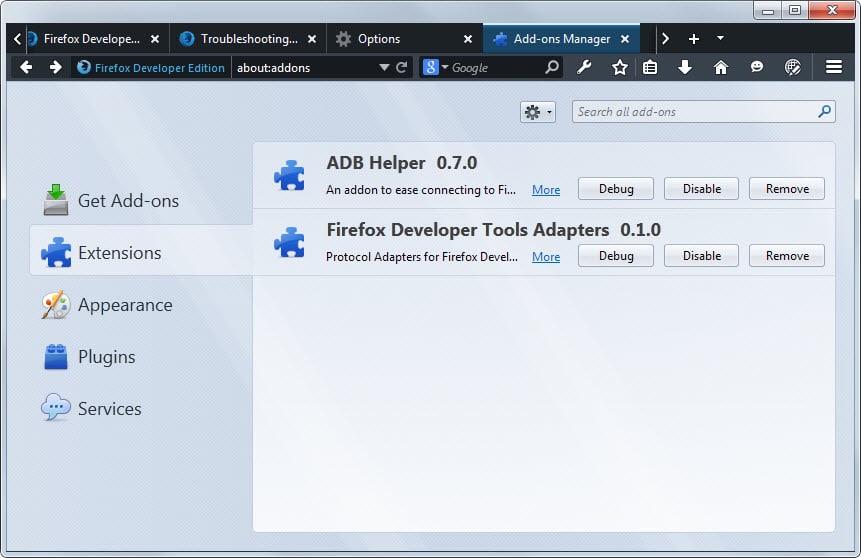



















Firefox is customizable, chrome is not.
Firefox is fully open-source, chrome have blobs everywhere.
Firefox is made with the community.
The look and feel is just terrible. Why does Mozilla keep reinventing the already-rolling-for-ages wheel? What’s the need of using proprietary widgets everywhere, ignoring the OS color schemes, removing the system menu bar , and ironically calling the resulting mess a “developer version”? Chrome, thanks.
It looks good but it deletes all previous bookmarks,history, and settings.
Very disappointing.
It does not delete those, it uses a new profile. Read this for a fix: https://www.ghacks.net/2014/11/11/firefox-aurora-here-is-how-you-get-your-old-profile-back/
You are busy with your pupils lol
This morning, Nightly 64 bits (US English only)
https://nightly.mozilla.org/
I would pay for Mozilla, e.g. 10€/Year. I highly appreciate them doin it for free. It’s a shame they’re doing their job an beeing paid by amazon, facebook etc.
Your old Aurora profile runs perfectly
But you should (must) prefer the new default one because it contains the new features
It can be used directly, without complicated command line and without using the heavy FF profile manager
Suppress the old taskbar button and re-pin it next time you use the new profile
Then you can customize it
So installing this will ruin my current profile or what?
I just upgraded my Aurora version today and it became the developer version. It automatically used my current profile so I guess the new profile is only for new installs not upgrades from Aurora. So far so good. No major hiccups yet…
Martin : quote Have you restarted the browser once after the update? endquote
Of course
I meant after the update has been applied, so two restarts in total. If that is not helping I have no idea why the extensions do not show up for you.
The extensions announced by the article are not present
Good evening (Europe)
It comes automatically with Aurora update
Else here is the link (French)
https://www.mozilla.org/fr/firefox/developer/
As announced, it has its proper profile by default
Downloading was very slow : it seem everyone is interested
Currently I don’t have E10S option
It is a 32 bits program, of course…
Yes…
The page is ready, it seems the browser is not yet (cf here)
https://developer.mozilla.org/fr/docs/Mozilla/Firefox/Developer_Edition
It’s 10 November guys, we are all waiting :)
23h44 (11h44 PM) in LA. Too early… ;)
Now in LA is
00:25:13 PST
Monday, 10 November 2014 :)
What about the AddOn-Bar? Do i still have to install the ClassicThemeRestorer to get this bar? Is this version compatible to ThinTabs? (This will give you the option to ajust the height of the tabs. Netbook-users may find this reasonable.)
I’ll keep on using FF31 ESR.
For developer who are opening, switching and closing tabs would have enomous benefits by performing those standard-operations by mouse gestures. THAT’s ergonomic. The color of the logo is sooo unimportant. Ergonomy counts. People with repetitive stress injuries know, what i am talking about.
Kind regards and thanks @Martin
p3t3r
Thin tabs : the answer is yes
Have you restarted the browser once after the update?
I had Aurora.
I’m not a developer either but I am very interested by this edition.
I wonder how they will manage the transition between Aurora and this developer edition
My guess. If they do make Aurora the Developer Edition, then they are moving it out of the release cycle. This means that all current Aurora users are most likely moved to the beta channel. They don’t lose out on any features as features land in it after being six weeks in nightly.
All this under the assumption that the information on the project site are correct.
Maybe. Thks for the answer
Currently Aurora is contained in Aurora folder
One of the interests of this developer edition was going out from very heavy FF profile manager with special command lines etc
Aw man I like my auora icon and version. I dont want my aurora to be taken over by dev version :(
Where did you get the binary? Can you share the source?
Here you go: http://ftp.mozilla.org/pub/mozilla.org/firefox/nightly/latest-gum/
I am not a developer, but I like the new theme for this Firefox Developer Edition, incl. (vertical) sidebar. I hope Mozilla will remove lots of these developer tools from the stable versions, so that Firefox becomes more lightweight. It contains nowadays too much bloatware.
wait, so what’s the purpose of this again? Just a black UI, preinstalled addons and nightly features? Will there be more delevoper tools or anything that expands on Firefox in this version?
Plan is to integrate more tools as time goes by. It is likely that these tools may find their way into other Firefox versions as well.
Does this mean the Web Developer tools found in the regular stable Firefox version will be removed? I’ve always felt that they were ‘bloat’ and not really something the typical non-developer web user needs.
This is very unlikely but we have to wait for Mozilla’s official announcement.
I’m sure they’ll remove them, when Google, Microsoft and Apple remove theirs.