CCleaner alternative Clean Master released for Windows PCs
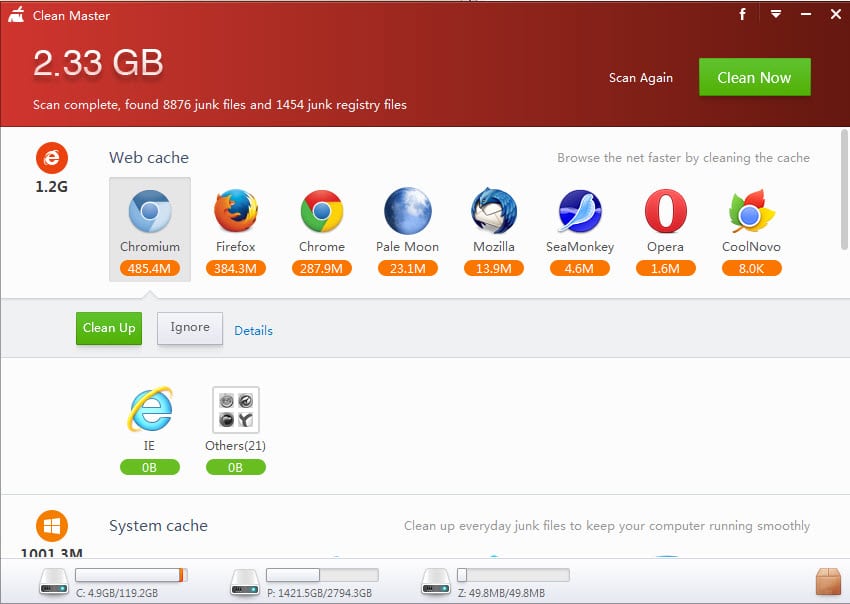
Clean Master Phone Boost is a very popular app for Android that enables users to delete temporary data from the device to free up storage space and remove traces from the phone or tablet at the same time.
The company behind the product, Cheetah Mobile, has released a first public version of Clean Master for Windows PCs today.
Reason enough to take a first look and compare it to the most popular program of its kind for Windows, CCleaner.
A portable version is not available at this point in time. After you have installed the program on your system and started it up, you will notice that it starts to scan various locations right away.
These locations are sorted into groups such as web cache, system cache, social software junk or Registry junk. The programs and locations that use the most storage space for junk data are highlighted right away in the interface with all remaining locations and programs are filed under others to improve the overview.
You have several options at this point. You can hit the clean now button to clean all data in one go. I'd only recommend this if you used the program for a while and are certain that only data that you don't require anymore is removed by it.
The program will clean log files for example or old system patches which should only be done if the files are no longer required.
You have options to clean up entries individually as well, add an entry to the ignore list so that it won't be cleaned, or check the details before you proceed.
The details list all files and information found during the scan. The design looks pretty but is not really usable as you will need to hit on "view more" multiple times before all entries are displayed. That, and the fact that there is no search limit the usefulness of the details view mode.
The program reminds you if an application is still running giving you options to close it for you or skip the cleaning for the time being.
Clean Master found 2.3 Gigabyte of junk files and Registry information on its first run. CCleaner with CCEnhancer enabled found a total of 4.4 Gigabyte instead. The difference can largely be attributed to Java Setup Files with a size of 669 Megabyte, Firefox HTML5 Storage with 341 Megabyte and Firefox Net Predictions with 298 Megabyte.
That's not the only difference though. There is for instance no option to add your own locations to the application. In fact, there are not options or settings at all other than what has been mentioned already.
This does not make Clean Master a bad program though. It found 1 Gigabyte of junk after CCleaner deleted all temporary files that it found on the PC.
Closing Words
Clean Master is a great looking program that is easy to use and quite good already in terms of locations that it scans for junk files. While it is not on a par with CCleaner combined with CCEnhancer yet, it does a good job on its own considering that it is a first version.
The lack of customization options is limiting Clean Master however. It lacks options to add locations manually for example which is one of the best options that CCleaner offers.
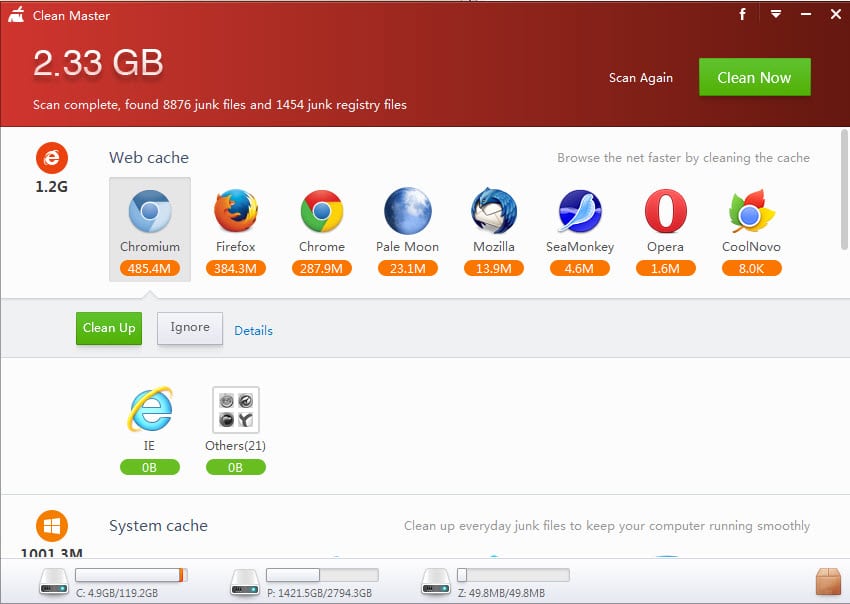






















Tried to load the program on Windows 10, would not install. Told me, the OS was wrong. Maybe the test for OS is missing the 10 option. Tomorrow I will tried this program on 8.1. Should work there just fine. This is not first program which I have tried to install which the install would not run. I am not programmer or expert to look into the problem, I tried maybe later after the 10 has been in field more than one week.
i have tried, and compared all of them just a month ago (again) and privazer wins by miles (again).
You can also tryout AppCleaner, found this in Maximum PC`s Magazine last month and really liked, but like you said Martin CCleaner seems to fine even more after running any cleaner for some apparent reason. Guest that`s why it`s popular.
http://client.updatestar.com/en/appcleaner/overview/
Thanks for Tutorial Martin
Yes, it runs in the back ground for updates. And yes, it is from the same company that make KingSoft WPS Office Suite but I just don’t like the idea of having it running all the time. That is something that a few companies are recently doing like Ccleaner’s so called “active monitor” ( i have disabled the monitor) and IObit’s Uninstaller “monitor”. I ran it just once and had no issues what so ever so it seems to be safe BUT I still trust Ccleaner even if removes less junk files. I will remove it and stick with the trusted Ccleaner. I see that there are a few complaints so I won’t take any chances. This is a completely new tool and who knows what bugs it might have. Maybe in a newer version I will check it out. Thanks for the info and sticking with old faithful Ccleaner.
Clean Master’s maker Cheetah Mobile is a subsidiary of Kingsoft. I fear that the features (which were “added at the users’ request”) that make Clean Master infamous for being Android bloatware may be added in the PC version.
CCleaner’s “Active System Monitoring” feature (absent in the portable version) notifies users when the total size of junk files detected by the program reaches a certain threshold.
Clean Master for Android has become so bloated and intrusive that I removed it because it frankly made me leery. Wonder if the Windows version ends up the same way. I have no problem with a company letting me know they have other products available, but Cheetah Mobile takes it way too far. CCleaner Android version is relatively new, but gets better with each update. And no self-pimping.
And I second CHEF-KOCH on SD Maid and CCleaner.
Nothing can beat SD Maid on Android and nothing can beat CCleaner on Windows. Both tools are very easy to use, fast and without unnecessary stuff. The developer and the community are also very good and fix stuff almost asop. All other tools are only copied and that’s all and another scary thing is that some of them are bundled with open candy or other “malware” (which isn’t malware but some scanner detect this as false/positive 3th-party software).
Normally we not need that programs at all on windows we can use a .bat to delete all stuff (or code a small executable | doesn’t matter) and on android we also can execute .sh scripts, but I think for the normal user a gui is much better, and of course it’s better to integrate into startup/shutdown without “bigger problems”.
It’s good and all but it breaks my number one rule about a utility, tweaking etc. software:
Never run a service in the background and/or don’t run anything unless i strictly told you so. There are exceptions of course, like Everything search.
So does anyone know why this Clean Master has to run an automatic starting ccore service? It doesn’t have anything extra comparing to CCleaner. And CCleaner doesn’t run a service (although I noticed with the latest update, it introduced some sort of “active system monitoring”, I turned that off immediately)
It has been done it the past but lately this “let’s always run a background program, let’s put a service to your PC” attitude really has grown. I hate it, even if they give me some sort of antivirus scan result or some other proof that they don’t include viruses, trojans etc.
That being said, I’m off to uninstall Clean Master :)
KIS 2014 blocking installation of Clean Master
it say that is a MALWARE
http://imgur.com/ayXrwNh
It did not say malware keep reading the warning until you notice it say’s similar to malware
what ever… now this crappy software bugging me
now every time i boot the windows (8.1 x64) its going to automatically install clean master
even i deleted the installation file
pls help me
i dont want to put windows again
i cant restore pls help
Create a Restore point each time before cleaning????
Moreover, the installer phones home at 204.236.130.144, signed by “Beijing Kingsoft Security software co.”
The installer phones home checking for UPDATES. Kingsoft is the developer of Clean Master as well of the acclaimed Kingsoft Office Suite and a lot of other software available for the Chinese market only, unfortunately. Paranoia too much? Chinese Gov. spying everywhere, yet Snowden told us a different story.
http://ir.kingsoft.com/phoenix.zhtml?c=189890&p=irol-homeProfile
http://en.wikipedia.org/wiki/Kingsoft
On Clean Master’s official Facebook page, there are some complaints that after one use of Clean Master for PC, deletions of important files, driver problems, system crashes, and/or BSODs occurred. It also seems that the new program has no support page other than its official support email, Facebook, Twitter, Google+ and Weibo accounts.
I tried it and did not notice any issues. With that said, it may still happen that others notice the described issues.
In any case, it is suggested to create a backup/system restore point and check the file listings to make sure everything that is listed can be removed.