Firefox for Android gets Chromecast, Roku support. Here is how it works
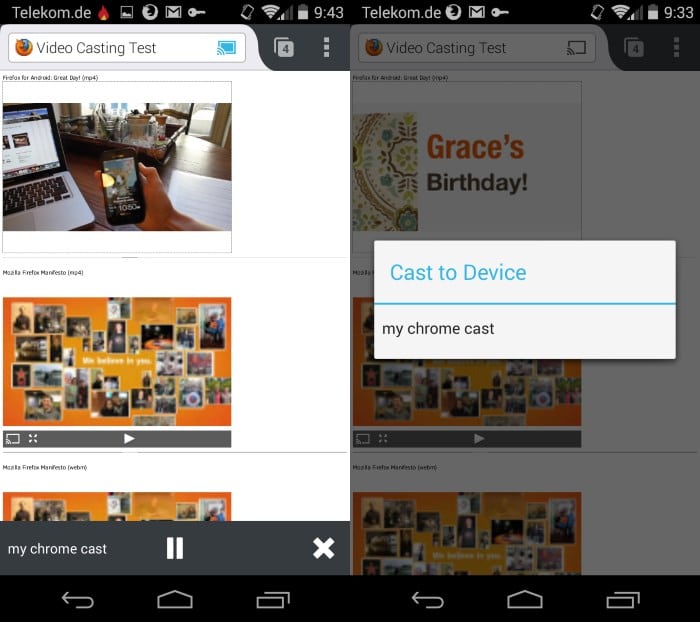
I bought a Chromecast some time ago just to see how it works and how useful it can be. I don't really watch a lot of TV but do watch Internet streams from time to time. While I do not have any issues watching it on the computer screen, I sometimes prefer to watch it on the larger TV screen instead, especially if I'm not the only one watching.
Mozilla has integrated Chromecast and Roku support to Firefox for Android. To be precise, the feature is enabled in the Nightly and Beta version of the mobile browser right now.
Stable users will get it eventually but for now it is reserved to those other channels.
Since it is integrated natively, it will work right out of the box. It needs to be noted though that you can only stream video formats that the device supports.
Here is how it works
- Visit a website in Firefox for Android that embeds video contents. You can try Mozilla's Casting Test web page for example which makes available several mp4 videos that you can play directly in the browser.
- Fire up your TV and switch to the Chromecast channel.
- Make sure Chromecast is connected to the same Wifi network as Firefox for Android.
- If you are using Roku, add the Firefox channel to the channel list by selecting Channel Store, browsing channels and selecting add or buy once you have selected it.
- Play the video on the Android device.
- A new control is displayed in the url bar which you use to cast the video.
- A tap on it displays the list of available devices, select the one you want to use.
- The video should play on the TV a moment later.
- Firefox displays controls at the bottom of the browser window that allow you to control playback.
I have tested Chromecast support on several websites including YouTube and CNN and it worked fine on those websites. It won't work on sites requiring Flash to play video on the other hand but that was to be expected.
Conclusion
The feature appears stable, at least during limited tests runs that I made. Mozilla is currently trying to sort out remaining issues before it will land in the stable version of Firefox for Android.
Firefox for Android users who test the functionality and find bugs are asked to report them on Mozilla's Bugzilla website.
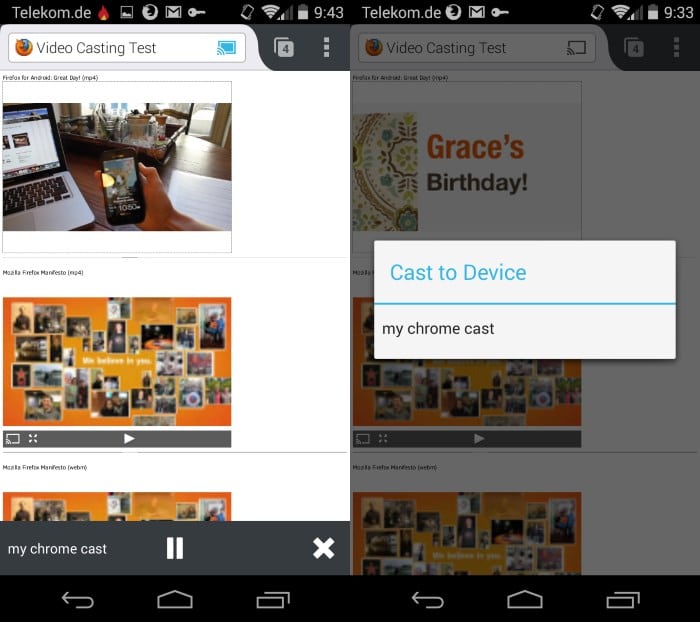




















I can confirm this works flawlessly with my Android 4.4.2 device and my Roku 1 :) the first thing I tried was porn.com lol
I don’t have Roku so I can’t check this out, but from speaking with the developer, it seems as if the instructions that were posted are insufficient because the Roku channel is not yet public (can’t be found in the store).
In the meantime use this URL: https://owner.roku.com/add/ZQFJD
And until the next update (beta 2) Fx33 Android beta users will need to go to about:config and change “browser.casting.enabled” to true.
In the near future (in a couple of days hopefully) https://owner.roku.com/add/firefox can be used instead of that first link.
Current Nightly/Aurora users can still use https://owner.roku.com/add/firefoxnightly for installing the channel.
As of this morning, the link no longer works. Just an fyi.
Thanks for the tip.
I don’t have a roku account. Could you tell me *which* of these links no longer works?
Thanks.
+1 for Roku. I’ve got three Roku 3’s in my house. Great devices. Best I’ve found for Internet streaming and playing media from my network. I recently added a 4-tuner Tableo to my setup. It streams live OTA TV through the Rokus. I’ve saved so much money over cable/satellite ($100/month) that they have long since paid for themselves.
Thanks for the info on the hidden Roku channel. Looking forward to all of this hitting production. (I’ll let you guys work out the bugs in the betas. :-)
Yes, Thanks! I spent way too much time trying to find the channel for my Roku when it wasn’t yet available.
Looking forward to playing with it later. Roku is generally a bit more user-friendly to me than most other options for other things.
Good call. I was puzzling out why I couldn’t find it on my Roku or on the web site.
Thanks for pointing that out, I don’t have a Roku myself so that is definitely good to know.