Microsoft may be on a right path in regards to Windows 9
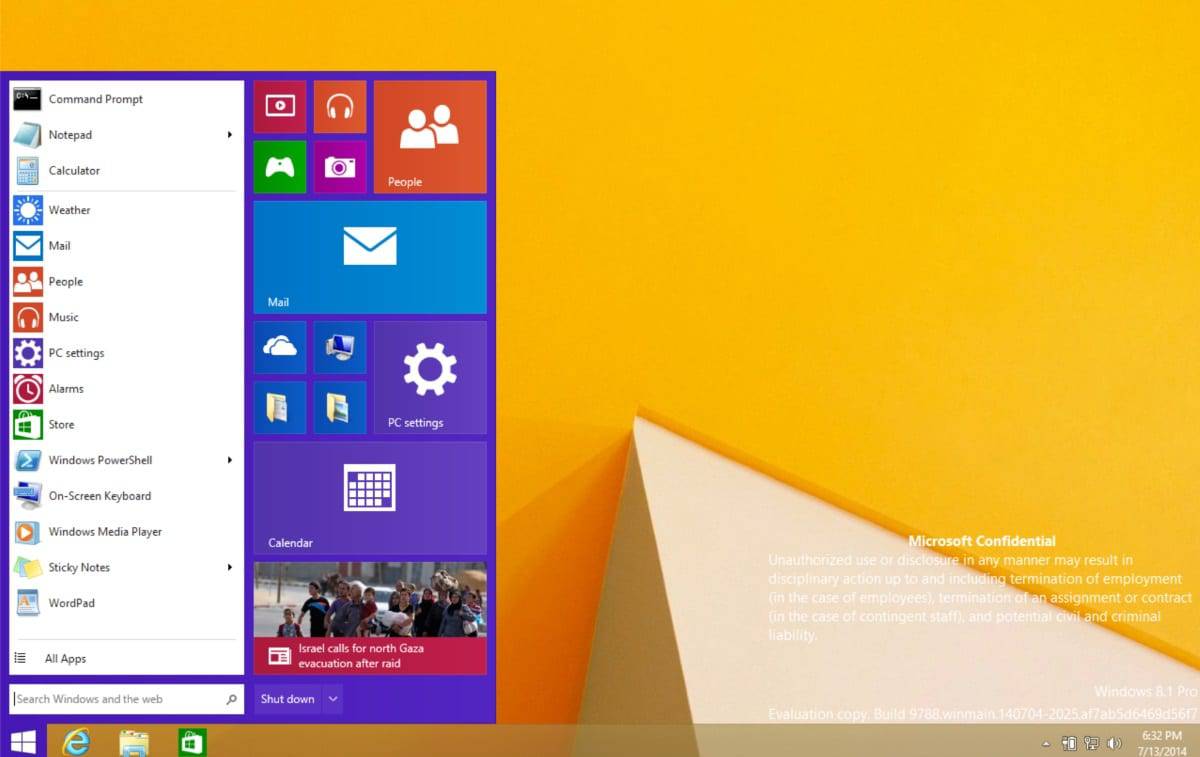
When Microsoft released Windows 8 in 2012 it quickly became clear that the operating system was not performing as well as Microsoft hoped it would.
Windows 8 was not a new Windows 7 sales-wise and the operating system gained usage share slowly as a consequence.
One of the core reasons for this was Microsoft's decision to make the touch-optimized interface standard on all devices. The company added the Start Screen interface -- known as Metro back then -- which meant that users had to switch between the two interfaces regularly.
There was no start menu at all, and touch-centric features such as the Charms Bar were used to replace functionality that the company removed from the system.
It became clear quickly that desktop users were not too happy with it. While most users had to use the system anyway, many desktop users found ways to circumvent its usability issues.
Companies like Stardock created programs to bring back the Start Menu to the operating system and millions of users downloaded these programs to improve the usability of Windows 8.
Restructuring happened after the release of Windows 8 and Microsoft changed its course slowly. First sign of that was the release of Windows 8.1 which made things a bit better for desktop users. While still not optimal in many regards, it demonstrated that change in strategy.
As it stands right now, the company seems more or less done with Windows 8 and concentrates most efforts on the next version of Windows -- Windows 9, Windows Threshold -- instead.
Windows 9
It is clear that Microsoft cannot afford to release another operating system that does not perform well as it would surely affect the company's dominant position in the client operating system market.
We do know that Microsoft will bring back a full start menu, and while it won't look identical to the one in Windows 7, it will offer the same functionality as it.
The core difference here is that it will also list apps and maybe even make use of the Live Tiles functionality to display information right in the menu.
It is not clear how customizable the menu will be, but it is likely that you can add or remove entries here to customize it to your liking.
Rumors
Recent rumors suggest that Microsoft may kill the Charms Bar for desktop users in Windows 9. The Charms Bar displays on the screen when you move the mouse cursor to the lower or upper right corner of the screen, or when you press the shortcut Windows-C.
It works great on touch devices as you can use your thumb to control it, but on a desktop, it is abysmal to use. It is slow, the position of it is not optimal, and the structure that is used forces you to click multiple times before you reach the link you want to click on in first place.
Most desktop users are probably not making use of the Charms Bar at all, and those who do, may use it predominantly in apps to control preferences of these apps.
While removing the Charms Bar completely is one option that Microsoft is testing currently, it could also decide to move the menu to another location to make it more accessible on the desktop.
The reason why this may be the better option is that apps and games make use of the interface for their preferences. These preferences need to be displayed elsewhere when the Charms Bar is removed.
Another rumor suggests that Microsoft may introduce virtual desktops to Windows 9 natively. The concept is not entirely new, as Microsoft shipped such an option with its PowerToys tools collection for Windows XP.
The company did not integrate virtual desktops natively into the operating system though, and most users may have come in contact with them either through Linux systems or by installing third-party software such as VirtualWin.
Virtual desktops create additional desktops that programs can be run in. The core benefit of this approach is that you can separate windows from each other without having access to multiple screens.
You could run communication tools on one desktop, a development environment on the second, and entertainment on the third.
Closing Words
Microsoft has not announced a release date yet for Windows 9. Most experts suggest that it will be released in 2015, in April at the earliest and October at the latest. If Windows 9 would be released in October 2015, Microsoft would keep its one new system every three years schedule for Windows client systems as Windows 7 was released October 2009 and Windows 8 October 2012.
While it is too early to tell if Microsoft will get it right this time, it looks as if the company is dedicated to improving the operating system for desktop users even if it means removing functionality that launched with Windows 8.
If you ask me, I'm more than happy with a modernized version of Windows 7 that introduces improved security features and support for new technologies.
What about you? What do you expect from Windows 9?
Advertisement
















Microsoft does what Microsoft wants, always has , always will. 98se and xp were great. 7 was a little painful will all the compatibility issues, but they all suffered from that at first.
I believe where they went wrong with win8 was not win8 but how it was installed. They have a great idea with “touch” which is becoming main stream now, but to install a touch OS on a desktop makes as much sense as installing a desktop OS on a touch device.
So if windows8 would have detected what it was being installed on, added metro on touch devices and not on desktops, then I think it would have gone over better.
I upgraded my house to win7, I have 1 older laptop that won’t run it which I save for re imaging my servers. I have 2 free win8 upgrades but won’t use them. I will run 7 till Microsoft does some thing better, wait for the next sweet spot.
P.S. I am creating this from a win2012Essentials server desktop (Firefox) loloololol
i also think they’re reverting to the right path with win9. they’re already trying to limit damages with the win8/8.1 updates, but for my taste it’s too little and too late.
i like the idea of a hybrid start menu with metro tiles. hitting the windows-key and getting tiles for weather, calender, mail, system load, battery stats… would be very much appreciated. of course this start menu has to be as customizable as possible. if someone wants it to be full screen, they need a full screen option, but i think it should be completely rezisable from the get go.
getting rid of the charms bar is a godsend on the desktop, too. personally i don’t have much use for virtual desktops, but i like to have the functionality included since i hate having to install third party software for every seperate little thing.
what i would love to see again is an option to show folder size in the details view in explorer. with todays SSDs that shouldn’t hit performance much, but it’s a very important detail to know when browsing files.
i think win9 will be more successful than win8 again, since people got used to win8/metro a bit and win9 won’t be as big of a shock anymore. plus they show good faith for the good old desktop, which most people use, even on a fancy new touchscreen computer.
it won’t be as successful as win7 though, since many people are still happy with 7, some might even be content with 8 and for better or worse, others will even continue to use xp and vista.
i’m still looking forward to 9 and hope that ms will make it easy and affordable to upgrade to the new os in 2015.
The problem is that Microsoft failed to understand START menu. Before I use Mac, I always wonder how do average users ever do X-equivalent in Mac. Fortunately, most of the time, they do not need to. And if they do, they use spotlight that seems to magically find it in 5 seconds. This is not true with Charm or Windows Search features. Windows’ searching engine sucks badly, so START menu becomes essential.
What MS should have done instead is…
(a) A better “PROGRAMS” menu. See OneCommander to really understand. Metro-like format is not bad also.
(b) Metro is nothing more than a dynamic “favorite” page. I don’t want EVERYTHING to be there clogging the screen like my desktop, just daily essential — weather, mail, news, personal notes, etc. Hopefully, they are dynamic. Also, why does it limit to only app? How about a folder?
(c) Create a “pin to/send to” Metro page. If I use it enough, it should be there.
(d) Why limit Metro app to a single tab/page?
(e) Inconsistent behaviors in Metro app. How do get menu/option in an app? Scroll up/down/right, hot corner, double tap? It is REALLY annoying after a while.
(f) A search function that does not suck (Win8’s search did improve). Where is history? Where is the option to save the result? How about go to the directory of the file?
(*) Win9’s START menu should fill the entire screen. Why limit to a tiny section? Metro should be wider. START menu should fill to the top of the page. Why do you think I click START button for? So I can partially block the app on the desktop?!?!
(*) Why do I have to hunt things on my entire screen if I can do it on a tiny better focused section?
Well as long as Microsoft forces me to logon with Microsoft Live they lost a customer. I literately put a hammer through my Surface Pro tablet after an update and immediately bought a Linux Laptop from Think Penguin. Still have Windows 7 and sticking with that unless they smarten up which I doubt that they will.
well for me windows 8 is just a windows 7.5, and this windows 9 look like a windows 8.5 so for me it’s kinda a windows 7.7 …
Please let the one who think of UX this time think logically, not just aesthetically or for the sake of “one UX to rule them all”, which fundamentally cannot happen as long as people use mouse for desktop and touch for touchscreen. It’s crazy how they could even miss the obvious.
Looks like I’ll be spending more money for hardware.
Brian… Not sure about your story since you cannot upgrade XP to 8.
anyway, not a big fan of Win 8.0 but 8.1 is awesome. Stability in both 8.0 and 8.1 has been excellent on all old and new hardware I have tested on
They should make custom install
I bought an upgrade from XP to 8 and it is unusable. It works fine for a day or up to a week then it’s corrupted and cannot be fixed, can’t reset, can’t restore just useless. I foolishly then bought a full version of the OS and it’s much better I can get two to four months before it’s corrupted and can be kind of fixed (or usually can’t reset, can’t restore) or needs total reinstall. And since Microsoft is so fearful of loss we now have multiple authorizations to go through. If Windows 8 users like me don’t get a very good deal on Windows 9 I will move to Linux, I no longer have the patients or money for Steve Ballmer’s screw ups. Hint: product testing really helps.
Working in a very large I.T. organization, the unofficial poll around here would indicate people don’t care for Windows 8 or 8.1. at all. Some have found tools on their own to make it “palatable” by using Classic Shell. Others have just resigned to live with it, click on the desktop tile from metro and move on with their lives. A few, have come to I.T. for “serious help” where we happily add shell, registry tweaks to really suppress metro, remove all the apps, put gadgets back, remove the password lock screen and so forth. On more than several occasions we’ve formatted the gpt partition, found the drivers and put ’em back to Windows 7 even if the machine is new and only had 8 to start with. This usually takes about 2 hours to complete but the results are happy users!
Yes, there are a very small minority of people who’ve stopped by or commented that we (I.T.) of all people should “get with the times” and embrace the newer technology and features that Windows 8 has to offer. My comment usually to them is – We can’t stop it but just because its an “upgrade” doesn’t make it necessarily improved for all users in all environments. By far the largest group that complains are the 40-year-old and up crowd but it is absolutely not restricted to that demographic. Twenty somethings have asked for help and have complained just as loudly about their dissatisfaction with Windows 8 as well, just not as many.
We’ve had a very hard time working with 8 in our network environment. We even have a three brand new servers with Windows Server 2012 R2 – and absolute nightmare for some integration and yes, I authorized classic shell to be put on those as well when some members of my own department were spending more time modifying the server to get it to look and function like the existing older ones.
I fall in the if it ain’t broken, don’t fix it gang. On the other hand, I understand (or at least pretend) to think I know what Microsoft is doing lately by “playing around with the formula”. However, when a large, vast majority of the users here are making our phones ring off the hook with Windows 8 issues and I’ve had more than first-hand knowledge on a daily basis with this os, I have to wonder if this was the most prudent move on Microsoft’s behalf but I can’t sit there and dwell on it too long because yet another complaint about Windows 8 is coming in via email and I must find my Windows 7 iso and prepare for yet another “intervention” to get this irate user back up and running in an environment she’s more comfortable with. We neither have the time, funding nor desire to invest in training for the users to educate them on the finer points of Windows 8. Its much easier and more cost effective to paint it up with utilities or outright format the drive.
Here’s to Windows 9! Please Microsoft, either slow down with the tile and menu improvements or give the users a choice at the time of initialization and let them make the decision of how the interface should look and function.
Mary Jo Foley at ZDnet confirmed with her sources that the Charms Bar will not be in Windows 9. Also Paul Thurrott recently spoke out saying the leaked images of Windows 9 showing the start menu aren’t real.
This only reinforces my decision to stick with XP until Windows 9 is available.
I don’t have much problem with windows 8 because i hardly use the start menu. Most of the programs I use are on my desktop and for the others I start them through run.
This, after enabling ‘Show the Apps view automatically when I go to Start’ i felt right at home with 8.
Good for you
If Windows 9 is even remotely like Windows 8 as opposed to Windows 7, I will continue to stay with Windows 7.
There is nothing I hate worse than FINGERPRINTS on my screen and I will never use a desktop system designed around a TOUCH interface. For a desktop, a Bluetooth keyboard and mouse work perfectly!
I think the current windows 8/8.1 desktop is a disaster. Installing Stardocks Modern Mix and Start 8 really made a huge improvement. I think Windows 9 should have a single desktop to run both types of Windows apps in a windowed mode with an enhanced start button to launch everything. With 22-24 inch monitors (most dual) being the norm, who wants to be forced to run applications in a full screen. Virtual desktops would be nice to. I use brutal desktops in Linux and consider it a must have. Another nice to have would have the ability to run applications remotely via SSH.
The main issue with Win 8 is that it’s full of crap from old Windows since OS stone age… They should have cleaned all the crap code or start coding from scratch.
Also, Microsoft has no clear ideas, they keep on changing their mind and this is very confusing for the users, they get disoriented and they move to Apple or to Chrome.
Changing direction again with Win 9 is a BIG mistake! Now there’s quite a lot of almost happy Win 8/Win 8.1 users out there, so putting back a hybrid start menu/start screen is going to create millions of unhappy users.
I wouldn’t say that they don’t have a clear idea or that they’re changing their mind. WIndows 8 was just not a good idea from a progressive standpoint. Too much was changed in a single OS upgrade, a lot of which was not intuitive. So they’re really just at a point where they’re trying to find a balanced UI & UX for touch and keyboard/mouse. I think a hardware profile based OS is the right direction, along with user customizable UI features.
Is it BIGger than letting 90% of desktop users or about billions of people pass it up once again?
Oh and go use WinRT if you really think the one now is full of garbage, see how that would work out for you.
I often find myself thinking I would love them to start from scratch but would you honestly want that? Anybody for Windows RT on the desktop?
It’s difficult to have solid ideas when the world around you is changing so rapidly. I wish Windows 8 had never happened but also recognize that it had to. The only thing is, logically, Windows 9 should have come before 8.
Windows 9 Start Menu/Screen is a great middle ground for everyone, how can something that works the way YOU want be disagreeable?
Windows 8 can only happen when human is content in using touchscreen on a 24-40″, or even with multiple display, a future I cannot see unless our arms magically lengthen few feets.
My monitor is an Acer T232HL 23″ Touch Screen. The Touch Screen works great with Windows 8.1. But I don’t see much use for it. I guess I’m just too used to the old way. I’ll keep playing with it.
@dwight…
This article may help.
http://www.groovypost.com/howto/fix-winodws-updates-not-working/
@kulm
http://www.groovypost.com/howto/fix-winodws-updates-not-working/
I tried everything on that page. None of it helped one bit. However sfc /scannow did find and repair some corrupt files. Evidently they weren’t related to this problem. Thanks for trying to help.
I’m having trouble with Windows 8.1 Control Panel. I have 31 windows updates that won’t download. It keeps saying downloading but it never does. I also have to restart my computer after I uninstall a program so I can uninstall another one. It all started after Update 1 was installed. Any ideas how to fix these problems?
I ran the Windows Update Troubleshooter built into Windows 8.1. It said it fixed it…but didn’t really. Then I found another one here. That definitely fixed it. :D
http://windows.microsoft.com/en-us/windows-8/how-solve-connection-problems-windows-update
Now I got to find a fix for half of my desktop icons not appearing. :(
After installing my updates I tried check for more later. Again it refused to download them. I ran the troubleshooter above to fix it. It gave me an error message saying it doesn’t work with my system. It did before. What the hell changed? I hate Microsoft! :(
I hope they still allow users to use the ‘Start Screen’ if they choose to, instead of purely a ‘Start Menu’.
I’m very much a desktop user and literally have no use for ‘Modern’ apps, charms bar, or two sets of settings for both Metro and Desktop. However I do prefer the ‘Start Screen’ to the ‘Start Menu’ for organising/launching my Applications, so I hope they don’t get rid of that.
It’s said that the Start Menu will transform into a Start Screen should you want that.
I’m happy with Windows 8.0 and ClassicShell. Oh, and I appreciated the $US40 Pro Upgrade from XP, which I got several of.
Another cheap upgrade to Windows 9.0 will suit me fine; and I’ll even try Developers and Consumers Preview versions again, if they make them available.
Feature wise, I’d like to see more tiling *inside* programs, such as Q-DIR does for file exploring and something similar for web browsers.
Compared to Windows 9 catastrophe, Windows 8 disaster will be regarded as a huge success.
As long as Microsoft doesn’t present the users with options not to install those stupid jumping tiles (and gain GBs of disk space with 100s of hidden running services), Windows 9 will meet Vista’s and Windows.Hate fate.
my expects than win 9 :
– return desktop Gadgets service.
– a beautiful explorer theme. like win 7 glass and curve corners, but more beautiful.
– a rich windows repair program for repair windows without system restore.
– in win 8&8.1 we can’t change default CD/DVD audio/video autoplay program that is WMP. be possible to change it.
I still think that Windows should just have 2 modes: Tablet and Desktop. But not the way Windows 8 does; Desktop would be the equivalent of using Windows 7, and Tablet would be the touch-oriented tile-based interface similar to Windows 8. But they would be almost completely separate, when using one, you would never be sent to the other unless explicitly requested. Tablets and desktops were designed for different purposes, so they should have different interfaces as well. If Microsoft wants a one size fits all OS, combine the ones you have, but don’t try to ruin them by merging them into something hard to use in both scenarios.
I used to think the same but I’m actually leaning more towards a universal system now… they just need different concepts to what they’re using now. If you’re going to have one that switches between two different ways of thinking you might as well have two completely different OS’s and save yourself the storage space as no one would use a phone in desktop mode and vice versa.
There are a lot of ways that MS can make “desktop windows” more touch-screen compatible – making buttons/icons bigger, quick and intuitive zooming (which would also be useful for desktops) etc. Obviously there needs to be a lot more careful thought put into it than that, but I have no doubt it’s possible.
Yes, but WinRT would work well as a Chromebook of Chromebox clone. The tablet craze is on the way out.
95 good – 98 bad
xp good – vista bad
7 good – 8 bad
9 good :)
+1 with the exception of 7… it’s not entirely good but it isn’t entirely bad. There were major changes that changed the way Windows 7 does stuff including something as simple as the functions of the file Explorer.exe (the base essentials of that program were removed so it is pretty useless*), and the simplicity and function of docking the WMP to the taskbar. Sure we can patch stuff and force it to dock by loading in an older DLL file, but it still remains minimized on taskbar on one side while the older interface is docked on the right side. It’s having two interfaces for one program.
*in details mode, very minimal information is offered though it may show the columns like resolution, and bitrate, they remain blank. It even shows a, “Tag”, column, but there is no utility to tag a file. We can open each individual file using the properties and setting the tag from there, but that may be a futile effort as it requires too much work for adding a word or two.
Thumbnails do not update anymore. If we save an image to our drive, on opening explorer and editing the photo either by changing an attribute or size, regardless of what change we did to that photo, the thumbnail will remain as the way the file was originally saved/copied to that directory: the one way around that is to cut the file out of that drive and paste it to a NEW drive. No not a new folder on the same drive an actual physical drive. It can be a flash card or other removable media, but nonetheless a new drive. Then cut the contents and move them back or to where you want to save them for the thumbnail to update.
Also the status bar is now replaced with the details ribbon which for individual files is great info, but if we want the summary of all the files in that entire directory, the info displayed is highly lacking as it won’t show us the file size of the entire folder which was a great tool for burning files to DVD/Blu-ray.
In Windows 8 the file explorer features and functions got redone yet again and they are even more annoying and less functionality than they were when in Windows 7. I believe Vista was the last version the file Explorer worked properly.
And lastly, the compatibility feature of setting individual component compatibility with previous versions, that is suppose to work limited in W7 Home Premium but fully unlimited in W7 Ultimate, but it doesn’t. Programs loaded into W7 and set for compatibility with XP do not work as well as in W8 set for XP compatibility. It will still crash, but it crashes less often. Which in a way is kinda funny, that they ended support for XP, but when we want a stable environment to work from, it is best to default to XP compatibility…
XP was a bloated(relatively), bug-laden mess until SP1. It is generally agreed(if memory serves) security & stability improved more so after SP2 & SP3. However, even up to it’s death & in it’s after-life… a one-way firewall…
Lanny: You glossed over Windows 98SE, which was excellent, and Windows 2000 which laid the groundwork for XP. You also skipped the worst MS OS of all time, Windows Millennium Edition. While some had no issues with ME, the driver support was poor leading many to revert to 98SE.
Funny, I have had all 3 of your bad ones (98, Vista, 8) & have been happy with all of them.
Good points, Angry Thinker. Me too. I’m not a super user or a computer complainer like most people out there it seems. Those types of people are hard to please anyways. I think that MS does the things they do for research and development monies anyway. They lay out a new code, see how many people either like it or not, then change it again, charge you another $150-$300 every two to three years. Their not like Apple and release what they think is Pretty and fast. Buy the box, and we’ll give you the programs free shtuff. At least MS is listening a tad bit more nowadays. I’ve had Most of the os’s at one point of time in my life also, and I’m more proficient in my years now. That’s including Commadores VIC-20, 64 and Amiga and most of the distros Linux can throw at ya. Even made a few Hackintoshes. I think though that Win 7 Pro and Enterprise is the best as for it’s functionality and stability. In both the Home and Business environments. I love what MS does for Servers in AD-DS, compared to Apple and Linux. Hands down. My opinion. Don’t know anything about Redhat. Now, if MS would put the charms on the start menu next to the …oh well…here we go again. Keeping life, well, rather Interesting!
Some are easily satisfied. Win8 SE was pretty good. Vista was better than Win8. I would like to see a split between WinRT ( as in something simple and virus free ) which would power Chrome OS like devices for about the same price point. They can keep Win 8.1 and Win9 for business and those wanting to use some legacy apps. I must say, I have used most all of Windows OS over the years, except WinME, and Windows 8 is by far the strangest of them all, and pretty darn quirky in use. Yes, it works, but the GUI and how it works is less productive. Maybe a toaster and a refrigerator are two different appliances in the kitchen for good reason ;)
DOS is my first love. Win 3.0 was so-so. Win 3.1 was good. Win95 was radical, and radically buggy. Win98 2nd Ed was actually better. WinME was a disaster. Win2k was stable but bland. WinXP was iconic. WinVista was slow and not well-supported. Win7 is the best release so far (I bought a laptop this year and chose an older model with W7 over the newer ones). Win8 is very disappointing. Win9 is going to be…………
Why is win8 disappointing?
People complained a lot about Vista too. I have had it for 6 years & never had any problems with it, apart from the occasional glitch that one can expect with any system.
I recently bought a new laptop with Win8, which I upgraded to 8.1, and have so far been happy with it. The start screen is useful to organise your apps, as you don’t have to use a 3rd party app. What is a pity is that as soon as you launch an app from the start screen, the system reverts to the desktop setting. So that could be better. Again, I have been pleased with Win 8.1 so far & have not encountered any glitches. In my experience people complain immediately if a new system is introduced to them. If innovators would go by those complaints we would all still on MS-DOS systems.
In my opinion Win 9 does not have to offer any major fixes compared to Win 8. Win 8 is a pretty big change from the previous windows versions, so in my opinion, win 9 should be an improvement of win 8 rather than a completely new system.
A lot of complaints that people have for various OS are valid it’s just that they don’t apply to everybody.
Windows 8 has bought out a new type of complainer though: those that have never even used the OS and can’t get there tiny little heads around the notion of the start screen being analogous to the start menu. There are many things to complain about with Windows 8 but the lack of a start menu was never one of them. These complaints are just making a mockery of the justified complaints, I think.
I’m loving what they’re doing with Windows 9, I think the concept of the start menu expanding to a start screen if you want it is genius.
Maybe it’s ‘cus they dragged us through the mill a bit and I’m still using 7 but I’m getting quite excited about Windows 9.
Microsoft is trying to ween people from a style of usage that has been relatively unchanged since Windows 3 back in… 1993? Twenty years is a long time, and many users don’t know anything but “normal windows”. I personally like the idea that MS is trying to standardise their operating system across platforms, making something just as usable for a touch-screen phone as for a desktop, but they need different concepts as the ones they’ve tried are obviously not sitting well with people. Myself, I wasn’t happy with Win8 until I installed Start8 to bring it back in line with previous OS’s but that will change as the Metro system (or whatever they decide to use) actually starts to become useful – for now most developers are afraid of going that way because no one likes it, which means it’s just an annoying screen you need to get out of every time you boot your PC. Change happens slowly…
“There are many things to complain about with Windows 8 but the lack of a start menu was never one of them.”
so what are those things, if the start screen isn’t one of them?
You start with wise words then arrogantly assume that what you personally think must also apply to other people. Nice irony.