Try Mozilla's Janus project right now! Speed up browsing, save bandwidth, and more
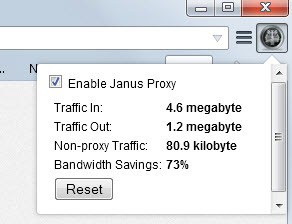
When Opera Software launched Turbo, it was one of a kind service that users of the browser -- desktop and mobile -- could make use of to tunnel traffic through Opera servers to reduce the bandwidth needed to download the data.
This was done by compressing data before sending it to the user. Google later on introduced a data compression proxy for mobile clients of Chrome, and Opera launched a standalone client called Opera Max for Android as well.
Mozilla has been working on project Janus for some time without revealing much about it to the public. The goal of the project is to improve the browsing experience of the user. Here it is mobile users that Janus is targeting mainly but desktop users will gain access to the same technology as well.
The official wiki entry lists the goals of the project:
- Reduce page load times
- Reduce bandwidth requirements
- Increase user privacy
- Increase responsiveness for slow sites.
- Reduce radio time.
Like Opera Turbo and Max, and Google's Off-Road modus, it is making use of a proxy server that sits between the user's device and the Internet.
Traffic flows through the proxy server, and several methods are used to ensure that the goals listed above are met.
Among other things, this includes compressing images, text and certain types of streams, utilizing caching technologies, or reducing HTTPS round trips.
Mozilla notes that compression should not have an impact on the visual quality of the image. This means that it will work well on images that are not optimized, while you may not see a large difference in size when it comes to images that have been optimized by the webmaster.
The majority of features up until now are similar to other proxy technologies. Mozilla has additional ideas on how to improve it further. This includes converting gifs to videos to reduce their size, entering readability mode automatically for some sites, ad blocking, Opera Mini-like pre-rendering of pages, and adding support for adaptive-streaming (some items are already implemented, see update below).
Try it out right now
Mozilla has released an add-on that Firefox users can install to try out the proxy right now. It is only compatible with Firefox 33 and newer versions of the browser which means that only Aurora or Nightly users can install the proxy at the time of writing. The mobile version of the add-on is compatible with all versions of the Firefox browser from 32 on.
All you need to do is install the add-on. The proxy is automatically enabled and will improve the browsing in the ways mentioned above.
You can click on the icon to display information about traffic and the bandwidth savings. Here you can also disable the proxy.
The proxy seems to work only on http websites at the time of writing and not on https sites.
Update: you can enable ad blocking and gif to video conversions in the program options. Here you can also switch from bandwidth saving to low latency optimizations instead.
Conclusion
Janus is a very interesting project, not only for mobile versions of Firefox but desktop versions as well. While mobile users may benefit the most from it on average, as their connection speeds are usually lower and less reliable than on desktops, it may improve browsing all across the board thanks to the features that it offers.
On top of the speed benefits, it is also improving user privacy in a number of ways. Since you are connecting to the proxy, it is the proxy's IP address that servers on the Internet interact with.
This could be a game changer for Mozilla if implement and marketed correctly.
Webmasters, check out these 10 bandwidth saving tips to improve the browsing experience for your site visitors.
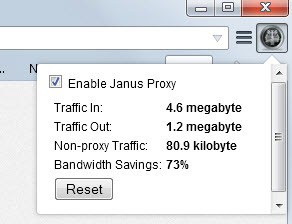

























The project appears to have been discontinued (see eamsen’s reply at https://github.com/mozilla/node-janus/issues/71).
It still exists on github: node-janus is the proxy, janus-addon is the firefox extension.
What are the Janus proxy settings? I’d like to use it via FoxyProxy.
On my Android with Firefox v32 (Beta vom GPS) I can’t install that addon says not compatible, after some hacks it works (source it open and you can change some values that it works with lower Firefox versions).
On my desktop (34.x nightly) it works but my problem is that if I enable that addon I can’t connect on any site, I don’t know why, I’m using a large hosts file, maybe there is something blocked which that addons need (but according to the source there are no checks). Here is the hosts file hosts-file.net/?s=Download.
Sad, would like to test it a bit more, but unless it not connect to any site for me I can’t give a full detailed report.
@John
It does not prevent you from wifi wardriving. Read this: https://wiki.mozilla.org/Mobile/Janus
Does this encrypt your data in transit so you can’t be sniffed on public WiFi networks?
Yandex Browser comes with Opera Turbo too. For me Yandex Browser is The Best Browser already seen.
turbo mode in Yandex is buggy like hell. Most of the time does’t work at all, and if it does, compression gain is much smaller than Operas. Try to test it with 20 most popular pages by your choice compared with same pages in Opera or Chrome (with compression proxy extension). Difference is not only in data transfer but speed too.
Google Chrome for desktop has a similar extension called Data Compression Proxy for a while.
Aren’t most webservers already using gzip / deflate / mod_gzip / mod_deflate? Thus, HTML, CSS, and Javascript will not benefit from compression, only images, which will be (not noticeably) degraded, and only if the recompressed images are already cached.
nice I can now use my own ad-blocking PAC on firefox mobile :-)
The addon is not available for Firefox 31 :(
try to update your FF to 32 beta, it will work
i wonder if it can help me against with the latency from fbstatic-a.akamaihd.net
i have good computer, but when i stay long time on facebook or scrol down a lot ,
make firefox lag a lot on facebook
EDIT : oh well , i can’t use airdroid with it … so i will simply remove this addon
No noticeable improvements here.
In fact, Palemoon is still faster!
Chrome and Opera were faster as well.
Windows 7 64bit
Sharing my experience that it may inform/help others. Read this post. Installed Aurora (FF32) version. The Janus extension cannot be installed to the Aurora version. Installed the nightly build. Did not see any speed increase loading pages. Did see the spinning (loading page) wheel keep spinning forever. Tried a search with startpage. That won’t work. Also upon installing the nightly build, my default browser in Sandboxie was kicked off of Firefox and on to Internet Explorer. Gave up on the nightly build and Janus. Restored to a 2 day old system image rather than wrestle with Sandboxie settings to restore Firefox as default browser.
But went back to Aurora. I don’t know why, but the 3 to 5 second delay I have been experiencing forever in Windows 8.1 when getting the right click menu does not occur when using the Aurora build of Firefox. Using Aurora gives me this with none of the problems mentioned above using the nightly build and Janus extension. I have no idea why Firefox affects the right click of File Explorer.
This tech from Mozzilla is far behind Opera Turbo or Google compression proxies (at this stage).
I’m on mobile net, and like/use those compression technologies all the time…
Opera turbo 50 KB WebP
http://prntscr.com/4a3vj7
Chrome with extension 45 KB WebP
http://prntscr.com/4a3vv8
FF 34 with Janus 264 KB PNG (no compression at all) this is my experience so far on almost every site…even tho FF is reporting gain in compression about 38%… I seriously doubt it
http://prntscr.com/4a3uwx
Opera have the best compatibility/algorithms for majorities of sites/video streams/downloading files etc…
again, from my experience
“Mozilla notes that compression should not have an impact on the visual quality of the image”
In another words, we won’t use img compression on the fly… because that is too hard :)
“Mozilla has been working on project Janus for some time without revealing much about it to the public”” … and then you promptly quote the public wiki page.
Well what I meant by that is that the “public” does not really read Wiki pages over at Mozilla usually. I think that the release of the add-on is the first step in making it public knowledge.
This kind of application is useful in the mobile world, but I’m not sure why would I trade my privacy for… well, nothing…
I didn’t like to use this kind of services in Opera or Chrome because you let this companies to see everything you are browsing. Do Firefox improve this privacy leak anyway?
Yes: the proxy itself is publicly available and open source software, so you can set up your own. No need to send everything to Mozilla.
Thank you, Gian-Carlo !
I’m quite pleased (relieved) to hear “can set up your own”. From reading the article, it felt like “here we go, another wannabe play at developing yet another captive portal”.
Well if you use a proxy your traffic goes through it. While I trust Mozilla more with my data than Google, there is still nothing you can do about that,
Oks. I trust Mozilla more too so maybe I’ll try it on my mobile.
I didn’t like the use of this kind of services in Opera or Chrome because you let this companies to see everything you are browsing. Do Firefox improve this privacy leak in any way?
Impossible to know since the compression happen serverside. i.e. it’s as safe as other method, aka not very safe at all.
Hi Martin,
Any idea yet regarding compressive capacity as compared to opera turbo?
I cannot say as it is difficult to test as Opera does not seem to display information about savings when you enable Turbo in the browser. Mozilla may use its own image compression algorithm it revealed recently which appears to improve compression by about 5% for jpeg images.
And if they launch the gif to video conversion option, it gets even better.
@Adam Opera turbo on desktop doesn’t show any statistic. Do some research first.
Opera doesn’t display information about savings? Open Opera for iOS/Android, turn on Turbo/Off-road mode and you will see the stats. You can compare them with Chrome and Firefox.