Load websites silently in the background in Firefox
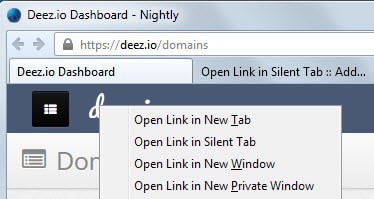
Sometimes when I discover new websites while browsing the web in Firefox, I open them immediately but don't access them directly. I do this most of the time while I'm busy with other things. While I could keep the original page that links to the resource open, it is sometimes not practicable to do so.
If you take Reddit, Hacker News or Product Hunt as an example. Links or posts move down regularly throughout the day and week and what was once on the frontpage listed prominently may be on a subpage or not listed at all anymore if someone makes the decision to delete the post or link again.
Loading links directly in new tabs on the other hand means that those pages are loaded right away in Firefox which means that bandwidth and memory is being used to do so.
While that may not be an issue at all times, it may become problematic in terms of RAM used when you open a lot of links this way.
Update: The Firefox add-on is no longer compatible with recent versions of the browser. You can hold down the Ctrl-key before you activate links to load them in a background tab. There is no option to prevent the webpage from being loaded fully though.
Open Link in Silent Tab
The Firefox extension Open Link in Silent Tab offers an interesting option in this regard as it enables you to open links in new tabs without loading the web pages directly.
This works similar to how Firefox loads tabs selectively on start to reduce the time it takes before the browser can be used. These inactive or silent tabs don't use many resources as the website they point to are not loaded yet.
To load them, you simply click on the tab to activate it. Doing so will load it in the browser so that its contents are displayed.
To use it, you simply right-click on a link and select the "Open Link in Silent Tab" option from the context menu which the extension adds to it after installation.
Silent tabs display the url of the site instead of the page title so that you can distinguish between active and inactive tabs easily.
The extension has no options at the time of writing which is a bit unfortunate. It would be great if you could load multiple links in silent tabs or add shortcuts to replace the right-click operation with something that is more comfortable to use.
All in all though it is an interesting add-on that one should keep an eye on.
Now Read: Reduce Firefox's memory usage by unloading tabs
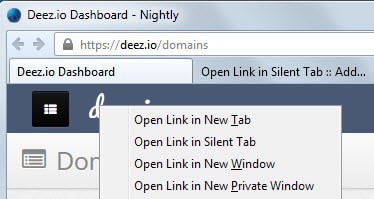

























The author mad an alternative addon which makes this behavior default: https://addons.mozilla.org/en/firefox/addon/load-tab-on-select/versions/
By the way this reminds me. Is there a way to limit the maximum concurrently loading tabs. For example if I open multiple links in succession, or open multiple tabs at once by opening a bookmark folder?
If I remember correctly there was something similar in about:config but it only worked for session restore.
I use BarTab Heavy.
TL;DR : ScrapBook Plus, get beta version for FF18+ gives you local editable/highlightable copy to help with 1) workflow/reminders and 2) handy repository of cool stuff you wanna keep.
I use ScrapBook Plus ( https://addons.mozilla.org/en-US/firefox/addon/scrapbook-plus/ ) … Note: for Firefox 18+, go to bottom of the page, expand developer channel and install the beta. Its the only thing I use my sidebar for. Create folders/sub-folders (whatever you need for your work/workflow – eg “Project X”, “Software to check”, “Read later” – and you can also create Notes). Just drag and drop web pages into it. Move things around if you want. You can sort a folder (and sub-folders) by date/title. You can rename the title. You can click an entry to show the local version downloaded by ScrapBook Plus, or right click it and load the source url. You can edit the local copy – cut bits out, highlight parts (six highlighter colors) etc.
It can also use multiple directories (to store it all), but I just use one – which I then point all my mozilla browsers at. My browsers are portable and for all that have scrapbook plus – I just point them all to the same dir, so its available for all.
1. I find this is how I keep track of things to do (web based), – eg answering a question on a forum or something but I don’t have time – just drag and drop into the “in tray”, once dealt with later, delete it. etc Or dump stuff I intend to read later. I find it so much easier than creating tons of bookmarks, for example – when I’m checking out all the options for a media server, and plugins and scripts etc – I’ll create a folder called “Media Server” and anything I can think I want to revisit I dump in there).
2. I also have a folder at the top where I keep “Articles” that I use frequently or will do in the future – some may be hard to find solutions for technical problems (liek this one >> http://tevyawashburn.com/post/fix-item-not-found-regarding-folders-in-windows-7-64bit/ << which I have to deal with EVERY SINGLE TIME i manually update windows every 6 months ). or extremely informative how to's on something or comprehensive checklists for something. Like my own mini knowledge base (stuff I keep forgetting like commands for disk sig collisions, how to port winamp, etc .. down to informative stuff for people who ask em the same q's all the time eg TVs and eyeballs/sight vs Resolution + distance + size of screen). You get the idea.
I use the latest developer version of ScrapBook X (https://addons.mozilla.org/en-US/firefox/addon/scrapbook-x/?src=search) which works great with FF 30.
Thanks :) Will upgrade to this fork now – looks like more features, yay!
UnloadTab does the same thing a long time ago and with more options.
Unfortunately anchors are not followed. Not with this or Load Tab On Select. Instead of navigating to the proper anchor on the page (eg: newest comment link for a forum topic) the pages always load in their topmost position. They’d be pretty useful without this flaw…