How to mute Twitter users, and what it means
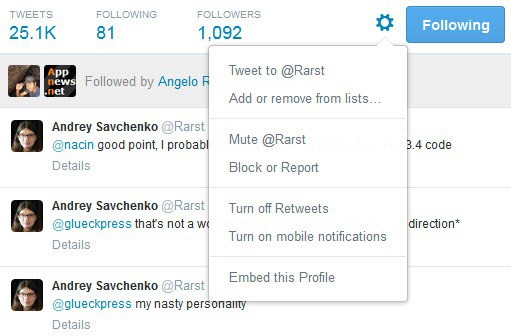
The social messaging service Twitter is rolling out a new feature currently that adds a mute option to its software clients and Twitter on the web.
When you mute someone on Twitter, regardless of whether you do so on the web or in a mobile app, you will no longer receive push or SMS notifications from that user, and that the user's tweets and retweets won't appear any more on your home timeline.
While you won't be notified anymore or see tweets from that user on your timeline, that user can still retweet your tweets, reply to them, or favorite them on Twitter.
There appears to be one limitation thought that Twitter did not mention when it announced the new feature on the official company blog: promoted tweets will still be shown, even if you have muted that particular user.
How to mute a user on Twitter
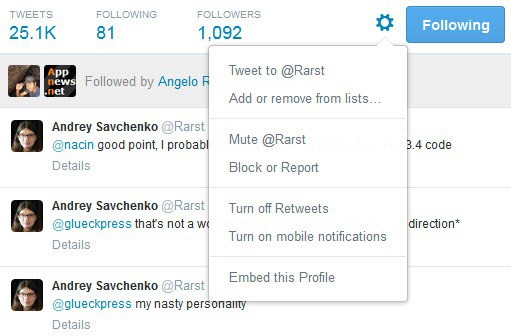
The easiest way to mute another Twitter user on the website is the following:
- Click on the user's name on Twitter. It does not matter if you do so on your timeline, on a search page, your list of notifications, or any other page on Twitter.
- This opens that user's profile summary page.
- Click on the settings icon near the top, and select the mute option from the context menu.
Once you have muted a user, a notification appears at the top informing you about it. It contains a link to a help page that offers additional information, and an option to undo the muting.
Muted users are indicated by a red mute icon on the profile summary page. You can click on that icon at any time to unmute the user again.
When you refresh your timeline on Twitter after muting a user, all posts made by that users are removed from it.
It is however still possible to check out all tweets on that user's profile page. Here you also find the mute option, which means that you can mute and unmute Twitter users from the main profile page as well without having to open the profile summary page first.
There does not appear to be an option to display all muted users in list form. This could make it difficult to unmute someone if you cannot remember the username, especially if you have muted someone not in your list of contacts.
Mobile muting
To mute a Twitter user on your mobile device, you need to do the following:
- On Android, tap the settings icon while you are displaying a tweet from the user you want to mute.
- Select mute @username from the context menu and confirm the selection.
- If you are on a profile page, tap on the gear icon instead and select mute, and confirm the selection.
- On iOS, tap a tweet from a user that you want to mute.
- Tap the settings icon, select mute, and confirm the selection.
- You can also mute from a profile page by selecting the gear icon and then mute from the selection menu.
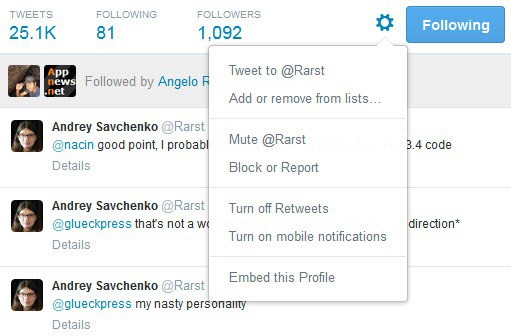

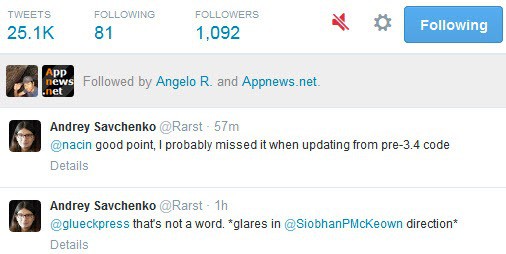



















Did I miss a memo that my profile is now baseline example for all the things? :D I had similar thing happen in the middle of the talk at a conference weekend before… :)
You probably did ;)