Firefox's sponsored tiles will look like this
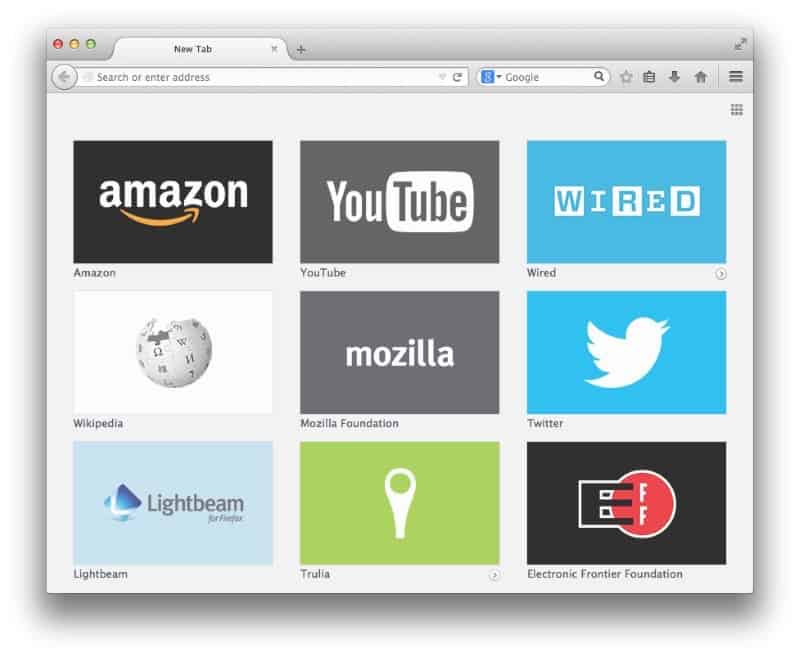
When Mozilla announced in February that it would add so-called Directory Tiles to new versions of Firefox, it was criticized for it.
The organizations main idea was to populate the new tab page with contents so that first time users of the browser would not see a blank space on the page when they opened it for the first time.
Of the nine tiles, six would be selected based on popularity in the user's region, and three sponsored tiles. Companies and organizations pay Mozilla for inclusion on the tab page.
Horror scenarios about blinking ads or Flash ads made the round quickly, but were quickly refuted by specifications for sponsored partner tiles that Mozilla released.
All tiles share the same layout and style guide, regardless of whether they are sponsored or not. All use a single static 180x150 pixel image that may consists of a centered logo, wordmark, or both, on solid color background.
Tiles may not be used for sales pitches and other sales related information such as price information or discounts.
This is how it looks like
The first tiles have just been picked by Mozilla. It needs to be noted that this is just for Firefox Nightly as a test run, and that the selection may change before it lands on the stable branch of the browser.
Also note that this is the US-EN selection. If you run a different locale, you may not get these tiles right now if you are running Nightly.
Mozilla divides the tiles into different groups such as organic, affiliate and (trial) sponsored.
- Facebook : https://www.facebook.com/
- YouTube : http://www.youtube.com/
- Wired : http://www.wired.com/
- Lightbeam: https://www.mozilla.org/en-US/lightbeam/
- MoFo : http://www.mozilla.org/en-US/about/
- Wikipedia: http://en.wikipedia.org/wiki/Main_Page
- Trulia : http://www.trulia.com/?ecampaign=tiles
- Amazon : http://www.amazon.com/gp/bit/amazonbookmark.html?tag=mozilla-directory-tiles-20&partner=Mozilla
- Webmaker : https://webmaker.org/
I could not find information about the distinction between affiliate and sponsored tiles. For now it seems that affiliate tiles are links to Mozilla products, pages or services, while sponsored are those that Mozilla is paid for.
It is interesting to note that Amazon is not listed as a sponsor even though it has a tag associated with it if you check out the link. It is not clear what the tag is being used for at the time of writing.
If you follow the bug listing over at Mozilla, you notice that other companies and sites are mentioned on that page again. Here you find listed Reddit and weather.com for example, Twitter, and a couple of "not ready yet" alternatives such as wordpress.com, lonelyplanet.com, nytimes.com and npr.org.
Closing Words
The new Directory Tiles feature that auto-populates the new tab page of Firefox is as unobtrusive as it gets. While I would like to know more about the tracking involved, especially the kind of information such as impressions that advertisers receive from Mozilla, it is not something that I'm too worried about considering Mozilla's track record when it comes to user privacy.
If the organization manages to make extra revenue from it, then I'm all for it considering that it will reduce the dependency on Google. It is not clear by how much though, but every bit counts I guess.
What's your take on this first layout and the selection of sites? (via Sören)
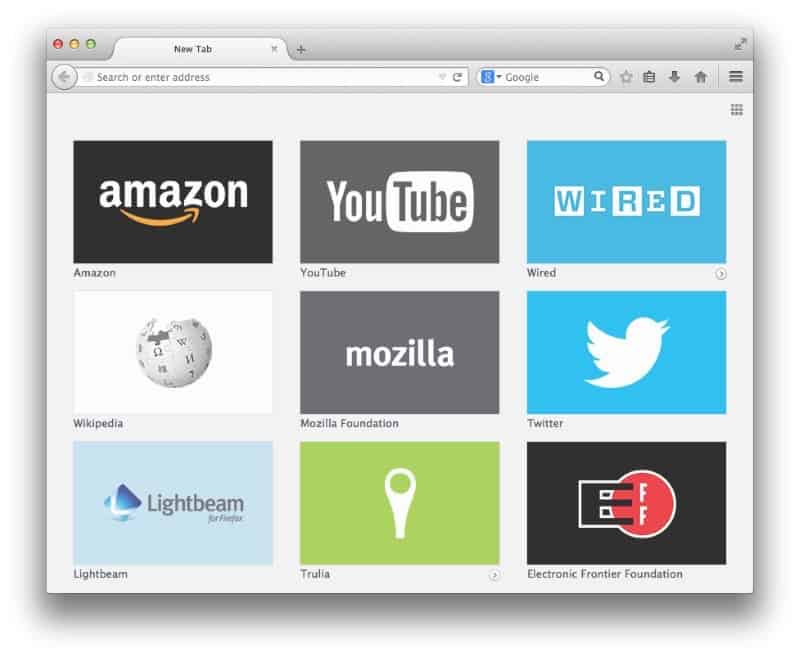

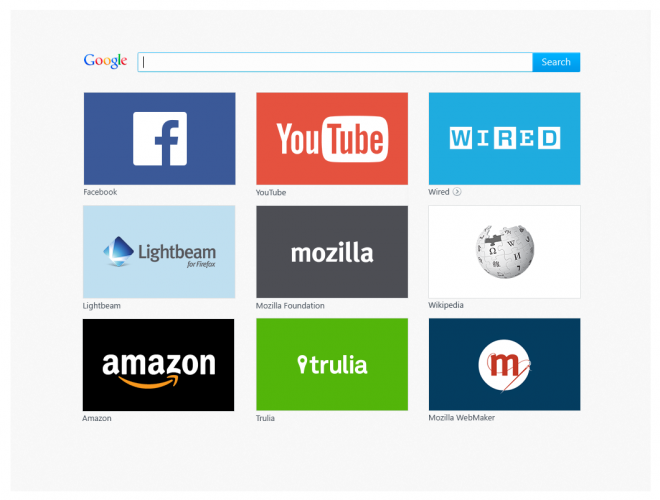




















Long as it’s not bundled with Conduit, m’all good.
After the “update” of Firefox 29 to Australis I’m very skeptical about other plans that Mozialla has for the future look and feel of Firefox. This could be another puzzle tile into a browser that I don’t want to use.
Many of you are missing that this only affects new users and all the sponsored tiles in the new tab page can be replaced with your own sites. This doesn’t affect anyone reading a site like ghacks. It will affect non-technical users; the kind of people that never customize their browsers and used to have 10 toolbars running simultaneously back in the bad old IE days.
Since the ads are just graphic tiles with no tracking, interactivity, flash, java, etc, it should really be non-controversial.
my favorite browser is more rapidly turning into a pile of shit.
i can live with this. i would be more tolerant of ads if they were all this subtle.
1. Not a big fan of the advertising. They should however put something to guide and inform between the search and the tiles… eg “Use the search box above or visit one of our advertisers below” I think a lot of people who are cognitively challenged, and also our increasingly aged population (e.g. in their 70s and 80s plus using computers) would find that helpful.
2.
“All tiles … use a single static 180×150 pixel image that may consists of a centered logo, wordmark, or both, on solid color background.”
I realise the examples are screenshot images, but they will code this to be responsive to window size won’t they? on a fullscreen 1024×600 both images invoke scrollbars.
More and more like a Table every day, going back to internet explorer if this keeps up.
Thanks for the little Preview Martin
PhoneyVirus
For those of us with custom start pages like SpeedDial (by Josep del Rio) or FVD Speed Dial (by FVD Media Inc.) will never see that as we are already used to using multiple tile (Dial) start pages aka visual bookmarks. The thing about tile start page add-on / extensions are the ability to add multiple tabs. I currently use 9 tabs with between 6-60 tiles each. but even though I use a tile / dial system I hate Windows 8 Metro lol…
SpeedDial has the ability to set a custom amount of tiles by columns and rows, spacing between tiles, and background colour or image of tile page (effects tab colour). FVD Speed Dial has a cleaner look and also a multiple tab system but only the ability to set columns and not rows. Ultimately their tile size maxes out at: 260×163, but they have one thing SpeedDial does not have, the ability to scroll tile pages horizontally or vertically so you can go beyond their preset 9/12/24 (depends on monitor size and ratio) per tab just by scrolling down or across to the next page of tiles for that tab.
To add more tiles to SpeedDial, you need to increase the column and row size which ultimately changes the size of the dial. I had at one time 10 columns by 8 rows which leaves tiny tiles much like Metro (27″, 16:9 monitor), which is why I switched to FVD Speed Dial so each tab page maxes out at 24 and turning on the ability to scroll allows me to add much more.
Also both versions of Speed Dial have the ability to have all dials and settings backed up to a single file, which I save on both my hard drive and a private cloud storage system. FVD’s Speed Dial is available for Firefox and Chrome and when I switched to it, I was hoping the back-up file I use in Chrome could be used in Firefox (NIghtly) so transferring tiles/dials/bookmarks from browser to browser would be a breeze. But alas they do not. Both version saves all settings/dials to a text file but the file extension is different for both browsers and can not be switched from one to the other.
The other thing I noticed about FVD Speed Dial in Chrome on a 16:9 monitor is I am limited to 6 columns (4 rows = 24 tiles per page), whereas in Firefox (Nightly) I can use 7 columns (4 rows = 28 tiles per page). Also in SpeedDial we have the ability to set tiles as, “live” versions which update per interval we set, or no updates and simply a custom tile we set. FVD Speed Dial can only set images as tiles, they do not update. So there is a trade off between the two tile systems, but I love using either of them for the ability to back-up all my bookmarks to a hard form, and give me an idea what the contents of a website by allowing me to set a custom image / screen capture of the site in question. Instead of using bookmarks.
Just be clear .. I only use FVD Speed Dial although in my post which has yet to appear I only used the words Speed Dial – I meant FVD Speed Dial :)
@Blue ^^^ want to shrink your Speed Dial so more tiles display -> NoSquint ( https://addons.mozilla.org/en-US/firefox/addon/nosquint/ ). I have my tiles set at columns (auto), tile size 150×103 (smallest size available on the slider under Options>Appearance), and NoSquint (which remembers settings on a site by site basis) shrinks Speed Dial ( chrome://fvd.speeddial/content/fvd_about_blank.html ) to 90 percent.
I have 7 “tabs” in Speed Dial (which all show without having to click the + sign on the far end of the tabs) with short names such as Tech, News, Read, Sport, Gfx etc (if i make any of them any longer SpeedDial seems to have a limit to the space allowed before it puts any subsequent tabs into the drop down list). Anyway, with a 1920×1080 screen, with FF in effect maximized, with a side bar (for scrapbook plus), I easily get 8 tiles across and 5 tiles down per tab (40 tiles per tab) before any scroll bars are required. While sports is fairly empty’ish, and tech is almost “full” – I find this is a huge amount of bookmarking real estate. I do not auto update any tiles, to me the tile is just a wee small (150×103)x.9 liittle image – like a glorified icon.
So, I can of course have more tabs, but for now 7 tabs/categories of bookmarks with up to 40 tiles in each (no scrollbars), nothing more than two clicks away (at most a tab click and an tile click). Without my Scrapbook Plus sidebar – I get 10 tiles across and still obviously 5 deep – so thats 50 tiles per tab. These are large numbers for bookmarks IMO.
I also copy/synch (manually) the entire FVD Toolbar profile folder in my portable FF to the profiles in my portable Palemoon, TorBrowser etc. Easy as pie.
FWIW, I also have a handful of folders and bookmarks in my actual bookmarks – much less frequented stuff that I may or may not ever use again – such as a number of shopping sites for hardware in my country, or the state lotto results etc.
Simple, just ignore it.
That ugly metro look. I will be so glad to see the end of it. Two of those sites I actually visit, but not often enough to pin them to my tab page. So I wonder if Mozilla will overwrite my current tiles. Oh well, it hardly matters since I plan to switch to Pale Moon or SeaMonkey soon.
Mozilla won’t do so, those are only displayed for new users or new installs (if you do not sync).
I am critical of this. The most obvious problem is that they don’t indicate in any way which of the tiles are organic and which are sponsored. That is problematic!
The less obvious, but much more serious problem, is that this is a trivial use of an extremely important real estate. Most people see the new tab page many times each day, and so Mozilla could choose to exploit this for good.
One idea I’ve described here is how Mozilla could use this page to undermine the hegemony of Facebook as a de facto RSS reader for most people. This could make a huge difference in the effort to not lock in all of humanity into the walled garden of Facebook and other closed, commercial, easily spied upon networks forever.
maxthon does it exactly the same way.
will they be editable?
You can remove them, and they will go away once you start using the browser.