Add Sticky Notes to web pages in Firefox
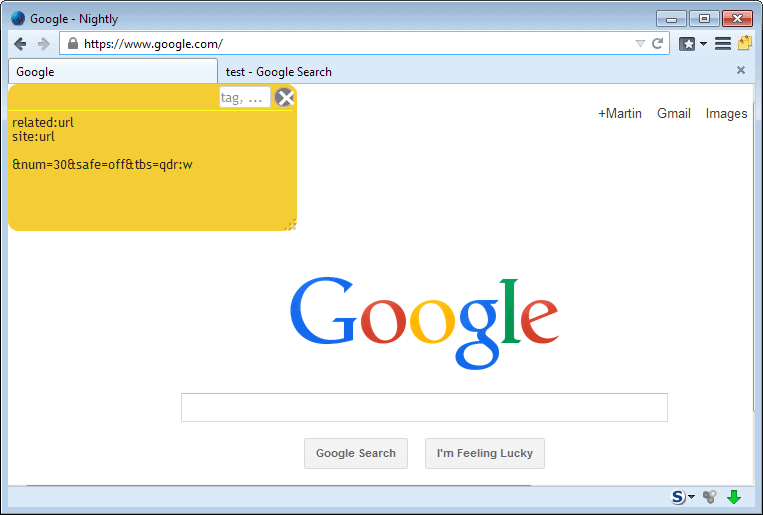
Web browsers like Firefox do not provide you with any means to add information to websites that you visit regularly.
While some users may not miss the features, others may find it useful as it allows them to access information directly on the website, instead of having to look up the information in another application or another page on the website.
Examples? The phone number of a business on its frontpage, advanced search parameters on Startpage or !bangs on DuckDuckGo, fees on PayPal, or a reminder to water your plants on another site that you visit regularly.
While you can add sticky notes to your monitor, or use a third-party program to keep track of things, they are not really that comfortable to use. The reason here is that you will either see them all the time -- in the case of physical notes -- or have to open a third-party program to display them.
Sticky Notes for Firefox
Sticky Notes is a browser extension for the Firefox web browser that enables you to add as many sticky notes to as many web pages as you like.
Once you have installed the add-on in the browser -- a restart is not required -- it is accessible with a click on its toolbar icon or via keyboard shortcuts.
To add a note, simply click on the toolbar icon and select Generate Sticky from the context menu, or use the shortcut Ctrl-Shift-C to do so.
The note that appears can be moved via drag and drop operations, and resized as you see fit.
Notes consist of tags and text that you can add to them. Once you have added a note, it is always displayed on the page when you load it. Please note that notes are linked to exact matching pages on domains. A note on https://www.ghacks.net/ won't be displayed on https://www.ghacks.net/page/2/ for example.
You can use the toolbar menu or the shortcut Ctrl-Shift-S to display all sticky notes in the sidebar. Here you display each sticky note directly, delete notes, jump to the websites they have been created on, or use the search to find a note of interest.
Notes are sorted by domain by default, which you can change to tags, or domain and tags instead. Domains are displayed without their domain extension which can make identification difficult if you access them using different entry points such as google.com and google.de, as all are displayed as google by the extension.
Closing Words
Sticky Notes for Firefox is a useful extension. While it may not be useful to all users of the browser, it can be very useful to users who want to add information to select web pages they visit regularly.
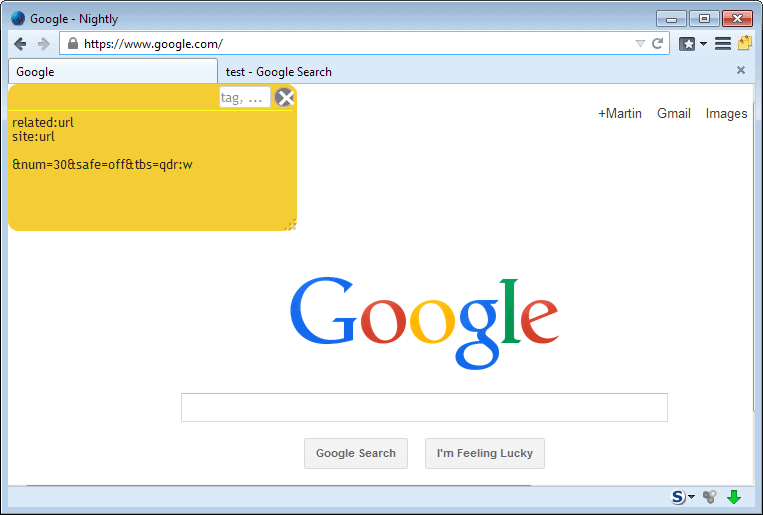

























Sticky Notes did not work for me (Firefox 26, Win7 64-bit). I couldn’t get any notes to appear, even after following the instructions. However, I tried the one suggested by Germán and it works very well on the first try. Thank you, Germán!
There is another option, … maybe a more mature one :
FloatNotes ( https://addons.mozilla.org/en-US/firefox/addon/floatnotes/ )
Regards.
When I tried to install Sticky Notes for Firefox, the Mozilla page said “Not available for Firefox 6.0”. This happens to me a lot. I have Firefox 28.0. What is wrong?
Very interesting, although I don’t think I will use it. But nice to know it exists. Thanks.
If someone is looking for notes that can be shown in dependence of opened software or folders, I can recommend Stickies.
http://www.zhornsoftware.co.uk/stickies/
Nice one, thanks
the same for me
This is one of those ideas I filed in the back of my mind a while ago and forgot to recheck. Maybe I need a few sticky notes for my head more than my browser! LOL! Thanks, Martin!
I like the idea but this isn’t working for me on FF or Palemoon, both are 64 bit versions with a lot of addons, so probably there is a conflict somewhere.