SkypeFreak dumps contact, call, message and profile information from Skype
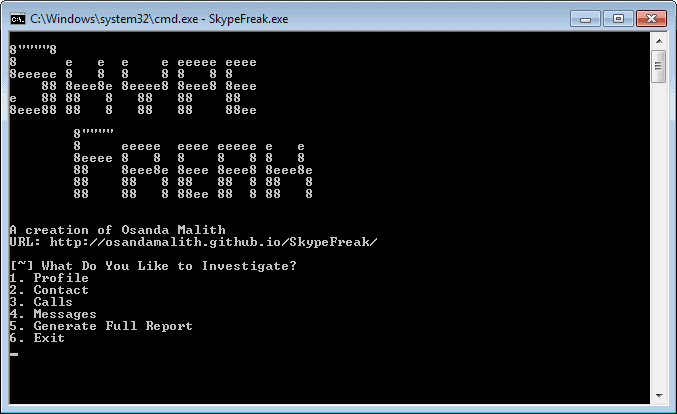
The messaging software Skype uses a local database on the system to store all kinds of information in.
This not only includes information about each user of the application, but also call, message and contact information.
What many Skype users may not know is that the information are stored without protection in the database.
That's not an issue if you are the only user of the computer and use proper protection, for instance full disk encryption.
If you share an account regularly or occasionally, it becomes a serious privacy issue.
SkypeFreak is a free portable program for the Windows operating system that can dump Skype data. All you need to do is run it on the system, pick a Skype username that you want to dump data of, and select the type of data or all of it.
The program runs on the command line and displays prompts to you once you have started it up on your system.
Start by entering a Skype username. Once that is out of the way, the main menu is displayed to you. Here you can select one of the following options:
- Profile lists information about the user profile including the date of creation and location.
- Contact lists information about contacts. This includes the Skype username of each user, country, birthday, and last online date.
- Calls displays call information
- Messages list all chat messages including chat partners.
- Generate Full Report dumps all information in one go.
The program ships with its Python source code so that you can not only check it out but also run it on your system if you have Python installed on it. To run it, simply run python SkypeFreak.py on the system to do so.
The only requirement for running the application is that you need to know the username of the Skype user. Without that username, you won't be able to dump the data.
Interestingly enough, you can look up the username easily on your system. You find that username here by default: C:\Users\username\AppData\Roaming\Skype\ listed as a folder.
SkypeFreak runs on Windows, Linux and Mac OS X operating systems. The author of the code plans to implement improvements such as export to csv files in future releases.
Closing Words
Even if you do not plan on running the software, it is good to know about it if you are a Skype user. I highly recommend using full disk encryption on your system to block access to data on it.
While it won't help you if you hand over the controls of your computer to someone else, it will take care of situations where the computer is not on.
Advertisement


















je veut homme et amour
Updated Skype to Windows Desktop version 6.16.0.105 and what a slow-poke this is…. it takes for ever to load and close. What have they done to Skype??? The previous version 6.14.104 was doing just fine, fast loading and closing and not even a hiccup what so ever. They really messed up this time. WHY would anyone “fix” or change it if it’s not broken ??? They should have left it alone. This new so called Desktop Version is probably written to enhance it’s operation with Windows 8 OS even though it’s for windows 7 also. They forgot the Wins 7 crowd which are more than Wins 8 and just refined Skype for Wins 8. If I could only get back the old Version 6.14.104 I would get rid of this Desktop Version. Don’t like it at all. It’s just to SLOW… Don’t get me wrong, it is a very good program it’s just to slow now. If it weren’t for that it would be a 5 star tool….
HEY SKYPE WHAT HAVE YOU DONE ????
Martin, will you please look into the differences (if any) between these?
Your link leads to
yasoob/SkypeFreak forked from OsandaMalith/SkypeFreak
https://github.com/yasoob/SkypeFreak
And then
OsandaMalith/SkypeFreak
https://github.com/OsandaMalith/SkypeFreak
I have linked to an improved version that supports Python 3 among other things.
coolio