How broadcasts differ from group chat on WhatsApp
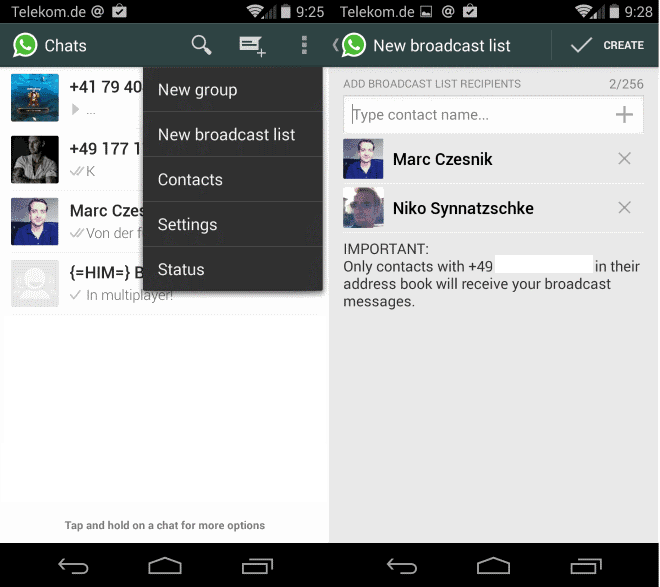
The popular messaging client WhatsApp offers several options when it comes to messaging other users. You can write messages to individual contacts, use group chat, or broadcasts.
The difference between the latter two may not be clear immediately. This guide addresses the differences between the two different types of group notifications on WhatsApp.
You can think of group chat and broadcasts as equivalents to CC and BCC in emails. If you select to chat with a group of contacts, all messages are shared to all group members including the full list of participants of the chat.
This is like the CC field in an email where everyone else sees the email address of all other users who were added here by the original sender.
A broadcast on the other hand is like BCC, meaning that contact information are not shared. While you will still send the same message to everyone on the list, each individual list member does not see if someone else got the same message as well.
BCC in emails takes care of that, so that the email address of each recipient of the email is not shared in each individual email.
A core difference between WhatsApp's capabilities and email is that you have to select one or the other but cannot mix the two.
When you send an email, you can use both CC and BCC in the same message, but you cannot do group chat and broadcasts at the same time in WhatsApp.
How to send broadcasts in WhatsApp
The following tutorial uses the Android version of WhatsApp. How you do it on different mobile operating systems may differ from how it is done on Android.
- Open the WhatsApp messenger on your device.
- The Chat interface opens.
- Tap on the options button in the top right-corner of the screen and select New broadcast list from the context menu.
- Type names of contacts that you want to include in the message. Note that only contacts that have your phone number in their address book will receive that message.
- You can add up to 256 different contacts here.
- Once you are done, tap on the create button.
- You can now start writing and sending text to all recipients of the list just like you do in group chat, but without them knowing about each other.
The broadcast groups appears in the chat listing once you have created it so that you can send out messages comfortably to that group from that moment on.
All messages that you sent out are listed under each chat partner as well if you open the contact on WhatsApp individually.
Recipients can be added or removed from that list easily. To do so, go back to the chat listing on the start page of the app.
Long-tap on the broadcast list and select broadcast list info from the context menu that opens up after a second or two.
Here you see a listing of all recipients and a direct option to add a recipient to the list or delete the broadcast list entirely.
A long-tap on a recipient displays another menu. You can remove the contact from the list using it.
Advertisement



















How can I find out if I am a contact without them knowing. If I send a message and I am a contact I will be embarrassed.
Thanks for the clarification.
Thank you so much.
I created BRAODCAST lists last year. How do I find them from my contact list? Thank you.
how can i create broadcasting contact in at one time
IS THIER ANY OPTION TO BROADCAST THE GROUP IN ONE LIST
how do i put dp in broadcast.
Pls will members of a broadcast list be aware that they have been added
I mean the question Za asked
Pls was your question about broadcast list answered
I wanna know because I’m also in your shoes
Can you select all your contacts as the recipients of a broadcast without choosing them one by one;?
Hi.. thanks for the post but will the users know they have been added to a broadcast list? I dont want the contacts to know
Everyone on the list receives messages you type, but they don’t know that there are other recipients.
If i remove a person from broadcast, will he come to know abt it?
Hi, the problem that i face with broadcast list is that, if i delete chats from whatsup menu my broadcast list disappears. Gow do i get the list back. Plz reply
The main difference between Broadcast and Group is,
in a group everyone can send messages and this should be visible to all,
but for broadcast, Only admin can post the message and it will display to all but the reply from anyone would be visible only for admin/ broadcast owner.
Very good info. thanks
Hi, the problem that i face with broadcast list is that, if i delete chats from whatsup menu my broadcast list disappears. Gow do i get the list back. Plz reply
maximum how much person get the one time message…
i am used whatsapp broadcast msg upto100 contact but not received everybody… i will try more times but received only 40 members ,what happen this on ?
Thanks for this great post. It is summarized well but still thorough.
thank alot
thanx for this explanation i am satisfy by this.
A question, if you just create a broadcast list to later on send a message, the contacts added, do they know they were added to the broadcast list?
well u forgot to mention one very important thing that broadcast can be sent to only peoples who have you in there contact list, whatsapp has done that to avoid spam
Hi can u pl let me know the max no o broadcasting group created in whatsapp
Thanks a lot….
well summarized!