Firefox 28: Find out what is new

The Firefox 28.0 update introduces several new technologies to the browser. Mozilla has added VP9 video decoding support, support for Opus in WebM, improved volume controls for HTML5 media, and its GamePad api to the browser.
Mozilla is about to release upgrades for all Firefox channels. The stable version of Firefox will be upgraded from Firefox 27.0.1 to Firefox 28 in the coming 24 hour period, while Beta, Aurora and Nightly releases will see a version bump as well to 29.0, 30.0 and 31.0 respectively. Firefox ESR users last but not least will be upgraded to version 24.4.0 in that time period.
The updates are already available on third-party download sites and the official Mozilla FTP server. While it is possible to download the update early, there is always the chance that last minute changes force Mozilla to push out another build as the final update.
To check which version of Firefox you are running, tap on the Alt-key, and select Help > About Firefox from the menu, or load about:support right away.
Downloads will be made available on the official Mozilla website later today. If you have configured automatic updates, you will receive the update automatically the next time you run the Firefox web browser.
Please note that Mozilla distributes so-called net installers or stubs by default. Read this guide to find out how you can download Firefox offline installers.
Firefox 28 Changes
Mozilla planned to release Firefox for Metro, a specialized version of the web browser for Microsoft's Windows 8 operating system with Firefox 28 but decided to pull it in the last minute. The organization made the decision to stop the development at this point in time to concentrate on improvements and products that are higher up on the priority list right now.
On to the improvements in this version:
The GamePad API has been finalized and is now enabled by default (update: moved to Firefox 29)
The GamePad API was launched in Firefox 24, but was locked behind a preference for the time being. While you could enable it by setting dom.gamepad.enabled to true on the Firefox about:config page, that is no longer necessary once Firefox Stable gets updated to version 28 as it is enabled by default then.
The API is also implemented in Chrome, also the browser supports a slightly different set of features.
Web developers can use the api to create games and applications that make use of gamepads, so that gamepads can be used to control actions on the screen. A basic example is a game that supports gamepads next to keyboard, mouse or touch input.
A very basic test is available here.
Volume control for HTML5 audio and video
This introduces an always visible horizontal volume slider on all HTML5 audio and video files that you play in the Firefox web browser.
A vertical slider was used previously, and there were cases where it was not displayed properly to the user.
Check out bug 649490 for additional information about the implementation and reasoning.
Support for VP9 video decoder and Opus in WebM added
Firefox can now play VP9 encoded videos in WebM format. If you open this test page in Firefox 27.0.1 or earlier, you get an error message that the VP9 video cannot be played, while the VP8 video plays fine.
Opening the same page in Firefox 28 or newer plays both videos fine.
Mozilla is currently working on implementing part of MSE to pass the HTML5 video test on YouTube's HTML5 test page.
WebVTT support added
The Web Video Text Tracks Format can be used to display text tracks using the <track> element, for instance in the form of video subtitles or captions.
Information about Mozilla's implementation are listed here on this page.
Developer changes
Mozilla is working on the platform constantly, which means that new technologies get added or old ones removed. Developers should check the additional information and sources listing at the end of the article for links to pages that detail all changes for developers.
This listing contains just the highlights:
- Dark theme and split console mode added to Web Console in Developer Tools.
- Inspector now features a color picker in rules view.
- You can now prettify minified JavaScript files in the Debugger. Here you can now also inspect the value of a variable while debugging.
- CSS: Support for multi-line flexbox, background-blend-mode property and none value for font-variant-ligatures.
- WebVTT has been switched on by default.
- Various interface, api and DOM changes such as implementation of the File constructor, improving privacy by stopping navigator.plugins from being enumerable, or activation of the GamePad API by default.
- Opus in WebM is now supported.
- The VP9 video decoder is now supported.
- Support of SPDY/2 has been removed.
Firefox 28 for Android
The desktop version of Firefox and the mobile Firefox browser for Android share important technologies. Here is the list of features that Mozilla added to the mobile version exclusively.
- Multiple quick share buttons added (displayed when you tap on the menu icon and then on Share).
- Predictive lookup now triggered for Awesomebar entries (this is network prefetching).
- Improved native text selection, cut and copy.
- Support for OpenSearch added.
- Toggle dynamic toolbar mode setting switch added. Firefox scrolls the title bar by default in the mobile version. To disable that you had to set the preference browser.chrome.dynamictoolbar to false previously. Now you can make the change under Settings > Display > Scroll title bar.
- Estonian locale added.
Security updates / fixes
These updates are announced after the official release announcement. We will add them once they are published by Mozilla.
MFSA 2014-32 Out-of-bounds write through TypedArrayObject after neutering
MFSA 2014-31 Out-of-bounds read/write through neutering ArrayBuffer objects
MFSA 2014-30 Use-after-free in TypeObject
MFSA 2014-29 Privilege escalation using WebIDL-implemented APIs
MFSA 2014-28 SVG filters information disclosure through feDisplacementMap
MFSA 2014-27 Memory corruption in Cairo during PDF font rendering
MFSA 2014-26 Information disclosure through polygon rendering in MathML
MFSA 2014-25 Firefox OS DeviceStorageFile object vulnerable to relative path escape
MFSA 2014-24 Android Crash Reporter open to manipulation
MFSA 2014-23 Content Security Policy for data: documents not preserved by session restore
MFSA 2014-22 WebGL content injection from one domain to rendering in another
MFSA 2014-21 Local file access via Open Link in new tab
MFSA 2014-20 onbeforeunload and Javascript navigation DOS
MFSA 2014-19 Spoofing attack on WebRTC permission prompt
MFSA 2014-18 crypto.generateCRMFRequest does not validate type of key
MFSA 2014-17 Out of bounds read during WAV file decoding
MFSA 2014-16 Files extracted during updates are not always read only
MFSA 2014-15 Miscellaneous memory safety hazards (rv:28.0 / rv:24.4)
Additional information / sources
- Firefox 28 release notes
- Firefox 28 Android release notes
- Add-on compatibility for Firefox 28
- Firefox 28 for developers
- Hacks Mozilla on Firefox 28 developer changes
- Site compatibility for Firefox 28
- Firefox Security Advisories
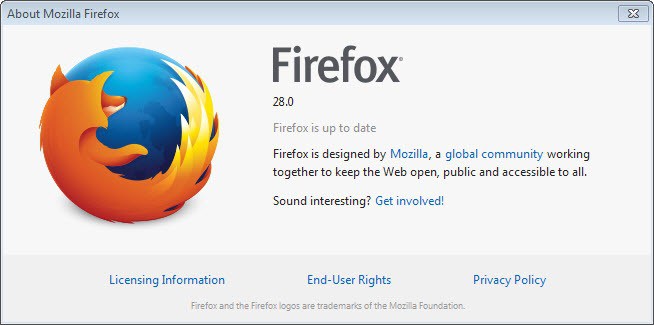






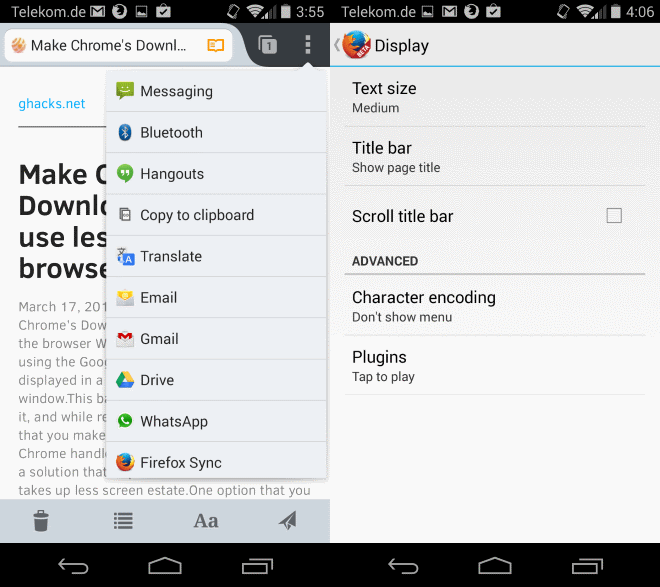



















The version 28.0 is a nightmare. Many homepages cannot be entered while both the IE 11 and Chrome 34 are OK.
Gamepad API hangs the browser. Had to disable.
There appears to be a bug with v28 when using Facebook. Firefox very frequently (not quite always) hangs when I’m typing a comment on FB and FB prompts me with an autofill of a friend’s name. There’s no way out except to close FB and start over. Began immediately after I installed v28. Seeing similar complaints on help pages. No resolution yet.
@Orhin
It’s cool that a lot of firefox forks avoid australis. Maybe there’ll be a mass migration. I wish they landed electrolysis before australis. It might make it harder for forks to add it, if it comes a couple versions later.
Another rubbish Firefox release offering no value add or new and useful functionality to end users. How about bringing back the separate download and browser histories? How about making it faster, smaller and with less of a memory footprint?
From DAY ONE I have always Stuck with Mozilla Firefox ’cause the Company is always evolving to the point of becoming Revolutionary!
TR
One more version until Autralis. But thankfully the Cyberfox developer released an official statement a while ago that Australis will not be added to it and Pale Moon and Seamonkey seems to resist Mozilla’s Chrome madness too, there are still enough Gecko related browsers around which will not end in a Mozilla Chrome!
Good luck Mozilla with being a cheap Chrome rip-off!
Anything special in cyberfox compared to Pale Moon?
Not really, the only big difference is that Cyberfox tries to stay on sync with the normal Firefox update cycle. Pale Moon dev only updates when he thinks it is necessary and an improvement for the browser.
And since Mozillas recent “improvements” only push Firefox foward for being more like Chrome in look and customization limitations Pale Moon Dev ignores this and stays so far on 24 ESR codebase.
Oh great, Kaspersky add-ons are incompatible again ◔̯◔
Force addons compatibility check off. FF 28 is not a major update and the addons ‘should’ work fine.
Use this addon to do so
https://addons.mozilla.org/en-US/firefox/addon/checkcompatibility/
Who will fix this, Mozilla or Kaspersky? Will it help if I threaten to go back to IE?
Kaspersky should fix it when patch F is out, sometime before Firefox 29 is out, maybe. And then we’ll be waiting for another patch to fix Firefox 29, and so on, and so on.
I downloaded the FF28 update and FF wouldn’t open…no matter what I tried. I deleted the update and tried to open FF27, and got an error message saying XPCOM was missing. I tried everything I could think of to fix the issue including restoring the computer to an earlier date, then re-installing FF and it still would not open. Fearing there might be other issues I hadn’t come across yet I took it into be looked at…..needless to say I am not happy. Have to use an old lap top until I get my desktop back……
Re-install it, but don’t open it. Then completely remove it with RevoUninstaller, reboot, and re-install again. Hopefully you are using Sync, and you should get back everything after it opens correctly again, and you sign back in to Sync.
Check those support threads out:
https://support.mozilla.org/en-US/questions/972956
https://support.mozilla.org/en-US/questions/971567
Using the youtube site, whats the difference between their default player and the html5 player. Is there a quality difference?
i don’t perceive a difference in quality. i just use html5 when flash is giving me troubles and flash if the html5 version acts up :p
The html player does not rely on the adobe flash player plugin. Thats a major difference.
I would say that the major difference is that the html5 player of firefox is dysfunctional an you can only play 720p and 360p.
I dread that day.
Does v28 include fixes for hacks made in recent pwn2own ?
Yes. All of the vulnerabilities uncovered at pwn2own were fixed with this release.
^ This. I switched to Chrome for now since they already patched their holes.
When will firefox australis(the one with chrome like ui) be released.
We hope that never! :)
i use https://addons.mozilla.org/en-US/firefox/addon/classicthemerestorer/ to get back the old look and functionality. not perfect as sometimes tabs get unresponsible, but better than australis if you ask me.
If everything goes as planned, it will be launched with Firefox 29. So the next release is it.
When will something useful land? Electrolysis for example.
Australis comes next time ;)