Google improves Play Store in-app purchase protection
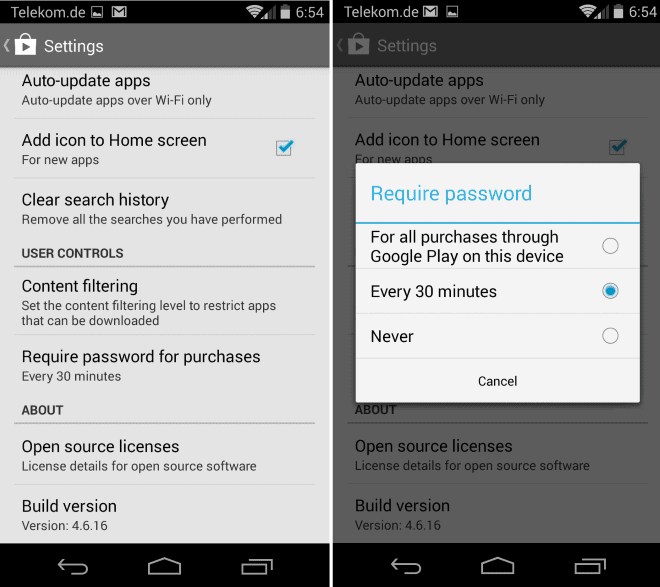
In-app purchases are a controversial topic right now, and both Google and Apple have been sued before for providing ineffective protection against these types of purchases.
There are two extremes and lots of middle-ground in between. On the one side, you have games and apps that implement these purchases in the least intrusive manner possible.
A good example of this are the games Dota 2 and Team Fortress 2, which do offer in-game purchases but mostly for cosmetic items. Players who do not buy these items are not restricted in any way when they play those game.
On the other side are games such as Dungeon Keeper or Candy Crush which abuse the system in my opinion as they limit the game flow and experience significantly unless in-game purchases are made to speed things up or period where nothing can be done.
Google is rolling out an update of its Play Store application that improves the in-app purchase protection.
There are two new features that improve it:
- If a game uses in-app purchases, it is now displayed in the list of requested permissions before installation.
- You can now configure purchases to always require an password.
It should be clear that these new features won't protect people from themselves, or children from making them if the protection is not properly configured or the password handed out without second thought.
So here is how you configure the new feature. Please note that you need to have Play Store version 4.6.16 for that. If you do not have it yet, you can grab a copy of the apk from Android Police. Note that this is a third-party site which means that you need to be extra careful when downloading apks from it.
- Open the Play Store application on your Android device.
- The settings menu opens on the left now.
- Scroll down until you see the user controls option here.
- There you find the "require password for purchases" option which is set to 30 minutes by default. This is the option that was available in earlier builds of the Play Store app.
- When you tap on the option, you can change that to "for all purchases through Google Play on this device" or to "never"
If you select for all purchases, you will be asked every time you make a purchase on the device while never has the opposite effect.
Parents who hand over their phone or tablet to kids, should probably enable the "for all purchases" option to avoid that kids make purchases in the 30 minute window they have after a purchase was authorized by you.
The second new feature is the new app permission that is displayed when applications support in-app purchases.
Closing Words
The new feature as it stands now seems to be optional. It is likely that most Android users won't notice that it is there because of it and continue to use the "password once, 30 minutes password-free purchases" option instead.
I do not think the new options go far enough. While the new permission notification may help Google legally, it is likely that many users are not paying attention to the permission dialog when they install apps from the store.
Advertisement
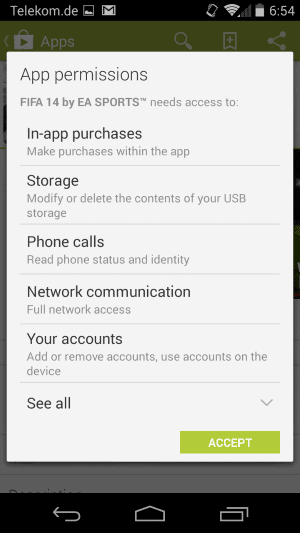




















I have informed 5 year olds to 8 year olds that they should not purchase anything on their Android tablets as it will cost their parents money. And since I have found no need to lie to little children, they all accept what I say as the truth. I never have a problem with any of these children making unauthorized purchases.
It all depends on the parents. If they want to lie and treat their children as stupid lumps of wood, they shouldn’t blame Google when their children acts like stupid lumps of wood.