DUMo scans your system for hardware driver updates
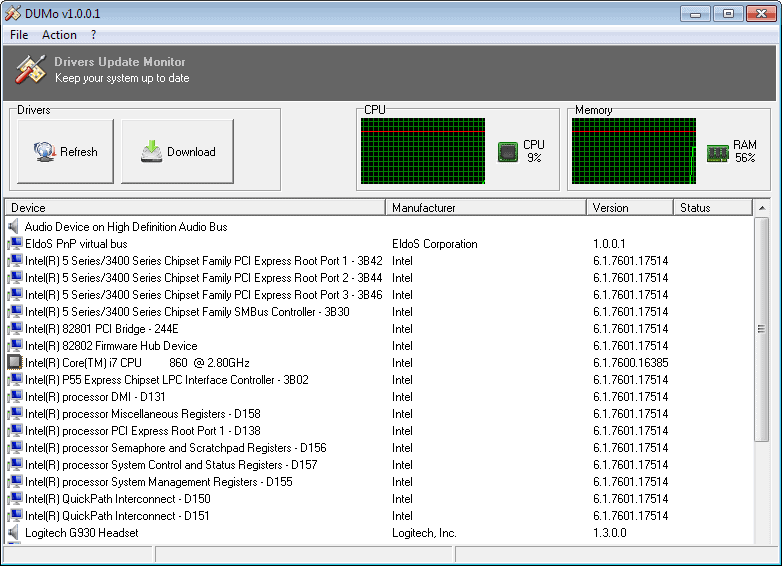
The new program Drivers Update Monitor (DUMo) tries to become for drivers what the Software Update Monitor is for programs: a go-to program to quickly check if updates are available to download and install them if that is the case.
While modern versions of Windows make it less necessary to run drivers created by hardware manufactures thanks to excellent driver support out of the box, it is sometimes necessary or beneficial to install updated drivers or specially created drivers.
Driver updates can fix issues that you are experiencing on your system, may improve stability or security, speed up the performance of the device, or introduce new features that were not available before.
The core problem here is that it is not that easy to find driver updates. First, you do need know the exact name and probably also the manufacturer before you can even begin to start the search.
Then, you need to make sure that updates are available, and that the downloads are hosted on websites that you trust.
DUMo changes that by automating the process as much as possible. All you need to do is run the software on your system to display the list of hardware components.
The program displays names, manufacturers and driver versions in its interface initially. You do need to click on the refresh button to scan for driver updates.
An Internet connection is required to do so. A scan should not take longer than a couple of seconds, and you will notice that the status column is filled with data afterwards.
Here you see whether the driver is up to date, or if an update is available.
You can double-click drivers to open the download page that offers information about the various versions that are available, or select the driver and click on the download button instead.
Both actions open a website that displays information about the driver, and the various versions that are available for it and obviously also about the latest version.
Downloads are not hosted on the developer's website though. Instead, a custom Google search is launched which in turn means that you will have to go through the results to find the most suitable website to download the driver.
Issues
The program lists many components that share the same driver. When you click on the download button, you are taken to pages specifically for each component, even though it shares drivers with a variety of other components. This can be confusing for obvious reasons.
It is also important to verify that listed updates are available for the device and the operating system that is being used.
The program is offered in different versions, including a portable version that does not ship with third-party offers. If you download one of the installers, make sure you pay attention to the installation dialog to only install components that you want to install.
Verdict
DUMo is a helpful program, there is no doubt about that. It detects hardware and checks whether updates are available. While the Google Search option is not ideal in terms of downloads, it is not that much of a problem either even though you will have to go through the results listing to find the proper download website for the driver.
A filter to only display core components such as graphic cards, sound cards, network adapters or monitors would be a welcome addition as it would remove much of the noise of the device listing.
Advertisement




















I never ever take the time to reply anywhere in the web, but this program is so frustrating and useless that I looked for a way to express my hate and disapoinment to it and warning to all others do not use this useless nonsens software.
Please people, save your time and good feelings and stay way, far far away of this “program”.
DUMo helps you finding your drivers easily.
I DO recommend DUMo :)
1) You’re one of the developers for the product, I’d hope you recommend it. however….
2) I concur with what Steve Warren said, the only thing it does is take me to a Custom Google Search page with their partner ID listed in it.
In fact, using that custom search that it provided, I found NONE of the drivers it recommended to update. 90% of what it did bring up, was advertisements for Amazon, Newegg; the Twitter, Facebook and main website of the company that the device belongs to. It doesn’t even bother searching with keywords that would HELP anyone find what they were looking for any easier (such as model number or better yet, model number and the driver number that is listed). Several of the drivers that were listed, wasn’t even for the device I had (Example: Realtek PCIe GBE Family controller. My version was 7.67.1226xxx, the update version was 106.12.1119xxx; Which isn’t even for my specific Realtek device. The current driver is the highest REALTEK and the motherboard manufacturer, ASUS, made for that specific model.)
I understand that you would like to make $$ off of this product, and an easy way is to redirect people to Google so they can advertise other companies, but DUMo doesn’t even do what you claim it to do. Nothing about ANY of the updates that I supposedly had could I find by using this product.
Maybe it was better back in 2014 when Martin first reviewed it, but as of this moment (and it seemed, that way in the past also), it’s not worth the time it took to write the program. It doesn’t even do a check against what the latest drivers are, only what other people with the “same” device has.
Takes you to google to hunt for your driver. Think I could have figured that out on my own. It sucks. Don’t go near DUMo.
Hi,
I’m the developper, thanks for the review, thanks for user feedback.
“Server error” issue has been fixed this week, please update to latest version of DUMo and enjoy !!
OMG, nonstop: “Server error, please retry later” and in log “Too many invalid answers”. No, thanks
I dont like KC Software because of adware. and there is no adfree version of dumo (kcsoft calls it lite).
the normal installer may contain sponsors like Relevant Knowledge (RK) and/or Somoto so be careful !
I am not a fan of the KC Software. Sumo, nor Dumo aren’t very user friendly. They show an update, and take you to a page where you can google your driver. “realtek high definition audio driver” won’t get the normal PC user very far. As Sylvio mentioned, Iobit does all the work for you. I still am hesitant to update without verifying the update myself, but is a useful tool to let me know an update is available.
Iobit Driver Booster
Right after install ad in your face. Had to decline a couple other ads. Even the uninstaller tried to get me to install another of there products.
It does work.
Slimdriver isn’t as automatic, but no ads, (yet).
The problem with both SUMO and DUMO is that they only google possible links which themselves may not actually link to the legitimate hardware/software page.
The free version of DriverMax, while only allowing 2 driver downloads a day, provides actual downloads from the sites which are generally reliable — but can screw things up to on occasion. Best used after a backup or with a restore point creation by the program … assuming your windows restore works.
Way TOO much adware and no better than slimdrivers
Iobit Driver Booster does the whole job, you just have to click on “Update Now”. And it’s free!!
the Drivers Update Monitor link directs back to ghacks
Sorry for that, fixed the link.