Hubic review: France-based file storage solution with competitive pricing
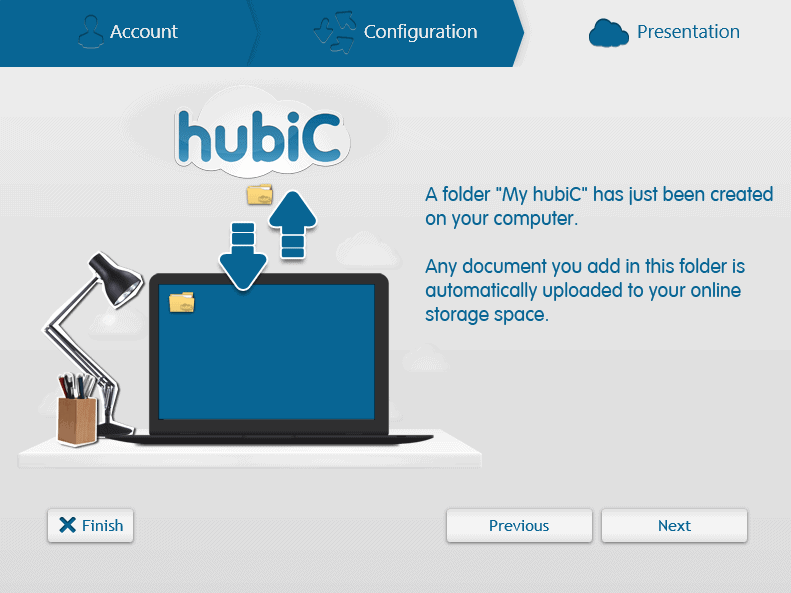
One of the suspected outcomes of the NSA spying revelations was that many assumed that services hosted in the US would be negatively affected, while services hosted in other countries would see an increase in customers.
While I cannot say if that happened or not, it is likely that at least some Internet users made the decision to move servers, files and other data from the US to other countries.
Most file synchronization services for instance, at least the ones that make the news all the time, are US-based. There is Dropbox, Google Drive, Amazon Cloud, Microsoft OneDrive, and Apple's iCloud for example, plus many more services such as Box, Cubby or Copy.
There are file storage services that don't host in the US, Mega for instance does not.
Enter Hubic
French-based file synchronization and hosting service Hubic launched back in 2011 but has seen little traction until now outside of France.
It is part of OVH.com, a privately owned web hosting company that is known for its excellent server offerings.
The first thing that you will notice when you open the Hubic website is that the service's pricing is very competitive. New users who do not want to pay money can sign-up for a free account that gets them 25 Gigabytes of space.
A 100 GB account is available for €1 per month, and the 10 TB account for €10 per month. No major cloud hosting company comes even close to these prices.
If you are a Dropbox user for instance, you can upgrade to a Pro account that gets you 100 GB of storage, but sets you back $9.99 per month, almost ten times as much.
Google offers 8 TB or 16 TB of storage that are available for company services such as Google Drive, Gmail or Google+ Photos. The 8 TB upgrade is available for $399.99 per month, the 16 TB got $799.99 per month. That's almost 40 times as much (8 TB) for less storage.
Storage is but one feature though, and if the service lacks in other areas, you may still prefer to use a different one.
As far as connectivity is concerned, it is quite good. You can access your data on the web at all times by signing in to your Hubic account directly on the website, use one of the desktop clients -- available for Windows and Mac, and as a beta for Linux --, or use a smartphone app for Android, iOS, Windows Phone 8 or BlackBerry.
Installation
Installation is straightforward and does not come with surprises. If you are using Windows, you install Hubic like any other program on your system. You may modify the root folder location if you want by selecting the advanced installation option, or keep the default settings instead.
While you are asked to restart your PC afterwards, it is not really necessary to use the program right away.
Three default folders are created in the root folder for Documents, Images and Videos. You can add as many files to those folders, custom folders you create, or the root directory, and they will all be picked up by the sync client and transferred to the cloud.
Operation
The Windows client lacks customization options. While you can limit the upload or download speed on the client, there are no options to enter proxy information, or enable selective synchronization.
You can display an activity log on your desktop at all times to see what is going on, or publish files right from within Windows Explorer to share them with other users.
This can also be done on the website. Here you can share files via email or the social networking services Facebook, Twitter or Google+, or create a direct link to the file that you can share directly, for instance in a chat room.
All shared files have an expiration date that can be set to 5, 10 or 30 days. There does not seem to be a way to share files without expiration date.
Tip: Files are transferred via SSL, but you may want to add encryption to important files to protect them from unauthorized access.
What's good
- Cross-platform support is excellent. All major mobile and desktop operating systems are supported.
- Free storage and pricing is excellent and very competitive. You get lots of storage for your money.
- No maximum file size limit.
- No file type restrictions.
- Data centers are hosted in France.
What's not so good
- Files cannot be shared without expiration date.
- There is no file history feature.
- The online interface is basic. There are no file previews for example.
- The desktop client does not support selective synchronization, it is either all or nothing.
- Lacks business features such as sharing files with other project members.
Closing Words and verdict
Hubic does a lot of things right. It offers a generous amount of storage space to free users, and generous pricing for paid subscribers. That makes it an excellent solution if you need lots of online disk space.
The service's support for operating systems is also excellent, and leaves little to be desired.
The downside is that the functionality is basic when compared to Microsoft's OneDrive or Dropbox, or many other file synchronization and hosting services. There is no selective synchronization, no business features, and no previews when you use the web client.
If you do not need these features, you may want to give Hubic a try. If you need them, you may want to wait until the company implements them.
All in all, it it is a great service for users who need lots of online storage space for data, but do not require more than that or only basic sharing functionality.
Now Read: BitTorrent Sync, a file synchronization alternative?
Advertisement



















I have used HubiC for a few months. I use it for my hard disk backups, especially for videos and music.
I agree totally with the review and with most comments here. I am personally very satisfied with it, first because of its price and auso because I don’t need more features than the ones HubiC offers.
WARNING (to add to the downsides):
Don’t use the (rather new) feature called “My bakcups”. It’s totally lousy. I and many other people had big problems with it and the support service was not helpful. As far as I know, this problem hasn’t been solved yet. I don’t use that feature anymore. The regular synchronization is enough for me.
UPDATE ABOUT PRICING:
Now HubiC is even cheaper. Euros 50/year for 10 To. Isn’t that amazing?
+5GB of storage while registering by using this link:
https://hubic.com/home/new/?referral=WBUMLI
For more space for you, register with these link:
https://hubic.com/cs/offers?referral=RWGKZZ
Thank you
FYI, selective sync is now available for the Mac desktop client (I don’t know about the others Win/Linux).
I find the backup of the iOS devices directly from the App quite useful too.
I’d like to add to the “What’s good” part:
hubiC uploads changed files (e.g. Truecrypt containers) partially, not as a whole.
true. very good point
Good Point Seban!
To my knowledge, data transiting through or stored in France is even less well protected — both legally and practically — from suspicionless, warrantless, judicially unsupervised government searches and seizures than it is in the United States. See, e.g.:
France Broadens Its Surveillance Power – NYTimes.com
http://www.nytimes.com/2013/12/15/world/europe/france-broadens-its-surveillance-power.html
– OR –
http://goo.gl/kWOSOR
If commercial or personal privacy is a concern, neither the US nor France are good places to store data.
It is suggested to always encrypt date before you use online storage, at least if the date is of importance to you.
Martin, thanks for info! I didn’t knew about them.
And about DMCA? Can we have our movies or music copy files secure if we don’t share?
25 gigs for free is pretty good. if the beta for linux works i’ll switch from copy
i don’t get how they can offer prices this low. i don’t have a business-degree, but adding storage cost, server cost, traffic, maintenance… i can’t believe they are able to make money with those prices.
i could better understand it if a company like google would offer something like this to bind more people to their services, but an unknown company from france?
i don’t know, but something is smellyng fishy.
OVH is behind this, nothing fishy. They at least used to be the biggest webhost in the world if I remember correctly.
While I do not know how that is possible, I can offer two explanations that may be it.
1. OVH is a solid web hosting company. They may use these offers to get into the market.
2. An alternative is capacities that they have that are unused which they may use for that.
Plus, even if you get 100 Gigabyte or 10 TB of data, it does not mean that everyone will max those out.
with remote upload i mean to download a file to your cloud storage directly without downloading it to your computer first
something like http://www.labnol.org/internet/download-files-directly/28049/ but without using 3th party services
Not that I’m aware of, sorry.
If they can add Carbonite/Crashplan like business model, I will be signing up right away.
Hi Martin is there a cloud storage with remote upload?
What do you mean by remote upload?
I just signed up with hubiC and it seems to work quite well and easy to upload, one thing I really liked is even with the free account there is no file size limit which is nice.
However, when i checked there website I didn’t found any option to view my upload files online. To view them I had to download them first. This is a negative point of their service. :(
I have a different experience. Signed up a few days ago. Sync does not work to well. There is no helpdesk or any customer service on the website. Just a Hubic forum. You must be lucky to get a reaction on your question there.
Thank you for this warning!