Firefox 27: Find out what is new
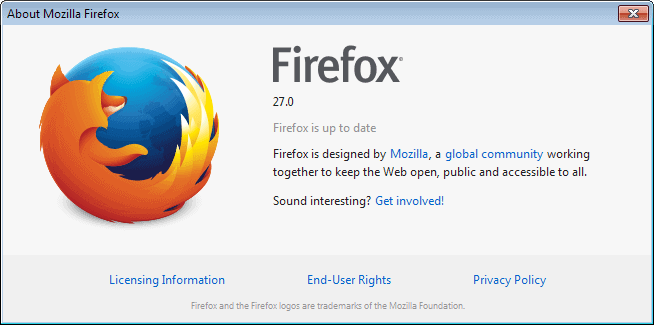
A new stable version of the Firefox web browser will be released by Mozilla in the coming 24 hour period. Firefox 27 brings Firefox one step closer to the Australis theme which will be launched as part of Firefox 29 if things go as planned (it is moved to the Aurora channel right now).
Adventurous users can download the newest stable version of Firefox from Mozilla's FTP server or a third-party download site as they are usually offered there prior to the official release announcement and availability on Mozilla's website or via Firefox's automatic update feature.
It is usually not recommended to update early, as last minute changes can make another build the final one. Usually though, that does not happen.
You can check for new versions manually with a click on the Firefox button, and the selection of Help > About Firefox.
Downloads will later be posted here on the Mozilla website. Note that you may get a net-installer by default. Check out this guide that explains how to download full Firefox versions from Mozilla.
Firefox 27 What’s New
Firefox 27 is one of those builds that do not change a lot in regards to features. It does introduce a couple of interesting features or feature updates though, as you will see in our analysis.
Support for TLS 1.2 and TLS 1.2 enabled by default
Firefox 27 supports TLS (that is Transport Layer Security) 1.2 now. TLS is more or less the successor of SSL, and version 1.2 is the most recent cryptographic protocol that Firefox supports.
I have reviewed the change in detail here, but want to go over the most important bits of information again.
To establish a secure connection, browser and server need to agree on a protocol that they both support. Up until now, that meant to see if TSL 1.0 is supported, and if it is, it would be used. If not, browser and server would fallback to SSL v3 instead.
With TLS 1.2 support in Firefox stable, TLS 1.2 is now used if supported by the server, and only if it is not supported, TLS 1.1, TLS 1.0 and SSL v3 are checked and the first one that is supported is used to secure the connection.
The two preferences that handle this are:
- security.tls.version.min
- security.tls.version.max
Min is set to 0 by default, while max to 3. Here is a short list of what the values mean:
- 0 refers to SSL 3
- 1 refers to TSL 1.0
- 2 refers to TLS 1.1
- 3 refers to TLS 1.2
You can change the minimum requirements (or maximum but that is not suggested) so that TLS is always used. This may mean however that connections to some servers, those that only support SSL 3 but not TLS, cannot be established anymore.
SocialAPI supports multiple providers
Firefox's SocialAPI enables webmasters to offer services that make use of it in the browser. The prime example here is Facebook's Messenger for Firefox which was one of the first to make use of it.
The messenger application added notifications and chat to Firefox in the form of buttons and a sidebar that could easily be displayed and be hidden again when not needed.
Up until now, only one social provider could be active at the same time in the browser. Firefox 27 changes this as you can now receive notifications and other information from multiple social providers.
The feature is only supported by a few providers including Facebook, msnNOW, Cliqz and Mixi.
Social features are not enabled by default, and come only into play once at least one social provider has been added to the browser.
Up until now, you had to switch providers manually whenever you wanted them to provide you with their functionality.
Update: New social partners announced today, including Delicious and Saavn. More information about those here.
Mozilla added support for Google's SPDY networking protocol to Firefox 11. The main goal of the protocol is to reduce web page load latency and improve security at the same time.
Servers that you connect to need to support SPDY for this to work though, with many major sites such as Twitter, Facebook, WordPress.com or the majority of Google properties supporting it in varying degrees.
SPDY 3.1 is only supported by some servers, Google's servers support it for instance, while many others do not support it yet. This will change over time though.
You can find out if a particular service supports SPDY, and if so which versions of the protocol, by loading Spdycheck in your browser.
Developer changes
- JavaScript can be "unminified" in the debugger panel using the {} button.
- The Inspector supports the editing of HTML elements now.
- Allow-popups directive for iframe sandbox implemented.
- Reflow logging now supported.
- Background-urls and colors have a preview in Inspector.
- The Debugger can break on DOM events.
- Lots of CSS, HTML, JavaScript and Interface/API/DOM changes
Firefox 27 for Android
The mobile version of Firefox for Android and the desktop version share most of the improvements. There are however a couple of features that are exclusive to Firefox's Android version.
- New languages added to Android multi-locale builds (Slovenian, Lithuanian, South African English and Thai).
- Favicon caching improved.
- Overscrolling on web content removed, now highlights on Android.
- Default font set to Clear Sans.
Security updates / fixes
The security updates are only made available after the official release. We will add those once they become available.
MFSA 2014-13 Inconsistent JavaScript handling of access to Window objects
MFSA 2014-12 NSS ticket handling issues
MFSA 2014-11 Crash when using web workers with asm.js
MFSA 2014-10 Firefox default start page UI content invokable by script
MFSA 2014-09 Cross-origin information leak through web workers
MFSA 2014-08 Use-after-free with imgRequestProxy and image proccessing
MFSA 2014-07 XSLT stylesheets treated as styles in Content Security Policy
MFSA 2014-06 Profile path leaks to Android system log
MFSA 2014-05 Information disclosure with *FromPoint on iframes
MFSA 2014-04 Incorrect use of discarded images by RasterImage
MFSA 2014-03 UI selection timeout missing on download prompts
MFSA 2014-02 Clone protected content with XBL scopes
MFSA 2014-01 Miscellaneous memory safety hazards (rv:27.0 / rv:24.3)
Additional information / sources
Advertisement

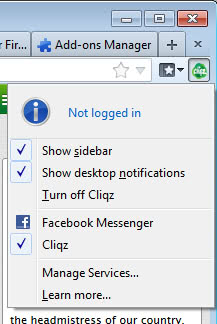



















So much for your stuff being up to date…. I’m using FF 28.
WHY IS IT ALWAYS ALWAYS ALWAYS ALWAYS ALWAYS ALWAYS ALWAYS ALWAYS ALWAYS ALWAYS ALWAYS ALWAYS crashing….. and don’t tell me to follow the BS troubleshooting step Crashzilla recommends as it’s obvious they NEVER work or find anything.
When Firefox crashes on me, it’s usually because of too many tabs and too little RAM or a hinky extension.
I’ve stopped at version 24… God help us all..
Firefox!!! Remember what you stood for in 10 years ago… You’re not the same… I don’t know you anymore…
There seem to be two new features in the stable version of Firefox 27, which were not in the stable version of FF 26.
Well, they are new in the Linux stable version in any event. I cannot speak for Windows and Mac users. These were reported here in the Nightly versions a few months ago. They are set at ‘false’ at the moment by default.
Firefox 27 also includes the new feature of HTTP cache reported at:
https://www.ghacks.net/2013/09/23/mozilla-launches-firefoxs-new-caching-back-end-nightly-version/
and also Browser multi-processes tabs reported at:
https://www.ghacks.net/2013/12/05/multi-process-firefox-go/
Hi Martin,
Is there a way to add pause/resume button in FF 27’s built-in downloader?
You can right-click the download to display a context menu while in the download manager. Here you find pause among the options.
Hi Martin,
Thanks a lot for the answer.
Find is working for me. As for Flash Player, I just updated to the latest version (same as Jim’s, above) and the plug-in worked fine on some sites but “stopped working” when I tried loading a video from a different site. (Maybe that site used a different Web player?) All of my plug-ins are set to click-to-play, and this on Windows 7.
Are you saying the Force-TLS add-on is no longer necessary?
Depends on what it is doing. If it enables support for TLS 1.1 or 1.2, then no, it is no longer needed.
Find IS working here, just updated to Shockwave Flash 12.0.0.44, and no crashes either…. still running Windows XP SP3
Find function is broken in Firefox 27.
Firefox 28 beta 1 user here. No problems with flash at all.
Undo Close Tab doesn’t work for me anymore in Firefox 27. I don’t know if it’s a Firefox issue or a Tab Mix Plus issue, but it’s a pretty major annoyance.
Aha! Closed tabs can still be opened via the Closed Tabs List menu. It’s still annoying that Undo Close Tab doesn’t work, but at least there’s a workaround.
It was a Tab Mix Plus bug that has been fixed in the most recent official release.
@Zsolt: Thanks for the tip regarding keyconfig. I installed it and there were in fact no conflicts for control+shift+T (Undo Close Tab). I don’t know if there were any mouse conflicts. (Is there a “mouseconfig” extension somewhere?) In Tab Mix Plus, I had assigned double-click-on-tab and double-click-on-tab-bar to Undo Close Tab and I almost always use those actions to reopen closed tabs. (I sometimes reopen them using right-click-on-tab > Undo Close Tab or > Closed Tabs List.) I never use control+shift+T. Regardless, double-clicking a tab or the tab bar, and the tab context menu’s Undo Close Tab command both worked prior to Firefox 27; stopped working after I updated to Firefox 27; and then started working again after I updated to Tab Mix Plus 0.4.1.3. Although I couldn’t find Undo Close Tab explicitly mentioned in Tax Mix Plus’s change log — it was apparently part of a more general fix — I’m satisfied that Tab Mix Plus was the culprit.
Again, thanks very much for turning me on to keyconfig! I have already put it to good use: Using control+k to focus on the Search Bar in the main Browser window is a deeply ingrained habit by now. Switch to the Library window, and it doesn’t work — control+f and control+f do — but I still instinctively do control+k *every time* I want to search the Library. Using keyconfig, I changed control+f to control+k in the Library. Problem solved!
Additional remarks: I never had the Undo Close Tab problem in Pale Moon x64. I don’t know if this is because Pale Moon 24.3.x hadn’t been updated to incorporate the relevant Firefox code or because I use the development (pre-release, beta) build of Tab Mix Plus in Pale Moon. I don’t think I’ve ever run into a new beta-specific bug with Tab Mix Plus pre-release builds, so I’ve switched to the pre-release channel in Firefox as well. (It will probably save me a few days of hassle from time to time, and if I run into beta-related problems at some point, I can always switch back to the official release channel.)
Something might be confilcting. You can manage hotkey with keyconfig for multiple entries for the hotkey.
Or you can check Tab Mix Plus’s section for hotkeys.
as-long as they got tabs on the bottom … then its all good
I also got crash after crash from upgrading to Firefox 27.0 and Flash 12.0.0.44 at the same time. With this combo, I cannot even launch the Firefox profile manager to try a new fresh profile. Rather than downgrading Firefox like Paulus, I downgraded Flash back to 12.0.0.43 and it is fine now.
“Firefox one step closer to the Australis theme which will be launched as part of Firefox 29 if things go as planned (it is moved to the Aurora channel right now).”
If it’s in aurora it means it will be in the next release which is FF28, doesn’t it?
No, Aurora is moved to 29 in this cycle and gets Australis after the update to that version.
Didn’t Aurora use to be basically “Firefox next”?
No, there is also Beta.
So, currently it is:
Version 27 – Firefox Stable
Version 28 – Firefox Beta
Version 29 – Firefox Aurora
Version 30 – Firefox Nightly
Had big hang problems (on YouTube/others) with Flash 12, now installed Flash 13 BETA and everything it’s alright.
I just installed Adobe Flash Player – 12.0.0.44 – Firefox -32 bit (Today d.d. 2014-02-04) and the also today out Mozilla Firefox version 27, but I got crash after crash on relative simple pages as this one.
Are you picking up signals that there is something wrong?
Did not notice any issues while testing the release. But you are the second user commenting here that reported issues with Firefox 27. Have you set Flash to click to play?
Martin, Thank you for your answer. I have gone back a release to Mozilla Firefox version 26, just like Juno, this because literately every few minutes and sometimes even sooner a crash, became to much for me.
Hopefully anybody will found the answer soon because I like the securer 27 feature TLS 1.2
:-)
You can probably enable that in firefox 26 as well in about:config.
I am back with 26 since 27 appeared as extremely unstable.
Thks for the article