The main reason why Chrome has tab audio indicators and Firefox does not
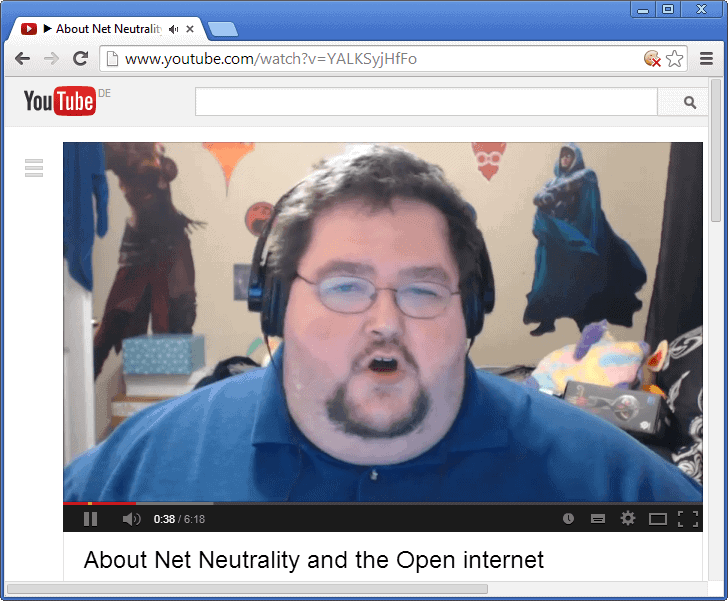
Google landed a pretty cool feature in Chrome Stable recently which indicates where audio comes from in the browser. While it may not be cool for users who open and close tabs one by one only, it can be a godsend for users who use session restore to bring dozens of tabs back to life, and users who open lots of tabs regularly in the browser.
The noise indicator was part of other versions of Google Chrome before it landed in the stable build. Chrome displays icons, different ones for audio, webcam and casting to TV, that you can use to quickly identify the noise source.
There are other ways to deal with that, such as muting the volume of the web browser completely, or going through each tab one by one until you find the noise maker, but they are not as efficient as what Google has implemented.
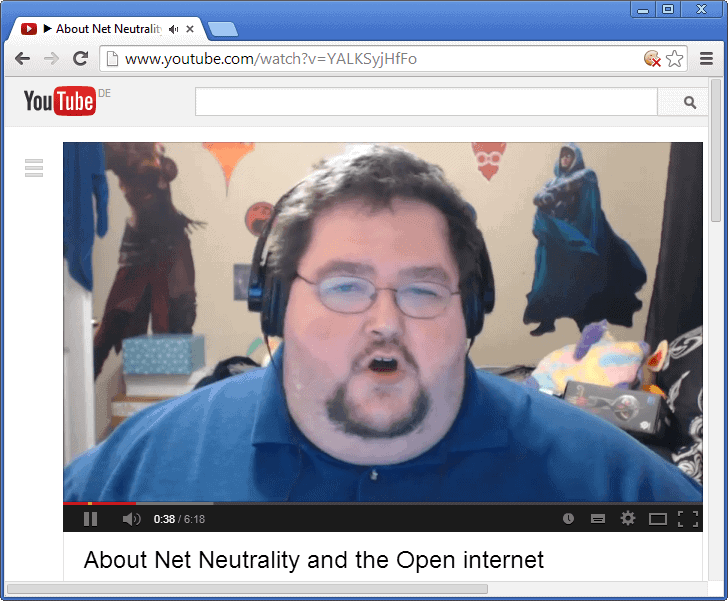
Firefox and audio indicators
If you look over to Mozilla and Firefox, you notice that the browser does not support audio notifications in tabs. Why is that you may ask.
If you check Bugzilla, you notice that bug 486262 addresses the issue. It was filed in March 2009 and suggested to add visual indicators as to which tab is causing sound in the Firefox web browser.
So, Mozilla had this planned or at least on the radar since before Firefox 3.1 was released. Yep, that is a long time ago in a galaxy far far away, or so it seems.
Why has not this been implemented? The core reason why is that Mozilla has no control over plug-in contents in this regard.
Google Chrome uses an internal version of Adobe Flash which Google can use to determine when Flash is being used for audio playback.
Mozilla does not have that luxury. While it is working on a patch to display indicators when HTML5 is being used for audio playback, it cannot do anything about plug-in contents on its own.
Well, the organization has a couple of options, but all will take time to implement. First, it could try to convince Adobe to provide audio indicators that the browser can use for the feature. This would be the fastest option if Adobe agrees to that.
It could alternatively put all chips on Shumway, the Flash-alternative that it is developing right now. Since it has full control over Shumway, it could use it to display audio indicators if Shumway is being used.
Closing Words
Mozilla is at a clear disadvantage here in regards to audio indicators in the browser. While Flash will lose some of its appeal in the coming years, it is unlikely that it will vanish completely in that time.
There is no clear and direct solution for Mozilla, and while it may make sense to talk to Adobe to find out if the company is willing to provide Mozilla with the information it needs -- which probably requires changes made to the Flash code -- it may still take quite some time before this gets implemented.
Maybe someone will come up with a workaround for that, for instance by simply checking if plugins are currently loaded on web pages to indicate that, as it would help narrow down which tabs to check for audio sources.
Advertisement



















For me, Google Chrome MuteTab is no way that good as Firefox Muter.
It installs a button which you must click, then there you must start clicking in searching which tab is creating the sound, all this while listening to the loud sound already. MuteTab even sometimes says it there is no sound source (but you can hear it). If it does find it, then you have to click to stop it, after which MuteTab places a cover over that part of the web, with something like ‘object stopped by a MuteTab’.. I uninstalled this extension. It doesn’t protect me from being startled to death by sudden loud noises. Also it’s even quicker to find the playing source on the webpage manually and stopping it myself.
Mozilla Firefox Muter however, now that’s something else. It also installs a button, but you only need to click it once. Then it AUTOMATICLY MUTES ALL SOUND. And without making visual changes on the website you are viewing. Even if you (or the website itself) drags the volume slider on youtube video to the right, you won’t hear it, untill you click the button again. It even remembers your last setting after restarting the browser. It’s PERFECT.
Somebody please make addon/extension exactly like this for Chrome, because I’m seriously considering switching to Firefox for this!:)
One more thing: there is also an extension called ’Mute Everything’ available for Chrome.
I have tried, and eventually uninstalled that one, too.
Unlike the great Firefox Muter, it doesn’t concentrate on muting the sound itself, ’Mute Everything’ tries to mute your browser by pausing everything what is currently playing on the website. That will never cover it. There are always new web scripting and sources of sound developing. It can’t pause/detect websitetalkingheads even now, and who knows what will appear on the web tomorrow. And again, each time you need to click their button FIRST. That is, AFTER you got already startled by yet another very loud sound, right?
*sigh* . . .
Put it as u will…
If Gregg didn’t bother to make big deal of my response- should you?
Won’t bother to excuse my reply to him, nor what brought me to react like that…
Don’t you [and I both] have better things to fo than replying on people’s reply like this?
Big digressing from the main subject…
Anyhow, have a great day mate :)
p.s. I’ve solved my “super-scrolling” issue, after disabling an external prog’ [WizMouce] so it seemed to have nothing to do with the add-on, but more to the Chrome update itself…
Peace out
Joel, I don’t know where you are coming from, but “rage” does look quite different.
Instead of reprimanding Gregg, it is you that should have taken his shit to a place where anybody actually cares about it.
You act like a stupid toddler that gets told not to write on the walls and then tells those that know better that they should just overlook his wrong doings.
It’s because FF won’t support the new Pepper API for plugin architecture which is much secure than previous architecture
Well written Gregg,
But I sure didn’t expect your silent [is it?] raging reaction!
You do not have to read my nor other comments here.
If I freaked out after updating my Chrome, and if 1 add-on messed things up- of course it isn’t Ghacks issue nor yours- but you don’t have to be rude and rage like that…
contacting addon creator’s is good idea, cheers for that…
Hi,
I’ve just gotten a fresh problem with chrome’s recent update.
I’ve updated it to it’s 32nd version.
All of a sudden my Mouce Gestures don’t work.
My scrolling seems like it doubled itself [e.g. jumps 10 lines rather than 5…].
And last [hope it’s all…], my customized page’s zoom got messed up somewhat…
I am so sorry I updated it….
Anyone is familiar with this?
Haven’t restarted PC\Chrome again since its update’ restart…
Thanks!
[Using: Pig Toolbox (Super Gestures) ]
And you’re not contacting the maker of the extension…
SEE | http://www.iblogbox.com/pig/alert.php
SEE | http://bit.ly/1apRVL8
…rather than asking about it here, Joel…
…um…. WHY? Again?
This, just from your description, is quite likely a simple situation wherein the maker of the extension simply needs to update it so that it’ll run on the latest Chrome version. This site is not the support site for such matters.
The extension was updated in September. Since that time, SEVERAL Chrome versions have been released; and, obviously, the one that finally broke the extension is finally rolled-out. That’s a matter for the developer of the extension, not this place.
Others, I see, in the comments on the Chome Store (be sure to sort by “Recent”) are similarly complaining; so this is definitely the dev’s problem. Contact the dev.
__________________________________
Gregg L. DesElms
Napa, California USA
gregg at greggdeselms dot com
Veritas nihil veretur nisi abscondi.
Veritas nimium altercando amittitur.
This Chrome extension…
Youtube Options
http://bit.ly/19wGDQ2
…has been doing this for a while, now; and is, as long as I’m mentioning it, the hands-down *BEST* extension of its type on the planet. Trust me, I’ve tried them all.
The “full” version, which allows video download (something Google didn’t allow the Chrome store version to have) may be found here…
http://bit.ly/15XqVgy
…but Google announced in December that it would change Chrome in January so that no apps or extensions not from the Chrome Store will be allowed; and so if one wants to use the full version, one must either know how to created a policy for it, or, easier-yet, just use a Chromium-based Chrome look-and-act-alike like the IRON browser, or COMODO DRAGON or something. Both of those are more secure and don’t contain any of Google’s privacy-violating crap, anyway. And apps/extensions not from the Chrome Store may still be installed into them.
__________________________________
Gregg L. DesElms
Napa, California USA
gregg at greggdeselms dot com
Veritas nihil veretur nisi abscondi.
Veritas nimium altercando amittitur.
For a good manner of loading multiple pages on firefox startup, there’re some plugins ( Unload Tabs , tabPreLoader ) to load the last visited page only and the adjacent two (left and right ( or upper and lower, if using vertical tabs, TreeStyleTabs ) correspondingly, and using “Youtube Smart Pause” to pause the video(s) when the youtube page(s) isn’t the active one.
These plugins make firefox startup and work quickly even >50 pages in startup session, and the side effect to keep firefox working quietly, or “speaking” one by one.
Firefox recently (within the last year or so) updated the restore session feature so that only the active tab is loaded at startup, and the rest are loaded when you click on them. It does not allow you to unload a tab though.
thanks for shedding some light on this issue. it would indeed be nice for firefox to offer that feature, ideally with the added functionality to mute or directly pause the audio-source, just by clicking the indicator.
right now i’m using the flash indicator thingy to determine which tab is playing, which is nice already, but not perfect.
Which addon are you referring to? (the ‘flash indicator thingy’ you mention)
I thought the reason was that Chrome is using multi-processes (a process per tab) while Firefox does not?!
No that is not it.
The tab count in my Firefox sometimes reaches 30, with at least three YouTube tabs. Ocassionally happens that one of those tabs starts playing, which us caused by the fact that I enable/disable Flash every now and then (Flash is set to clickToPlay, HTML5 not). With so many tabs it takes a while to figure out which one is the “bad boy”. I could make a good use if this noisy tab feature. Do you, by any chance, know about an addon that can replicate this function?
What you need is YouTube Smart Pause, it is a fantastic addon which will pause all youtube clips which you have open in the background, the clip will only play whilst you have the tab focused, there is also a button placed on youtube or an optional right click item added to the context menu so you can disable this feature which works well when you want to listen to some music hosted on youtube in the background.
Another lovely feature is that the tabs favicon will change based on the status of the tab.
I highly recommend this addon to you, its fantastic and actually works!
https://addons.mozilla.org/en-US/firefox/addon/youtube-smart-pause/?src=api
Let me know if it fits your purpose and how it goes.
The closest is Muter, but it does not notify you about which tab the audio is playing in, only allows you to mute the complete browser.
https://addons.mozilla.org/en-US/firefox/addon/muter/?src=search
Thank you, but as you said, that’s not what I had in mind. My general “Mute” hotkey is already assigned to LMouse+Wheel Up/Down.
I noticed that Flash Player 12 has been released earlier this week, so hopefully there will be some kind of API for audio indication soon which Mozilla could use for the noisy tab feature.
Muter is horrible. I tried it just with two extensions and it did not work. it is easier to click Speakers button on trey and lower sound on Flash.