How to block people on Google+ from emailing you
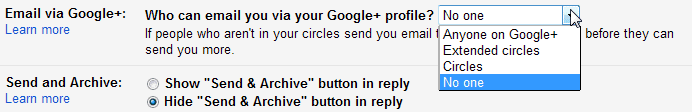
One of Google's primary goals, besides knowing more about you than your better half, is to integrate the company's Google+ service into its other services.
Since Google+ is not as popular as Facebook, some say it is a ghost town but that has changed a bit over the past year or so, Google attempts to increase its popularity by making it mandatory for many of the company's other products.
Just recently, Google+ commenting was rolled out on YouTube, the world's most popular video hosting platform, and while Google claimed it would improve the commenting culture on the site, it actually made it worse.
Yesterday the company announced that it has started to integrated yet another feature to make Google+ more appealing to users.
The new Gmail integration means that anyone on Google+ can email you even if they do not know your email address. While your email address is not shared with those people directly, it means that anyone who has a connection to you on the site, meaning has you in their circles, can send you an email without knowing your address.
This works only on the Gmail web client for know and not on other clients (e.g. the mobile app). As long as someone on Google+ has you in one of their circles, they can mail you.
If you have enabled the new Gmail inbox category system, then you will notice that messages from primary contacts, people you have in your circles, land in the primary folder on Gmail. Messages from people that you do not have in your circles land in the social category instead.
If an email arrives, you can decided to block future messages, allow future messages, or report spam and abuse.
The issue
This looks great on paper, as it improves the message sending (even though you could just fire off a private message instead).
We have identified two issues with the new system.
- First, it is opt-out, meaning that it is enabled by default.
- Second, since anyone can email you, you may see an increase in spam or other unsolicited emails.
The fix
You can disable the feature on Gmail. To do so, open the settings on the Gmail website. Here you find the new Email via Google+ option which defines which people can email you via your Google+ profile.
The default is set to anyone, which you can change to extended circles (meaning your connections and their connections), your circles, or no one.
If you set the preference to no one, you effectively eliminate the possibility that someone on Google+ uses the new feature to send you an email.
They may be able to contact you in other ways though on the site itself, for instance via the site's own "send a message" feature that you find on profile pages.
Advertisement





















Have you seen this yet?
http://gizmodo.com/googles-going-to-start-sticking-your-face-and-name-in-1443861985/1462317340
I have covered this before, way before ;)
it means that anyone who has a connection to you on the site, meaning has you in their circles, can send you an email without knowing your address
I thought I had read that only someone you had already sent an email to would be able to use this address book function.
Not according to this page: https://support.google.com/mail/answer/3294854?p=profiles&hl=en&rd=1
Thanks for the info Martin
just a thought…
a while back on a private forum I wrote a thankyou PM to a poster who had opted for his details to be “anonymous” In responding to my PM he revealed his actual assumed name and thus profile. I’m thinking responding to messages via google+ will give your email addy away?
Since you reply on Gmail, it replies using your email address.
Ah ok. Thanks :)
Thanks for the tip.
Thanks for pointing these settings,I do not like these emails by Google+tight integration of Google+ with Gmail is the result of this situation.