Chromebook update will bring camera improvements
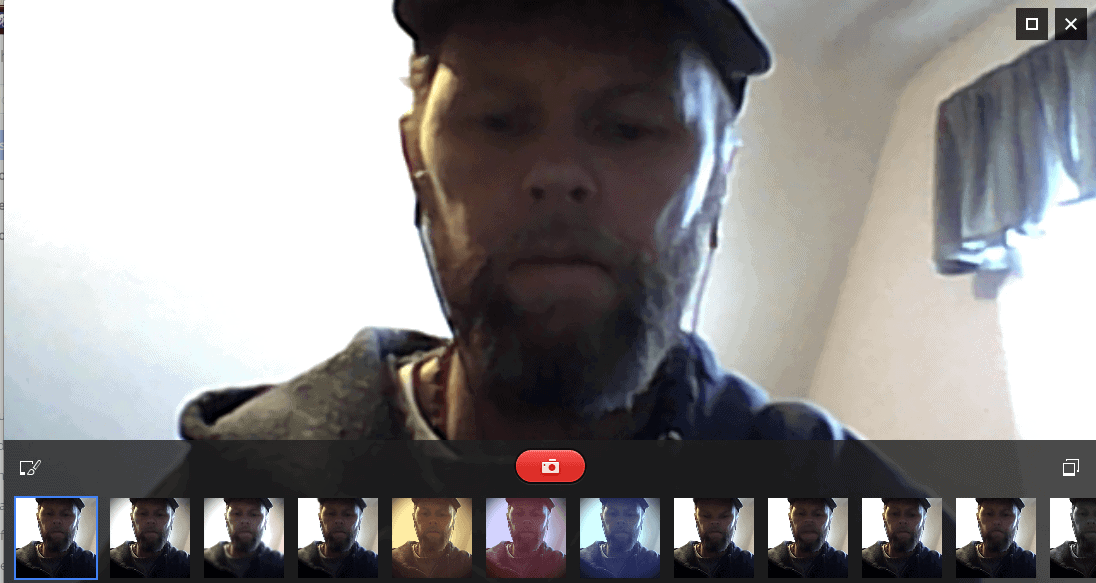
Those with a Chromebook know that updates are fairly regular, and spotting the improvement can sometimes be tricky. Unless it's a major change to the web browser, chances are you're going to miss it. But behind-the-scenes things can be important. That's where bugs get fixed and security is improved.
Now a new update is rolling out to the Linux-based OS's camera app, which will bring improvements to the add-on that most every user has (you may not know it). If you just use Chrome as a browser on another platform, like Windows, you can still install the extension.
The framework has been laid out in the code, stating "this patch introduces the toggle timer button, which enables or disables the countdown timer. Also, a multi-shot button has been introduced, which takes three shots at once".
The Chrome camera only recently received a major update that added filters, making it look much more like Instagram for users. Now, these new improvements will add even more functionality to the app. While filters were nice for making a cool looking finished product, this update seems a bit more useful.
Countdown Timer
This is a feature that has long been built into traditional cameras, even low-end models. Once enabled, the shooter triggers a stopwatch that's a NASA-like countdown to zero, at which point the image goes off. Traditionally, this allows the person operating the camera to dash around and get into the picture.
Given that Chromebooks have a front-facing camera, the capability seems a bit less useful -- you are already in front of the lens. Still, I would imagine that creative users will find a way to take advantage.
Burst Mode
Listed above as "multi-shot mode", this feature is commonly referred to as 'burst'. In simple terms, it means the camera will snap a series of images in quick succession. The goal is to capture action -- the quarterback drops back to throw and, just in case it turns into a big play, you'll get will capture the action.
Conclusion
While neither feature is a huge improvement on its own, combined they lend nice functionality to what is a growing ecosystem. Burst mode, especially, seems it could be very useful, even for a front-facing notebook camera. A timer is perhaps less so, but it certainly won't hurt. If you have not yet tried Google's camera app, head over here to grab it. If you have a Chromebook, then no need, it's there.
Advertisement


















Burst mode is a good stuff. Good move by Google!
Why would you just want to take a picture of yourself? How do I switch the camera to take a picture out in front of me and not facing me. So annoying.