Chrome 34, Firefox 29, Internet Explorer 11: Memory Use 2014
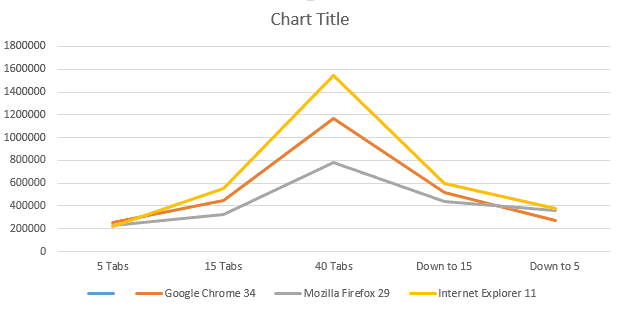
I bench marked the memory use of popular web browsers such as Google Chrome, Mozilla Firefox, Microsoft Internet Explorer and Opera back in 2012, and a lot happened since then.
Back then, the Opera browser came first followed by Mozilla Firefox, then Internet Explorer and finally Google Chrome.
All browsers made big progress since then. Firefox jumped by 13 versions, Chrome by 12, Internet Explorer by 2, and Opera switched to Chromium.
Back then, I only looked at the memory use when ten websites were loaded in each browser. This time, I will look at three different scenarios with 5, 15 and 40 open tabs in each browser respectively.
This should cover more real-world scenarios.
Benchmark parameters
- Test system: Windows 8.1 Professional 64-bit, 8 Gigabytes of RAM.
- Browsers: Mozilla Firefox 29 Nightly, Google Chrome Dev 34, Internet Explorer 11
- All browsers without browser extensions, and plug-ins disabled.
- The 5 websites: ghacks.net, google.com, bing.com, leo.org, lifehacker.com
- The 15 websites: softpedia.com, microsoft.com, reddit.com, news.ycombinator.com, youtube.com, amazon.com, petmoz.com, donationcoder.com, wordpress.com, ebay.com, and the top 5 websites.
- The top 40 websites: yandex.ru, paypal.com, apple.com, imdb.com, bbc.co.uk, stackoverflow.com, imgur.com, alibaba.com, netflix.com, cnn.com godaddy.com, dailymotion.com, dailymail.co.uk, weather.com, wikipedia.com, deviantart.com, huffingtonpost.com, avg.com, mediafire.com, yelp.com, wikihow.com, foxnews.com, theguardian.com, forbes.com, sourceforge.com, plus the top 15 and top 5 websites.
Results
I made the decision to start with 5 pages, measure the memory use, open another 10, measure again, then the remaining 25 for the last measure.
After that, I decided to close the 25 pages to go down to 15 again, measure that, then close another 10 pages so that I would end up with the top 5, and measure again.
All measurements are taken from Chrome's about:memory page. Note that this, at least in theory, will make Chrome use extra memory as it needs to be displayed by the browser (about 24,000 k it seems)
Update: We have added Chrome 31 Stable and Firefox 26 Stable to the benchmark results:
Five open tabs
- Google Chrome 34: 258,589 k
- Firefox 26: 246,288 k
- Firefox 29: 225,552 k
- Google Chrome 31: 224,946k
- Internet Explorer 11: 221989 k
Fifteen open tabs
- Internet Explorer 11: 550869 k
- Google Chrome 31: 485,282 k
- Google Chrome 34: 448,015 k
- Firefox 26: 332,212 k
- Firefox 29: 327,060 k
Forty open tabs
- Internet Explorer 11: 1547254 k
- Google Chrome 31: 1,255,641 k
- Google Chrome 34: 1,167,298 k
- Firefox 29: 779,100 k
- Firefox 26: 704,128 k
Down to 15 tabs
- Internet Explorer 11: 595,373 k
- Google Chrome 31: 526,544 k
- Google Chrome 34: 514,872 k
- Firefox 26: 510,116 k
- Firefox 29: 442654 k
Down to 5 tabs
- Internet Explorer 11: 377683 k
- Firefox 26: 371,156 k
- Firefox 29: 358404 k
- Google Chrome 31: 263,991
- Google Chrome 34: 275722 k
Key findings
Microsoft's Internet Explorer 11 performed worst in four of the five benchmarks. It performed best initially with only 5 tabs open in each browser, but landed last in all four consecutive benchmarks.
Google Chrome too made first place only once after nearly all tabs were closed again in all browsers. It seems to release memory faster or more efficiently than Internet Explorer or Firefox.
Firefox takes the crown as a heavy duty browser. It performed best with 15, 40 and down to 15 open tabs and never went above the 1 Gigabyte mark, while the two other browsers did.
In fact, Microsoft's Internet Explorer 11 used about twice as much memory as Firefox with 40 tabs open.
It is interesting to note that Microsoft's web browser recovered memory some time after it went down to only 5 open tabs. A few minutes later, its use dropped down to about 260,000 k of memory usage, while Firefox's usage dropped only by about 40,000 k to 318,816.
Closing Words
Depending on how you use your Internet browser, you may fare well in regards to memory use with each of them. If you have lots of tabs open at all times, then you will benefit from using Firefox the most, as the browser is the most memory efficient when it comes to opening a lot of tabs.
If you open and close tabs regularly, you may want to consider using Google Chrome or even Internet Explorer instead, as they appear to recover memory more quickly than Firefox.
Memory use should not play a big role if you are using a computer with plenty of RAM installed. If you have 4 or more Gigabytes of RAM, then it should not usually be a problem if the browser jumps to 1 or even 1.5 Gigabytes of RAM usage.
If you have less than that though, you may benefit from using a memory efficient browser such as Firefox, instead of Chrome or Internet Explorer.
Advertisement
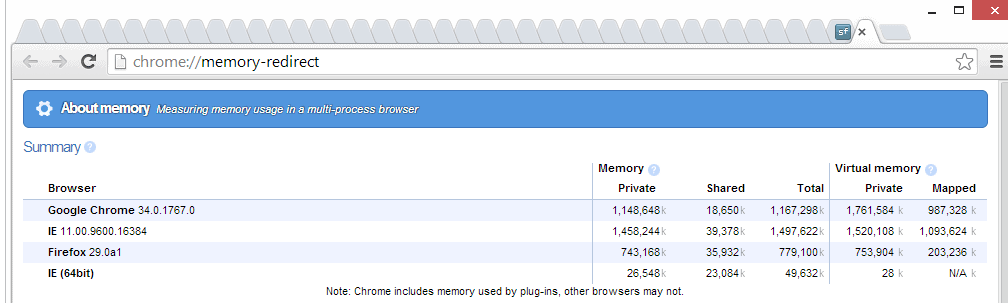
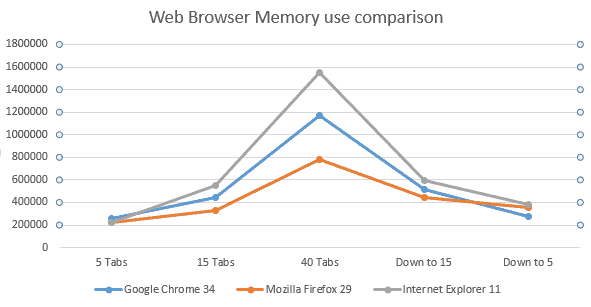


















very interesting, but I don’t agree with you
Every browser nowadays just sucks with memory usage.
IE consumes not so much memory but it is not advantage as it runs like a snail.
GCH runs OK until you have enough memory, and you cannot have enough memory as long as there is an obvious problem with memory leak. Working with 5 tabs is OK; try to open different tabs, surf internet for a while – not OK.
FF consumes huge amounts of memory even with blank page, but RAM usage do not increase rapidly during work. Anyway performance is not as good as it used to be.
Opera? Tried once few years ago and did not like it.
I hope somebody will fix memory usage issue soon because I really do not feel happy with being forced to upgrade computer and buying 16GB or 32GB RAM. It is just ridiculous.
Memory usage increases due to the more and more process-heavy web standards and ever complex web pages.
10 years ago, 1000 lines were enough for a complete page, now CSS styles may be longer than that. BTW, the max memory you may need is 4 or 8 GB (instead of 16/32), Chrome and Firefox are limited by x86, so those cannot use more than 4GB (and there is another 4GB for anything else, including the OS).
Next time measure CPU usage… Firefox just kills my macbook air with one measly open tab :OOO.
One problem that I have with Firefox v27 is it does not release the memory back after you close the tabs. So after you open and close lots of tabs, you end up firefox using huge memory. With Opera 12 or Chrome, they release it immediately after you close it. That’s what I love about it.
I use FF 26 and the memory usage always goes up in excess of 1GB after using it for a few hours. In addition to that, virtual memory (paging) also climbs over 1GB making the system slow to respond. I have a total of 2GB RAM and the system is a bit old. I have about 20 tabs open most of the time and have installed about 30 Firefox extensions. Any ideas on why FF consumes so much memory while running only a reasonable number of tabs.
Thanks.
Techbuzzard
if 1 of those 5 tabs u open with full porn vid ready to be replay then
this comparison is over.
I have noticed that ad blocking extensions for browsers can increase memory consumption dramatically. For example I have measured Chrome’s AdBlock extension with 150 – 200MB.
Thanks for putting this together but I have to jump in to point out that memory usage is a good thing as it plays into general usability and performance over the course of complex user behaviors. (E.g., revisiting/reloading websites, opening/closing tabs over time, etc.)
Memory usage without additional context is like talking about a car’s MPG without consideration to whether or not the driver is trying to win a race or just get to work.
FWIW, please take this as constructive criticism and not some retarded potshot (despite the fact I may be retarded). :)
I normally drive to work almost as if i was driving a race.
Damn i should wake a little earlier.
:)
I switched to chrome, since firefox started to frequently freezing when scrolling long pages
I will permanently use Chromium trunk version, I’ve used it in the past and I will use it in the future also, who cares how much ram it takes, these days computers has almost 8gb of ram by default.
You can open dozens of tabs before that 8gb is taken.
Good for you.
The real point isn’t the memory used but if it recovers that memory again when you close tabs. The fact that FF and IE are further from their initial memory foot prints when you return to 5 tabs implies they could be leaking memory which leads to crashes and stability problems. Chrome is pretty darn close when your back down to 5 tabs. Why does Firefox need another 100,000k by your measurements to show 5 tabs after showing 40 tabs as opposed to 5 tabs originally?
The largest contributor is the fragmentation of the JavaScript heap. Mozilla has been working on a compacting generational garbage collector for some time now which will be hopefully finished this year. This should dramatically improve the fragmentation issues. I’m not aware of any major leaks in the Firefox codebase and I follow its development rather closely.
On the tabs i have open all the time, Firefox far outperforms chrome which normally use 6 GB of ram and virtual memory combined but i haven’t got around to permanently switching to Ff
propoganda is easy……\
Shut up.
Did you test 64-bit IE or 32-bit IE? Even on 64-bit Windows 8.1, content processes are 32-bit if Enhanced Protected Mode is off and ‘Enable 64-bit porcesses for EPM’ is off. Both must be enabled from Advanced tab of IE to use 64-bit processes. Also, did you install Flash Player for NPAPI/Firefox before testing all the browsers? (Because Chrome and IE already have Flash Player built-in). What about IE addons (Manage addons dialog)? Which were enabled?
Plus you should probably limit available RAM for each browser to be the same as the browsers might behave differently depends on how much RAM they see they can make use of :)
http://jlebar.com/2011/6/15/Limiting_the_amount_of_RAM_a_program_can_use.html
What tool did you use to measure for this? Don’t tell me Chrome’s task manager.
The current release versions of Chrome and Firefox are 31 and 26 respectively. Surely this test shoould be comparing these against IE11 ? Any kind of test should always be based on like for like items, otherwise it’s misleading and meaningless. How could anyone POSSIBLY take seriously a test based partly on nightly/development versions against release versions of another product ? For one thing, the development versions are work in progress anyway, so results from them could change drastically from day to day. The tests are impressive in their attention to detail, but meaningless anyway because of the above.
Usually, Chrome Dev and Firefox Nightly are fairly stable, and their results on average are usually better than those of the stable versions. I do get your point though.
That’s right,I run both Firefox and Nightly and the second in fact performs better so you gonna need run this test again Martin otherwise the test can’t be taken seriously :)
Isn’t Firefox about to copy Chrome with a process for each tab ?
you’re retarded, internet explorer had multiprocess before every other popular browser.
The different in memory usage can’t be simply because of the process model Chrome or Explorer use. If it doubles the RAM to simply use processes instead of threads, then Chrome/IE are doing something really, really wrong or the testers are opening the same site and no data pooling/sharing is happening between processes, which I don’t believe was true in Chrome’s case at least.
True, but as you can see in the link below and unlike the Chrome/IE the memory usage compared to the single-process we have now it’s 10mb more, which is nothing if you consider all the benefits you get from the multi-process model.
http://billmccloskey.wordpress.com/2013/12/05/multiprocess-firefox/
I’m sure you mean “copying” IE, as it was the first big browser to have multi-process-support.
No one copies IE.