Supertab for Firefox: switch tabs with Ctrl-Tab in the browser
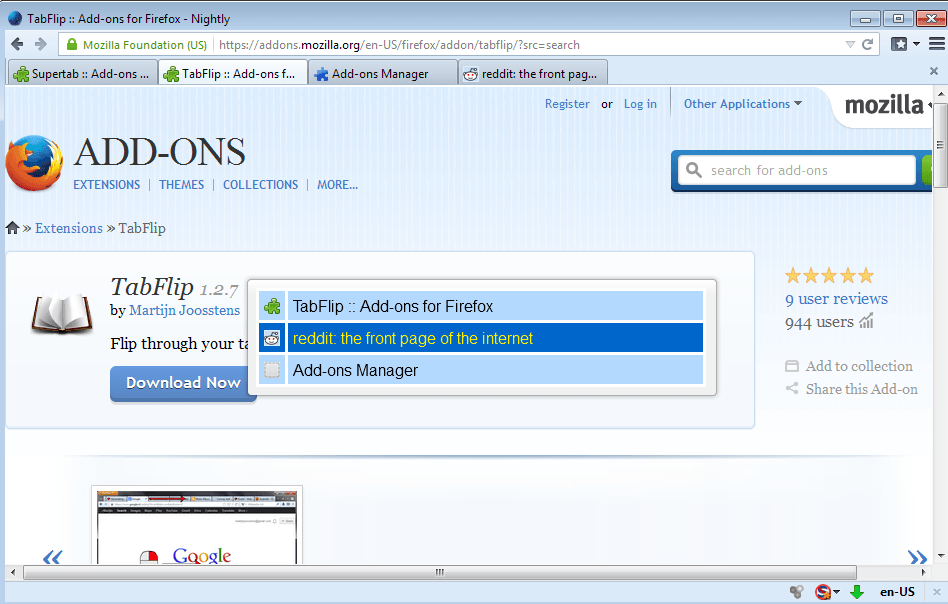
Most of the tab browsing related features of the Firefox web browser have been supported since the very beginning. This includes the useful shortcuts Ctrl-1 to Ctrl-9, or Ctrl-T to open a new tab.
The only new feature that Mozilla integrated in the browser is the Tab Groups feature, which was formerly known as Panorama. It enables you to create tab groups that you can switch between.
The main idea here was to reduce the number of tabs opened in the browser at the same time by only displaying tabs in the active group, while all others are not displayed.
Other than that, it was always extensions that improved how you use tabs in Firefox.
Browser addons such as TabFlip, to use the mouse to flip through tabs, or WorkspaceHopper, to quickly jump between the last active tabs or windows, are just two of the extensions designed for this purpose. You find additional ones in our best Firefox addons listing that we maintain actively.
Supertab Ctlr-Tab tab switching
Supertab is a brand new extension for Firefox that adds Ctrl-Tab flipping through the browser. The feature works similar to how Ctrl-Tab works on Windows operating systems.
Once installed, press Ctrl-Tab to display a list of all open tabs of the web browser. Use the shortcut Ctrl-Tab to flip through them, or Ctrl-Shift-Tab to do the same in reverse order. If you prefer, you can modify the shortcut to Alt-Tab instead in the extension preferences.
The web page list is limited to 20 by default, which you can modify in the preferences as well. It is interesting to note that Supertab displays the tabs based on recency, meaning that the most recently used tabs are in front.
This can be confusing at first, as the order of that list may be different from the order of tabs open in Firefox. The active tab is not included in the listing, while all remaining tabs up to the maximum selected in the configuration are.
Another thing that you will notice is that if you use the shortcut on the first window, that tabs of other windows may be displayed in the selection as well, while that is not the case if you run the shortcut on one of the other windows.
Verdict
While it may take some time to get used to how tabs are ordered in the menu that opens up when you use the hotkey, you may realize quickly that the design choice makes sense, as you can use it to switch between the last used tabs really fast.
Advertisement
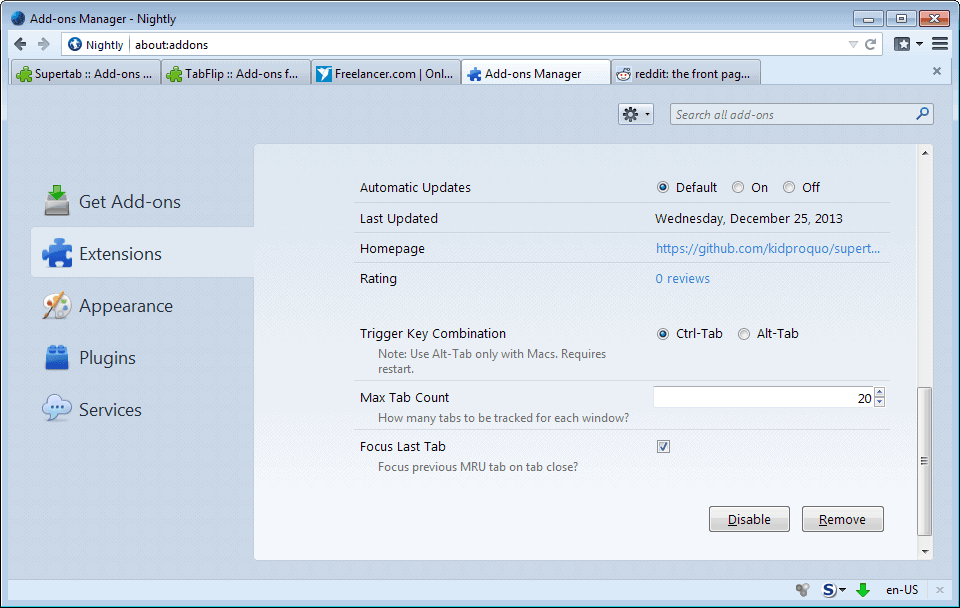



















There is already browser.ctrlTab.previews in about:config that enables a minor thumbnail view on Ctrl + Tab, I guess this is available by default. Does this add-on has anything extra when compared to the built-in feature ?
“The Best Firefox Addons”
I wasn’t aware of this.
Good stuff!
Perhaps change it to Add-ons?
Hey Martin,
do you know any Firefox extension similar to Chrome’s One Tab?
One Tab is the only thing that keeps me on Chrome.