Why does Google Chrome open downloaded pdfs in the browser?
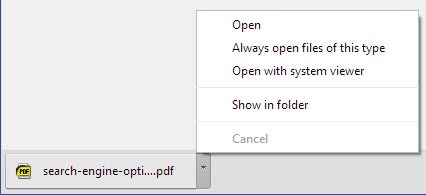
If you are using the Google Chrome web browser for most of your web browsing and work, and use pdf documents from time to time, you may be in a for a change in regards to that which will launch in the coming months.
When you download a pdf file to your local system now and double-click the downloaded document afterwards, it opens in the default pdf reader on your system.
If it is Sumatra, Adobe Reader or Foxit, it will open in that program.
A recent change to how Google Chrome handles pdf documents changes this fundamentally. When you click on a downloaded pdf document then, it will automatically open in the Chrome PDF viewer regardless of the application that you have viewed pdf files previously in.
The feature is currently available in Chrome Canary and works like this. Once you have downloaded the pdf it appears in the lower left half of the screen as a downloaded file. If you click it, it will open in Google Chrome.
Chrome PDF Viewer
When you click on the little arrow icon next to the downloaded pdf file, you get a context menu with the following options:
- Open - displays it in Google Chrome.
- Always open files of this type - opens pdf documents automatically from that moment on.
- Open with system viewer - loads the file in the default program for pdf files.
- Show in folder - opens the folder the file has been saved to.
If you download pdfs occasionally, you can use the context menu to open it in your default program. If you do so regularly, you may not like the fact that Google has hijacked pdfs on your system.
Google states -- through Francois Beaufort -- that this is done for security reasons as it is safer to open pdf files in Chrome than in third party programs.
While it may be safer depending on which program you use, it may also be less compatible in comparison.
It is possible to disable that feature, but only by disabling the Chrome PDF viewer. If you are using the application as well, you have no option right now to modify this on your system.
Disable Chrome PDF Viewer
It is relatively easy to disable the viewer, if you know where to do so.
- Type chrome://plugins in the browser's address bar and hit enter.
- Locate Chrome PDF Viewer and click on Disable on the last line of its listing.
Once done, downloaded pdf files open again in the default system reader on double-click.
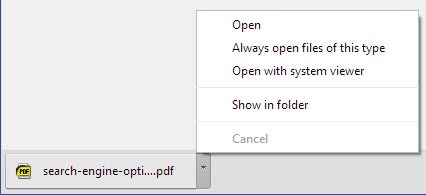

















As someone who has been downloading pdf’s since 1996 or so, I find the arrogance of not providing some kind of hotkey method to choose whether to download and save or download and open inside the browser pretty useless. Occasional users might find this an improvement, but for power users it’s a nightmare.
I found this page because (again, and this didn’t happen before), I was trying to download a pdf by right-clicking on a google search from inside google chrome.
There is just *no way* of doing this without hassle, either I have to click on it and open it, or try to “save as” and get a url.html document or I can un-google said link and paste it on a different browser or a download manager.
Imagine doing this several times a day. I’m this close to installing a portable download manager just so fix this one issue. I love google but it’s unacceptable that I can’t shift-click or alt-click or ctrl-click or something. I wouldn’t even be on windows if I didn’t have to. This intrusiveness and “we know best” that they somehow learned from microsoft (those who have studied for an ms-cert will know what I mean) does not fill me with confidence.
And as a sign that I really care, my smartphone is running firefox os. I will *have* to get android at least on an emulator eventually, but I won’t be happy about it.
Ty for reading. sscout
When you say “double-click” in the article, don’t you mean “single-click”? The button in Chrome for a downloaded file acts like a standard button and can be operated with one click (at least in Windows).
You are right, just tested it and it works. I’ll update the article. Thanks!
just fix: just type chrome:plugins , then disable chrome pdf viewer and/or foxit or any other pdf view programs
then go to Adobe Acrobat , go to Edit, Settings, and disable View PDF in brower
that’s it
Perhaps it is a good idea for people who use third-party apps.
In my corporate environment, we use Acrobat Professional, not some little third-party app. My workflow is such that there are many corporate PDFs that I want to view quickly in the browser. If I like what I see, then I download it, and often immediately open it back up. I want the downloaded file to open in Acrobat, because it is more convenient for extended viewing, for comparing with other PDFs, and for editing or marking up. When I publish PDFs using our internal network tools, successive iterations of the file are all published to the same instance or location, so when I am making changes and testing things, previous iterations are overwritten, so I like to download them for comparison.
Now this isn’t a big deal, because I can of course navigate to the downloaded files to open in Acrobat, or take the shortcut in Chrome to Show in Folder, and open from there in Acrobat. But it changes an established way of working that has been very convenient and provides me no advantage. At the least, I should be allowed to choose whether I want the new behavior or the old behavior.
My only option for disabling is to set it so that no PDFs open in the browser and I don’t want that. Besides what I want for corporate PDFs, there are many non-corporate PDFs I open on the Web, and I don’t want to download them.
The point is, the engineers made a change that is good for some people that choose not to be responsible for their own security, but they decided that they would not provide a way to offer the old behavior. And anyway, what business is it of theirs if I choose to engage in unsafe behavior with a third-party app, which is what they are saving me from? That’s arrogant nannyism.
bws
I strongly second this, its a hassle to have to go though extra steps in order to view the PDF in the system viewer. Also I was able to drag a downloaded PDF from the download bar at the bottom of the chrome browser directly into an email being composed in outlook. Now when I do that I get a file path reference link in the email, not an attachment. Wish I could revert back to the older chrome.
THANK YOU
“I’m unclear why this isn’t obviously a good idea: For most people and most PDFs, Chrome’s reader is good enough.”
If you select to “save as” or manually download it, then you want it on you system and use your own apps. So if you just click the file (as most do) it should display in browser.
“Why does Google Chrome open downloaded pdfs in the browser?”
Because Google believes that traditional OS’s are dead and wants everyone to do everything within a Google controlled world/environment.
Perhaps this is a test of sorts. If there isn’t any significant blow-back, then perhaps other things will be opened in Chrome by default as well like documents, etc.
Ken: Well, given that it’s on the most untested testing release channel of Chrome, yes, I’d call it a test, both technically and to see how much blowback it would generate. Perhaps it will work out well enough and six months later the next piece of related news is that they’re going to do this with Google Docs. And then Google+ somehow.
I think the threat of viruses to regular people and organizations is hard to overstate. Stuffing as much as possible into the browser, and focusing hard on that browser, for most people out there (but not for me, not for the Martin the author and other “power users”) is a good thing for usability and security. Microsoft is catching onto this too. Adobe lost the Acrobat source code, still “investigating” who might have it, their intentions, how much more more likely it will become for more and more exploits than there already are in Acrobat to pop up..
Martin: I’m new here and I’m impressed with the writing and general vibe of your site. Wish you’d do a piece on what the heck is going on with that WebP bugzilla ticket and explain why it might be a bad idea for Mozilla to add support or close the ticket… https://bugzilla.mozilla.org/show_bug.cgi?id=856375#c150
Doug, I have not heard anything new about that. It is unclear whether WebP will be implemented or not, and when it is going to happen if.
I do keep an eye on that though, and will post about it here when there is development.
I’m unclear why this isn’t obviously a good idea: For most people and most PDFs, Chrome’s reader is good enough. And it will likely be improved. It’s a safer way to open PDFs. Sure PDFs are important and have to look just right, but so is an up-to-date secure reader inside of Chrome which I’ll speculate is more effective by a longshot at updating than Acrobat. Acrobat has a long history of major vulnerabilities and it’s one more thing users and sysadmins have to stay on top of, meanwhile the source code to Acrobat may be in the wind due to their own internal security failures.
Additionally, you’re already running Chrome, why launch another piece of software to read a PDF and create another vector of attack if you don’t have to. Like getting rid of NPAPI, which Mozilla is also doing, this will probably make the web more secure in general, won’t it? How many answers to the question in the title do you need?
As I understand it users have the option to open the downloaded PDFs using whatever they want and as the author pointed out this can be reverted.
Note that this is only lit up in Chrome Canary now. That’s the super-bleeding edge channel, and between it and stable there are two other channels it would have to make its way through, during which time it could be improved somehow or the idea could be scrapped. As someone remarked, Google does think they know what’s best for everyone, and though their batting average isn’t a thousand on that front and some of the things they do can really sting, they are correct an impressive amount of the time.
It’s obviously not a good idea because this is my computer and I expect to have a say on what is done with it. If I have to revert anything it will be of my own doing not someone elses.
It’s interesting that everyone who can’t see the problem with this uses Adobe Reader…
This change will cause major confusion and is another one of those “we know what is best for you so stop thinking for yourself” moves that have become popular in recent time.
I don’t mind the in browser viewer in Chrome as I’ve deleted Adobe PDF viewer in favour of the PDF Architecture by SourceForge.net that way when I read PDF’s I have the option of editting or re-organizing them if I choose to save them. My beef with Adobe is after each update it always insist on leaving a pre-launcher loaded into memory. Their pre-launcher only reduced PDF loading time by 25%. Not worth the 18% of memory required to keep the pre-launcher running.
Plus Chrome can now save in PDF format, so I don’t need to load in a 3rd party PDF Cloud printer (PDF Creator by SourceForge.net), which is great for all other Windows programs but the save dialogue looks more like we’re sending a fax (filename, author, date, subject, notes….) and happens twice. Once after giving the file name a name in the Windows dialogue, and when the PDF creator launches, it asks for the file name again plus a lot more information some of which is already filled in with the current date or embedded info from the file or site you are printing from.
So it does as Safari has always done?
I think this is a handy change – I don’t download PDFs often, and found installing Adobe Reader on every system, and keep it updated annoying (It does not do silent updates…I really don’t see why it should bug me when it needs to be updated). Once I switched to Chrome, I started using it exclusively to view PDFs. This doesn’t work that well for sites that force you to download PDFs, rather than view them in the browser. You have to download them, open the download directory, and then drag them onto a new tab in Chrome. Be much simpler if Chrome could auto-open them.
Chrome should have some way to make the system configured reader default, but I’m certain I will find the change convenient, at least.
This will indeed confuse many inexperienced users as they will think that their computers are infected. It is a shame that Corporations, ,much like The United States Government, think they know what’s best for users.
I feel bad for the inexperienced users. They will not see this change coming… Confusion ensured.
Since I decided to use portable versions of both firefox and foxit, I could only preview pdf in firefox using the nasty windows 8 reader. How can I change this?
I love it how Google “knows” what’s best for you… If you ask me a world where technology doesn’t equal advertising, and where user can make the choice, not the corporations would be better. But what do I know…? :)
Why does opera download and automatically open pdf files in the browser via google docs ?
It does not do that for me. Must be configured to do so on your computer.
How about a review for the Chrome PDF Viewer itself?