How to find out if your email provider leaks your IP address to recipients
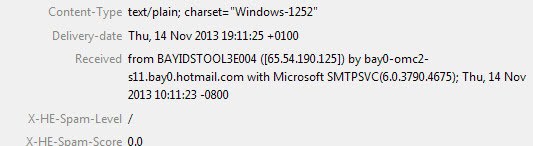
Sending an email to someone can reveal more information about you than you may want to reveal. Whenever you send an email to someone, so-called header information are send along.
These header information, much like the headers that are added to connections in your web browser, may reveal information about the PC and connection to the recipient.
Among the information can be the IP address of the computer the email was composed on. The IP address can be traced back to the account owner of the Internet connection at the date and time it was used to send the email address.
In addition to that, tools can be used to look-up the IP address in the world so that you know about the country and general location of it as well.
Depending on which email provider you use, the IP address may be included with each message you send, or only messages that you send via third party or first party services.
If you are using Gmail, you may notice that the IP address is not included if you use the web service, but that it is included if you use a third party program like Thunderbird or Microsoft Outlook.
As far as the two other major email services are concerned: IP addresses are hidden when you use Outlook.com, while Yahoo Mail displays the sender's IP address in the message header.
Find out if your email provider spills your IP address
The easiest way to check if your IP address is added to emails is to send an email to yourself and analyze its header afterwards.
How to display email headers
Depending on which program or service you use, that may be easier said than done:
Gmail (Google Mail)
- Log in to your Gmail account on the official website.
- Open a message that you want to analyze.
- Right-click on the down arrow that is displayed next to the reply button in the "from" and "date and time" header.
- Select "Show Original" to display the email including all of its email headers.
Outlook.com
- Sign-in to your Outlook.com account.
- Select a message that you want to investigate.
- Locate the "Actions" down arrow icon in the name row.
- Click on it and select "View message source".
Yahoo Mail
- Sign-in to your Yahoo Mail account.
- Locate the message that you want to look at and click on it.
- Select "More" and click on "View Full Header".
Mozilla Thunderbird
- Click on the email in the mail client.
- The header is displayed on top of the email content.
What to look for
Now that it is clear how to display email headers, you need to know what you should look for, as they may contain a lot of information that are not relevant for this.
You need to locate the "Received" header which should display the IP address of the sender, or the service it was send from.
How do you know it is yours? Use our sweet IP lookup script to display your current IP address and compare it to the one you found in the email header.
Alternative
Email IP Leak is a third party service that you can use as well. The service "asks" you to send an email to an address that it randomly generates for you.
Once you have done so, wait a short while and watch the page you are on. If the email provider leaks your IP address, you are informed about that by the service.
If not, nothing happens. If the screen has not changed after a couple of minutes, you can be sure that nothing was leaked, provided that the email arrived safely.
Closing Words
If your email provider is adding your IP address to emails, you may want to consider using a virtual private network service when you send important emails to hide your computer's IP address from the recipient.
Or, if you are using Gmail, you may want to compose those emails on the web interface and not third party clients.
Advertisement
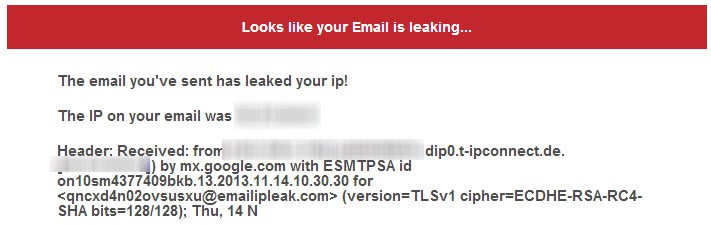





















thanks for this. tested gmail and Email IO Leak says it “looks like” it’s not leaking ^_^ cheers!
Seeing how every single request made from a user’s browser sends their IP address to the web server (for the protocol to work), going out of one’s way to make sure their IP address isn’t in the headers of the emails they send seems to be an almost pointless exercise from a privacy standpoint.
If the goal is to obfuscate one’s IP address so it can’t be easily matched to a device or an individual, the conversation must turn to proxies like Tor, etc.for all traffic. Comparing the security of free email services by whether or not an IP address is “leaked” in the headers is IMO a little shortsighted
^
This.
If some nefarious mind wanted your IP address (which is really just the IP address of your ISP) email is kind of the last thing they’d resort to as there are far easier methods. If you truly want to obfuscate your IP address, it’s the same old story; VPN, VPN, VPN.
Just posting comments on blogs such as this reveals your IP address. Site admins can see user IP addresses plain as day. That’s how they IP ban and everyone knows this.
> If the average householder wants their own reasonably secure email they can do worse than register their own domain – not expensive these days. But take special care checking on bandwidth limitations and any security concerns.
Unless they know what they are doing, they are going to end up at a webhost that has even worse webmail than most freemail providers.
Also depends on your email provider. Here in the UK I’m on Plusnet – and no complaints about general service. But their email sucks – no security whatever – they don’t even encrypt logins. I hardly use their email any more.
That said a lot of isps don’t even provide email facilities any longer – they just assume everyone uses Live and Gmail.
If the average householder wants their own reasonably secure email they can do worse than register their own domain – not expensive these days. But take special care checking on bandwidth limitations and any security concerns.
For most people these days though, I dare say webmail is sufficient – even though that raises a whole other raft of security concerns IMHO.
I’m not sure it’s as simple as this. I have some VB that sends an email and the IP address it has come from seems to be inserted by my ISP!
Received: from blk-[aa]-[bb]-[cc].eastlink.ca (HELO [MYPCNAME]) ([24.[aa].[bb].[cc]])
by ip04.eastlink.ca with ESMTP; Mon, 08 Oct 2012 11:59:15 -0300
MIME-version: 1.0
was in the headers, the bits in [ and ] identify me and I’ve replace them…
Just a plug for Spamgourmet which is a great resource for anyone concerned about privacy or malware.
EB
How about disposable/temporary email providers such as Mailinator, Yopmail, etc?
Also add that mail sent via Virgin Media’s website (my IP) which are my primary email addresses leak as well (I normally send using Thunderbird were they also leak) which is a little curious since Virgin actually use gmail to provide email service’s to their customers (the web interface is identical to Google’s save for how it’s branded).
I’ve tested this and found the following:
Leaked:
(1) Any mail sent via Thunderbird: gmail, Microsoft (live) and the cable email addresses provided by my IP.
(2) Mail sent via the Yahoo web interface
Did not leak:
(2) Mail sent via the Microsoft mail app (which I hardly ever use) in my start menu (Win 8.1).
(3) Mail sent from the gmail web interface.
Useful to know for times when extra privacy is important.
Did Not Leak –
gmail Sent via Gmail for android (official app)
Using GMail via Thunderbird leaks it too.
In case anyone is interested: Both Outlook and OWA (Office 365) leak the IP, fastmail.fm does not :)