MozCleaner for Firefox cleans up some harder to delete information
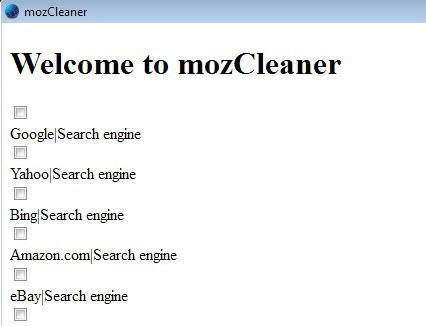
All you have to do to clear the browsing data in Firefox is to press Ctrl-Shift-Del to bring up the cleaning dialog, select the items that you want deleted, and click on the clear now button afterwards.
While that takes care of things like cookies, the browsing and download history or site preferences, it ignores other data such as a selection of logs and reports that the browser may have transferred to Mozilla among other things.
Even advanced tools such as CCleaner do not offer to delete all of these information.
While you can go ahead and delete some of the files and information manually, it is usually better to use a program for that.
MozCleaner review
MozCleaner is a free extension that offers to delete information from Mozilla applications such as Firefox, Thunderbird or SeaMonkey.
Firefox users find a new icon added to the browser's add-on bar after installation of the extension. A left-click on the icon opens the menu where you can start the analysis.
The extension displays only items that are installed or available after the analysis. It currently places check boxes for each item on top of the actual item description, which is kinda weird, especially if you browse down and lose sight of the starting position.
You will notice that it won't only display logs and reports in its interface, but also installed search engines, browser extensions and plugins.
Depending on your rights, you may be able to remove those or get an error message instead. As far as other data goes, the following appears to be supported right now by the extension:
- Browser cache
- Health reports
- Minidumps
- Crash reports
- Chatzilla logs and downloads
- IndexedDB databases
- Bookmark backups
- Weave logs
- Thumbnails storage
You can hit the clean button displayed at the bottom of the screen to delete the data from the Mozilla application you are using.
The extension has a couple of minor issues currently. You will notice some spelling mistakes for example, or the previously mentioned check box on top of item layout. This can be easily resolved though and does not really affect the extension's functionality at all.
What I'd like to see though is an option to regularly clean those items, like the default Firefox program does on browser exit. It would also be great if the extension would display information about the items that it has found, like how much data they contain or maybe even options to peak inside before it is cleaned up.
Verdict
The mozCleaner extension adds cleaning options for items that you cannot really clear from within Firefox and other Mozilla products. While that is great, it needs a bit of polishing and a set of options to become an indispensable tool for Mozilla users. For now, it is one that you should keep an eye on.
Now Read: Privazer is a great system clean-up tool
Advertisement


















what about revo uninstall
It cannot clean those elements as far as I know.
mozCleaner is still a fairly new extension, and as of this posting no one has reviewed yet on this extension via AMO.
installed the extention
marked all options = cleaning everything
the result being that almost all of my installed extentions were deleted and that reinstalling them was of no use because they just didn’t want to work anymore. for example noscript adblockplus ghostery and google search. eventually uninstalled firefox incl profiles and reinstalled. there is no way to disable mozcleaner neither to undo the damage done.
NO GOOD!
Hi Martin
I hope this is related enough to post here… kind of
You reviewed Firefox “Preferences Monitor” on October 24, 2011
It’s now up to version 3.4.3 & in February the developer merged it with his “eCleaner” add-on
Therefore perhaps worth another review?
Thanks for your great articles ~ good quality work !
Maybe CCleaner can not get all of those items on it’s own (I am just now downloading MozCleaner), though from the look of the list you mention CCleaner + CCEhancer can get some of those (just CCleaner alone) “Unlisted” items.
Nice find though .. .I will take a look at this add-on… for those that may like this option as opposed, to Installing CCleaner and then adding CCEhancer’s list to it, this could be a good alternative.
-Xmetalfanx