Feedly gets 3 new Pro and 3 new Free features
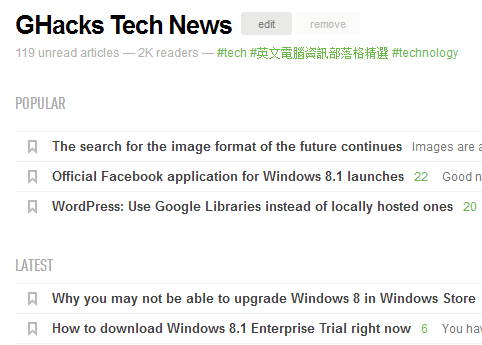
The RSS reading service Feedly has become a popular services in the wake of the Google Reader shutdown. Quite a number of factors attributed to the success of the service: the willingness to listen to the user base, web and application support, an API, and a monetization strategy that generates revenue required to support the service and further development.
While you may not agree with all decisions made, for instance the lack of full article search options or the delivery delay of smaller sites, it is seen by many as one of the best web-based RSS reading services out there.
The company behind the service has announced new features that it has integrated into the service. Three of the features are reserved to Feedly Pro users, while the remaining three new features are available to regular (free) users as well.
Feedly Features
All users benefit from the following three new features that are enabled for all user account levels on the Feedly website.
1. Popular section
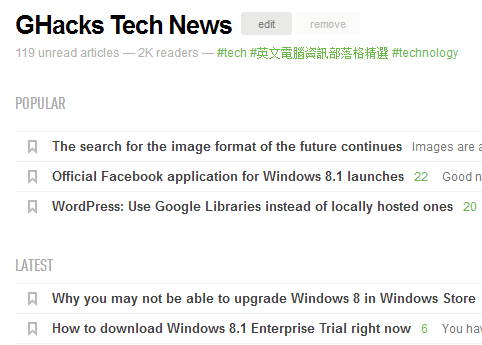
A new popular section is displayed on top of each feed listing popular items based on Feedly community engagement. The new feature is displayed regardless of display style and updated automatically by the service. At the moment, three popular articles are displayed in the section.
Note that these articles are not displayed under latest for the time being.
2. Different Home Views
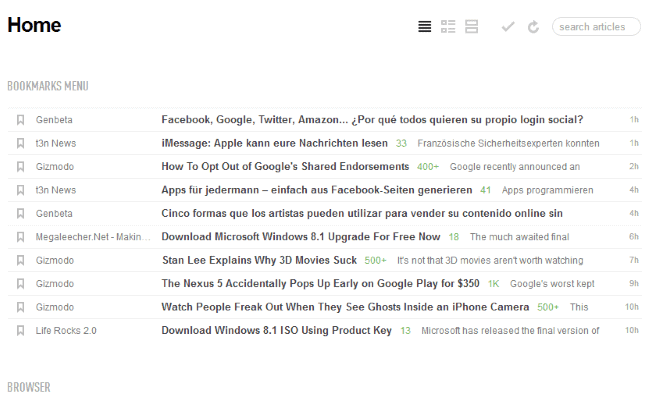
It is now possible to change the home view -- the listing of all subscribed RSS feeds -- to a different view style. If you prefer titles only or cards view, you can change that here now.
3. Improved feed search
The feed search engine has been completely redesigned promising better and more accurate search results no matter if you are searching by title or topic.
It is interesting to note that you may get multiple listings for a single website or service. If you search for ghacks for instance, you get more than ten listings and different subscriber levels.
4. Speed Boost (Pro)
Feeds are refreshed about 30% faster for Pro users according to Feedly thanks to optimizations of the polling speed. Smaller feeds, those with fewer followers, may be updated up to four times faster as well.
5. Custom Sharing (Pro)
The new custom sharing feature enables you to add a custom send to url to your account. You can configure this feature under Preferences > Sharing > Custom Sharing.
The feature uses variables, e.g. $(url) or $(title) that you need to add to the web address of the sharing service that you want to use. A recent blog post on the Feedly blog provides you with examples.
6. Pro Roadmap (Pro)
Pro members can suggest new - pro - features and vote on which features they want the most so that development is prioritized based on those votes.
Advertisement


















The free search is definitely better! I keep nagging Feedly to get filtering out (hiding) of posts by keyword. I hear Chrome has some kind of a filtering addon. I really miss that old Greasemonkey Google Reader script. If Feedly EVER builds filtering in, they’ll probably put it as a pro feature.
Paid Features?
I’ve changed my feeds to InoReader.