Yahoo! Mail Plus turns into Yahoo! Ad Free Mail: all relevant changes explained
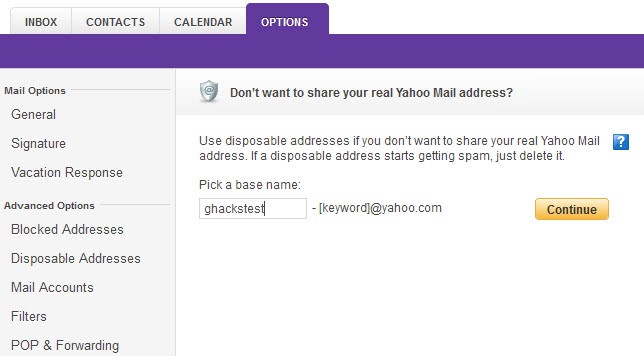
If you have followed the news today or opened your Yahoo! email inbox on your computer or in a mobile application, you may have noticed that things have changed quite a bit, and mostly for the better.
Yahoo! Mail turned 16 years today and as part of that, new features were launched on the site that mostly benefit free mail users of the service.
Among the new features that free Yahoo! Mail users can enjoy now, are access to features that were previously only available to Mail Plus users. This includes the use of disposable email addresses, enhanced mail filters, and automatic message forwarding.
That's however no the only change announced today. All Yahoo! Mail users get 1 Terabyte of free storage (1000 Gigabyte) which should last for a very long time even when email is heavily used by a user. It is interesting to note though that storage space has been unlimited previously on Yahoo!, at least in some countries, which technically makes this a limitation.
If you have the feeling that the 1 Terabyte storage figure seems familiar you are right. Yahoo! not long ago raised the storage limit on Flickr to 1 Terabyte as well and introduced other changes to the photo hosting community service as well.
Yahoo Mail New features:
Note: Yahoo! is rolling out the feature in steps. Currently, only English (interface) users from the US, Canada, UK, Philippines, Malaysia, India, Ireland, New Zealand and South Africa get the new desktop experience, with other countries and languages promised to follow soon. And even if your system is set to the interface language, you may not have access to all features yet.
If you are a free Yahoo! Mail user, you can access the new features that are now available to you in the following way:
- Open Yahoo! Mail on your computer in your web browser of choice.
- Click on the settings icon next to your username in the top right corner of the screen, and select Mail Options from the context menu.
- A new on screen menu opens up. Select Security to access disposable addresses options and filters for the filtering options.
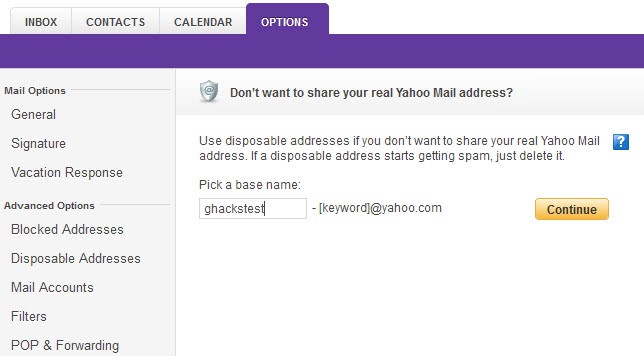
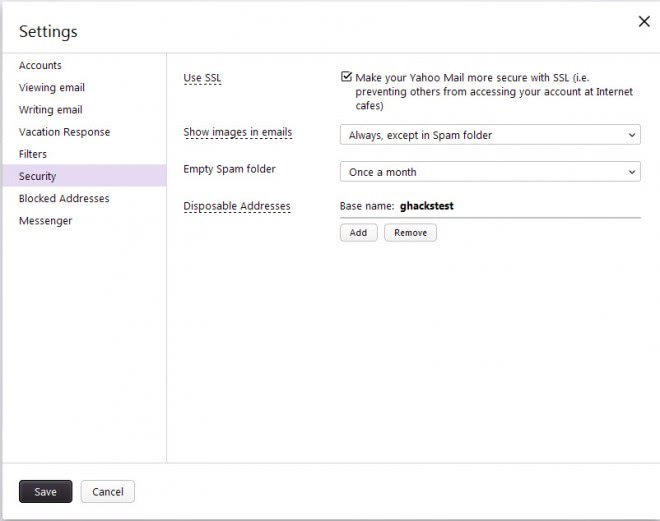
You can create temporary email addresses that automatically forward messages to your account. You need to create a base name first, and once that is out of the way, use any email address in the form basename-anytext@yahoo.com.
In the example on the screenshot above, the basename has been set to ghackstest. I can now use email addresses such as ghackstest-test@yahoo.com or ghackstest-reddit@yahoo.com.
If you do not need the disposable email address anymore, delete it to stop receiving emails to it.
The other improved or new features are listed here as well, so that you can access them. I cannot really say what changed in regards to the filtering options. I do know that Mail Plus users had a higher filter limit, 200, while free users were limited to 100 filters. While I cannot verify if that changed or not, it looks like the only change here.
The only other explanation that I have for this is that my filtering options have not been updated yet to reflect the new changes.
What Yahoo does not mention is that Pop3 access is now available as well. While I cannot say if it was enabled previously for free users, I know for a fact that it was limited in the past to paying Yahoo Mail users.
The last change introduces rich themes taken from Flickr on Yahoo Mail. I was not able to test that feature at the time of writing, because it has not been enabled yet for my Yahoo Mail account.
Themes previously changed the header on the Yahoo Mail website. The new rich themes modify the whole look and feel of the website instead.
What about Yahoo! Mail Plus?
Yahoo Mail Plus has been renamed to Ad Free Mail today. With several premium features now available to free users, what do Mail Plus users get that justifies paying for the service?
The only two benefits that Yahoo Ad Free Mail users get are that their account won't expire as long as they are subscribers, and that they won't be exposed to graphical ads in the Yahoo Mail account.
All previous features, disposable email addresses, filters and Pop&Forwarding, are now also available to free Yahoo Mail users.
The price for a Ad Free Mail subscription remains at $19.99 per year for existing users. Yahoo! has increased the price for new subscribers to $49.99 per year though.
Yahoo Mail Plus users can cancel their accounts at any time here.
Additional information about the changes, including information about mobile client changes, are available on the official Yahoo blog.
Update: Yahoo just announced that it will introduce tabs again on Yahoo Mail.
Now Read: How to turn back most of the new features on Yahoo! Mail.
Advertisement
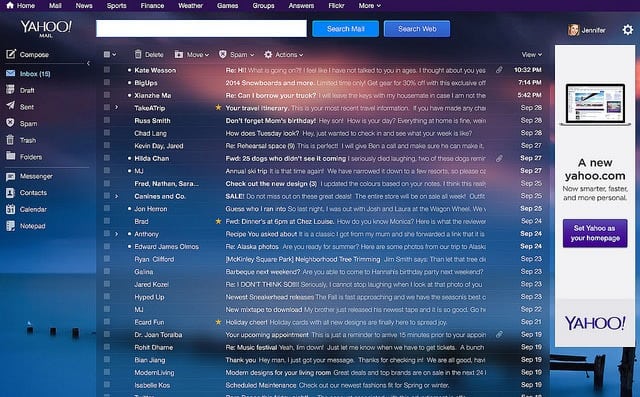





















My email listings are now SOOOOO SMALL no one can read them!! I tried fooling with the settings and got them .00008 a centemeter bigger. But still waaaayyyyy too small to read or to do a single thing with my email. WHAT NOW??????
So you’ll submit an answer to me, and I won’t be able to read it!!!
Why, when I open Mozilla Firefox and go to Yahoo.com/mail to I get a black screen with small inset ad that I can do absolutely nothing with?
Just why Yahoo and its stupid affiliate AT&T still exist is a wonder to me! Both are FusterClucks, and deserve to go down in bankruptcy. Neither gives a crap about its clients, much like the Government. And you cannot tell them anything to improve their products (Email and DSL internet).
With each new “Improvement” comes the loss of something important. Gone is the ability to do a search for (1) unread messages, (2) messages from a sender during a specified dates, and (3) messages from a sender that include attachments.
Gone is the ability to see a list of attachments by filename.
And if I switch back to “basic” now, where is my Calendar? Where is my “Contacts” list that include special notes like Ebay user name?
I hope that a RESPONSIBLE Company buys out Yahoo. The sooner the better!
The most annoying thing in this new Yahoo mail was the wide Ad banner in the right side. It takes like 40% of my 1920 by 1200 screen width! Fortunately, someone has written a Firefox add-on to fix this problem.
For those that care, you can install it too : ‘Yahoo Mail Hide Ad Panel’ (https://addons.mozilla.org/en-US/firefox/addon/yahoomailhideadpanel/ )
About time to look elsewhere for email i think.
Rather than be given the option of declining this upgrade or not it is to be forced onto us
For our benefit or is it to make yahoo more money ? Well we all know its for yahoos benefit and nobody elses.
Well still can’t get the pops3 to work either, guess they changed their mind? I still get the message it is for Yahoo Plus only. I’m certainly not paying $50 to them for a service they ruined.
I hope all who us it to cheat suffer. I was on the recieving end. KARMA
where are earth did the +/plus sign go , that was used to add the sender to your ‘contacts’/addressbook???
help please
THIS NEW YAHOO SUCKS SH*&T. IT IS F*&*&ING HORRIBLE. IT SUCKS. WHAT PERSON APPROVED THIS MONSTROSITY????????????????????????????? GIVE US THE OPTION TO GO BACK AT LEAST!!!!!!!!!!!!!!!!!!!!!!!!!!!!!!!!!!!!!!!!!!!!!!!!!!!!!!!!
Thanks for this post, but I see … yahoo fails ;)
I’ve just changed back – thank you whoever posted how to do that! I was one of those going utterly ballistic with rage at the unworkable mega-garbage they’d changed ymail into! Blood-pressure returning to normal…
I have free email account. How do I set up mail forwarding?
It is not where the yahoo instructions say they are. Help please!
This is yahoo instructions:
1. Mouse over the Settings menu icon Gear Icon, then select Settings.
2. Click Edit beside “Yahoo Account.”
3. Select Forward.
4. Enter the address you want to forward your email to and select:
Store and forward: Email is saved to your account and sent to the forwarding address.
Forward only: All email is sent directly to the forwarding address.
Store and forward and mark as read: Email is saved to your account, marked as “Read,” and sent to the forwarding address.
5. Click Save.
But the only thing I see after step 2 is a pop up with 3 things in it:
Email address
Sending name
Reply-to address
There are NO pop or forward buttons!??!?
If you want to revert to the older version of Yahoo mail set it to Compatability setting on your tool bar. Much better than the new version which is crap.
Oh hell yeah! New Yahoo mail is fantastic! One out of a thousand users agree!
So many of the web’s geekiest websites seem to like what Yahoo’s done, while thousands upon thousands of Yahoo users are apoplectic with rage. You, sir, are in the former group.
New Yahoo came in France at the end of the last week (18/19 october).
I LOVED the old lay-out, I HATE the new one, THANK YOU SO MUCH JS FOR YOU MESSAGE BELOW:
JS October 12, 2013 at 4:29 pm #
If you want to go back to the pre-this week version of Yahoo mail, do this:
1.) Click the little wheel on top right corner of yahoo mail then click “Settingsâ€, then “Viewing Email†then click on the box at the bottom that says “Basic†and save changes. Your screen should immediately update to a more basic version of Yahoo mail
2.) Click the “Back†button on your browser, and you will be returned to the original Mail Plus version of Yahoo with the TABS. You must perform this step; just switching to Basic will not bring back tabs.
I have done this using Internet Explorer, Firefox, and Safari & it works every time. Bad news is if you refresh your browser or close mail & reopen, you will have to repeat these steps to get mail back to this version every time, but it’s better than using the new Yahoo interface!!!
Another more pemanent way is to set Yahoo to Compatability Setting on your tool bar
thank you as well from me. I hate the new yahoo.
How can we tell yahoo that its dreadful?
I’ve had my yahoo email account for 16 years – really can’t believe its that long and honestly feel I now need to move to another provider as I dislike the new layout so much
Glad to be of help!
JS, this fix is amazing!! Thanks again, but…
Did Yahoo ‘fix’ this fix?
I was using this fantastic fix, but after I rebooted my computer it no longer works. If I can’t get it to work again, I will definitely be switching to another mail platform (it’s the only reason why I haven’t switched already), as the new Yahoo mail makes me want to scream out loud every time I log in. I really detest it and can’t bear the thought of actually using it.
Are they thick? I’m sure that they know by now that their end users are not happy, or do they simply not care? I wonder.
I sent a test message via my mail client, it was successfully sent and received but there was no copy in my web-mail ‘Sent’ folder. Is there a way with Yahoo Mail to store all sent messages via SMTP not only locally but on the Yahoo Mail Server as well? I hope anyone will give me a clue.
It’s worse than ever now. New emails that come in on a conversation thread are mixed up so older one is first! What the heck????
I can’t delete mail properly either.
One of the biggest things is that if I have an email open and I want to have another tab open to send to someone an email that I may want to copy to, there is NO tab that stays open. I find that completely frustrating and ridiculous. WHY did they make these changes? So far not ONE has been of ANY help to me. I’m ready to just use Outlook and switch email servers.
Thanks.
If you want to go back to the tabbed version of Yahoo mail, do this:
1.) Click the little wheel on top right corner of yahoo mail then click “Settingsâ€, then “Viewing Email†then click on the box at the bottom that says “Basic†and save changes. Your screen should immediately update to a more basic version of Yahoo mail
2.) Click the “Back†button on your browser, and you will be returned to the original Mail Plus version of Yahoo with the TABS. You must perform this step; just switching to Basic will not bring back tabs.
I have done this using Internet Explorer, Firefox, and Safari & it works every time. Bad news is if you refresh your browser or close mail & reopen, you will have to repeat these steps to get mail back to this version every time, but it’s better than using the new Yahoo interface!!!
It’s getting even more worse. Font size, bolding and italics are changing randomly on their own in the middle of drafting a message, and the buttons to make adjustments in these aren’t working at all. Apparently the same people who designed the Obamacare website did this monstrosity
its getting worse. I open mail and can see all my inbox. I check a few amails maybe send one and hen go back to inbox and all the message panel gone, also in other tabs. i relog in all there. this is with chrome. ie doesnt do it (yet). what is the conflict between chrome and yahoo. i have tried removing history, cache etc which creates inconvenience for me and does not cure the problem.
whats gone wrong?
If I wanted G-mail…I would have already switched to G-mail. I want my old Yahoo back.
So to save a draft it’s more clicks than before. You now have to click on the cross in the top right hand corner to close the draft before you have the option to select save. Great so that’s progress is it!
I just tried to reply to an email. Clicked on reply to sender then nothing. They’ve ruined yahoo!
Geeks out of control. If you have Yahoo shares sell them now before they crash!
I HATE it. It’s terrible. So many little good things are gone, and so much pomp has been added and it’s useless. I dread to think yahoo’s gonna ruin tumblr too! Don’t you dare!
Yahoo’s new interface is awful…I’m computer savvy but it still sucks.
It’s obvious the authors here at Ghacks were just parroting a press release they got without actually using the new email. If you are a long-time user of Yahoo!Mail, you are 99.99999 percent likely to be extremely angry and frustrated right now. They have eliminated a lot of the functionality, especially tabs, sorting, folders, saving drafts, etc. It’s a dog. There are more than 27,000 comment on the forums basically saying BRING BACK THE TABS and maybe a handful of positive comments, some of which seem to have been written by Polyannas on the Yahoo staff.
Don’t bother reporting on things you know nothing about. Spare us the pablum. Thanks.
How dictatorial. You can go back to basic in settings, view, but open another browser & it’s back to the full crap featured version!
Idiots.
Dear Yahoo, Let me explain. If people want so called ‘basic’ yahoo then that’s what they want all the time!
New yahoo is rubbish that no one wants, everyone hates & no one asked for.
Yahoo are now so out of touch with their users they must be doomed.
If you own Yahoo shares then I suggest sell them!
1] Emails with common sender or recipient or subject are now clustered together in a jumbled mess like gmail.
2] I’ve had my yahoo account since 2004. If I want to find an email from years ago I now have to scroll through many pages. There used to be 1,2,3,4,5,6,7,8 or last at bottom of page to click on. Why have the morons taken this away ?
3] Doesn’t seem possible to save drafts.
4] Trying to forward a specific email from one of the new jumbled clusters is impossible. So the recipient can see all of the conversation where you want them to or not!
5] Why are emails addresses now shown with a name ?
I want to see the person’s email address. Easier for copying & pasting.
6] Who asked for these changes?
If no one then yahoo has too many underemployed geeks with good intentions but rubbish ideas.
7] If a thing isn’t broke then don’t fix it.
8] Can’t even escape this nightmare by switching to ‘settings, viewing emails, basic’, because everytime I open up yahoo it defaults to this ghastly new ‘full featured’ yahoo.
If you want to go back to the pre-this week version of Yahoo mail, do this:
1.) Click the little wheel on top right corner of yahoo mail then click “Settingsâ€, then “Viewing Email†then click on the box at the bottom that says “Basic†and save changes. Your screen should immediately update to a more basic version of Yahoo mail; wait until it updates before performing the next step.
2.) Click the “Back†button on your browser, and you will be returned to the original Mail Plus version of Yahoo with the TABS. You must perform this step; just switching to basic will not bring back the tabbed version.
I have done this using Internet Explorer, Firefox, and Safari & it works every time. Bad news is if you refresh your browser or close mail & reopen, you will have to repeat these steps to get mail back to this version every time, but it’s better than using the new Yahoo interface!!!
Still defaults to crappy new full feature version.
After moving around the yahoo mail site suddenly I the inbox page ceases to show mail. It can count them but the mail on all tags goes awal. I close down and reopen there it all is. This is happening more regularly and seems to happen when i move from inbox to say sent box and then back to inbox I just have a blank page. I can tell how many unopened mails there are but cannot see them. This is with Chrome. OK in ie! strange.
Richard… same problem for me. I hope it’s something that gets fixed soon!
Got another
the Daily mail site. Jigsaw
today cannot open.
They are nice jigsaws but not if you cant open.
Not sure if is them or me!
goodbye Yahoo! after 13 years of yahoo mail use!
hello gmx & TBird!
very good interface, perfect for my work, fast & really good.
I was able to figure out everything within half an hour.
even if yahoo brings back the tabs and other features, it will never make up for my loss over the last 3 days searching what the hell happen to my perfectly fine mail at my most busiest days with my business…..
you cannot mess up my business, I am very unforgiving at such dictatorship changes.
I will get used to the new mails that I have, by the time you will wake up (if you wake up),
there will be no turning back, im a very habitual person.
your worst mistake was that you didn’t let me choose which mail I like, classic or new.
good luck with your new mail, it is your loss!
If you want to go back to the pre-this week version of Yahoo mail, do this:
1.) Click the little wheel on top right corner of yahoo mail then click “Settingsâ€, then “Viewing Email†then click on the box at the bottom that says “Basic†and save changes. Your screen should immediately update to a more basic version of Yahoo mail; wait until it updates before performing the next step.
2.) Click the “Back†button on your browser, and you will be returned to the original Mail Plus version of Yahoo with the TABS. You must perform this step; just switching to basic will not bring back the tabbed version.
I have done this using Internet Explorer, Firefox, and Safari & it works every time. Bad news is if you refresh your browser or close mail & reopen, you will have to repeat these steps to get mail back to this version every time, but it’s better than using the new Yahoo interface!!!
I suppose for their 16th birthday, Yahoo wanted to lose customers. Who wants new features if the old features that people cared about are taken away. The most noticeable on right away is the tabs feature. Now if I want to go back to my inbox or open another email or go to my contacts list while composing an email, too bad for me! I tried to use the ridiculous email system and select multiple attachments at once and, guess what, you can no longer do that either. So now we’re back to selecting each attachment individually. Seriously? Are we in 2013 or 1996, because technology is supposed to improve as time progresses, not step backward. I’m currently in the process of looking for another email product – gmail is starting to look pretty good right about now. If this is what Yahoo considers progress, there are some pretty warped people working there. Yahoo, you are very out of touch with what your customer needs and wants. I haven’t met a Yahoo mail customer yet that likes the new interface. I suppose you’re trying to make this your 16th and final year. If this interface is here to stay, good luck with your business, you’re going to need it!
This is the biggest POS upgrade in the history of email upgrades…!
Yahoo are out of touch with reality. Everyone here hates the new disgusting look yahoo. Wake up yahoo or people will desert you in millions!
I don’t use my gmail address because I got sick or it pulling every single email together from a sender to wind up an over complicated mess. click for this click for that. Just show what we want without clicks please. Like show people’s email address without a need to click on the person’s name etc.
Yahoo mail (browser client) has sacrificed it’s best usability features for an appearance makeover.
Why you’d want to copy the (ugly) gmail/hotmail look who knows. Who cares?
I could live with the look, no problem, IF THE USABILITY WAS AS GOOD.
BUT the best usability features are GONE, and Style with NO SUBSTANCE is left.
The new yahoo mail interface is lipstick on a pig.
Dear JS
Thanks for tip on how to switch back to basic. I’m so pleased to have my basic yahoo back.
If Yahoo do away with this option to switch back to basic then I’m away from yahoo. I’ll find another email provider. They need to reign in their smart a55 geeks & listen to what people want instead.
The new look one is a total mess. Can’t forward specific email messages without a jumbled up string of emails bundled together with it etc etc.
I want my sent folder back. I want sent emails separate from inbox emails. Now Yahoo is as awful & mixed up as Gmail!
Why fix something that’s not broke. These geeks are out of control. Need to stop imposing their crap on the customer.
Try forwarding a particular email from a chain of emails. Impossible. The new Yahoo that groups conversations together is appalling. It’s now as confusing as Gmail.
Even though, POP3 was not available for free yahoo mail, all these years i was using my outlook for yahoo mail via an application ypops (http://ypopsemail.com/) till 2008. Then I got my first iPhone and stopped pulling the emails in outlook. I didn’t check later on whether it was still working or not.
http://en.wikipedia.org/wiki/YPOPs
I think Marissa Mayer has been planted in Yahoo by Google to screw Yahoo up further from within.. LOL
Why do yahoo keep changing the format, and always for the worse not better. I do not seem to have any icons to change font, colour etc, and the new layout for reading/replying is atrocious.
Think I too will be using my gmail more than yahoo from now on
It also does not show how many email i have in inbox.
Anyone know how to sort by sender or subject? You can sort by date and some other things but i don’t see anything that says sender or subject. I hate this.
I am disappointed to see the new theme. I had several folders for mails which I could see together before, but in new theme they went to under a drop down menu which is not user friendly. Moreover, previously we could see the recently opened mails in tab, but in new theme there is nothing like this.
It seemed to me that everyone is stepping forward while Yahoo is getting backward day by day.
Same problem here.
Bad enough I’m thinking of switching to g-mail.
What a pain!
All of a sudden all incoming e-mails are forwarded to a second address I had to provide many years ago. Does anyone have an idea why? Needless to say I don’t see any changes “mostly for the better”.
The people have spoken: we need our tabs. Our drafts. Mail w/o these is terrible. Fonts and layouts (“themes”- think yahoo would have learned something from gmail) are so much less legible. Unhappy.
–User for over a decade
If you want to go back to the pre-this week version of Yahoo mail, do this:
1.) Click the little wheel on top right corner of yahoo mail then click “Settingsâ€, then “Viewing Email†then click on the box at the bottom that says “Basic†and your screen should immediately update to a more basic version of Yahoo mail
2.) Click the “Back†button on your browser, and you will be returned to the original Mail Plus version of Yahoo with the TABS.
I have done this using Internet Explorer, Firefox, and Safari & it works every time. Bad news is if you refresh your browser or close mail & reopen, you will have to repeat these steps to get mail back to this version every time, but it’s better than using the new Yahoo interface!!!
JS, you are amazing!! Thank you so much, because words cannot express how much I HATE the new Yahoo mail (although I know that I am not alone). I’m so glad that I decided to read all of the comments!!
That’s great. It worked on Chrome, too. Thank you.
Just spotted a change: unread messages are no longer marked in extra-heavy bold, but are marked by a purple blob beside them. Perhaps a bit too under-stated now, but still a definite improvement.
More importantly, it suggests Yahoo is heeding feedback, or at least it’s prepared to make changes.
Hmmmm…. extra bold is back today.
Extra bold is WAYYYYY better than no bold.
Also hate it. They’ve removed a lot of functionality and just made everything bigger – probably for idiot tablet users. They’ve removed the tabs but still left the space where they were unused. I now see less on my screen than I did before. If it’s ad-free why is there still blank space used down the right hand side where the ads were? I’ve never seen the ads anyway – I use Firefox and adblocker so for me most of the internet is ad free. Really really dislike it now.
COMPLETE RUBBISH this new version ! I use Yahoo for more than 10 years for my work and liked it because it was different than the confusing Gmail or else.
Now, I can’t open my attachments, I need to forward all my messages to another email to open them. On top of that, the “reply”, “forward”, “attachment” buttons are not displayed.
I hate the way that all the mails are now grouped together, it was so easy to have them separated.
HATE IT ! HATE IT ! HATE IT !
Thankfully, I’ve switched to Thunderbird a while ago and I’ve never looked back. The best Yahoo! Mail version was the second iteration (2007), hands down.
POP3 access in the free version has been around for a while (probably years), despite all the help docs saying that you need a paid account, but really, you should use IMAP when possible (which is also supported in the free version).
I used Lotus Notes for years while IBM and it was pretty clean and very direct and intuitive. For my personal mail I chose Yahoo for similar reasons. The Yahoo changes today were historic…. it was like the garbage truck that picks my garbage up on Wednesday morning backed up my driveway, raised the bed and dumped the entire load in front of the garage and left …How the hell am I suppose to get out of the garage with all this garbage piled high in front of it…Dear Yahoo; thanks for garbage!
Changes “mostly for the better”? Are you kidding? Which version are you using?
The version of YahooMail I have no is a mere shadow of what it once was. Emails are forced to conversation mode, the delightful and highly functional tabs have been removed, and the folders now hide (even though they’re pretty useless thanks to the un-customizable conversation structure). Have you tried to scroll through a conversation? It’s a nightmare.
The font is nothing short of a visual assault. There’s no markers for which emails have been handled (forwraded, responded, etc). Why? Why, why, why??
Total backwards thinking. Total disregard for users. Shame on you, YahooMail. Shame on Brinkmann for sucking up. This is the NewCoke of email provider business moves.
Most users commenting on the new Yahoo Mail look are shocked and appalled by the pointless change of Yahoo’s mail interface.
Even though the new Yahoo Mail functionality makes me almost throw up there may be some hope. Some hours ago I tried to print an email but the print option was disabled. Now printing of emails is possible again in classic basic style and in the nauseating new style.
We can only hope that the storm of protest makes Yahoo re-think their blunder so that they bring back easy folder access, tabs, and so on.
OMFG – there’s no icon to show to which emails I have replied or forwarded and no tabs – are they kidding? Thank you to the person above who said to turn off conversations – that gave me back my icons and lets me see the entire thread in order like before. And attachments are at the bottom along with send, REALLY? I get 100+ emails a day for work and find this new interface confusing – why oh why did they not give us the option of keeping the old interface – boohooohoooo….
I absolutely hate the new interface. This is exactly why I don’t use gmail. I don’t want to see every single letter in a string I have written someone. These are personal letters and business correspondence not a blog. Don’t these geeks get it? It is very confusing and sloppy design. Why remove the multiple tabs? They should have left it alone. Why not offer a classic version?
This is total crap!!!!All my really important old e-mails were in personal folders.I really need access to this data,Now it is completely gone,All my personal folders and their contents have vanished.I feel totally screwed by Yahoo mail and I have spoken to dozens of my friends that feel the same way about yahoo now!!!!!!!!!!!!!!!!!!!!! This sucks big time. Have they lost their minds at Yahoo? They are certainly going to lose millions of clients who will not accept being treated this way.I check my e-mail 3 times a day.I have been with yahoo for 12 years .Why was I not warned to move my personal data by these “geniuses” at yahoo???THIS IS A VERY BIG ISSUE FOR ME!!!!Pushing around the regular people and being disrespectful to the non computer “nerds” that have enabled you to be a very successful company guarantees a loss in future market share and everyone i have spoken to “hundreds of connections”that I have are going to leave yahoo forever because of this incredible level of incompetence and hubris toward the people that use this service daily .The damage to my workflow because of this unexpected and unwanted change is incalculable in terms of time and energy spent organizing my files.Yahoo has created stress and difficulty in my life with their un-thought through actions. My day is now ruined since I cannot get the info I need . What planet do you live on? Yahoo apparently does not reside on the Earth I live on.THIS IS REALLY BAD!!!!Why are the Yahoo help sites to resolve or aid this issue dated from years ago nothing from now?
I am not a fan as of yet – I am just missing things I like, not seeing new things I will use.
1) I want all folders (and their unread message counts) to be visible on main screen (as before).
2) I LOVED having the tabs for my search, for a new message, etc.
All gone now.
Why is the SEND button ont he bottom of the emails!!!! That is so annoying. Hate this new version. can’t go back to old, it keeps changing back even though I choose basic. Leave well enough alone! Yahoo keeps getting worse, not better!
How can I edit the subject when replying? That was important for me.
For me there is on major flaw, that means for me is awful. I use auto-filters to move certain messages into folders. Worked great before – could see inbox etc and my specific folders in one go. Now I have to click to show folders, then click back. Very much hoping this will be fixed soon…
Just bloody awful..Yahoo has lost the plot. I am now ready for a change, goodbye Yahoo….
To everyone that is complaining about this new interface, have you forwarded your complaint directly to yahoo? It might help, or they might bring back the stuff you lost in the future.
How do you respond directly to Yahoo? I’d love to leave a comment where it counts. Thanks.
http://yahoo.uservoice.com/forums/210695
I couldn’t tell you, you might want to check their help pages, or there might be a contact section on their mail site. Sorry I couldn’t give you more information, I don’t use Yahoo mail.
Thanks Andrew. Here’s a direct link to the tabs suggestion:
http://yahoo.uservoice.com/forums/215446-yahoo-mail-themes-and-conversations/suggestions/4435600-bring-back-the-tabs-where-i-switch-back-and-forth-
What’s be best way to do this?
http://yahoo.uservoice.com/forums/210695
That looks like the feedback page for yahoo mail, there’s a lot of people already asking for tabs back
Do you think Yahoo will help pay for my migraine medicine? Because the font and colors of this new style is giving me a headache.
I need a white background with black font. Anything else just hurts.
What’s the matter with you folks at Yahoo? It seems like every few months you are changing the interface and throwing people off every time. The tabs were nice, lets get them back. Geez
The removal of tabs is a huge step back in my eyes. Can we have them back, please?
You know, I hated when I had to switch to the new Yahoo a few months ago, and I disliked the tabs, then I finally got used to them and they took them away. I don’t understand. Do they only test these on Yahoo collaborators?
where s the tab. ohhh. thats very irrritatng ang frustrated .dont change any thing . i was happy with last one . now everything is shattered .i totally dont like that format. its incomplete format . totally confused what to do in this format. god sy leave it last one .
I can only add my dismay at these appalling changes. What a crook look this version has, and the functionality for saving to folders, and leaving multiple emails open has disappeared!
We all liked the previous version, so why do your geeks think that they have devised something better without asking your users? And why not tell us beforehand?
It’s this sort of dictatorial approach that epitomises why normal people hate computer nerds.
Perhaps you could be nice and give us the option to revert back? And, while I am at it, where has your photo compression feature gone? It didn’t resurface after the previous change. Dropbox may be good for large uploads, BUT is very slow to do so, whereas compressing 1 to 5 pics for an email was previously so easy.
Why, oh why do you do this???
I dont like the abreviation to names/email addresses on Inbox & Sent. ie Tom / Me, so which Tom & I know I am Me. So its not obvious who the sender is
I was happy with the old version.
Now I have to see the first line – but maybe I don’t want someone else to see over my shoulder
when I reply I want to send from the top and I want to put my reply at the top
I want to go back to basic – when I press save it doesn’t
Why is reply at the bottom
sad – another simple process made complicated; no doubt there are good reasons to the yahoo mail writers but not to the user
I have had yahoo plus in us for ages – pop 3 facility was always free for the uk user
heh ho
will the old version be returned (please)?
If you go to settings on the new yahoo, and click on viewing email, unchecking “enable conversations” takes away the first line.
I can get over most of the changes but removing tabs makes no sense at all. I used that alot.
I pay for premium, that’s a joke… been with them for well over 10 years…
NO TABS… DEAL BREAKER.
NO SUB FOLDERS – still
CAN’T SEE LONG FOLDER NAMES – since the last ‘update’
I’m furious, there goes my workflow!
Twats!!
I agree Adam – and your statement made me laugh out-loud. They are F…… Twats!!
I’m trying GMX. Tabbed emails once more!
And you can access other email accounts.
Well, you would be able to, if you could find the old ‘pop and forwarding’ option that Yahoo used to have, but now can’t be found.
I would to point out that the new interface which came into effect from today…is SIMPLY PATHETIC…The previous one was much better…
What is the point of Yahoo mail…when you are trying to get it like Gmail which I simply hate..and now yours has become the same :(
1) No Multi-tasking like in previous one…Either I’m writing mail…or reading at a time…This is the biggest setback you have brought to the users…
2) My folders are directly not visible on the main page unlike earlier…why do i need to click on folders…to open them and see which one has unread mails. Previously folders used to get highlighted on the mail screen only
3) I was editing a draft mail, to do some Copy-Pasting work from other mail in Sent Box I clicked on the “Cross” after saving it again. When I came back to Draft, to my surprise the mail wasn’t there…The Close Button deleted my Mail…
Pathetic…The Mail was in Trash….Thank God! The Cross Button did not send the mail before completion.
4) There’s no Delete button while Composing Mail and while editing a Draft Mail…
5) The toolbar- Attachment, Font, Alignment, Link and others….are simply not accessible at the bottom
6) Most importantly, my mails have converted into Conversations…this is the worst…thing that could happen…I even turned off conversations from Options>Viewing Mail. Still, did not help.
I don’t know how it works…but I want you to kindly forward my issues….to whomsoever it may concern so that…Yahoo gets back….The present one is useless-just so Gmail.
I always say- If there’s a Change, It should only be for good…Otherwise, Change is useless.
What Have you Done Yahoo???????????
Everything that gave you an advantage over Gmail is Gone!!!!!!!!!!!!!!!!!!!
Now you are like a sucky crappy version of GMail that does not work properly!!!!!!!
I am finally ready to give up on you for good YAHOO!!!!!!!
You really sucked the big one on this!!!!!!!!
Sheer Stupidity!!!!!!!!!!
Just like the first NASDAQ CRASH!!!!!!!!!!!!!!!!!!!!!!
GMAIL IS LAUGHING TO THE BANK!!!!!!!
Why don’t you just hand it over to them on a silver platter????
Oh yeah, looks like you just did.
It must be why gmail added the social and promotional tabs, they knew Yahoo was gonna mess it all up. I’m starting the transfer of yahoo to gmail now.
I notice it now uses simple, ugly, flat looking icons, so I guess the curse of Windows 8 Metro style spreads.
I am quite dismayed at the removal of tabs in mail. I can no longer open magazines and longer emails and read them at leisure while looking at new emails or work on a project with multiple contributors via email. No longer any reason to stay with yahoo when I have 8 other email providers. I will now tell my workers to stop using Yahoo email.
awful! thought someone hacked my email. when i composed and added 3 attachments it said there were 3 but when i reviewed them only 2 showed.
sorry to be naive, but what is pop3? internet says “a protocol for receiving e-mail by downloading it to your computer from a mailbox on the server of an Internet service provider.”
i’ve long disliked yahoo but too lazy to update my address with everyone. and what is better provider? also dislike gmail, hotmail, comcast…
and if i do change my provider, whats easy way to update my email address?
Pop3 enables you to use desktop programs or mobile clients that retrieve Yahoo mail for you. Try Thunderbird, it is free and awesome.
I HATE the new Yahoo mail. I have had this account for YEARS, at least back to 2005, its been so long I don’t even know. If I had wanted a Gmail account, I would use it. I HATE Gmail and loved the old Yahoo mail. Where are the tabs??? You mean I can’t have more than 1 message open at a time? Makes no sense. I can’t even play around with it, as the service has been completely sporadic for the past 24 hours. Can’t even get into mail options, and I paid Yahoo for the premium service. THIS SUCKS!
Yahoo, why are you trying to get us all to leave you??
This new interface is f-ing HORRIBLE. The loss of multiple tabs is killing me. I can’t “Save as Draft”
…. IF I wanted a G-mail account, I would have one. I really liked the old Yahoo. THe final thing I just cannot stand is the new themes. They look SO BAD and distracting!! And the new base font (which I can’t apparently change) looks terrible.
Why in God’s name can’t we choose our own version???
Hey, if you go to write an email, and want to save as draft, just click the “x” in the top right corner, it will say close, click it, and then it gives you the option.
Found that the hard way. I hate this stuff, too.
carrielouwho:
Thanks alot for that “save as a draft”. I was dieing without it and was wondering where the “Save as Draft” button had gone to. Many Thanks.
I like yesterday’s format….
1) don’t like the bold on the display…
2) where’s my tabs for multiple emails?
3) can’t see my folders without clicking on “folders” then that’s all I see just folders…yuck
Please give me back the previous format
If you want to go back to the pre-this week version of Yahoo mail, do this:
1.) Click the little wheel on top right corner of yahoo mail then click “Settingsâ€, then “Viewing Email†then click on the box at the bottom that says “Basic†and save changes. Your screen should immediately update to a more basic version of Yahoo mail; wait until it updates before performing the next step.
2.) Click the “Back†button on your browser, and you will be returned to the original Mail Plus version of Yahoo with the TABS. You must perform this step; just switching to basic will not bring back the tabbed version.
I have done this using Internet Explorer, Firefox, and Safari & it works every time. Bad news is if you refresh your browser or close mail & reopen, you will have to repeat these steps to get mail back to this version every time, but it’s better than using the new Yahoo interface!!!
XWarrior – couldn’t agree more.
1. New font: quite nice, will get used to it. Extra-bold for unread messages: way out of balance.
2. Tabbed view was good. Why take it away?
3. Folder display: might get used to the new style, but why?
Unpicking the mess:
* I can understand that some people want conversation threads, Gmail-style. But if like me you don’t, then under settings, un-check “Enable Conversations”.
* Quite why “Quote the text of the original message” is NOT checked by default is beyond me. So that’s another useful one to change.
I’ve just found that problems 1 and 3 can be solved (well, worked around) by reverting to “Basic”:
Settings > Viewing Email > Mail version > Basic
But then you loose other features, and messages separation is increased for fewer messages fit in the screen.
#2 and #3 are my major concerns as well..
also, the fact that ads are is bigger, and does not really “hide” for a long time.. i know they want people to get the “Ad Free” account, but they did not have to push ads our way that much.
hoping they will consider giving people the option to choose the previous layout
For those unhappy with the changes, now is a great time for you to check out Mozilla Thunderbird.
Multiple email accounts from different providers in one place.
Tabbed email.
Highly customizable.
Cross Platform.
Secure.
Multiple languages.
Many really cool add-ons, some of the same as Firefox (Adblock Plus, etc).
Unlimited filters and folders, and on and on.
I’ve used it since Thunderbird 1.0, it’s awesome.
https://www.mozilla.org/thunderbird/
https://addons.mozilla.org/thunderbird/
If you’re using Thunderbird, Tools > Account Settings > Account Actions > Add Mail Account.
I just added a Yahoo one and can finally view Yahoo Alerts in Thunderbird.
Pop and forwarding being returned (for free) is a game changer.
Now I can access my Yahoo email in Thunderbird and steer away from Gmail especially since the contents of the emails from -both- parties are scanned. Even those that don’t use Gmail and that have not accepted Gmail’s terms and practice of scanning emails.
Thanks a lot for the article!
Been Yahoo PLUS user for years. I log in today and can’t find folders, etc. Re-login then some things start to appear. Apparently takes some time to propagate old mail folders, okay, get it.
BUT — these new THEMES are awful. I’m okay with themes for the kiddies, but how about simple black text on a white field ?? Why do I have to have a screen background while reading mail?
YAHOO — Add a theme “Classic Yahoo Mail” and if you need to include this add “For Long Time users who don’t need hope and change” — okay ? It wasn’t broken, and didn’t need this “fix”
This change is too much like Obamacare, I don’t want it, don’t need it, and it’s not helpful and it clearly isn’t “more affordable” — especially if they drop Plus users into this new “ad free” for $30 more per year.
I’ve tried accessing YMail via POP3 and it’s not working yet, though my country is listed above. I hope this feature would be enabled in my area soon. POP3 or nothing! :)
Still can’t access my free account via POP3. Has anyone else been able to? I’m using TBird 24.0.
Hey Dan,
I didn’t have any problems the first time, the second time I did.
Making sure that you use your email address for the “Your name” field might be the trick to get it work.
Tools > Account Settings > Account Actions > Add Mail Account.
Your name: name@yahoo.com
Email address: name@yahoo.com
Password: whatever
Continue
There’s an IMAP option and POP3 but I’m not sure if IMAP is supported by Yahoo.
If that doesn’t work, try the Manual config option.
You should be good to go.
POP access was enabled by default when I checked my Yahoo Mail options but you can always double check that.
Yahoo Mail > Settings > Accounts > Yahoo account > Edit > POP: You can check your Yahoo Mail in an email client like Outlook or Thunderbird. Learn more
I, for one, am very excited to see that POP access will now be included in the free version. When I switched to Gmail, I had it pull my Yahoo mail with POP, but I never wanted to pay for the “plus” version. Now, I’ll be able to use Gmail’s interface exclusively without having to go through the hassle of changing my email address on dozens and dozens of sites at which I’ve used it to register.
Unfortunately, though I can see the settings referenced above (and in Yahoo’s help pages), it’s not currently working for me. I hope that’s only because it’s rolling out to users.
Now it feels like Outlook.com. It’s not an exact copy, but there are a number of similarities. One thing that they took away is the tabs. Like Outlook.com, you can only have one message open at a time. I liked the tabs and used them fairly often in much the same way as I use them in Thunderbird. I would say the rest of the changes are for the better. I’m not convinced on their font choice though. Seems a little hard to read. The bold is too bold. Not real keen on their way of showing your folders either. They’re hidden away, but they pop out when you drag a message over that area. Seems to work fine. Overall it looks pretty good.
I HATE IT! HATE IT- will have to change- too risky to end up sending whole conversations to the wrong person. It is like some Outlook versions – very messy and cluttered. Each change had been worse and worse. Also, it is slower and freezes up constantly- have to shut it down.
If you want to go back to the pre-this week version of Yahoo mail, do this:
1.) Click the little wheel on top right corner of yahoo mail then click “Settingsâ€, then “Viewing Email†then click on the box at the bottom that says “Basic†and save changes. Your screen should immediately update to a more basic version of Yahoo mail; wait until it updates before performing the next step.
2.) Click the “Back†button on your browser, and you will be returned to the original Mail Plus version of Yahoo with the TABS. You must perform this step; just switching to basic will not bring back the tabbed version.
I have done this using Internet Explorer, Firefox, and Safari & it works every time. Bad news is if you refresh your browser or close mail & reopen, you will have to repeat these steps to get mail back to this version every time, but it’s better than using the new Yahoo interface!!!
I agree 100% about the tabs. That’s actually how I got to this blog, searching google for “WHY WOULD YAHOO GET RID OF TABBED EMAIL?!” :)
Agree about the tabs, and that’s how I found myself on this page as well. That was the BEST thing about Yahoo mail!
re message tabs:
Loosing the multiple message tabs is a DISASTER.
It’s what I didn’t like about gmail – who have since had the sense to have a new browser tab open for a new email.
Has anyone worked out how to open a new email at the same time as another email is open eg in a different page ?
There is nothing in the Yahoo Help except a message to say message tabs are gone.
How is one supposed to compose / review eg cutting pasting bits from one or more existing emails into a new email ?
re conversations:
What I hate about the conversation thing on gmail is that messages get sucked in and stuck to a conversation that has the same subject – EVEN if they are unrelated
think of a generic subject title aka:
2013 Accounts
Project Budget
Summer Holiday Photos
Call me
Hello
emails from the dawn of time get embedded and strapped together and become impossible to find / follow / track
I am forever “missing” emails in gmail because of this stupid function
the absence of it in yahoo – was my biggest reason for continuing to use it.
re foldes / labels / categories
on a pro-gmail front – I do like it’s label / category function better than folders – since emails can effectively co-exist in two folders c/o their label-categories
why didn’t yahoo include an equivalent of that ?
One of the reasons I liked Yahoo more than any other e-mail service is because you could have more than one message open at a time! I want to go back!
Can the tabs be brought back when working on multiple email messages at the same time? Why remove that feature that I used LOTS every day! PLEASE restore that feature!
How do I get my mail back the way it was?
I HATE they way it looks now.
Why don’t you just leave things alone???????
I’m sick of it!
If I can get it back the way it was, then I’m done with Yahoo.
It was the first email I ever had and I’ve stuck with it all this time.
I HATE THIS!!!!!!!!!
I couldn’t agree more! I Googled “I hate the new yahoo mail 2013” and found out I was one of thousands (probably more) who absolutely HATE what they’ve done! NO TABS!?!?! I can’t work without tabs! What a mess. I never wanted to pay for POP but wished I had it. Now I hate yahoo so much, I don’t need POP;)!
It’s just awful and now I’m scrambling to get rid of Yahoo and as soon as I can I WILL!
THUNDERBIRD HERE I COME!!
It will not let you do this now. And 3 weeks later and they still havent fixed the FWD mail feature? Wow, major ball dropping going on here.
If you want to go back to the pre-this week version of Yahoo mail, do this:
1.) Click the little wheel on top right corner of yahoo mail then click “Settingsâ€, then “Viewing Email†then click on the box at the bottom that says “Basic†and save changes. Your screen should immediately update to a more basic version of Yahoo mail
2.) Click the “Back†button on your browser, and you will be returned to the original Mail Plus version of Yahoo with the TABS.
I have done this using Internet Explorer, Firefox, and Safari & it works every time. Bad news is if you refresh your browser or close mail & reopen, you will have to repeat these steps to get mail back to this version every time, but it’s better than using the new Yahoo interface!!!
CANNOT OPEN ANY ATACHMENTS!!!!!
!I don’t like this new layout/interface at all.
I DO NOT LIKE THE beginning CONTENT OF THE E-MAIL SHOWING UP ON THE INTERFACE, NOR DO I LIKE EVERY RECEIPIENTS NAME SHOWING UP ON THE INTERFACE. BAD, BAD, BAD IDEAS!
Change for the sake of change is not an improvement. If there is not an option for the old interfaceI I will be changing my e-mail account after many years on Yahoo. Stupid. If you want to improve Yahoo Mail. work out the bugs that occasionally hang the screen up from time to time.
AGREE!!!!!!
‘I DO NOT LIKE THE beginning CONTENT OF THE E-MAIL SHOWING UP ON THE INTERFACE, NOR DO I LIKE EVERY RECEIPIENTS NAME SHOWING UP ON THE INTERFACE. BAD, BAD, BAD IDEAS!’
u can’t even forward to multiple people or even forward at all for that matter. Yahoo you suck! Should have left it alone while you were ahead bitch
LOL, well I am having the same problem. It will not forward a message. It just gives you an error message to put an email address in the “TO:” field when there is already a valid one there.
Well , i love this change brought by yahoo . Let me check it out and see how this new Yahoo looks like . Thanks for sharing the information mate .
-Pramod
It’s horrible and confusing. As bad as Gmail. Sheeple dumbism.
Does AOL stil exist?
great
worked for me as well, that’s a very neat trick and the Tabs are back. Let’s hope they don’t take that away…
The most annoying thing about Yahoo mail (new) is that all new mails are in one endless list, and no way to customize that.
Reading your notification on FB, I was hoping that they changed that… nope, they didn’t -_-
So true, does anyone know how to get the page forward and back one page, or page all the way to end or beginning little arrow buttons back? I really liked that feature and that one got removed last time they updated their interface.
If you want to go back to the pre-this week version of Yahoo mail, do this:
1.) Click the little wheel on top right corner of yahoo mail then click “Settingsâ€, then “Viewing Email†then click on the box at the bottom that says “Basic†and save changes. Your screen should immediately update to a more basic version of Yahoo mail
2.) Click the “Back†button on your browser, and you will be returned to the original Mail Plus version of Yahoo with the TABS. You must perform this step; just switchin to “Basic” won’t bring back the tabbed version.
I have done this using Internet Explorer, Firefox, and Safari & it works every time. Bad news is if you refresh your browser or close mail & reopen, you will have to repeat these steps to get mail back to this version every time, but it’s better than using the new Yahoo interface!!!
Thanks got it back to a yahoo i can use and get about quickly. what were these people thinking,, at least let us choose the old new system, what a load of crap the new one … no tabs???? drafts that close themselves??? threads that are upside down??? how easy is it to reply an email to your self????
thanks a lot! the new version is terrible…tabs disappeared, single emails disappeared into conversations (why would I want to have the whole conversation ans scroll through if I just need to go back to one specific mail)…On top of it I keep having problems deleting emails and even opening them sometimes. Very annoying..I nearly dropped the yahoo account after so many years…
Thank you so much. I hate Yahoo’s new version of email. They should just leave it be. I can’t believe when you try to compose an email it didn’t come up as a new tab that you can switch back and forth to. Thank you for letting me know how to go back to the old email ;-)
Thanks so much – it worked!! :)
THIS WORKED FOR ME!!!
What a relief!!!
Thanks….
Mozilla Firefox browser + Ad-Block add-on = ad free mail for free (works for Yahoo Mail, Gmail and most of the internet)
Finally, POP3 for Yahoo! Thanks for the great news, Martin!
There’s no mention on IMAP in this article. Do you know of either the free or paid versions of the new YMail support IMAP?
I was billed $49.99 for ad free yahoo.Without my consent
IMAP has been supported in the free version for awhile now (mostly as part of mobile devices, but it works in desktop clients, too, of course).
Amazing, I remember when Yahoo got rid of their free pop3 access (2002?), so I ended up paying for it till I realized in 2006 that gmail had free pop3 access. They seem a little late to the game to finally offering free pop3 again, but it’s still a welcome change.
PLEASE READ: If you want to go back to the best version of Yahoo mail, do this:
1.) Click the little wheel on top right corner of yahoo mail then click “Settingsâ€, then “Viewing Email†then click on the box at the bottom that says “Basic†and save changes. Your screen should immediately update to a more basic version of Yahoo mail.
2.) Click the “Back†button on your browser, and you will be returned to the original Mail Plus version of Yahoo with the TABS. You must perform this step; just switching to Basic will not bring back tabs.
I have done this using Internet Explorer, Firefox, and Safari and it works every time. Bad news is if you refresh your browser or close mail and reopen, you will have to repeat these steps to get mail back to this version every time, but it’s better than using the new Yahoo interface!!!
How do you go to where you get the “save as draft” icon again?
I think the “trick” you missed was to set your Yahoo location to “asia”, then you got the POP3 access for free still – it was never taken away there…
I don’t know why you believe that it was freely available in “asia” all these years, but I know that I lost Yahoo Mail POP3 access when it became a premium feature. Even now, I still can’t access it. And I’m still in Asia.
What is so great in this new interface? Have you tried to send an email? Do you have the possibility to enter the first letter of your contacts and choose? Not anymore if you have not saved them all in the contact list! How can I have my last version? This is so stupid!
From Settings you can choose to go back to the Basic version which is all I need – there is so much of the “new and improved” that works poorly.
If you want to go back to the pre-this week version of Yahoo mail, do this:
1.) Click the little wheel on top right corner of yahoo mail then click “Settingsâ€, then “Viewing Email†then click on the box at the bottom that says “Basic†and save changes. Your screen should immediately update to a more basic version of Yahoo mail
2.) Click the “Back†button on your browser, and you will be returned to the original Mail Plus version of Yahoo with the TABS. You must perform this step; just switching to Basic will not bring back tabs.
I have done this using Internet Explorer, Firefox, and Safari & it works every time. Bad news is if you refresh your browser or close mail & reopen, you will have to repeat these steps to get mail back to this version every time, but it’s better than using the new Yahoo interface!!!
total unwanted rubbish, hate it. Want the old one back. What’s the point??????? Why can’t they ask, or give the choice??
Everytime there’s an ungrade, it’s worse.
I trade with finspreads. They upgraded a few years ago. Terrible. But at least they left the old system up. When they finally drop it i’ll drop them.
The Ebay logo. What the hell is the new one all about. 15 execs sitting around, and they vote yes to that. (changed about a year ago – used to be staggered letters, now bland all in a line) which come to think of it, new iphone. hmmmm
macbook pro, imovie06. Fantastic, elegant and beautifully creative piece of video editing software. what do they replace it with? Crap.
Why??
Yahoo’s new email, bloody ditto.
I agree,,, the new version of Yahoo email is not user friendly nor a pleasure to use anymore… when I first opened it I thought that Yahoo email had been phished or was out of service and had put up an inferior page until they fixed their usual page.
But unfortunately that is not the case… It is their new version.. I hope they listen to their email users and go back to the former version…..which we all loved…
I remember free POP3 access too. When they turned the feature off, I settled with the clunky web interface until I got GMail and started using it. I will always prefer to use POP3 if it’s available. Now my languishing Yahoo accounts can finally have some use again.